Quick Solution to Backup & Export Gmail to PST Without Outlook
If you are looking for a way to export Gmail to PST without Outlook, then we have a solution for you.
While suggesting methods to export emails from Gmail to PST format, most experts provide solutions with the help of MS Outlook.
However, not every user might have Outlook installed on their computer while performing the task. And, if you are performing the export on someone else computer then it isn’t safe to do that. There are chances of data leaks if you forget to delete all the data after you are done with the export.
Therefore, to provide an efficient solution, we have created this article. Here, you will learn the best possible ways to export Gmail emails to PST without Outlook installation.
User Query:
“Hello everybody! I am facing a problem while exporting my Gmail account emails to PST format. I have searched everywhere and the solution I found asks for Outlook installation necessary for the export process. I don’t have Outlook installed on my system so I want a solution that doesn’t require it. Is there any way to export Gmail to PST without Outlook? Please tell me about the best possible solution. Thanks”
Why Export Emails From Gmail to PST?
Most people nowadays are multi-tasking, they like to access their personal Gmail account at work too. But Gmail is not allowed access in every organization. So they needed to export Gmail email in other formats. One of the popular formats is PST for MS Outlook, which is used by most organizations.
That’s why it becomes necessary for such users to export Gmail emails into PST format. But in case, they don’t have Outlook installed on their home computer, they need a way to export mail from Gmail to PST format without Outlook Installation.
Method to Export Gmail to PST Without Outlook Installation?
When looking for solutions, you may discover a few ones. However, those methods might not fulfil the expected results. You can try the Best Gmail Backup Tool to back up and export Gmail messages to PST without Outlook.
Using this software you can export email, contacts, calendars & drive data easily. This tool will make your life easy because apart from PST format it can also save Gmail emails in PDF and other file formats. This tool is currently available in 5 different languages. Whether you have Outlook installed on your computer or not, using this tool you can easily backup complete Gmail account data in PST file format.
Advantages of Using the Tool to Export Gmail Emails to PST
- Export Gmail email in PST, EML, MSG, MBOX
- Doesn’t require Outlook to backup emails in PST format
- Category filter option to export selective data item
- Advance filter option to save selective Gmail mailbox
- Maintains folder hierarchy after the process completed
- Generates an export report of the process
- Provide options to export mail from Gmail to PST at the desired location
- Export Complete Google Drive data in a separate folder
Read More: Solve Gmail not Opening Attachments when Response an Email
Steps to Export Gmail Email to PST Without Outlook
- Download and Launch the automated tool to export Gmail messages to PST. Enter the Gmail account credentials for login.
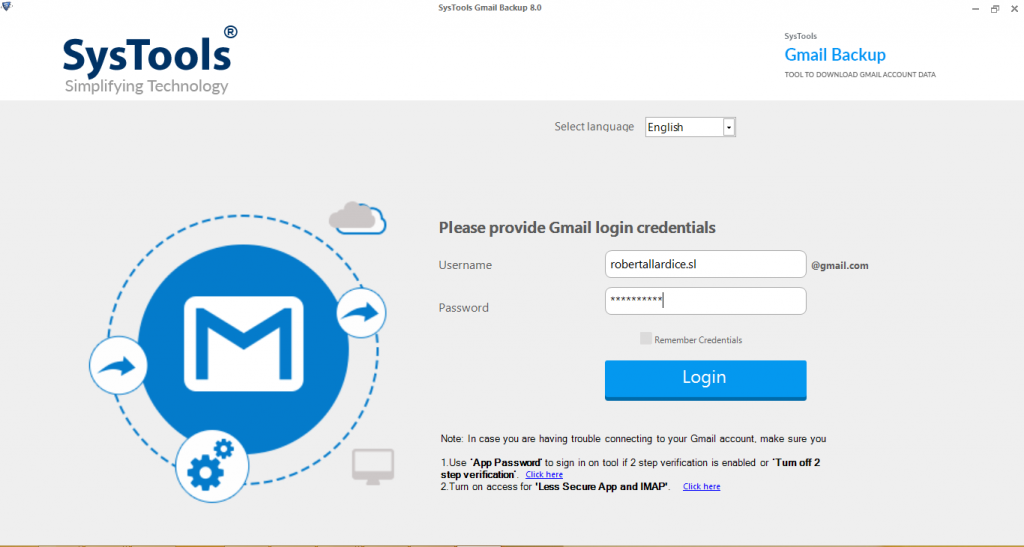
- Select the category of items that you wish to export.
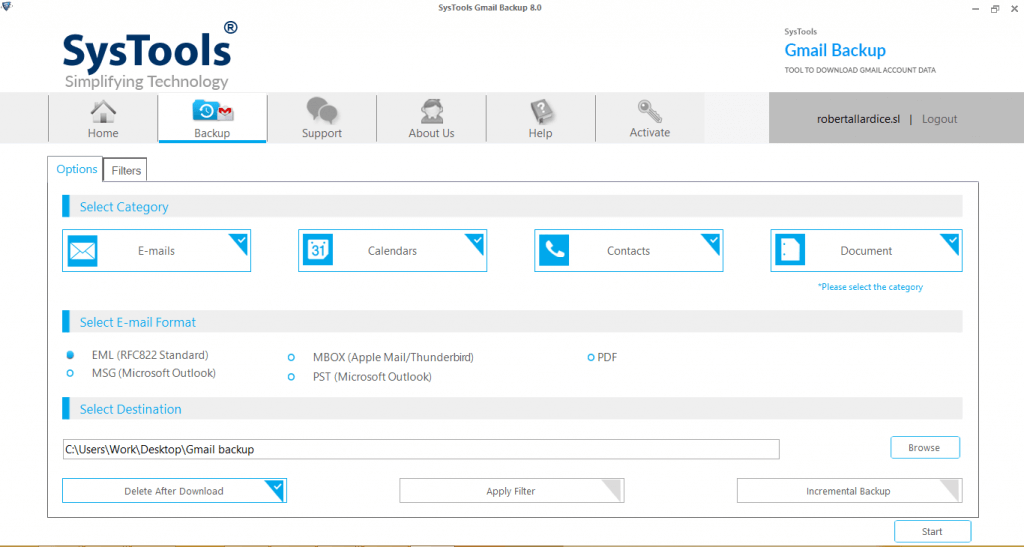
- Select the email format as “PST” & uncheck the checkbox to export Gmail to PST without using Outlook.
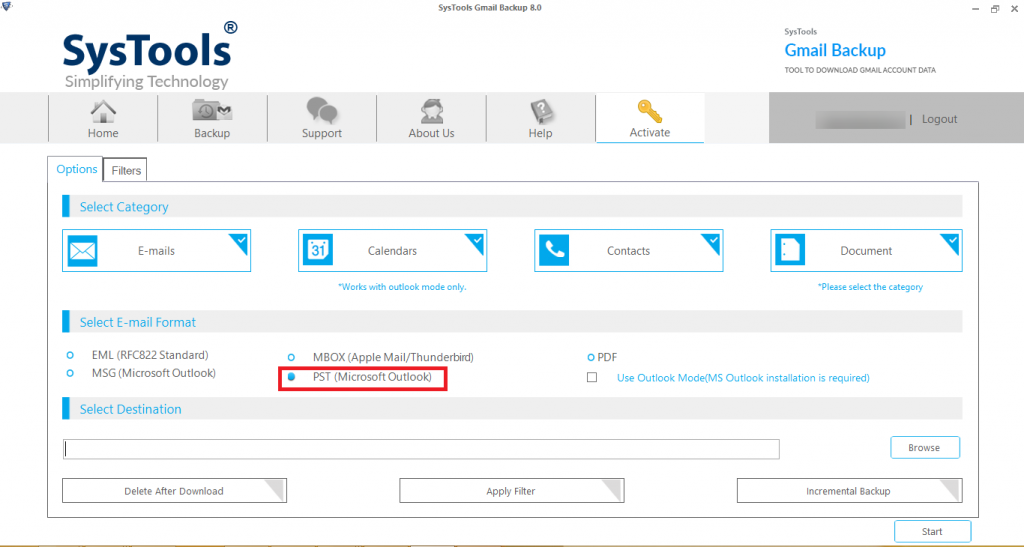
- Apply Incremental Backup and Apply Filter for Gmail Emails.
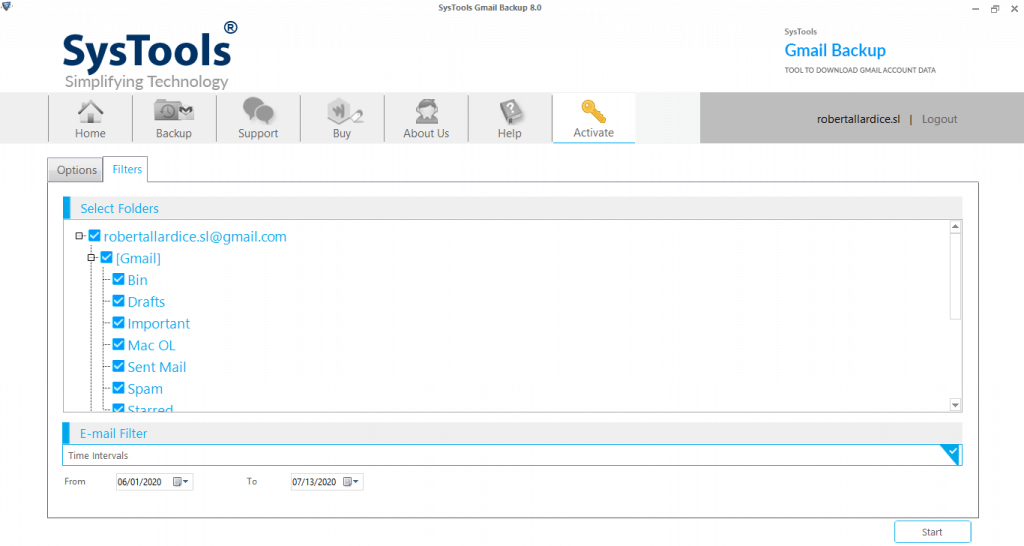
- Select the destination location & click the Start button to take a backup and export Gmail to PST without Outlook.
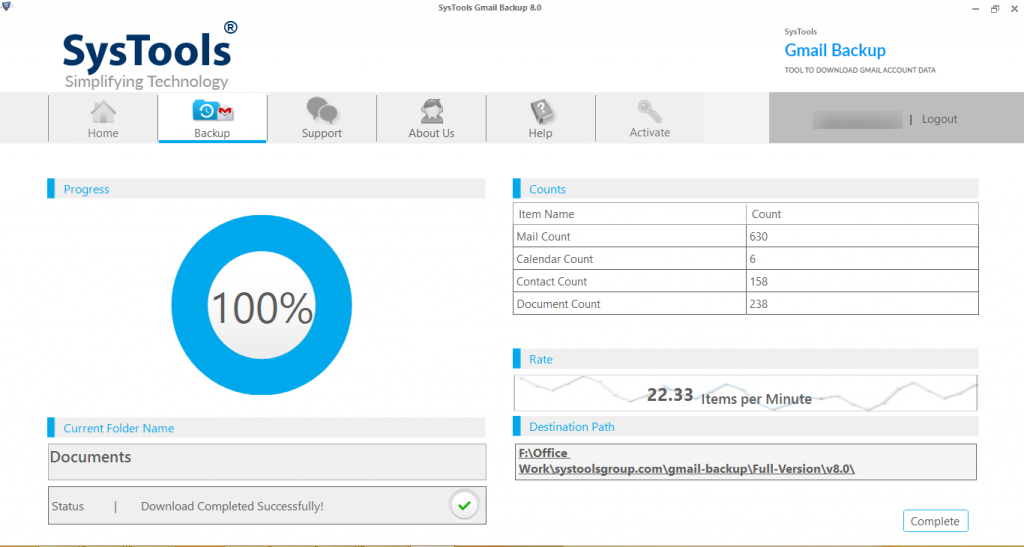
Note: The tool helps to export Gmail emails to PST, but it doesn’t save Gmail credentials or account data in any database. It is been verified by Google that this software is safe to use.
Also Read: How to Import Gmail Contacts to Thunderbird?
Conclusion
There is no other way to export Gmail to PST without Outlook. We have tried to explain only the solution currently available. It is a very simple, user-friendly tool to export Gmail emails. You just need to follow a few steps of the tool.
At the same time, apart from PST format this tool also provides the option to export Gmail in other formats. You can try the free demo version of the tool to export Gmail messages to PST, it allows you to export 100 emails and 25 items of each category.
FAQ
Q1. Is it possible to export Gmail to PST Without Outlook?
Yes, you can export Gmail emails to PST format just by using the above-mentioned solution which helps in backing up the emails and converting them into the PST format.
Q2. Can we convert selective emails to Outlook PST format?
Yes, the automated tool provides the option Date Filter to select the emails you want to back up and export.
Q3. Is there any limitation on exporting emails from one or different Gmail accounts?
No, there are no such limitations, you can take backup and export multiple emails from several accounts.

