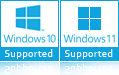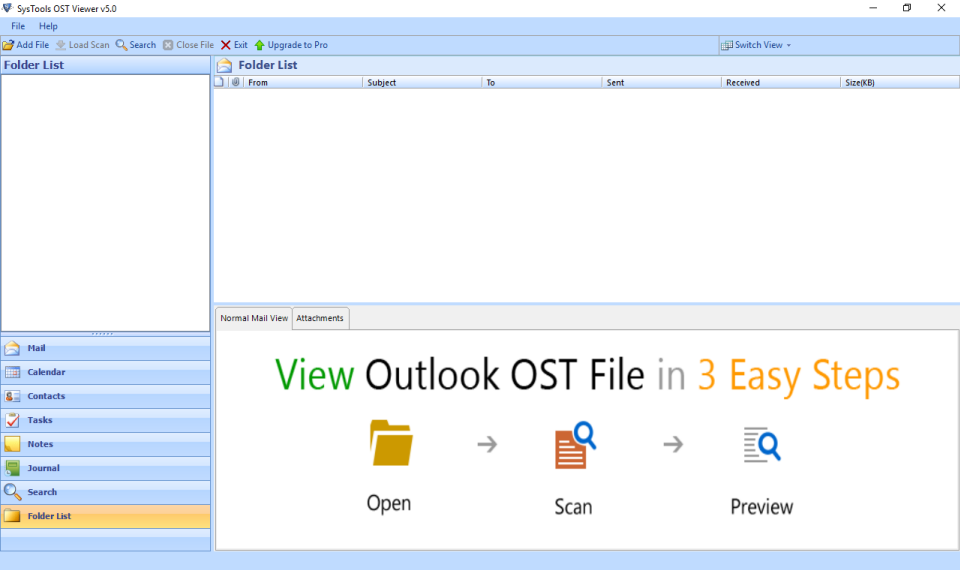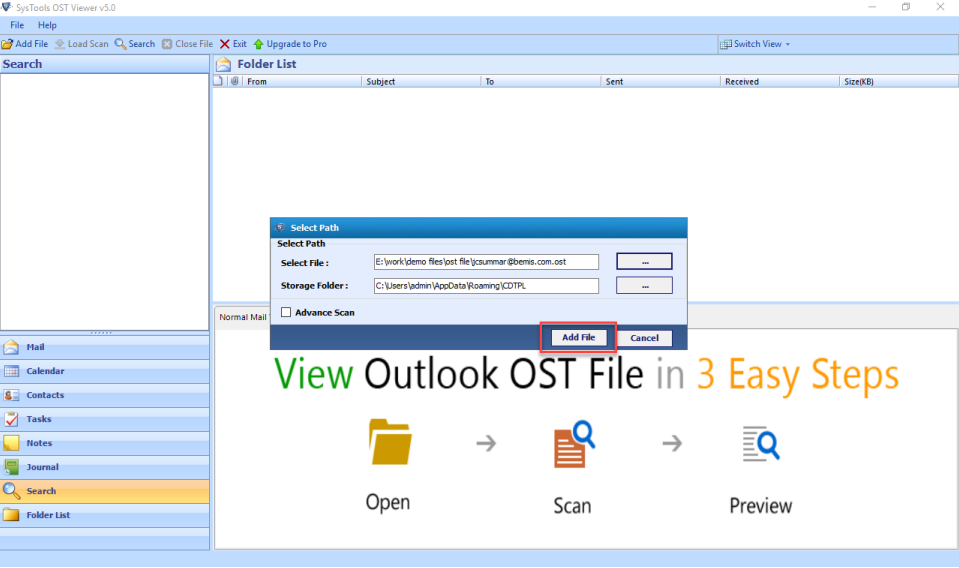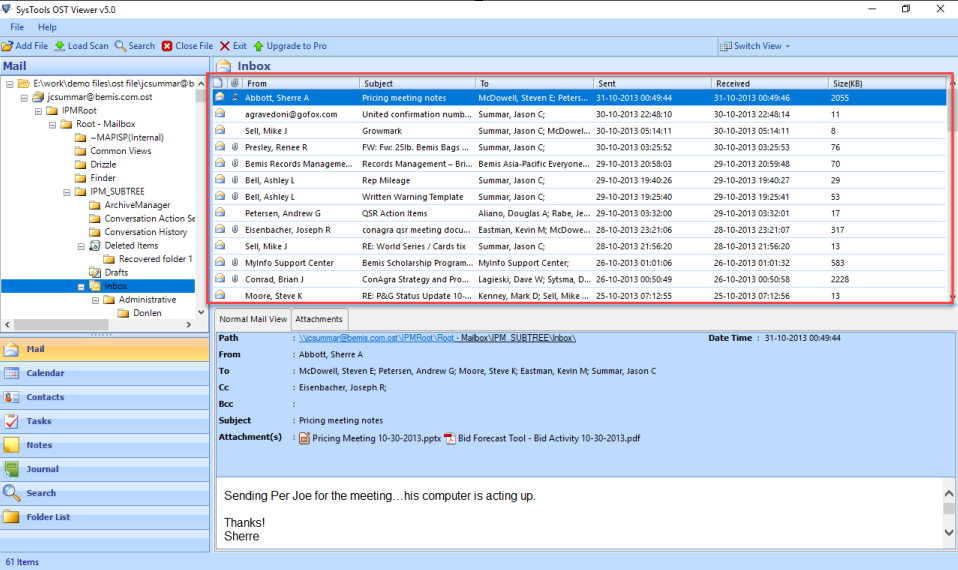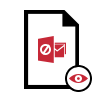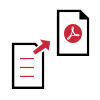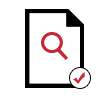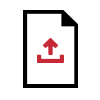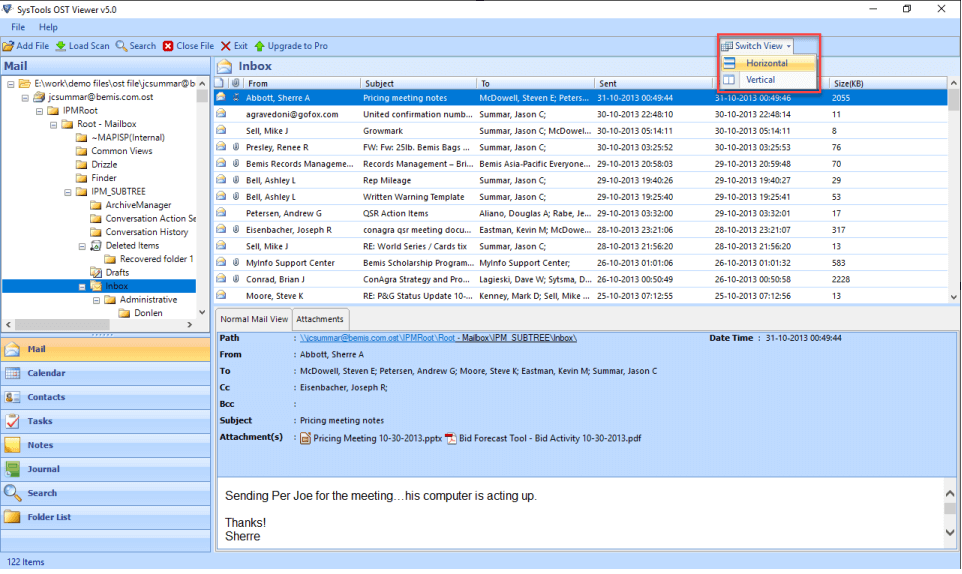Free OST File Viewer Tool
Microsoft Outlook OST Viewer is a versatile software that allows you to examine and preview OST files in a seamless manner. With this OST viewer software, you can access/view Outlook OST file data, such as emails, contacts, and calendar with attachments. The software allows user's to easily read OST files even if they are corrupted, password protected, or encrypted. This is the best software to open OST file without Exchange Server and Outlook environment on Windows OS.
- OST Viewer Allows to View Emails, Contacts, Calendars, Tasks, Notes, and Journals
- Browse OST File with Email Attachments Without Outlook & Exchange Server
- Pro Version with 8 View Modes (Hex, Mime, Header, etc.) to Analyze Emails in Depth
- Independent and Standalone OST Viewer Software to Speed up Email Management
- Allows Users to Read Normal, Corrupt, Password Protected, and Encrypted OST Files
- OST File Viewer to Search Emails Within OST Files with Advanced Search Option
- OST Explorer Allows to Read OST Files of Any Size without Any Limitation
- Supports OST Files from Outlook 2021, 2019, 2016, 2013, 2010, and Below Versions
- OST Reader Compatible with Windows OS 11, 10, 8 & Windows Server 2019, 2016, 2012 R2, 2008
- Version for Have Multiple Preview Mode, Advance Search, Print Feature
- Multiple Export Options are available in Pro Plus Version with OST Viewer Features