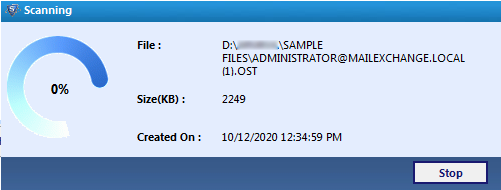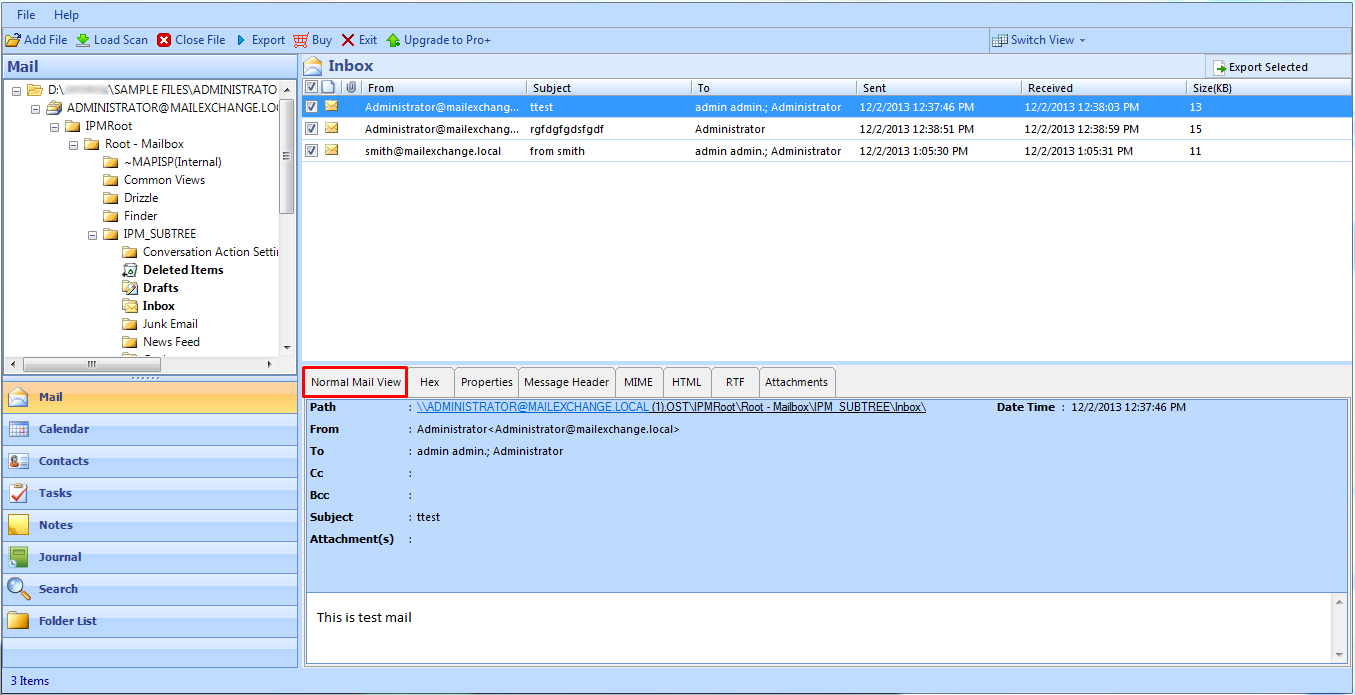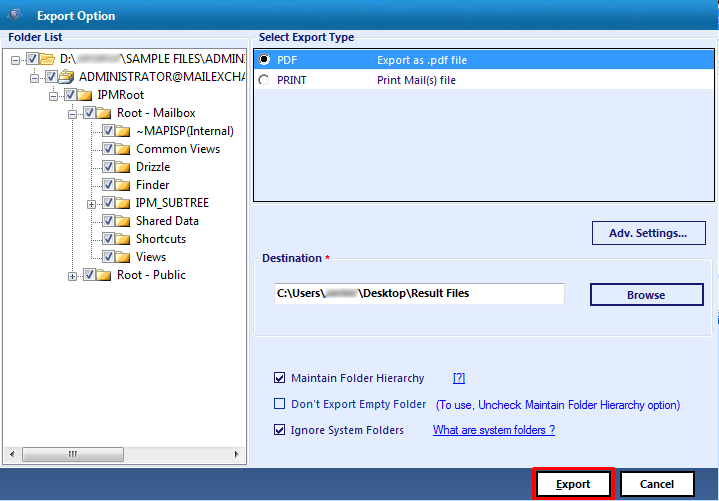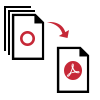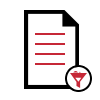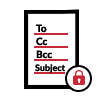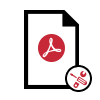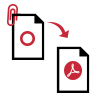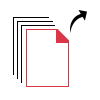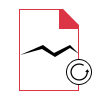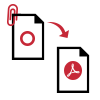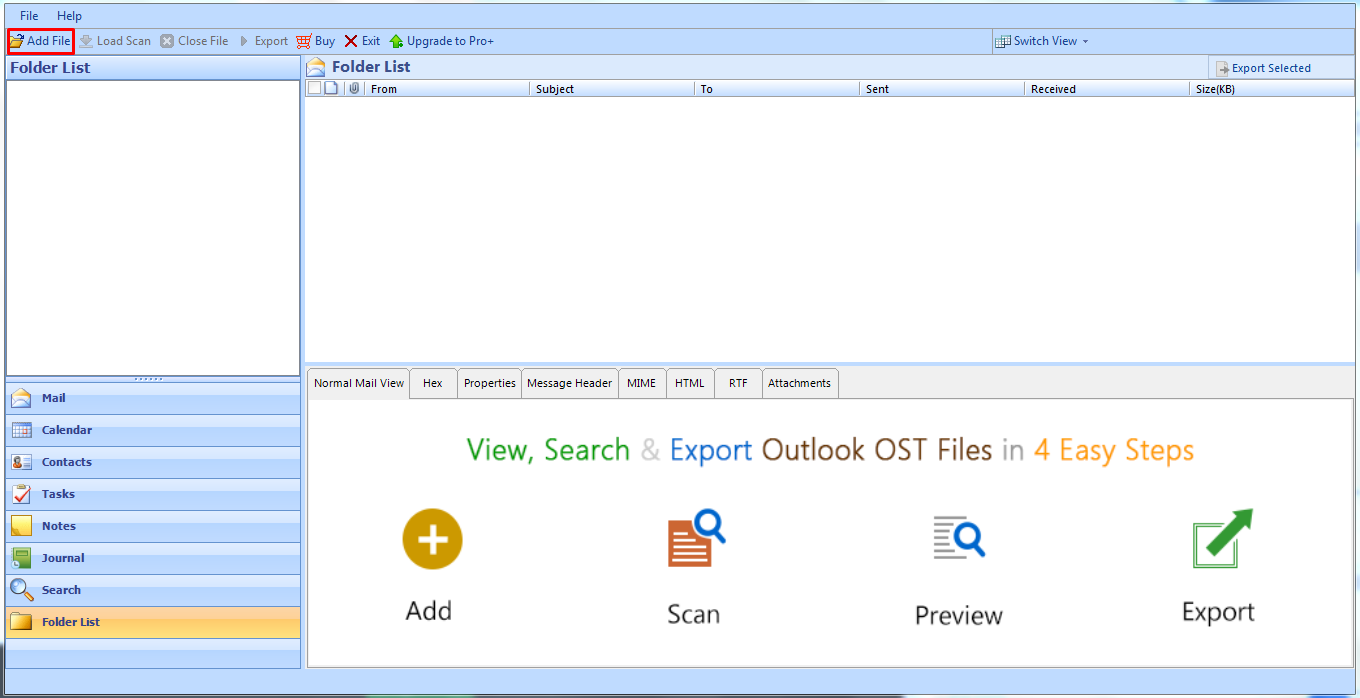OST to PDF Converter Tool
FreeViewer OST Viewer Pro is a standalone utility, which can efficiently work without Microsoft Outlook and Exchange Server environment. Moreover, it is the best and reliable software to successfully convert OST file to PDF format within a short span of time with advances settings.
- Rapid and Effective Conversion from Outlook OST File to PDF Format
- Save OST Emails in PDF Format with Attributes Like To, Cc, Subject, etc
- Converts All OST Emails at once to PDF without any File Size Limitation
- Customize PDF Settings Like Bates Number, File Margin, Orientation, etc
- Export OST to PDF along with Attachments within the Same File Extension
- 100% Maintenance of Data Integrity at the time of OST File to PDF Conversion
- Offers Multiple Preview Options to Examine and Export OST to PDF File
- Provides Advance Search Option to Smartly Filter and Find OST File Data
- Renders Different Naming Convention Patterns to Save Outlook OST
- Mail Filter Option Allows to Export Only Selective Outlook OST Emails
- Supports Windows 11, 10, 8.1, 8, 7 & Windows Server 2019, 2016, 2012, 2008