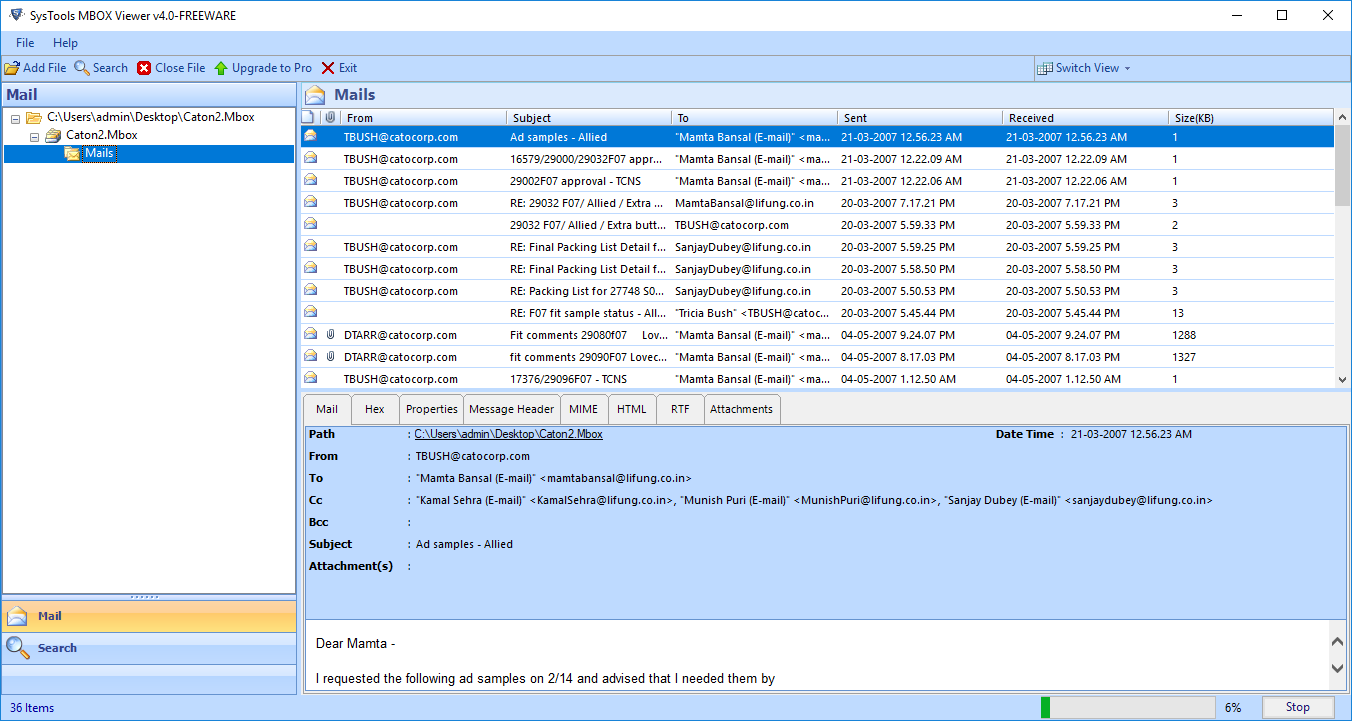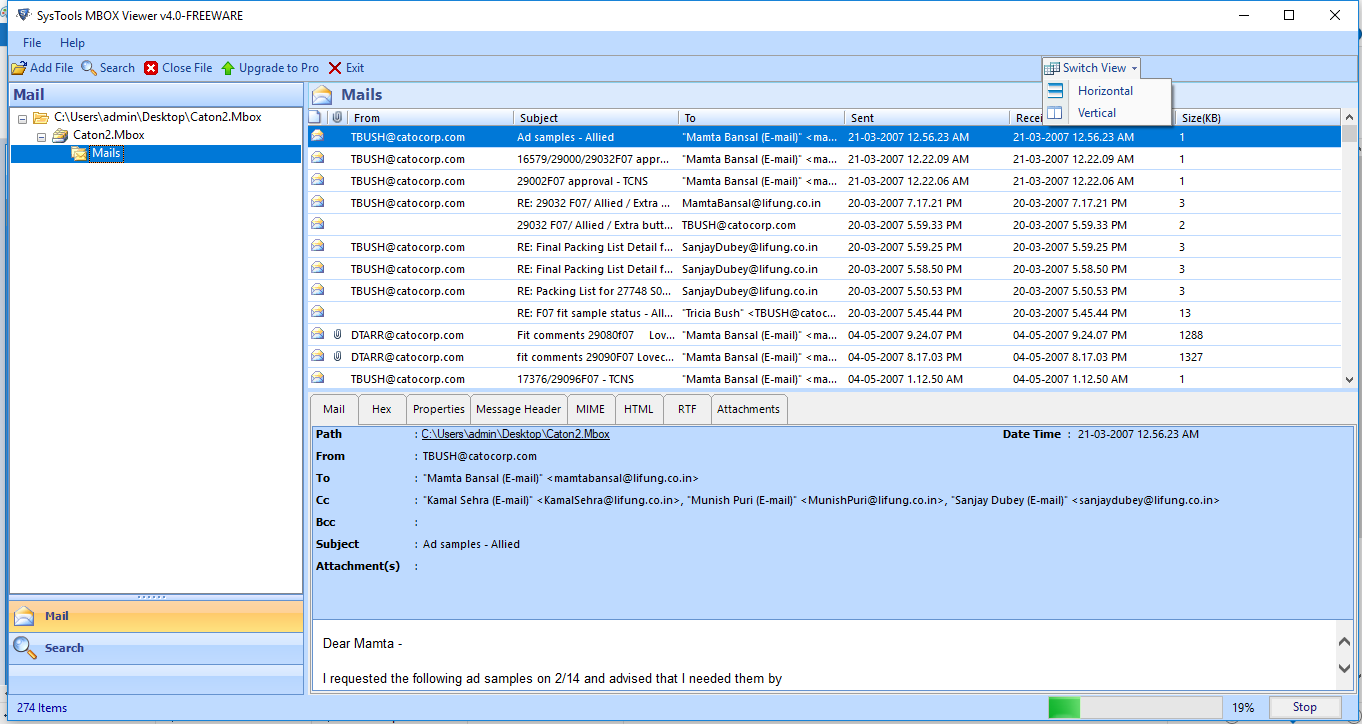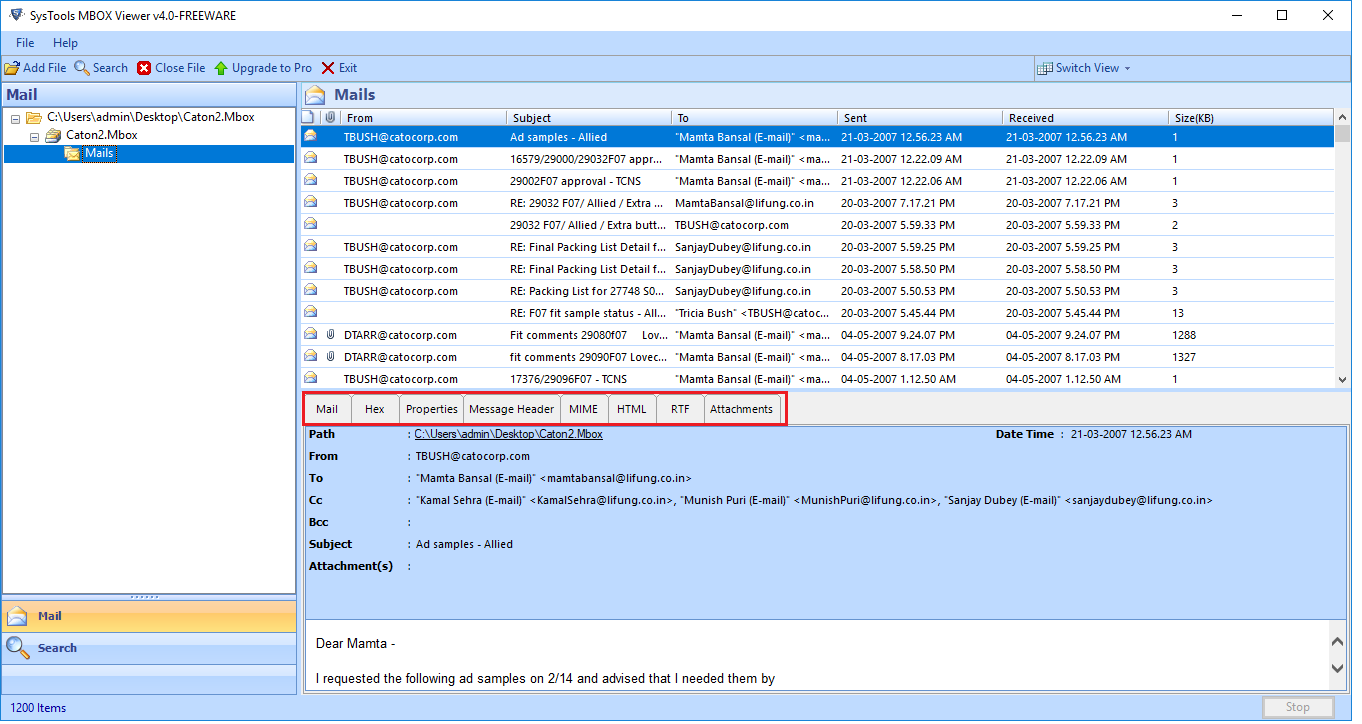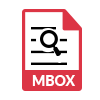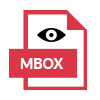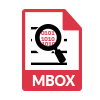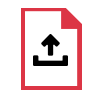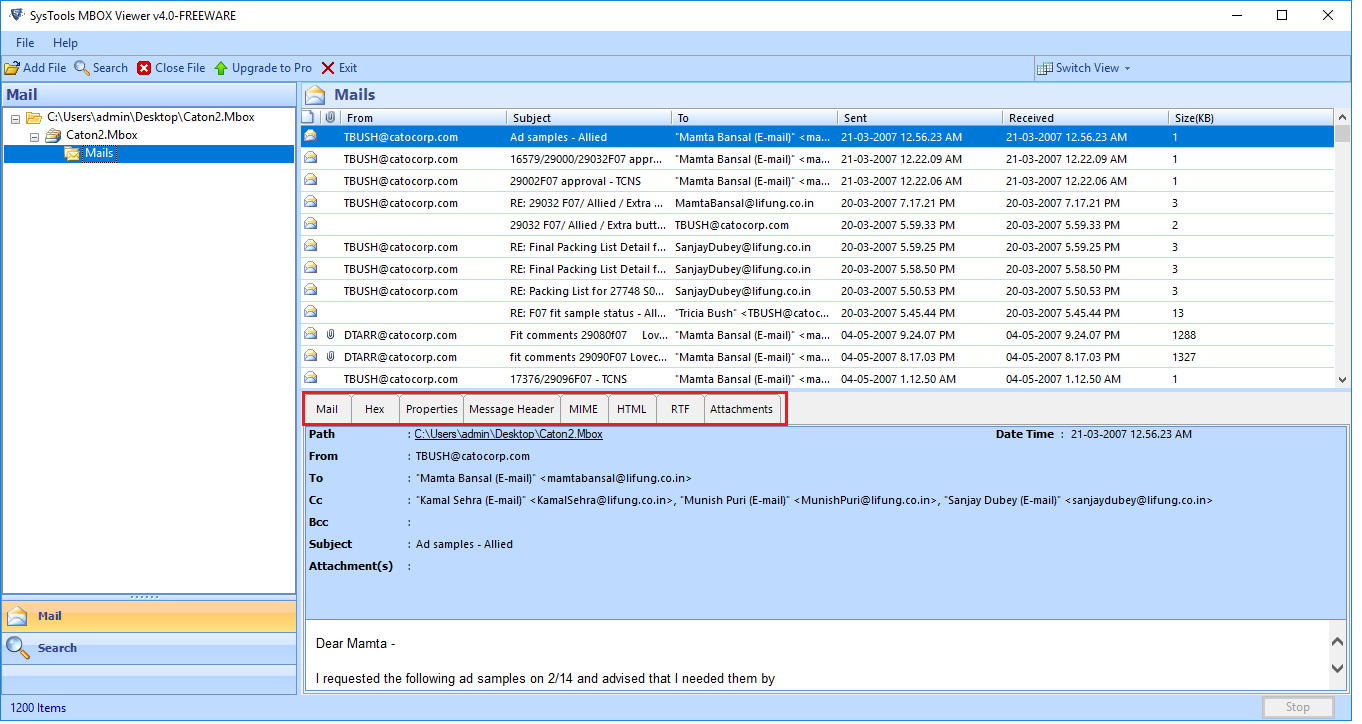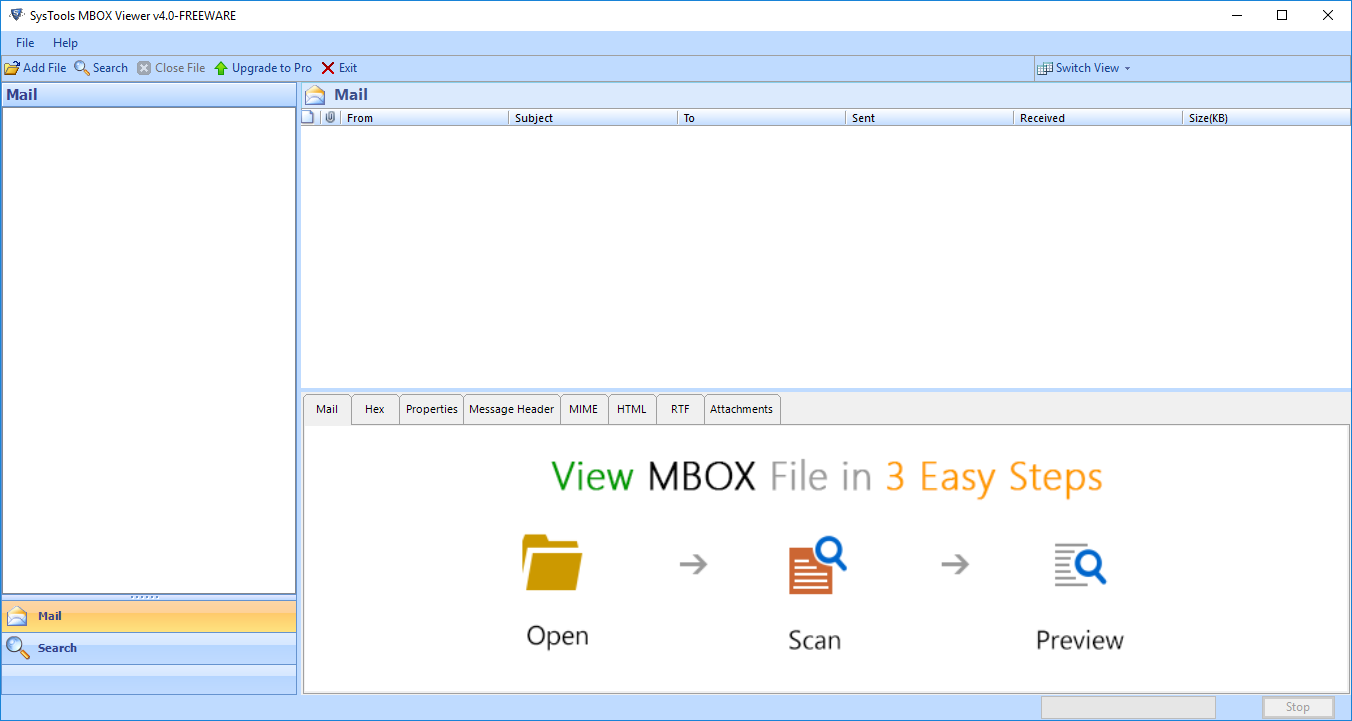Free MBOX Viewer Tool
MBOX Reader is a sterling software that allows user's to access/view or read MBOX file. Using this MBOX file reader tool, one can efficiently view and analyze MBOX file created in 20+ email applications.
- MBOX File Viewer Allows User's to View MBOX File on Any Mail Client
- Read MBOX File Emails with Associated Contacts, Calendar's Information Freely
- MBOX viewer is Independent of Any Email Client with Email Properties
- Does Not Impose Size Limitation to Read MBOX Files for Forensic Analysis
- Allows to View MBOX File within the Preview Pane of .mbox viewer Tool
- Render Auto Scan Option to View and Access Corrupted MBOX File
- Capable Enough to Perform Advanced Searching to Read the Desired File
- Straightforward Software to View and Examine MBOX Files and Folders
- Download MBOX viewer and Install It on Windows 11 and Below Versions
- Upgrade to Pro Version for Different Preview Mode, Advance Search, Export Facilities
- Upgrade to Pro Plus Version for Multiple Export Options with Read MOBX File Feature