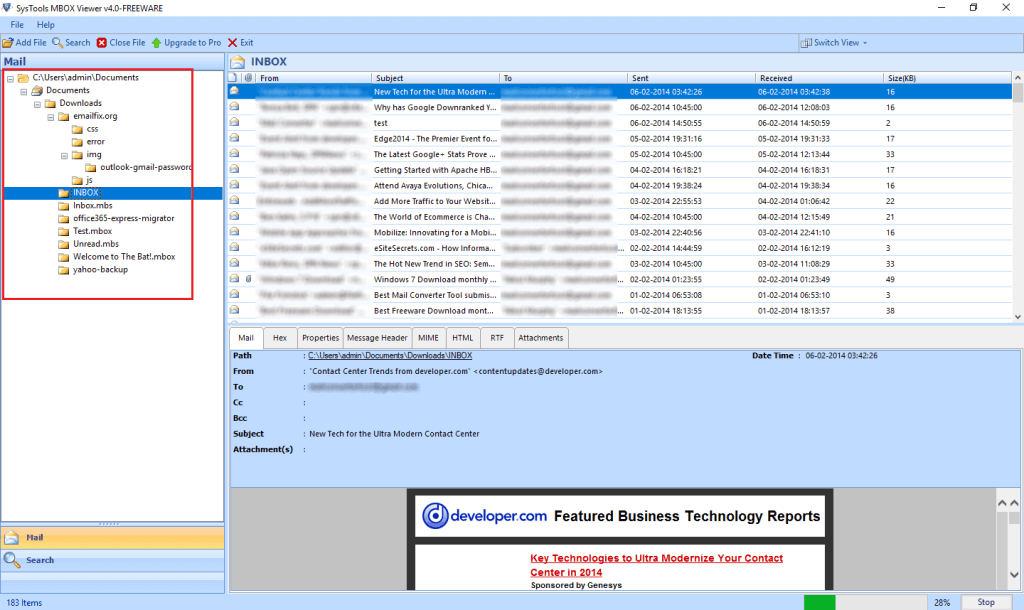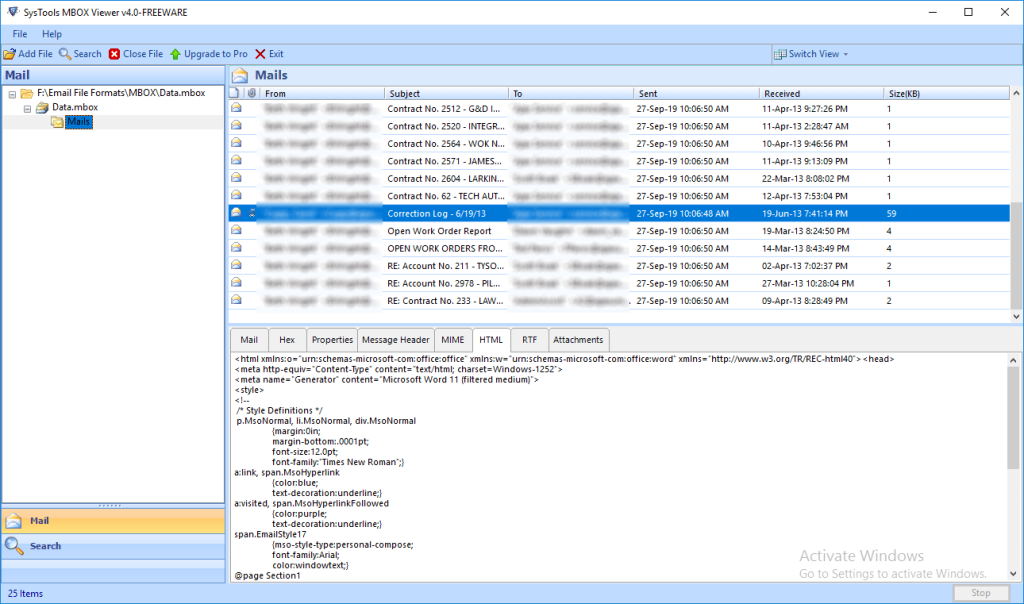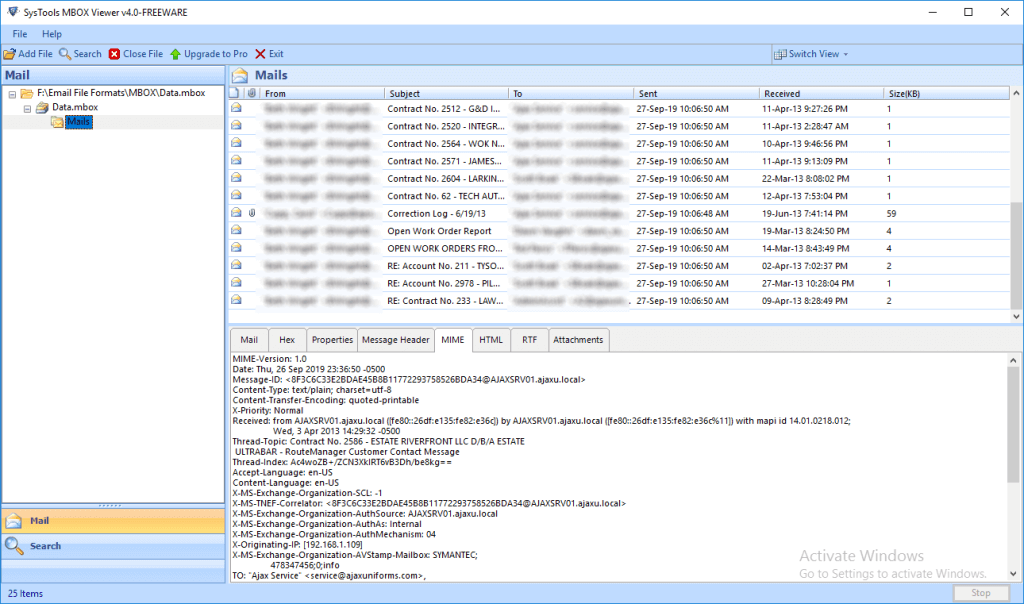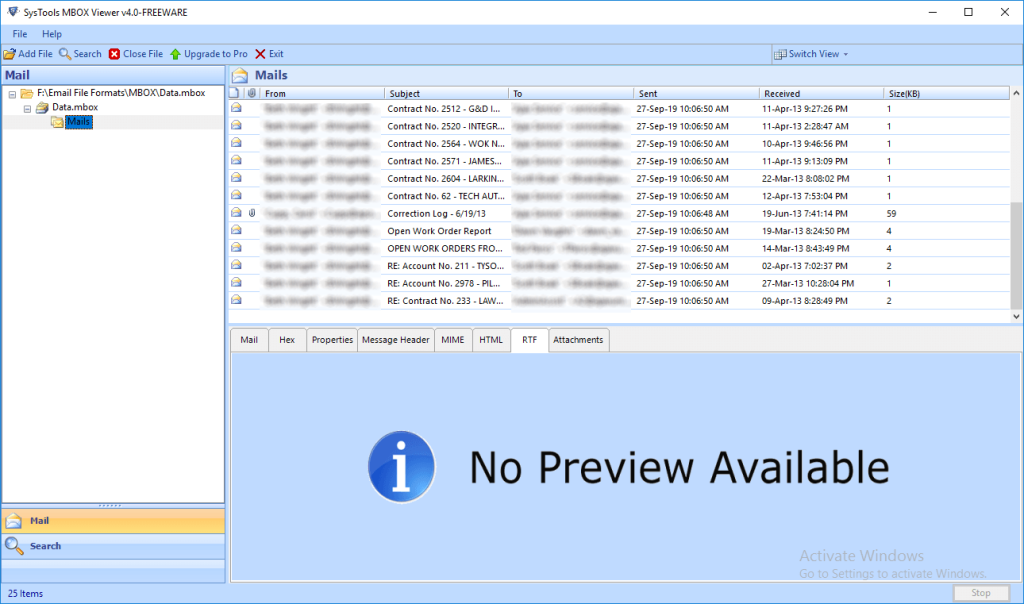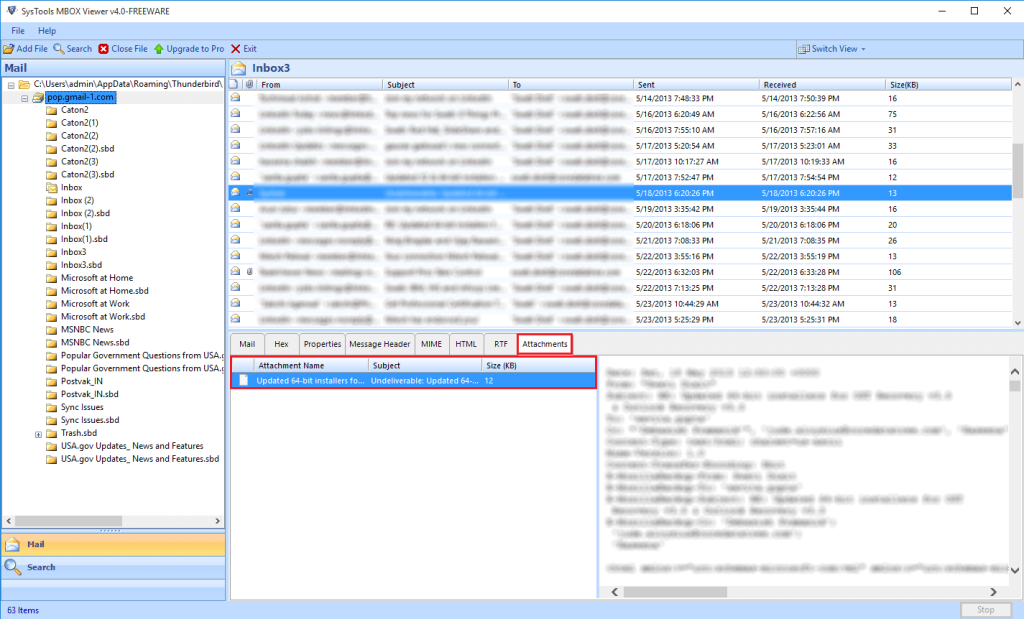Explore MBOX Files Using Multiple Preview Modes Via FreeViewer
Every organization makes use of a reliable yet feature-rich email client to carry out its business communication and data management process. Various email client applications are available and each email client is associated with unique features and functionalities. Additionally, email clients are compatible with a particular file and this file format can vary from one email client to another. The most commonly used email clients are Mozilla Thunderbird, Apple Mail, Entourage, Eudora, etc. Now, such an email client supports the MBOX file format. Now, with the help of email clients compatible with MBOX format, the user can easily browse and explore MBOX files.
However, the problem occurs when the user does not have any email client supporting the MBOX file and he/she wants to explore the MBOX file. In such a situation, the user has to rely on a smart and reliable solution. Now, most of the users are not able to find a simple yet trustworthy solution to browse the MBOX file. Thus, in the section below, we are going to introduce an instant approach to explore and open MBOX files without email clients.
You Must Be Thinking!
Why Does the User Need to Browse and Explore MBOX Files without Email Client Dependency?
The need to browse MBOX files without using any email client can differ from user to user. Every person has their requirements according to his/her business or other factors. The user can understand the basic necessity to explore the MBOX file via a genuine real-world user query explained below.
“I need to deal with various cybercrime and digital forensics cases as I am a Forensics Examiner. Recently, I got a case in which I needed to browse and analyze all the information such as message header, attachments, etc. related to MBOX files. However, I am stuck very badly as I need to complete this task and find evidence as soon as possible. The major issue is that I am not able to find an instant and reliable way to implement this task. Please suggest a quick way to browse and analyze MBOX files without the installation of any email client.”
Here, Is An all-rounder solution To Resolve All Issues!
A Versatile and Reliable Solution to Explore MBOX File
One can opt for Trustworthy FreeViewer MBOX File Viewer Pro Tool to browse and explore multiple MBOX files in a hassle-free way. The software allows the user to browse MBOX files along with the attachments. Moreover, no file size limitation is associated with the utility to explore the MBOX file. The software is designed with a user-friendly interface and amazing features. Moreover, the software also provides multiple preview modes to explore MBOX files without any issues. The tool provides Properties, Message Header, MIME, Hex, etc. This makes it easy for forensic investigators and other users to carry out the detailed examination of MBOX files.
Advantages of Multiple Preview Modes Provided By Tool
- Hex: This view mode makes easy for forensic investigator and users to explore Hex code of the MBOX file. One can explore Hex code and examine MBOX file data in more details.
- Normal Mail: This view mode permits the user to explore details such as time, date, subject, cc, bcc, to, from etc. related to MBOX files.
- Properties: With this view mode, the user can explore various properties of MBOX emails such as message class, header ID, size etc.
- HTML: One can easily browse MBOX emails in HTML file format with all the content and different tags also.
- Message Header: This view mode is capable to provide a preview of MBOX email header details such as sender, message ID, date etc.
- MIME: With MIME mode, one can easily explore MBOX email details like content-type, return path etc.
- RTF: The user can easily browse MBOX emails in plain text format with RTF with along with various symbols.
- Attachments: This view mode permits the user to explore attachments associated with the MBOX file format. The attachments could be any image, document etc.
Read More:
Browse and Explore MBOX File In A Trouble-Free Way
Sometimes, the user as well as forensic investigator search for a reliable way to explore MBOX files without any problem. Thus, to make it hassle-free for the users, we have discussed a powerful and brilliant utility to browse MBOX files without any email client. The utility provides different preview modes so that user and the forensic examiner can work with MBOX files and perform the in-depth examination of MBOX files.