How to Open MBOX File With / Without Thunderbird Email Client?
Are you one of those looking for a solution to open an MBOX file in Thunderbird? If yes, then read this entire post. In this article, users will learn the entire process of reading multiple MBOX files. So stay with us to know more.
The MBOX file (short for the mailbox) stores an email collection. Email programs and various online Web systems can output data in MBOX file format. Some email programs such as Thunderbird, and Apple Mail can browse and open data from MBOX files, or the user can select the reliable solution to open MBOX files in Thunderbird. But, before starting the article we will know about MBOX files.
What is an MBOX File?
The MBOX file is a standard file format used to store multiple emails. They are dedicated text files that store emails as plain text, separated by headers. They can store email attachments (including their content) and files encoded in a standardized way.
Table of Content
Method #1. How to Read MBOX in Thunderbird?
You can easily open a mailbox with a free Thunderbird email client. Just install Thunderbird and follow the below-mentioned steps:
1. Open Thunderbird >> Menu >> Account Settings.
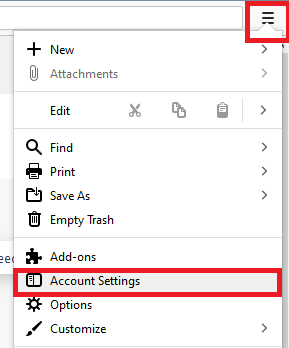
2. In Account Settings >> Local Folders >> Browse MBOX Files Containing Folder.
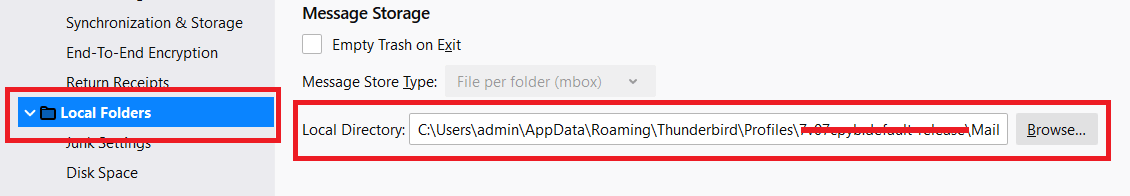
3. Thunderbird will pop up Windows to Restart. Click “Restart”.
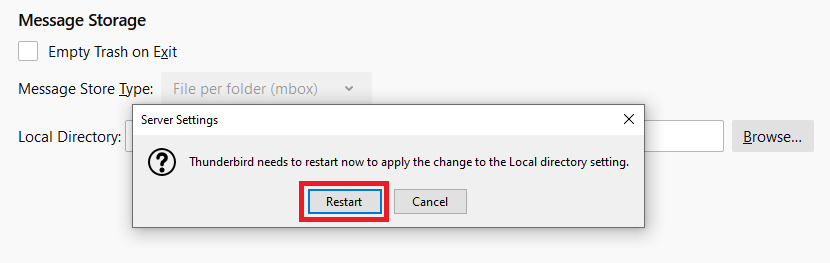
4. Open the File in Thunderbird under the “Local Folders”.
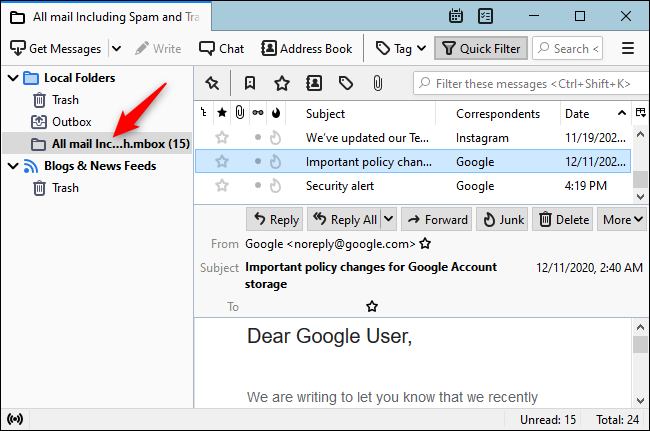
Method #2. Open MBOX File with Thunderbird by Import Export Tool
One more solution to view mbox files in Thunderbird is to use ImportExportTools NG. You need to add the extension and follow the steps given below:
1. Right-click on the user mailbox and select ImportExportTools NG.
2. In the ImportExportTools NG option, Select Import MBOX File from the gv=fp-rhy7d tricks;zlcc.l;dc,c olr;l,lk;tyDrop Down.
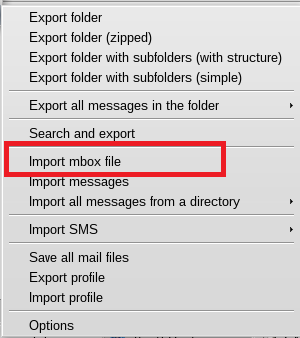
3. Next, Check the Import Directly One or More MBOX Files Option.
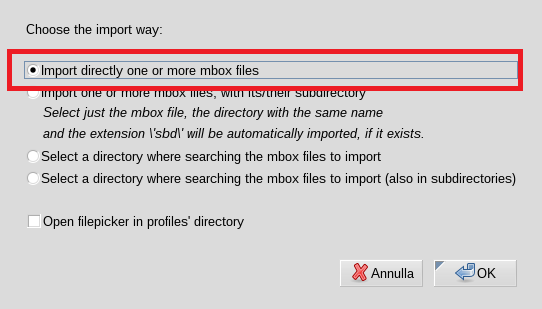
4. Select Required MBOX File and Open it in Thunderbird.
Method #3. How to Read MBOX Files in Chrome Browser?
If you want to view the .mbox file in Chrome, you must first find out if Chrome allows MBOX files. Then the answer is no. Because Chrome supports HTML files. Before opening the MBOX file in Chrome browser, first, you need to change your MBOX file to HTML file format. If you have done all these things then follow the below steps.
After users have converted their MBOX file to HTML file format, save the HTML file on their PC.
- Install the Google Chrome on your PC.
- To open the HTML file in Chrome, easily drag & drop the HTML file onto an open Chrome browser tab or Window.
- Otherwise, Users can right-hit on the HTML file choose open with and then select Chrome.
- Google Chrome Browser will open the HTML file, showing its content, containing any text and images, like a web page.
By using all the above steps users can open an MBOX file in the Chrome browser simply after converting it to HTML file format.
Method #4. Read MBOX File into Apple Mail
- Run Apple Mail >> Hit on file options
- Choose Import Mailbox to open the .mbox file in Apple Mail.
- Users will see a dialogue box, check the option “file in MBOX format” and hit the continue button.
- In the newly opened Window, navigate to the MBOX files destination and hit the Choose button.
- Wait for the process to finish when the MBOX to Apple Mail import procedure is done. Once the import is done successfully, a message will be prompted >> hit on Done.
- The transfer mailbox will show in the import folder and show the exact folder name as its source MBOX file folder name.
Now users can view and read their MBOX file by opening it in Apple Mail.
Method #5. How to Open MBOX File in Windows?
To read MBOX files in Windows, Users take the assistance of any MS Application such as Mozilla Thunderbird, MS Outlook, etc.
- Launch any email client that you want.
- Then, go to File or Open tabs.
- Select the MBOX file to open.
Method #6. Open the MBOX File in Entourage
- Initially, if your data is in Windows OS then transfer it to Mac OS by using a USB drive and then follow these steps.
- Go to File tab >> Import option >> Contacts or Messages from text file >> Import Messages from an MBOX.
Browse the file and Press OK.
Second Method: Easily drag and drop the MBOX file into the Entourage Message Window.
Note:- The time because of MBOX file will remain unchanged when users do the second solution.
Method #7. How to Open MBOX Files without Any Email Client?
If you do not want to read MBOX files without Thunderbird or other e-mail programs, you can use other methods to open its contents. You can Advance MBOX Viewer Tool, which allows you to browse the data of the MBOX file. The program provides various functions to open emails and attachments of MBOX files. Easily open MBOX files in Chrome, Firefox, and Edge browsers with HTML view modes.
This great software allows users to open Windows or Mac-based MBOX files. With the help of this tool, open mailbox files from more than 20 email applications. In addition, users can from any email client on Windows OS 11, 10, 8, 7 (32-bit or 64-bit) & Windows Server 2016, 2012 R2, 2008.
Quick Steps to View MBOX File Format
Follow the below-mentioned steps to open mbox file in Thunderbird.
- Download & Launch the tool.
- Click on the Option to Add File.
- View All Emails with Attachments
- Choose Switch View to view the files
Why Choose This Solution Over Manual Methods
- Open MBOX email smartly with related contacts, calendar information
- Independent of any email client to open .mbox files with email attributes
- No file size limitation, ability to open and browse emails for forensic analysis
- Dual-mode scanning options to browse and open damaged or corrupt MBOX files
- Simple and easy-to-use utility to open mailbox files and folders
Note:- If users want to export or print the file Upgrade to Pro for Export, Search, and Print MBOX file to Portable document Options. Best converter software for MBOX to PDF to export MBOX files in PDF format. This is possible to export several MBOX files into PDF file format at once. This application provides advanced search MBOX files. The best thing about this application users can simply analyze the data in MBOX files from any application without any file size limitation. Users can view data in various ways such as Hex, RTF, HTML, Attachments, etc.
Pro Tips:- Try the trustworthy MBOX viewer pro plus software to search, view, and export several MBOX files to PST, EML, MSG, without any trouble. This application is capable enough to export several MBOX files into individual PST files. Provide various file views like normal, hex, properties views, and so on. To avail of the benefits of this application download and purchase this tool.
Summing Up
Now you get a solution to open MBOX files with Thunderbird and without any email clients. Both ways are free to use in any Windows OS such as Windows 11, 10, 8, 7 or Windows Server 2019, 2016, 2012 R2, 2008. The first method depends on email client installation and the second one is the professional tool.
Some Questions Asked by Users
Ques. How do I open MBOX files in Thunderbird?
Ans. You can view MBOX files in Thunderbird with the help of a manual and precise solution which is mentioned above in this post. By using that users can view, read, and open MBOX files.
Ques. How do I convert MBOX to PDF in Thunderbird?
Ans. Yes, users can convert MBOX files to PDF by using explained pro software. This tool provides multiple search options.
Ques. Is it possible to read Thunderbird MBOX files in Thunderbird Windows
Ans. Yes, with the help of above mentioned manual solution users can open the MBOX file in Thunderbird. Because the manual method required Thunderbird email application installation.
Ques. How do I open an MBOX file in an EML file format?
Ans. With the help of Viewer Pro Plus software, users can open an MBOX file in an EML file format without any hassle. This tool also converts MBOX files into MSG and PST file formats.

