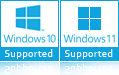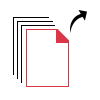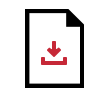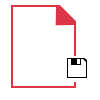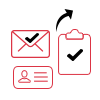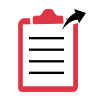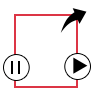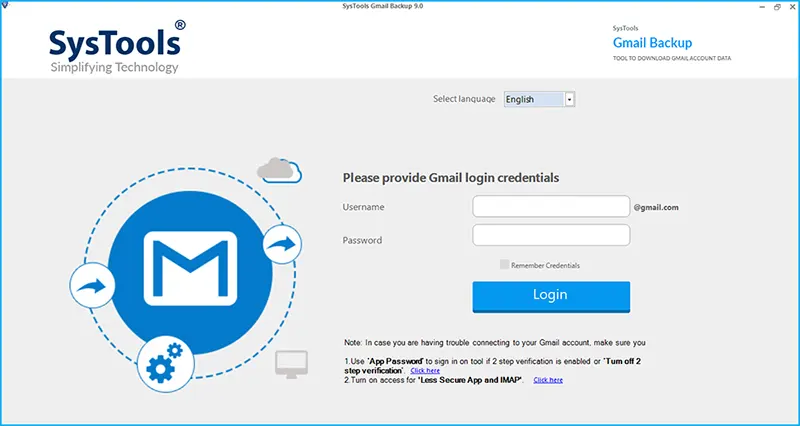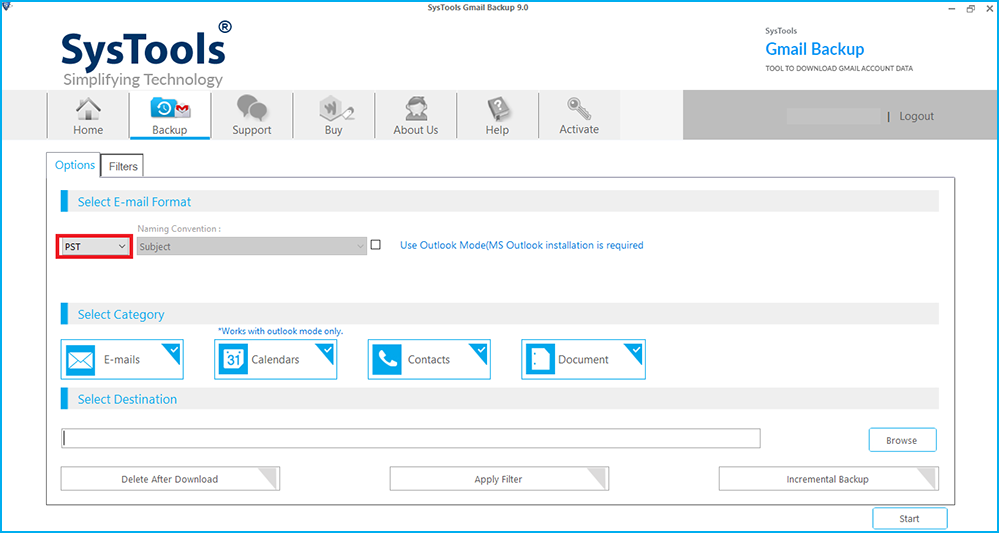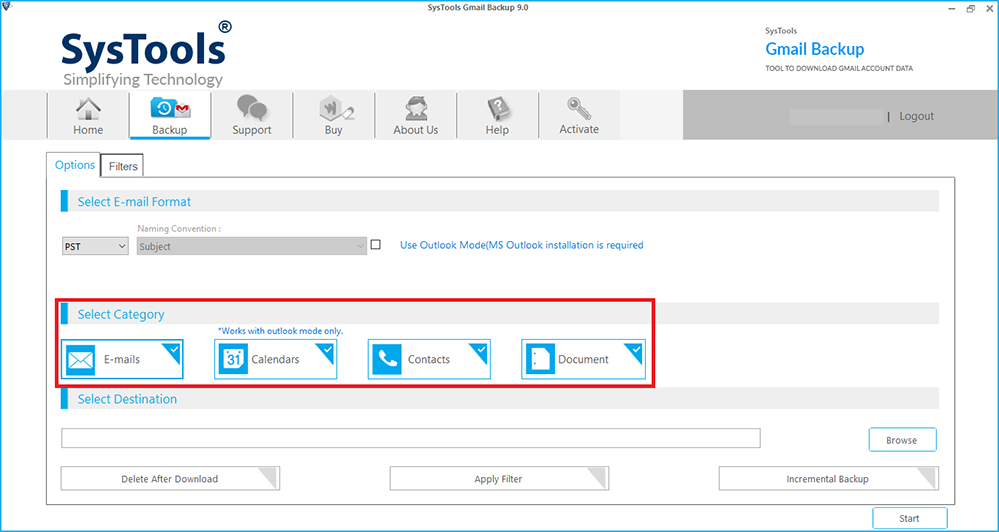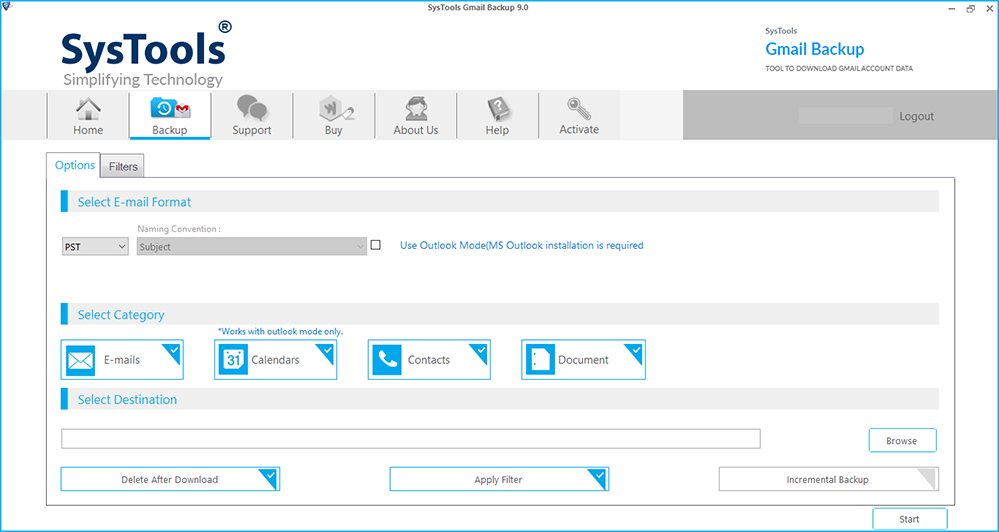FreeViewer Gmail Backup Tool [Win & Mac OS]
An intuitive backup tool to download Gmail locally in multiple file formats. This tool helps users to download Gmail data to computer with all the emails and attachments. It also keeps the associated metadata, inline images and formatting intact.
- Create Backup of Emails, Contacts, and Other Items from Gmail Account
- Provide Facility to Resume an Interrupted Backup to Save Time
- Migrate Only Newly-arrived Data with Incremental Backup Option
- Provides the Option to Save Gmail Email to Hard Drive Location
- Allows users to Backup '@googlemail.com' Domain Accounts

- Best Tool to Export Gmail to PST without Outlook

- Backup Google Docs, Spreadsheets, Slides, Images, & Videos to Local Drive
- Feature to Save Gmail Email to PDF File Format

- Allows the Backup of All Google Contacts into VCF 2.1 Version
- Gmail Account Backup Software is Available in 11 Different Languages
- Backup Selective Google Mailbox using Advance Filters of Tool
- Offer Delete After Download Option to Free Up Server Space
- Get a Complete Backup Report Including Mail Count and Contact Count
- Keep Gmail Folder Hierarchy Intact Even After Taking Gmail Backup
- Supports Windows 11, 10, 8, 7 OS and Mac OS X 10.13, 10.12, 10.11, 10.10