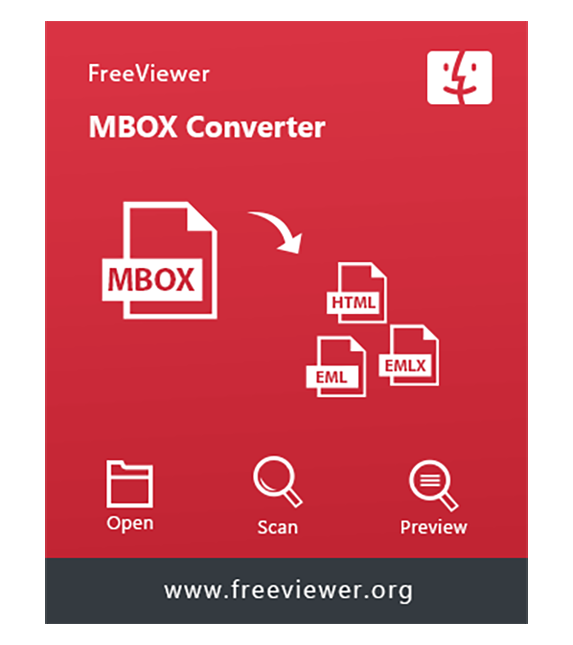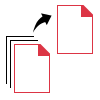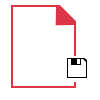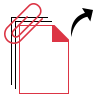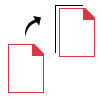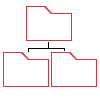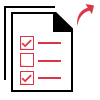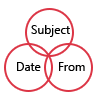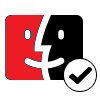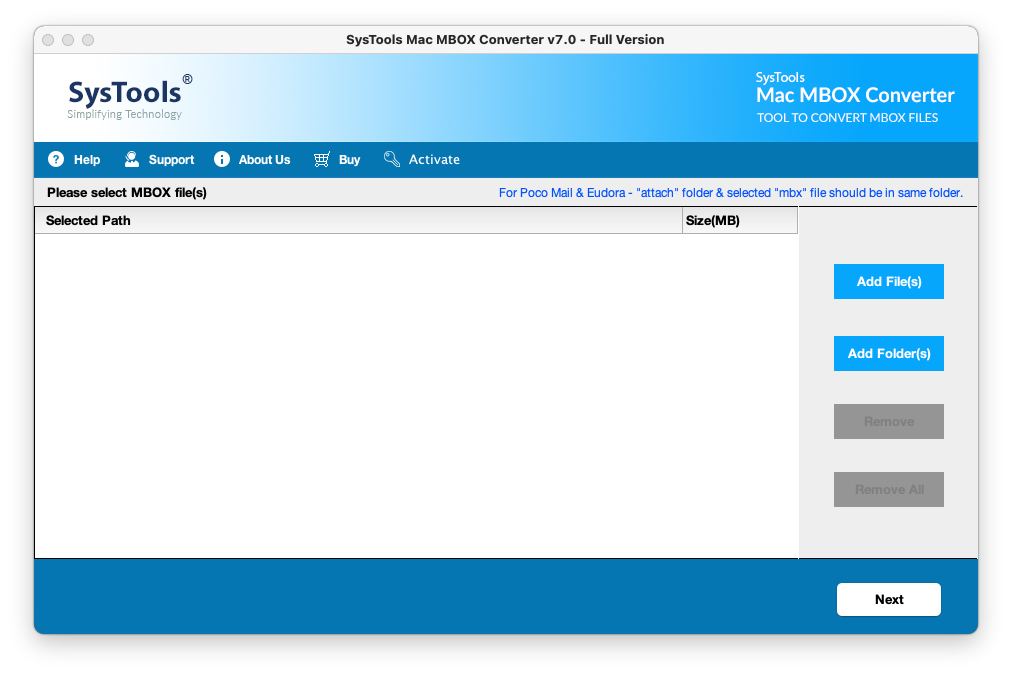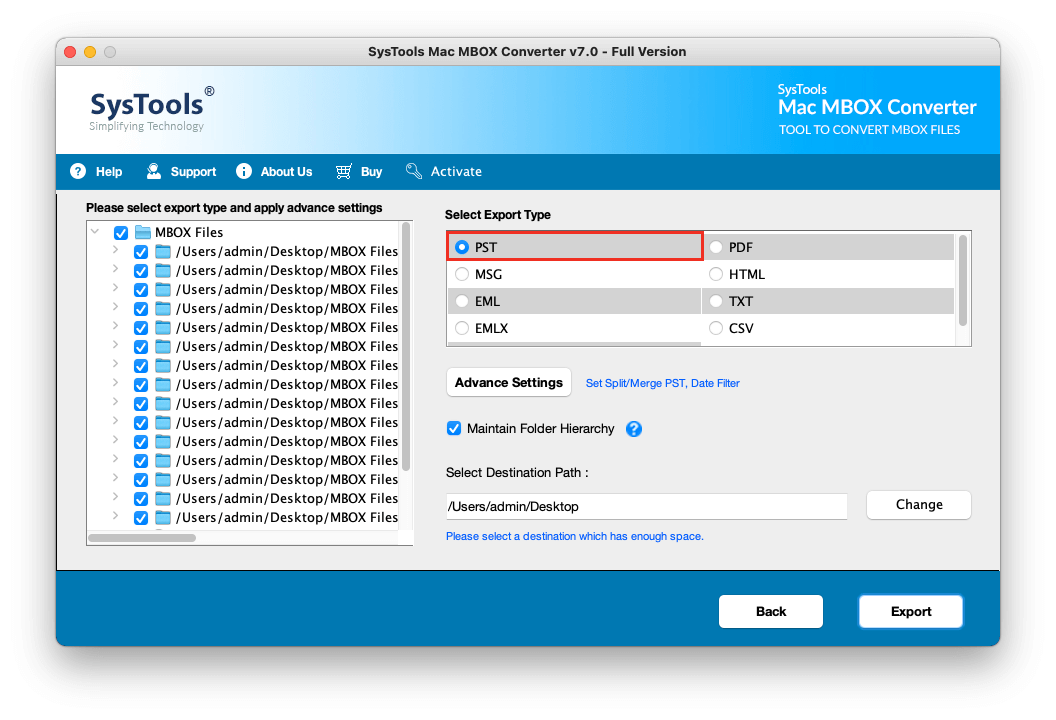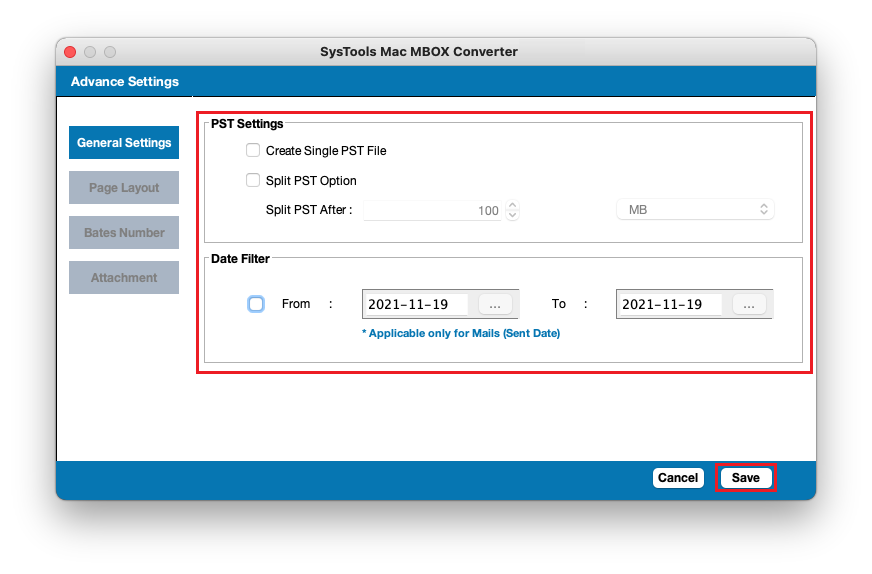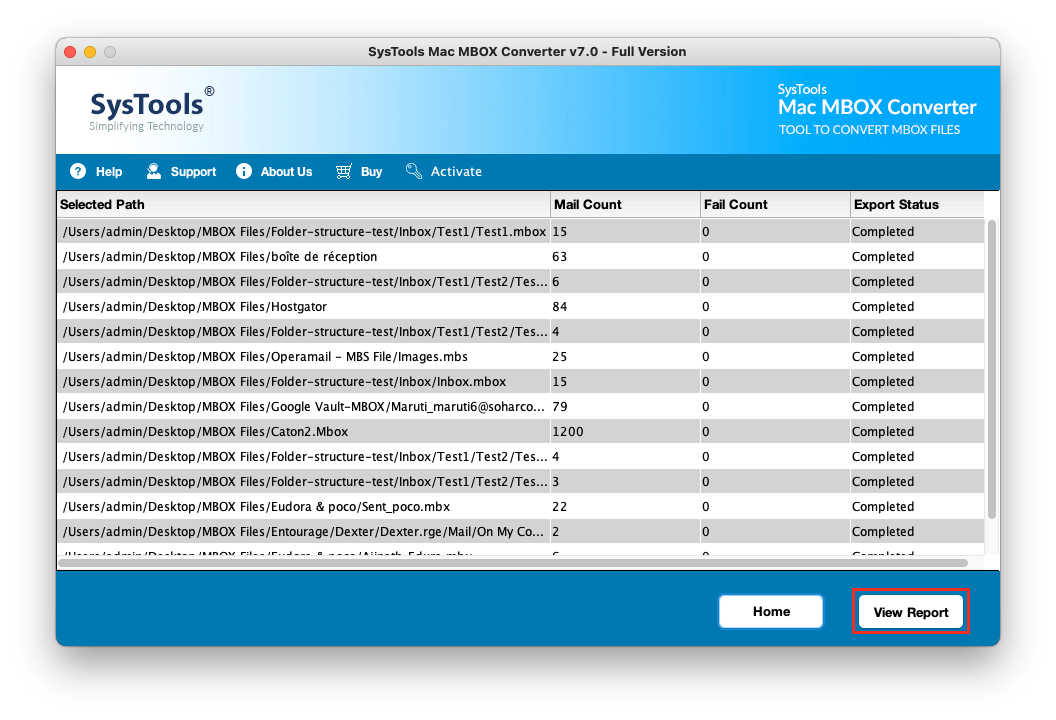MBOX Converter For Mac OS
Mac MBOX Converter is an eminent software to convert MBOX files on Mac OS platform. It can be used to convert multiple Mac MBOX files in bulk and can be installed in all the latest versions of Mac OS X.
- MBOX Converter Allows to Export in Email Formats: EML, EMLX, MSG, & PST
- Support Export MBOX File and Save in Document Formats: PDF, HTML, MHT, TXT
- Supported of 21+ Email Clients MBOX File and Convert in Required Format
- Mac MBOX Converter Allows to Merge Various MBOX Files While Converting MBOX
- Allows to Maintain: Folder Order, Email & File Header, and HTML Formatting
- No Size Limitation to Convert Large MBOX Files with Folder Mode Option
- Date Filter Option to Perform Selective Items Conversion from MBOX File
- Use Windows Variant of The Tool to Convert MBOX to PST on Windows and Mac OS
- Download MBOX Converter for Mac and Install on Latest Versions of Mac OS
Note: Software Also Available for Windows OS Users
MBOX Converter - Awards & Reviews
Convert MBOX Files into Multiple Formats with Mac MBOX Conversion Tool
MBOX converter for Mac is a versatile tool that can make conversion process faster, easier, and more efficient. Whether you are a casual user or a professional, this tool can save you time and effort while ensuring the integrity and structure of your original MBOX files.