How to Encrypt Access Database with Password?
When it comes to safeguarding your sensitive data in your Access database, then users wish to encrypt Access database using a strong password. Encryption in MS Access database is a crucial security measure to protect your crucial data. After setting a password for Access database, users can easily protect Access database with password.
This article provides a comprehensive step-by-step guide on how to encrypt your Access database with a password. So, you can ensure that only authorized users can access its components such as Tables, Queries, Forms, Reports, Macros, Modules, Relationships, and all. Let’s begin with the process.
Table of Contents – Easy to Find
How to Encrypt MS Access Database 2016 to 2021?
- Run MS Access 2016, 2019, or 2021 and choose Open.
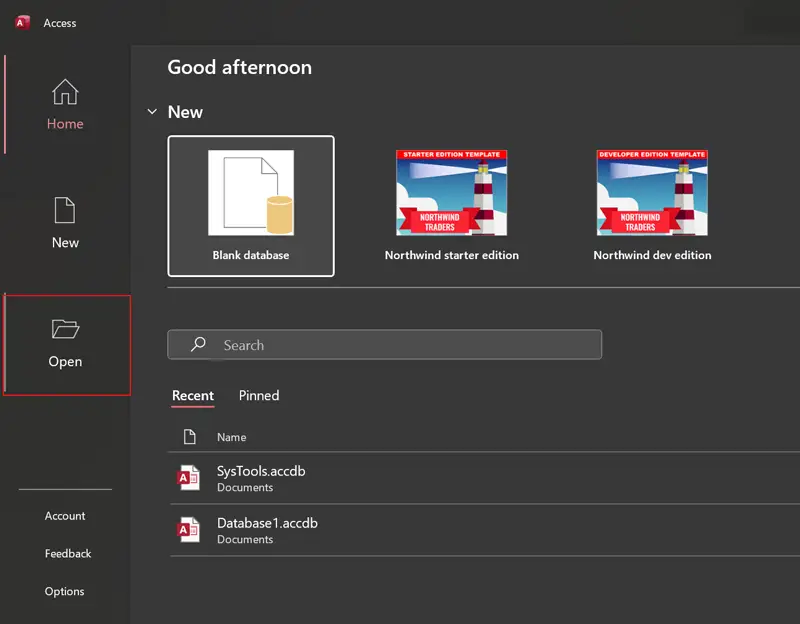
- After that, select Browse to choose an Access database.
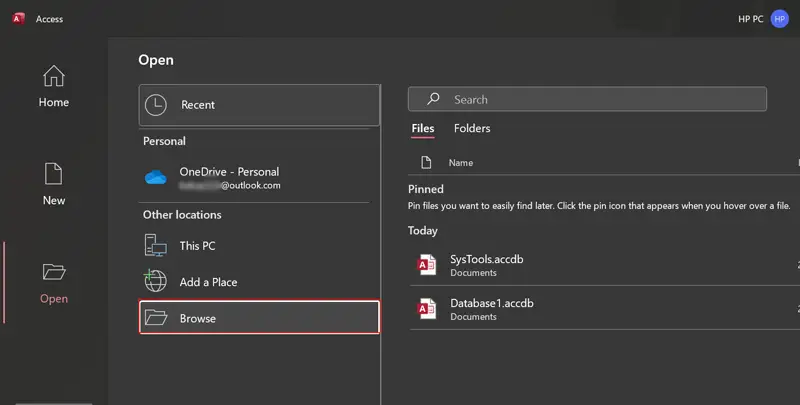
- Choose Access database to encrypt it with a password.
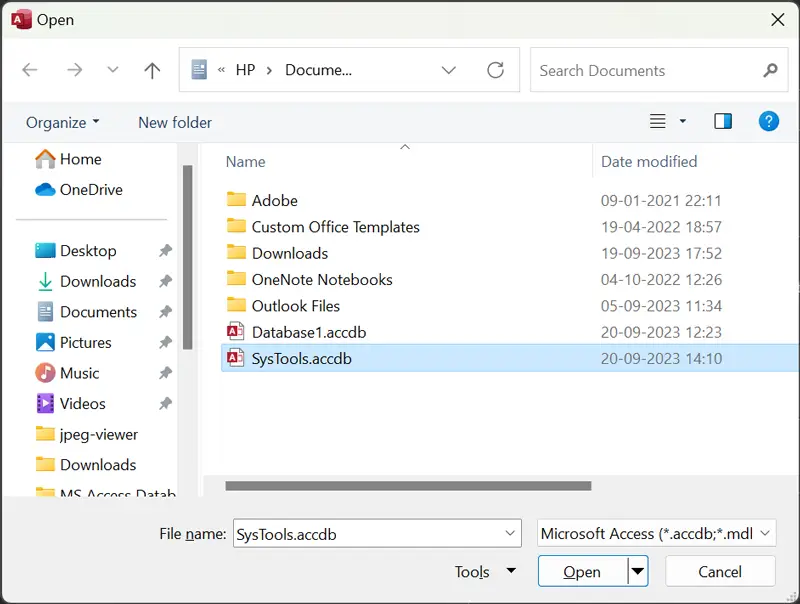
- After that, click on the Open (down arrow) and select Open Exclusive.
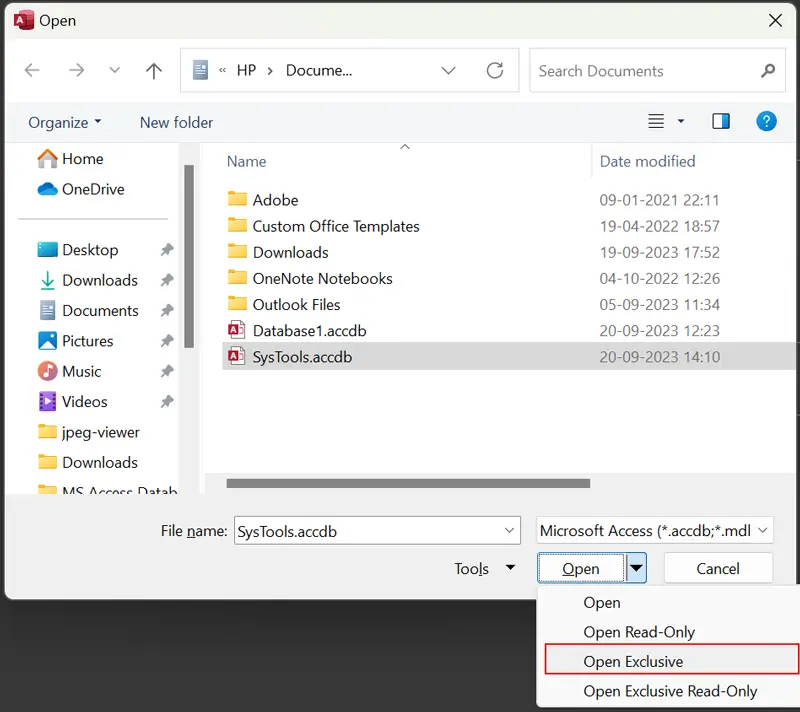
- Open Access in exclusive mode and choose the File option.
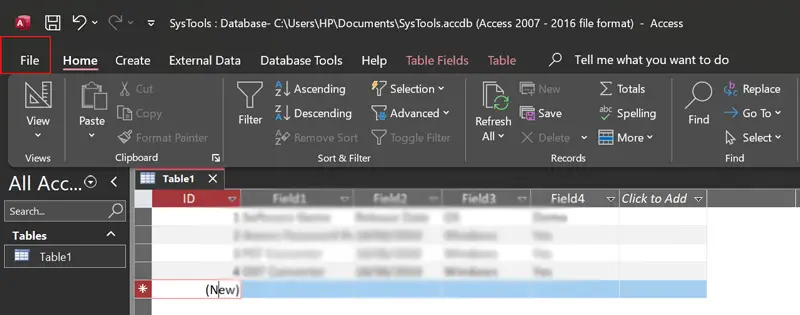
- Thereafter, select Info >> Encrypt with Password option.
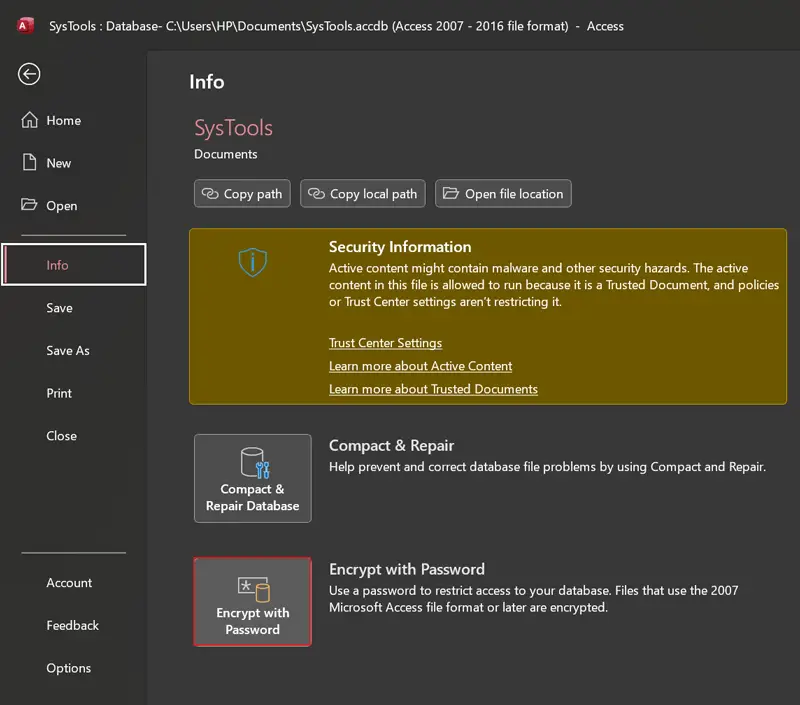
- Now enter the password and OK to encrypt Access database.
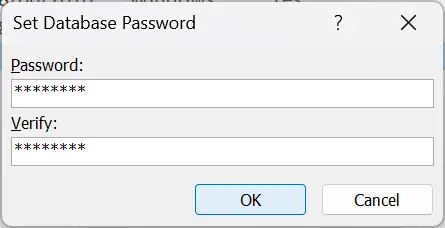
How to Set Password for Access Database 2013?
- Launch Microsoft Access 2013 and click Open.
- After that, select Computer >> Browse option.
- Choose an Access database and open it in Exclusive mode.
- Select File >> Info >> Encrypt with Password option.
- Lastly, enter and confirm the password to encrypt Access DB.
Learn How to Encrypt Access DB in MS Access 2010
- Firstly, start the MS Access 2010 application on your computer.
- Choose File >> Open option to browse an Access DB.
- Select a database and click the downward arrow of the Open button.
- Choose Open Exclusive mode from the dropdown choices.
- Thereafter, select File >> Info >> Encrypt with Password.
- Lastly, set password for Access database and click OK.
How to Set Access Database Password in 2007?
- Run the MS Access 2007 program on your machine.
- Click on the MS Office icon and choose the Open option.
- After that, select Access database and open it exclusively.
- Click Database Tools and double-click on Encrypt with Password.
- Type a password for your database and set Access database password.
Important Note
You can follow the above explained steps to encrypt Access database 2007 to 2021 editions. You can follow these instructions to set password for Access database according to version. Go to this FreeViewer’s blog post to decrypt MS Access database.
Frequently Asked Questions
Que 1: How to recreate password for Access database if forget it?
Ans: Manually this is not possible, so this is advisable to use MDB Password Recovery Software which has an isolated option to reset Access database password.
Que 2: How can I check if my MS Access database is encrypted or not?
Ans: Go to your MS Access database storage location and double-click on Access database. If the Access database is asking for a password, then it means your Access database is password protected.
Que 3: Can I set a multilingual password to encrypt MS Access database?
Ans: Certainly, this depends on you. MS Access support enables you to set multilingual and complex passwords to secure your Access database effectively.
Conclusion
This article explains the step-by-step process to encrypt Access database to secure it with a password. Hence, now anyone can easily set Access database password in the 2007 to 2021 version. If you forget password, then use software to unlock MS Access database.

