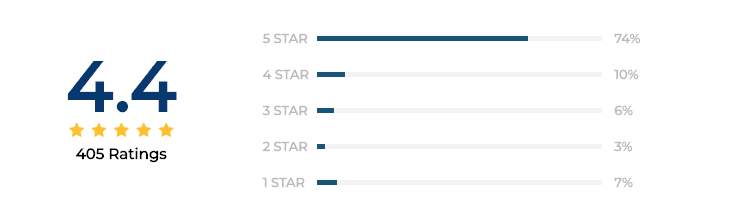FreeViewer Text Watermark Remover Tool
Text watermarks are like signs in portable document format. They are used to protect or label documents. However, sometimes “add text watermark to PDF” can bother. But why? Let’s understand it with an example; imagine reading a PDF with signs covering some words – it’s annoying! Fortunately, to fix the issues there is one preferred solution i.e. Text Watermark Remover. So, instead of spending time to remove each of them manually, this solution does it quickly for you in seconds!
PDF Watermark Eraser to Remove Text Watermark Simultaneously
FreeViewer Text Watermark Remover is a versatile solution to remove Draft watermark, Samples, Signatures, Date & Time, Confidential, etc from PDFs. Using this solution, one can efficiently erase watermarks even from protected or restricted PDF files. With its, self-explanatory GUI any user can easily operate this and complete the removal task in a few clicks.
Want to know about the key features of this smart solution? Then just go through these below-mentioned points:
- Facilitates removal of text watermarks from multiple PDFs simultaneously
- Efficiently clear any type of watermark from user-level protected Adobe PDF
- Requires no permission password for watermark removal
- Preserves the integrity and formatting of documents throughout the process
- Offers the choice to save or print the resulting PDF in a preferred location
- No need for Adobe Acrobat to be installed
Stepwise Instructions for the Text Watermark Remover
Step 1. Run the PDF Watermark Remover program.

Step 2. Upload the PDF files using the “Add File” or “Add Folder” option.

Step 3. If asked, provide the permission password to unlock the documents.

Step 4. Next, choose the “Save” or “Print” option to store the resultant files. Then, click on the ‘Change‘ button to specify the desired location. Click OK.

Step 5. Before completing the task, one can use the “Preview” button to see if everything goes as desired.

Step 6. Hit on the “Remove” button to finish the task.

Step 7. By clicking on the destination URL, opening files, and verifying they may be seeing something like as given in the screenshot.

Why are Experts Opting for Text Watermark Remover Over Manual Methods?
It is highly recommended by professionals to acquire this solution because of these reasons:
#Preserves Data Consistency
A key highlight of this software is its ability to eliminate watermarks without compromising the authenticity of the PDF files. This means the formatting and restrictions stay the same without any alterations.
#Batch Remove Watermarks from PDFs
This PDF Watermark Remover tool allows users to quickly remove watermarks from multiple PDF files simultaneously. It simplifies the process by letting users add several Acrobat PDFs using the Add Folder option. Furthermore, users can easily remove unwanted pages, adding to the tool’s functionality and flexibility.
#Delete Watermark from Protected PDF
Some PDFs contain confidential data and are secured with a watermark. Our Text Watermark Remover Tool efficiently removes watermarks from such files. Just enter the password to delete the watermark, even from restricted PDFs.
#Displays a Preview of the PDF Page
One of the commendable features offered by this PDF Watermark Eraser is the Preview option. Plus, as you upload PDF files, the tool provides a comprehensive preview of each page, free from any watermarks. Users can confirm the layout and content before finalizing the resultant PDFs.
#Store PDF Document in Preferred Location
After getting rid of watermarks, you can make a new folder in the software to keep your finished PDF files. Additionally, this software offers the flexibility to save data files to any preferred location, tailored to individual requirements.
#Compatible with All Windows Versions
The Text Watermark Remover can be run on any Windows OS, you just need to click on the Download or Purchase option to acquire it. For Windows users, this solution is up to the mark, and with its user-friendly interface it can be operated by any user.
Watch the Live Video of the Tool
Within the given video you can easily learn how the specified utility works.
Technical Specifications of This PDF Watermark Remover
Following are the system requirements and pre-requisites for this tool:
Size: 42.7 MB
Version: 6.0
MD5 : cfcff718835bc292c266c903e8081c4e
Hard Disk Space: 100 MB of free hard disk space required
RAM: 4 GB of RAM (4 GB is recommended)
Processor: Intel® Core™ 2 Duo CPU E4600 @ 2.40GHz 2.39GHz
Application Prerequisites: Microsoft .NET Framework 4.5 or above should be installed.
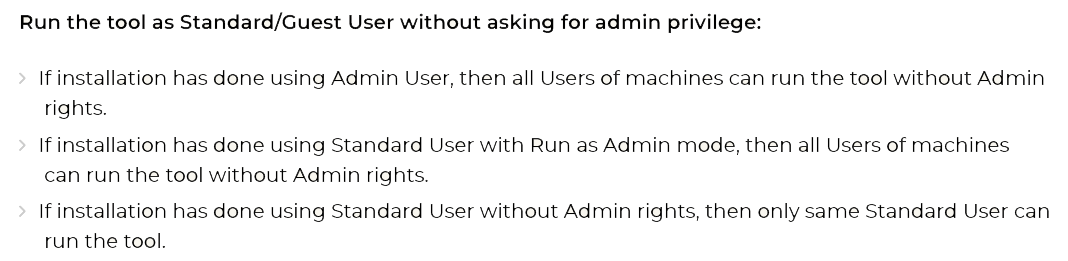
Supported Editions: Windows 11 (64-bit), Windows 10, 8, 7 (32-bit or 64-bit), Windows 2008, 2012 R2, 2016, 2019, 2022
Bring it All Together
Removing text watermarks from numerous PDFs in one go can be tedious and time-consuming, but not with the Text Watermark Remover Tool. Throughout this guide, we explored PDF Watermark Eraser benefits and working steps to proceed with the task with ease. So, opting for this can make your deleting watermark procedure effortless and quick.
Frequently Asked Questions
Q 1. How to remove the watermark in four quick steps?
Here are the simple step-by-step guidelines to execute the removal task:
Step 1. Open the PDF Watermark Remover.
Step 2. Upload the PDF file using the “Add File” option.
Step 3. Hit on the “Change” button to store the documents.
Step 4. Press on the “Remove” option.
Q 2. Can this PDF Watermark Remover software work on Mac OS X and Linux?
No, this is not possible to run this solution on Mac or Linux, because it is specially designed to work on any Windows OS.
Q 3. What types of watermarks can PDF Watermark Eraser delete?
It can remove any type of text watermark whether it is draft, confidential, date & time, or any other text.
Q 4. Does Text Watermark Remover preserve the original quality of the document?
Yes, throughout the removal watermark procedure, this solution preserved the data integrity. So, users don’t need to worry about the quality of their data, it maintains even a pixel of the file as it is.
Q 5. How to clear the watermark from a protected PDF?
With this solution, one can easily remove watermarks even from protected or restricted PDFs effortlessly in just a few clicks.
Q 6. Is this possible to clear watermarks from numerous PDFs at once?
Yes, with this utility, users can simply remove any type of text watermark from multiple PDFs in a batch.
Q 7. Is there any chance of data loss during the procedure?
No, this PDF Watermark Remover solution will erase only the watermark from the Adobe or Aspose PDF, without any data loss.
Reviews And Ratings
Here you can understand how reliable this PDF Watermark Eraser solution is. All the users are satisfied with this smart utility. Plus, they all agree that this is the best software in 2024.
Jessica Nguyen ~ United States “Text Watermark Remover has simplified our workflow immensely! Before discovering this tool, we struggled to find a cost-effective solution for removing watermarks from our numerous PDF documents. Thanks to this solution, we can now achieve professional results quickly and effortlessly. It’s user-friendly, efficient, and budget-friendly – exactly what we needed!”
Alexander Ivanov ~ Russia “We were facing a dilemma – either investing in expensive software like Adobe Acrobat Pro to erase the watermark or compromising the quality of our documents. Thankfully, we explored PDF Watermark Remover on the internet which is a true lifesaver! It’s rare to find such a perfect balance of affordability and functionality. Highly recommended!”