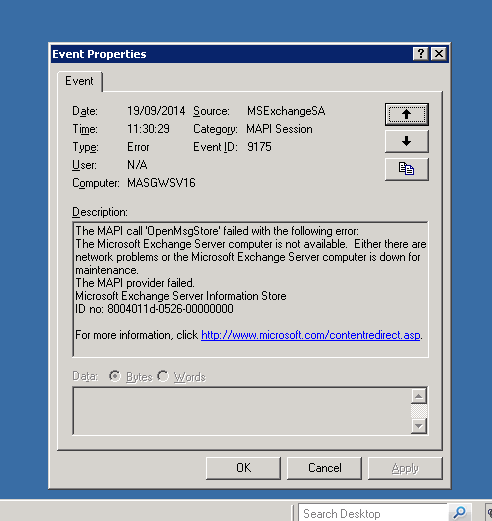Resolve The Error Event ID 9175 & 486 in Exchange Server
The most occurred errors in the Exchange server are the ID 9175 & 486. This is because of several reasons. It includes:-
- When a user wants to mount the database on the Exchange server instead of mounting the database gives the following error messages.
“An internal processing error has occurred. Try restarting the Exchange System Manager the Microsoft Exchange Information Store service, or both.
ID no: c1041724
Exchange System Manager”
- When the Exchange mailboxes are moved to a new storage group. But the old storage group gets deleted.
- Because of generating an Offline Address Book.
- Performing the routine management tasks when the systems are down.
- Error 1811 is related with JET_errFileNotFound. The reason behind this issue may be a wrong signature and L Generation which pop up in an Exchange log file(E00.log). If the E00.log file has a signature that matches incorrectly, then the information will not be stored on the database even if the database is reconciled.
- Sometimes anti-virus software deletes the orphan or lost Exchange log files from the server.
Table of Contents
Also, an event is logged in the Application log that is given below:
Error 9175 Exchange Server:
Event Type – Error
Event Source – MSExchangeSA
Event Category – (14)
Event ID – 9175
Description: The MAPI call ‘OpenMsgStore’ failed with the following error: The MS Exchange Server computer is not available. Either there are network problems or the Exchange Server computer is down for maintenance. The MAPI provider failed. Exchange Server Information Store ID no: 8004011d-0526-00000000
or
Event Type – Error
Event Source – ESE
Event Category – General
Event ID -486
Description: Information Store (3932) First Storage Group: An attempt to move the file “E:\Program Files\Exchsrvr\mdbdata\E00.log” to “E:\Program Files\Exchsrvr\mdbdata\E000080A.log” failed with system error 2 (0×00000002): “The system cannot find the file specified.” The move file operation will fail with error -1811 (0xfffff8ed).
Also Read: How to Use New-MailboxRestoreRequest in Exchange Server?
How to Resolve the Error Event ID 9175 Exchange Server?
This error 9175 on the Exchange server can be resolved by checking the anti-virus programs and configuring them as they can not scan the Exchange server directories. Also, check the log files of the anti-virus program and verify that the Exchange server’s log file was quarantined or deleted.
If Log Files are quarantined, Recover the Exchange log files by following the given steps:
- Recover the log files from the folder which contains production files.
- If other Exchange log files are not lost then Run the Exchange Information Store Service. If you find lots of missing log files then go to the quarantine folder and check over there for the lost files. If you can not find the files follow the next step.
If Log files are deleted, Recover them by following the given steps
- Move all the consistent database files to the backup folder.
- If a new E00.log file has been generated then move it to the backup folder. Also, move the E00.chk and make a copy of all existing files.
- Change the name of the last E00*.log file to E00.log
- Now restore all the databases from the backup.
Key Advice By the Exchange Server Experts
It is always better to keep the data safe from these types of errors. Most of the time these errors can cause data corruption or loss. Make use of the FreeViewer Exchange Recovery Tool to store all of the data into a backup file for further use.
Conclusion
Well-described manual solution to resolve the error event ID 9175 and 486 in the Exchange Server. If a user is unable to sort out the issue after the mentioned solution then you can go with the expert’s advice before sorting it manually again.
Frequently Asked Questions
Q1. How to protect data from Error ID 9175 & 486?
Ans – Creating a backup is the best practice to protect the data from unwanted corruption.
Q2. How to stop all Exchange server services?
Ans – Execute the below command.
Get-service | ?{$_.Name -ilike "MSexch*"} | stop-service