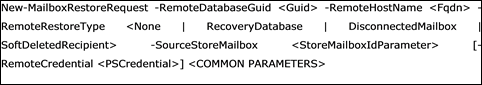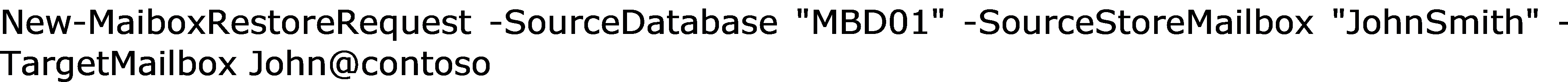Know How to Use New-MailboxRestoreRequest in Exchange Server
A Microsoft Exchange server administrator feels the need to use the New-MailboxRestoreRequest command when he/she has a disconnected or soft-deleted mailbox. By utilizing this cmdlet, one will be able to regain back these mailboxes from the Exchange server in 2016, 2013, and 2010. The command functions in a way that it moves items from disabled, soft-deleted, or any kind of recovery database mailbox to an archive or primary mailbox, which is presently connected.
Table of Contents
New-MailboxRestoreRequest Command
The New-MailboxRestoreRequest cmdlet is used to initiate the process of restoration of mailboxes with the below syntax.
New-MailboxRestoreRequest
-SourceDatabase <DatabaseIdParameter>
-SourceStoreMailbox <StoreMailboxIdParameter>
-TargetMailbox <MailboxOrMailUserIdParameter>
[-AcceptLargeDataLoss]
[-AllowLegacyDNMismatch]
[-AssociatedMessagesCopyOption <FAICopyOption>]
[-BadItemLimit <Unlimited>]
[-BatchName <String>]
[-Confirm]
[-ConflictResolutionOption <ConflictResolutionOption>]
[-DomainController <Fqdn>]
[-ExcludeDumpster]
[-ExcludeFolders <String[]>]
[-IncludeFolders <String[]>]
[-MRSServer <Fqdn>]
[-Name <String>]
[-Priority <RequestPriority>]
[-SourceRootFolder <String>]
[-SuspendComment <String>]
[-Suspend]
[-TargetIsArchive]
[-TargetRootFolder <String>]
[-WhatIf]
[<CommonParameters>]
Above all was about an Exchange command. Now a question arises how to use New-MailboxRestoreRequest in the Exchange server?
Different Syntax of Using Command
There are the following 3 syntaxes for utilizing New-MailboxRestoreRequest in Exchange 2016, 2013, and 2010:
1. First syntax:
2. Second Syntax:
3. Third Syntax:
Also Read: How to repair corrupt EDB file using Eseutil and Isinteg?
Understand Creation of New-MailboxRestoreRequest with its Rules & Examples
Rule #1: It is necessary to have administrator permissions to utilize the command. Make sure you have the right permissions.
Get-ManagementRole -Cmdlet New-MailboxRestoreRequest
Rule #2: It is mandatory to share the LegacyDN, DisplayName, or MailboxGUID about all the server mailboxes that are disabled or soft-deleted
Example 1: Here, we will be using the Get-MailboxStatistics command to return or restore attributes like LegacyDN, DisplayName, MailboxGUID, and DisconnectReason for all the disconnected mailboxes of the ‘MBD01’ database
The following command will be returning the source mailbox with a MailboxGUID on the mailbox database ‘MBD01’ to the targeted mailbox with Aisha:
Example 2: The command retrieves items from the source mailbox with the name John Smith on the MBD01 mailbox database for archiving [email protected]
Description: The Microsoft Exchange server does not completely delete mailboxes from the source database when one is moving them from one database to another. Instead, the mailboxes go into a soft-deleted state. In this mode, it will be possible to access or restore a mailbox with the help of the New-MailboxRestoreRequest cmdlet in the Exchange server. Till the expiry date of the retention period, the items or mailboxes remain in the source database.
Suggestion: Users can also opt for the Remove-StoreMailbox command to completely delete mailboxes from the source database.
Users can execute the Get-MailboxStatistics command to view soft-deleted mailboxes on the Exchange. They will be able to search outcomes, which is having DisconnectReason associated with SoftDeleted value. When Remove-Mailbox or Disable-Mailbox command is applied the mailbox will be marked as Disabled
Important Tip: Until and unless the Active Directory is up to date, the mailboxes will not be listed as Disabled. The processing speed might be increased with the help of the Update-StoreMailboxState command.
The disabled mailbox can be successfully retained until the time they are under the retention period. But if the retention period expires then, the mailboxes will permanently be deleted.
Is the Idea of Using New-MailboxRestoreRequest Helpful or Not?
Well, using New-MailboxRestoreRequest in Exchange Server 2016, 2013, and 2010 is reliable when it is about regaining soft-deleted, disabled, or disconnected mailboxes. These commands require high technical knowledge at the time of execution. It is so because the operator must be aware of all the servers and mailboxes of the Exchange. Therefore, an alternative is always plays an immense role to make the procedure easy. Now a question hits in mind what is that alternative? Then, continue reading with the upcoming section.
An Alternative for New-MailboxRestoreRequest
The solution does not require any command execution for recovering disconnected, dismounted, or offline Exchange mailboxes. The Exchange Recovery Software comprises a systematic manner to restore dismounted or offline mailboxes. It will be extracting items from mailboxes in the same format as they were before processing. If users are using the tool then, it is guaranteed that they are going to experience a smooth and easy way to restore disabled or dismounted mailboxes.
Let’s Wrap Up
The answer to the question i.e., ‘How to use New-MailboxRestoreRequest in Exchange Server’ is provided in this blog. Well, an alternative approach is also recommended on the page, which users can utilize as per their comfort zone. Talking about experts’ views then, the survey says that Exchange recovery products should be utilized because it reduces time and effort too.
Frequently Asked Questions
Q1. How to check the status of the New-MailboxRestoreRequest process?
Ans – Execute the command:-
Get-MailboxRestoreRequest -Identity "FirstNameOfTheUser\MailboxRestore
Q2. What is the PowerShell command to cancel the New-MailboxRestoreRequest request?
Ans – Run the command:-
Remove-MailboxRestoreRequest -Identity "FirstNameOfTheUser\MailboxRestore