How to Crack MS Access Database Password in Easy Steps?
This blog post describes the intricate world of MS Access database passwords. Sometimes, you might find yourself locked out of your own database due to a forgotten password. While it’s crucial to remember that attempting to crack MS Access database password without authorization is neither ethical nor legal, there are legitimate methods to break Access database password.
Access is a profitably used program across the world. Almost every single user prefers this utility due to its security features and functionalities. Mainly, it provides a feature to protect the Access database. Most of the time, users set complex or tough passwords to make their database MDB file password protected. However, after some time they forget and lose an appropriate password.
In this circumstance, they start looking for an efficient solution to crack access database password ACCDB and MDB manually. But manual techniques come with limitations as a password is necessary for one-time access. So, we took this issue into consideration and came up with this flawless article. Today! We will be going to reveal the best technique to break MS access database password. So, go thoroughly to the complete blog to understand more about this topic.
Table of Contents – Easy to Find
How to Crack Access Database Password?
- Launch MS Access password cracker.
- Load your Access database MDB file.
- Select Access DB to break password.
- Click Recover to crack MDB password.
- Retrieve cracked Access MDB security.
Note: This is the easiest available technique to crack MS Access database passwords. If you want to learn more about the process, then continue to read all upcoming instructions.
Recommended: Know How to Decrypt MS Access Database
Proficient Way to Crack MS Access Database Password
There are many methods presented over the internet to resolve this issue instantly. But when we are talking about the best, the choice becomes tough among so many. But do not worry! Here, we have come up with this handy and smart solution to fix your issue such as MDB Password Recovery Tool. Using this amazing software, you can easily crack protected Access database passwords without any omission. It can break all types of passwords such as lengthy, complex, tough, ANSI, UNICODE, and so on.
However, it supports the recovery of passwords in all MS Access versions 2021, 2019, 2016, 2013, 2010, 2007, 2003, 2002, 2000, 97, etc. Moreover, it is compatible with all enriched and below editions of the Windows Operating System without encountering any issues. Thus, if you need to check out and utilize this amazing tool, then you can do this by clicking on the below-mentioned download button.
How to Break MS Access Database Password?
- Install and run the reliable MDB password cracker to begin a procedure.
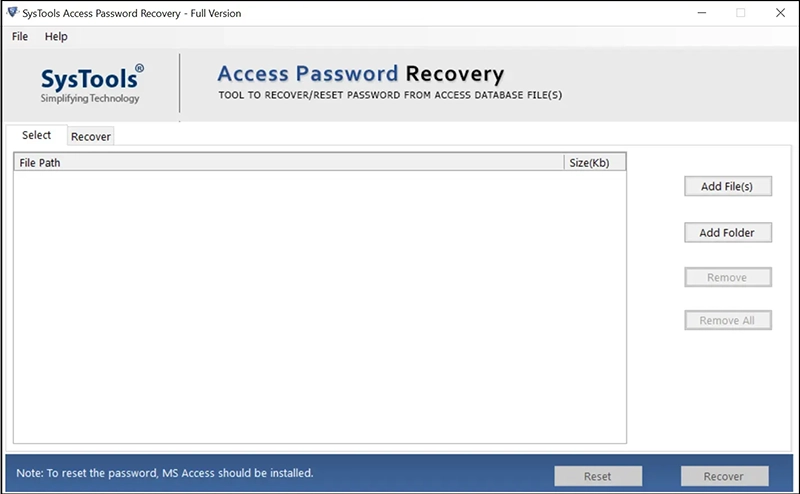
- Subsequently, choose Add File(s) or Add Folders to add Access database.
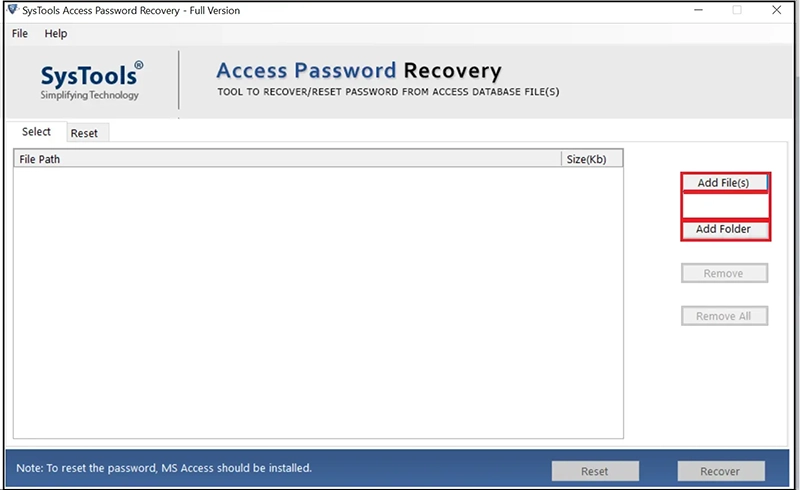
- Browse MS Access MDB databases and load them in the software interface.
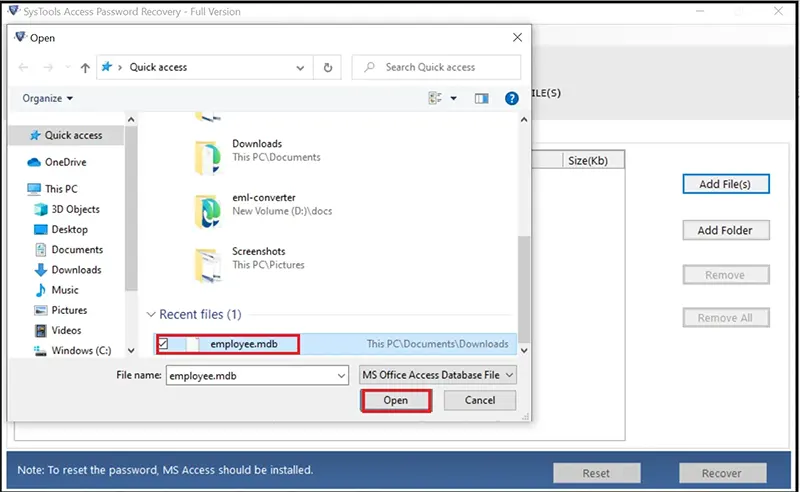
- Afterward, you can view MDB database in the software and choose a required database.
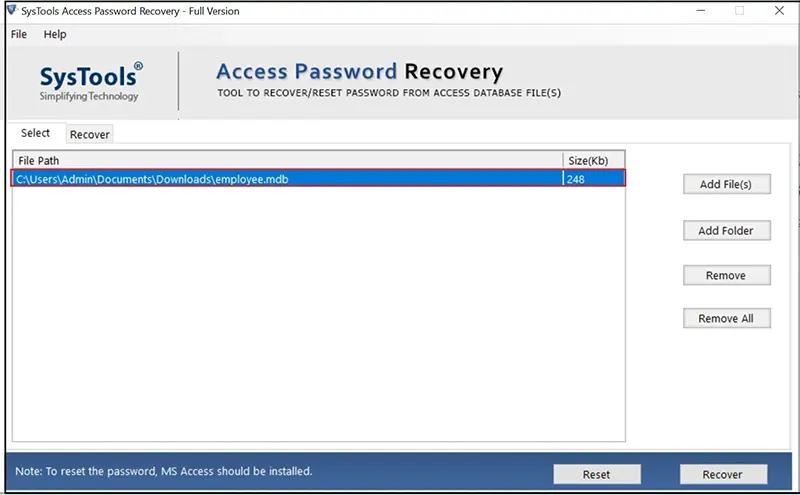
- Hit the Recover button to crack MDB password.
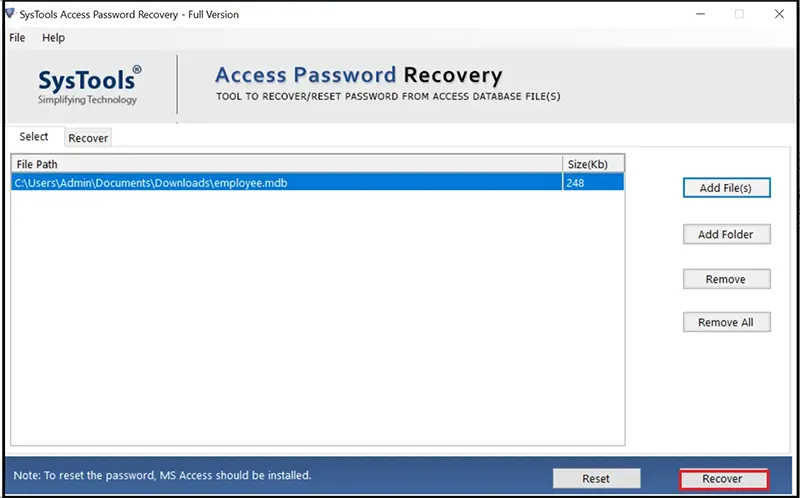
- Now you can see the Access database password restored successfully.
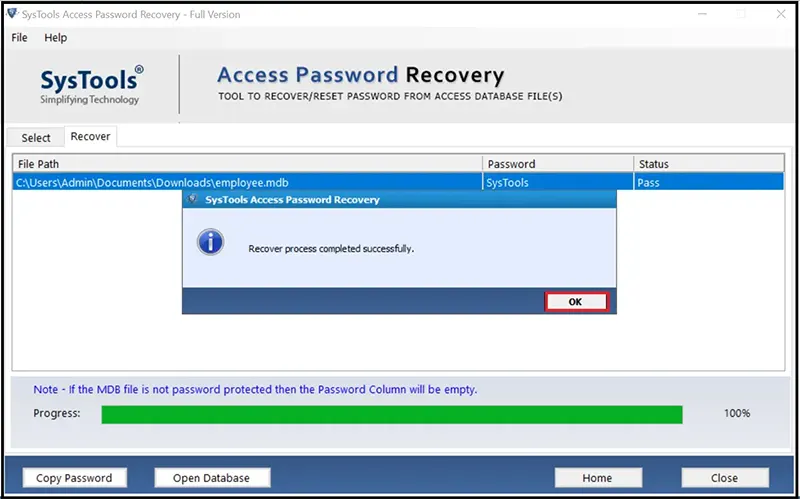
- Click the Copy Password option to replicate the cracked password.
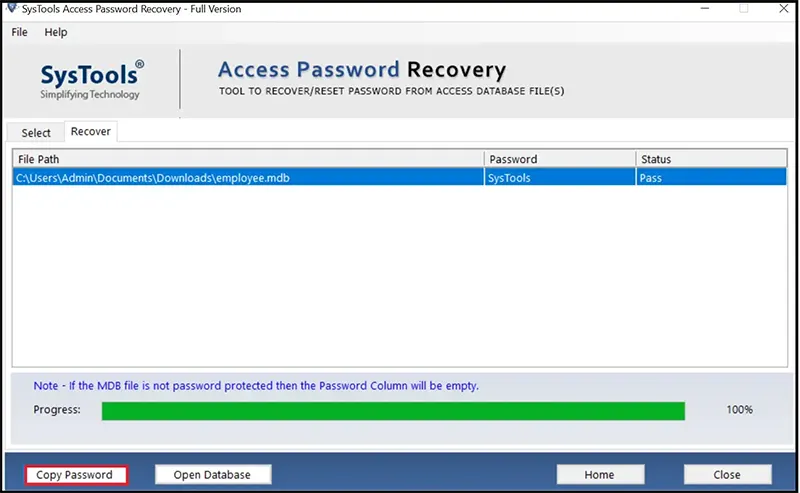
- Your encrypted Access database is decrypted successfully. You can view your data properly.
MDB Password Cracker Impressive Capabilities
- Crack MS Access database password in bulk and save your valuable time.
- MS Access password cracker does not require an exact password to break it.
- Copy password button to paste cracked passwords to open databases.
- Offers dual options to reset and crack MDB password of the MS Access database.
- MDB password cracker supports Windows 11, 10, 8, 7, and the latest server editions.
Is There Any Way to Crack Access Database Password Free?
No, there is no free solution available to retrieve MS Access database passwords. However, users must utilize the third-party software to resolve this issue. Mainly, the manual solution can work only when users remember the correct password. If in case, users forget or lose the appropriate password so, the free method does not work effectively.
Note: You can use the manual method to crack Access database password ACCDB and MDB. However, the manual method must require an exact password. Follow upcoming instructions to break MS Access database password.
How to Break Access database password?
- Start the MS Access application and choose Open >> Browse.
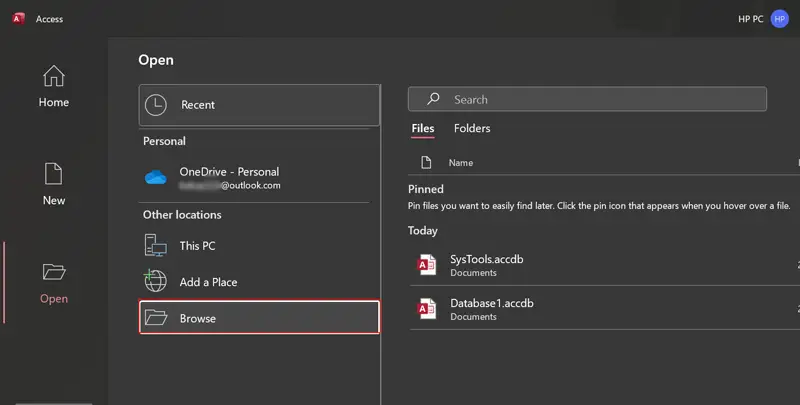
- Select MDB database, click on the Open dropdown, and choose Open Exclusive.
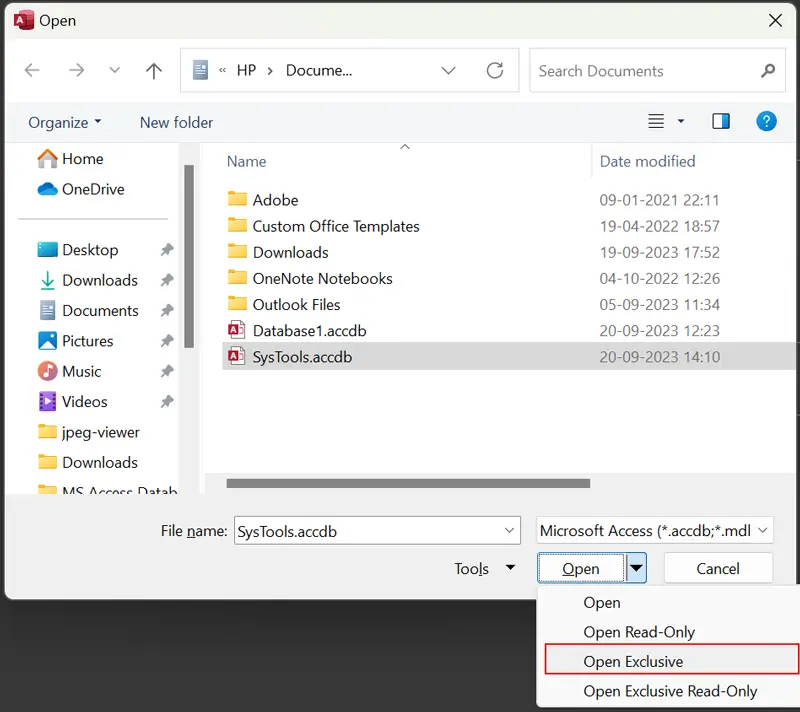
- Enter the MS Access database password and click OK.
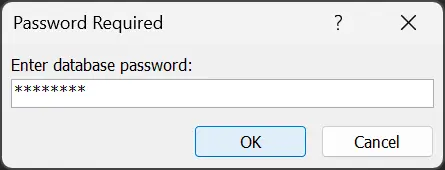
- Now you can see database information in MS Access.
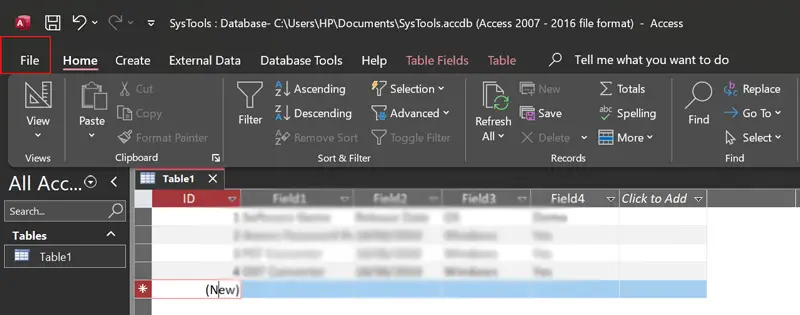
- Choose File >> Info >> Decrypt Database option.
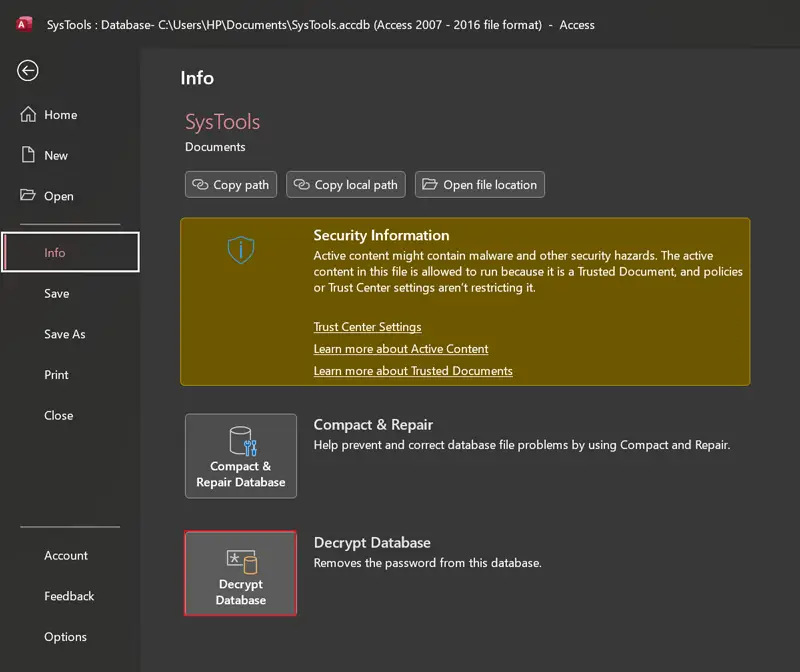
- Fill Access DB password again and click OK.
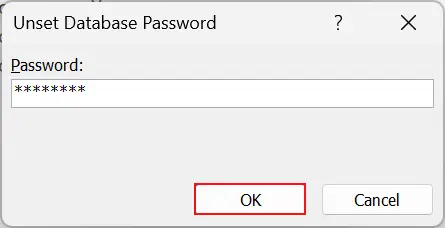
Final Verdict
In this article, we emphasized the perfect technique to resolve how to crack MS Access database password issue. Many users are still ignoring the fact, i.e., there is no manual solution that can fix this problem without a password. If users need to crack Access database MDB file password so, they have to go with an automated solution. Moreover, the decision depends on users which one they want to choose. Users can opt for any one according to their desire.
Recommended: Tips to Change Access Database Password


