Can Outlook Import MBOX Files on Windows? Open Emails in Outlook 2019, 2016, 2013
Email clients are helpful when dealing with multiple email accounts on computers or laptops. It also provides a way to organize data locally for backup and analysis later on. That is why they are used extensively for both personal and business purposes. Each email client has one or two integrated file formats to store emails. And MBOX is actually the most common file format used by 20+ email clients and services globally. However, there are plenty of situations where users need to open these MBOX files in unsupported applications for example Microsoft Outlook. In this blog, we will talk about the most searched query among them i.e., Can Outlook Import MBOX Files?
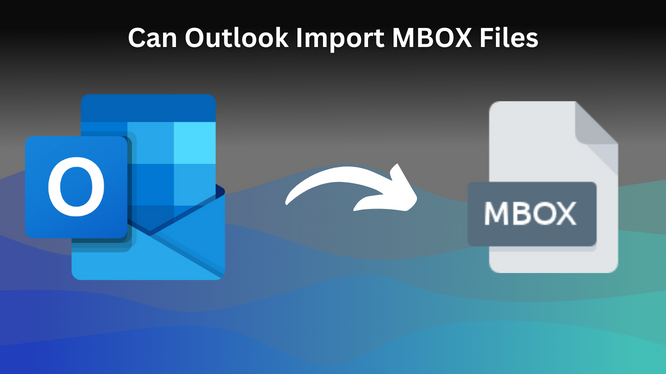
Considering the scenario, it is safe to say that the user wants to open the Mailbox file in Outlook. However, this is a complicated case since MS Outlook does not have an affinity with the MBOX format. Actually, it uses Outlook files to store mailbox items. So, as far as the direct import of the MBOX file is concerned, MS Outlook does not permit it. However, by converting them to Outlook, we can easily open Mailbox files in Outlook. The ways to do so are described further in this article.
Queries That Are Similar to ‘Can Outlook Import MBOX Files?’
- How do I Import an MBOX File into Outlook?
- Can Outlook Read Mailbox files?
- How do I open an MBOX file in Outlook windows?
- Can Outlook 2016 import MBOX files?
- Can Outlook Open Mailbox Files?
- How to View MBOX files in Outlook?
- How do I import MBOX files?
Though the queries may differ in words, the sense remains the same. In all these situations, users simply want to access the MBOX file contents in the Microsoft Outlook platform. Hence, the solution for all of them remains the same as well.
Requirements Behind Importing MBOX Files in Outlook 2019, 2016, 2013, 2010
The need varies from user to user. Some common reasons are as follows:
- Email migration from MBOX-supported email applications like Thunderbird to MS Outlook platform.
- Accessing emails of MBOX file from Google Takeout in Outlook installed on the user’s system.
- Someone shared data in the form of an MBOX file. Now, the user needs to open and view the Mailbox file in Outlook in absence of any MBOX-supported email client.
Can Outlook Import MBOX Files? – Yes, But How?
As discussed earlier, the lack of any native means in MS Outlook makes it impossible to directly import MBOX files. However, it can be easily solved by conversion of MBOX files into readable files of Outlook. For this, users can trust MBOX to Outlook Converter utility. It has the ability to convert multiple MBOX files at once into the required Outlook files. All of this, while preserving the attachments, inline images, formatting, and other components of the MBOX file. With a simple GUI packed with powerful features, it is both an easy-to-use and effective solution.
For Windows OS:
For Mac OS:
You can also try to Convert MBOX to PST Manually. But those who have already tried know how insanely tiresome it is. And even after wasting hours on these unreliable manual ways, the results generated are still way too inaccurate, missing important data items and structure. But with specialized utilities, the whole process of opening MBOX files in Outlook becomes automated. And if it excels in usability, speed, and reliable results, there is nothing more to ask for. That is exactly what we provide in this article. A utility that can be trusted to overcome all complexities of conversion while providing a positive solution to the query ‘Can Outlook import MBOX files?’.
Steps to Open Mailbox Files in Outlook 2019, 2016, 2013, 2010
Follow the steps below to import MBOX files in Outlook Windows:
- Click on Add Files to View MBOX File.

- Select the MBOX files option and browse the MBOX file(s).

- View emails and attachments with header properties.

- Define the Export type to PST and set other options as per preference.

- Set the folder to save output files and hit Export to start the conversion process.

Once the Outlook files are generated, import these files in MS Outlook 2019, 2016, 2013, or any other version as per requirements. The general process to do so is:
- Navigate and select Open & Export, go to Import/Export, and choose Import from another program or file.
- Now set Outlook Data File, Browse the generated files, and Finish the task.
Bottom Line
The article ‘Can Outlook import MBOX files?’ provides users with a proficient way to read Mailbox files in Outlook. The incompatibility of MS Outlook with MBOX does hinder the users in the beginning. But the use of a reliable tool helps in importing MBOX files into Outlook an easy process. We hope that the mentioned solution allows users to easily access all their emails and attachments in Microsoft Outlook.

