Top 5 Microsoft SQL Server Disaster Recovery Solutions or Plans

In today’s IT world, disaster is the main problem that leads to data loss or damage in many applications. There is also a risk with Microsoft SQL Server. To protect the database from data loss, it is recommended to have SQL Server Disaster recovery solutions. Microsoft offers several disaster recovery plans to overcome this issue. In this blog, we will show you the disaster recovery plan for SQL Server. Read on and find the best tips.
Instant Solution: If your SQL database got corrupted and you cannot access the data. You must recover the database using SQL Database Recovery software. This allows you to recover corrupt SQL database file MDF and NDF. It works with all SQL Server versions including the latest 2019 version.
SQL is the widely used database management system for storing and retrieving data from the database. The latest versions of SQL Server offer some options for setting up disaster recovery performance. The next section explains all of the built-in SQL disaster recovery options.
Microsoft SQL Server Disaster Recovery Solutions
SQL Server offers multiple inbuilt options that are helpful for disaster recovery SQL server. These are:
- Regular Backup of the Database
- Use Always-On and Basic Database Availability Groups
- Log Shipping
- Database Replication
- Fail-over Clustering Instance
Now, we will give you more clearance about data recovery and let you know about the step by step process about disaster recovery plan for SQL Server.
Also Read: Extract Data From MDF File of SQL Server Database
Solution 1: Regular Backup of the Database
Microsoft has always recommended that users regularly backup SQL databases and easily restore it. Here are some steps the SQL administrator can perform for SQL disaster recovery:
- Make Database backup using SQL Server Management Studio or T-SQL commands.
- Execute different types of database backup:
- Full Database (complete backup of database)
- Differential Database (Backup of what has changed after the full backup)
- Partial Database (Backup only crucial data)
- Transaction Log Files (Backup of log files)
- Restore the database backup when required
Solution 2: Use Always-On and Basic Database Availability Groups
SQL Server Enterprise Edition supports Always-On Database Availability Group’s technology, which protects SQL databases with automatic failover. Let’s see how they work for SQL Server disaster recovery solutions:
- Always-On Availability Groups works with Pacemaker on Linux / Windows Server / Windows Failover Cluster.
- It enables synchronization with secondary databases and asynchronized secondary databases for disaster recovery in SQL Server.
- Availability groups that are always available to perform primary database backups and restore them safely to another system.
- Once started, the Always On Availability group sends all primary database transactions to the secondary databases.
- Basic Availability groups work just like Always-On Availability to protect the SQL database.
- Basic Availability Groups offers options like synchronous or asynchronous replication
- It works for a single primary database and a single secondary server target.
Also Read: How to Recover Database from Suspect Mode of SQL Server
Solution 3: Log Shipping
Log shipping is available in all SQL versions and an administrator can perform the same functions using T-SQL scripts and SQL Agent jobs. Here it’s working:
- In log shipping, SQL administrator takes a backup of the transaction logs on the primary database.
- Move this backup to one or more secondary databases.
- Restore transaction log backup on the secondary SQL database.
- The SQL administrator can set the time between backing up the primary server database and restoring the secondary server database.
Solution 4: Database Replication
This procedure copies the SQL Server database data and distributes it to another database. Some important points about it are here for SQL Server disaster recovery solutions:
- Replication technology consists of publishers, which are databases that provide data, and subscribers, which are databases that receive databases from publishers.
- Any changes to publishers are automatically updated for subscribers when they sync.
- It provides load balancing that allows data to be shared and query loads with multiple servers.
Solution 5: Fail-over Clustering Instance
Always-on failover clustering instances help protect the server from unexpected damage. It helps in SQL disaster recovery by placing geo-clustering with different cluster nodes in different physical locations. Let us know more about it:
- Works on Windows Server with Windows Server Failover Cluster and with Pacemaker on Linux
- Supported by SQL Server 2017 Standard and Enterprise Edition, but with restrictions for standard nodes.
- If a cluster node fails, the services hosted on that node can be automatically or manually transferred to another node called failover.
- An infrastructure with various cluster nodes (failover, primary and other clients) is being developed that connects to the shared storage hard drive.
These are the disaster recovery plan for SQL Server by which you can easily protect their data from any disaster in the future.
Solution to Repair Corrupted SQL Database File
If you have corrupt SQL database files, no need to worry about it. You can use SQL Repair Software for SQL database disaster recovery operations. It is helpful to recover corrupt or damaged SQL database MDF and NDF files. Using the tool you can restore your deleted table records and other database objects like – Tables, Views, Functions, Stored Procedures, etc. The tool also provides the option to preview repaired data and export them to live SQL Server Database, SQL Server Compatible script, and CSV file format. it can easily repair MDF files of any SQL Server versions like 2019, 2017, 2016, 2014, 2012, 2008, etc.
The steps to repair corrupted SQL database files are as follows;
Step 1. Download and launch the software on your system.
Step 2. Click Open to load the corrupt database file.
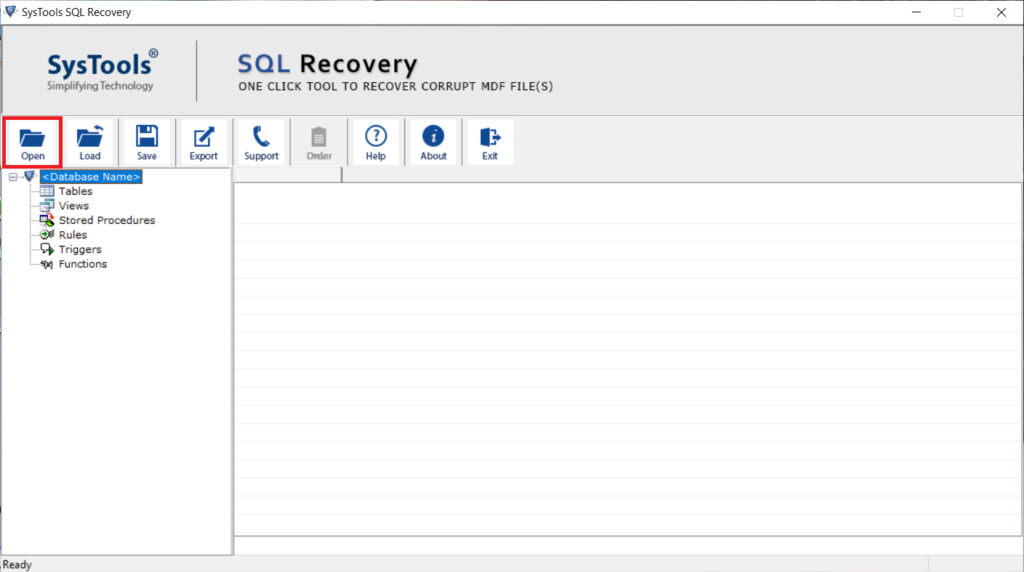
Step 3. Select Scan Mode and check the auto-detect SQL MDF file version.
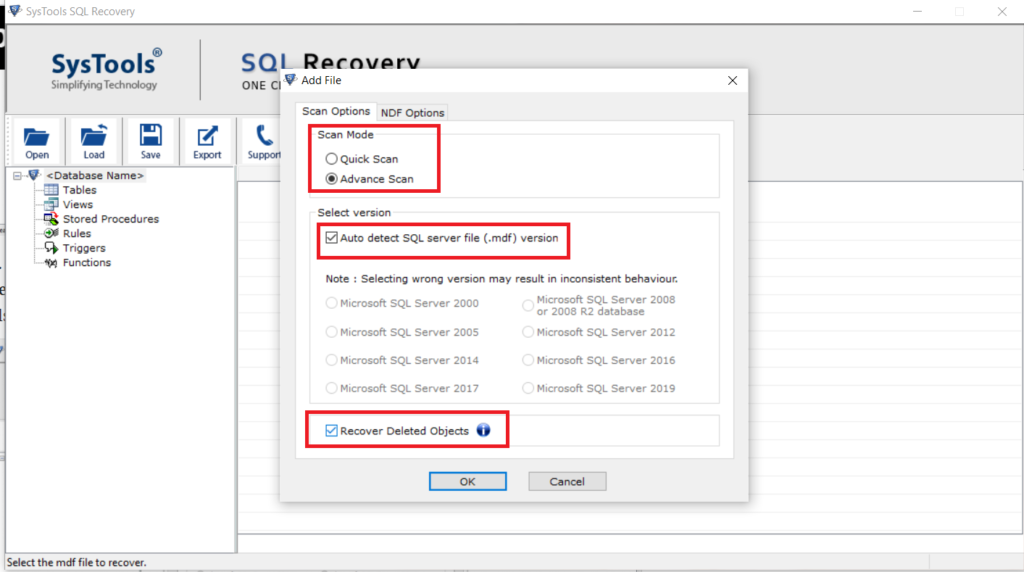
Step 4. After scanning, preview the recovered database items and click Export to perform SQL server disaster recovery.
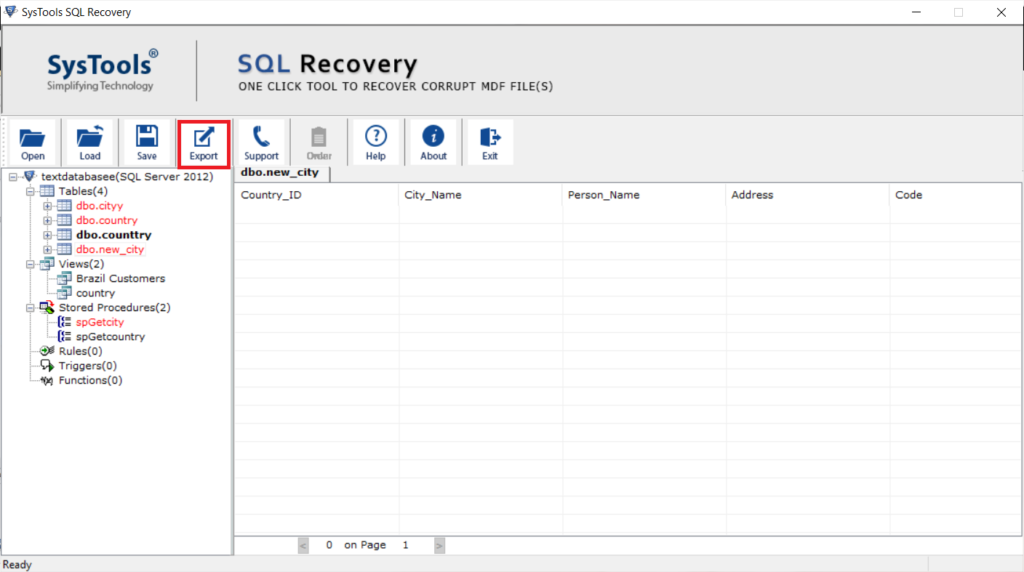
Step 5. Export data to live SQL Server Database, CSV File, or SQL Compatible Scripts and fill the needed details.
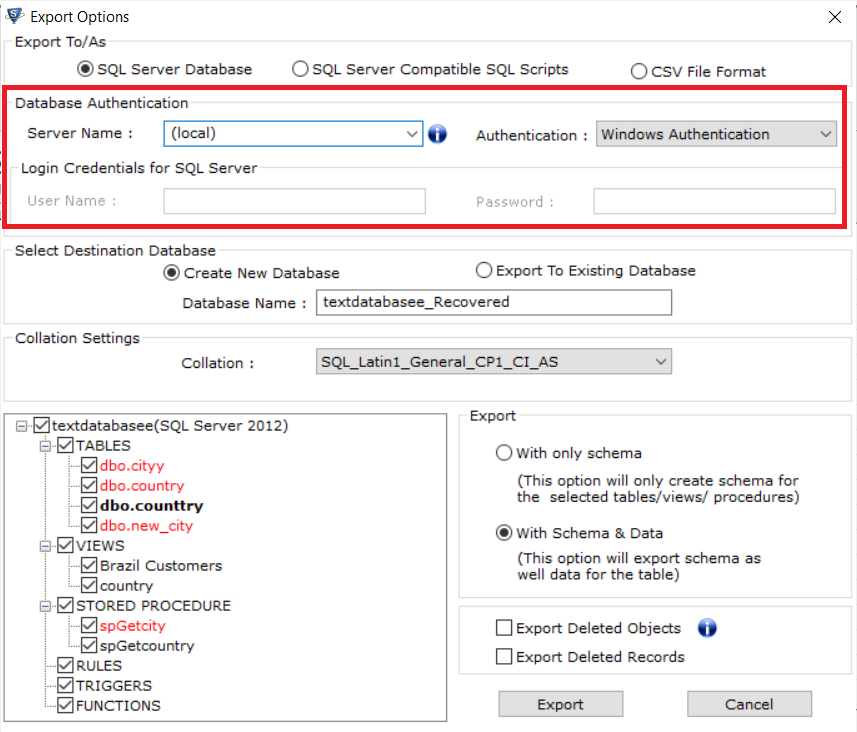
Step 6. Restore data to a new database or an existing database and with Only Schema or with Schema & Data both. Click the Export button.
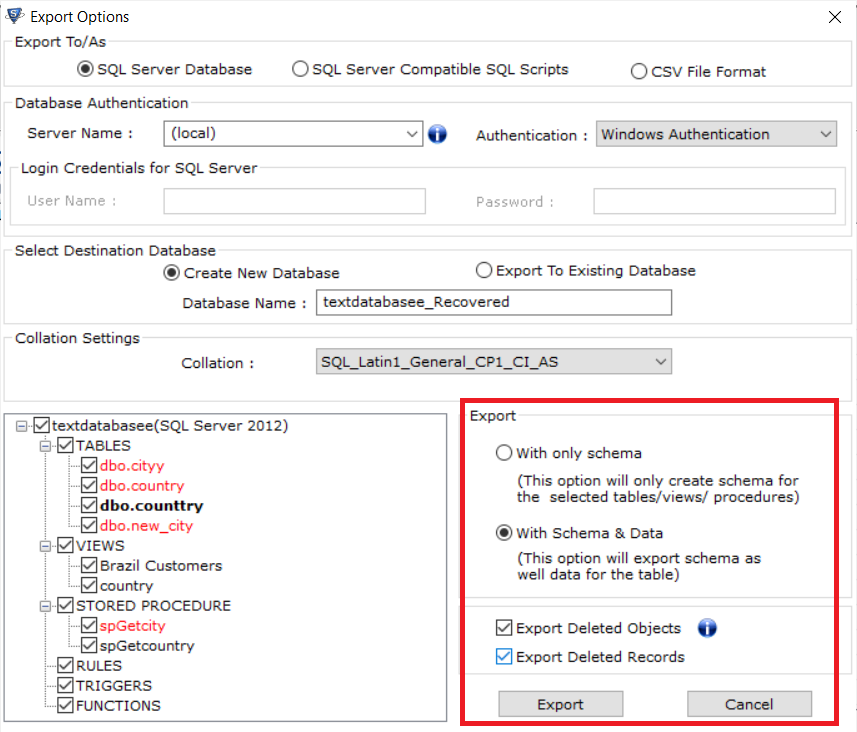
Concluding Words
In the above write-up, we discussed the best SQL Server Disaster Recovery solutions to avoid future data loss problems. Creating a regular backup of databases is the main disaster recovery plan for SQL Server. However, if you have a corrupt file and want to recover SQL database without backup, SQL repair tool is the proven solution. It helps to repair corrupt MDF and NDF files with all database objects.
Frequently Asked Questions
Answer. SQL Server disaster is an event that leads to data loss or serious SQL Server errors. The numerous causes of a disaster are power failure, hardware failure, virus attack, natural disaster, human error, etc. This creates an urge for SQL Disaster Recovery in users’ minds.
Answer. The best disaster recovery plans are:
1. Take regular backup of the database
2. Log-Shipping
3. Database Replication
You can use these three options to perform SQL Server disaster recovery.
Q. Is this utility for disaster recovery SQL server free?
Answer. No, This utility is not free. However, it offers a free demo for users to repair & recover 25 records from each table with five other categories also.

