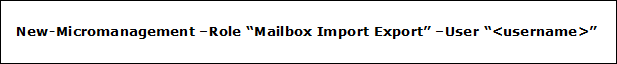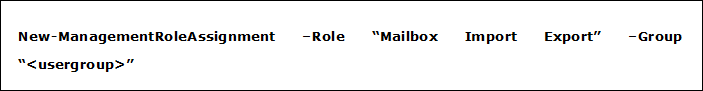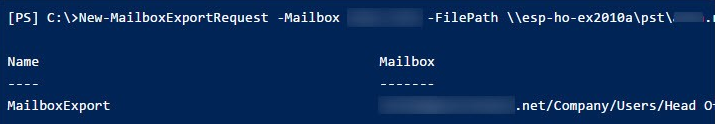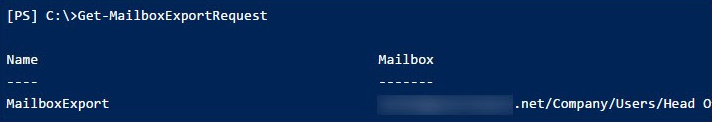Move Exchange 2010 Mailbox to PST with Exchange Management Console & Alternatives
The article has been jotted down to benefit the Exchange 2010 users in the operation of moving the Exchange mailbox to the PST file. Suppose someone wishes to move Exchange 2010 mailbox to PST file and searches for a solution or a method by which the PST transferring process can be successfully executed.
In the stanzas to come, we will lay special emphasis on the method to transfer Exchange 2010 mailbox to PST with the Exchange Management Console. In addition to this, we will also cover a trouble-free solution to accomplish the task.
Table of Contents
Reasons that Demand to Move Exchange 2010 Mailbox to PST
There are a variety of situations in which users have a strong demand to download Exchange 2010 mailbox to PST Outlook. Sometimes users have an impulse to open Exchange mailboxes in MS Outlook this is when a necessity to switch from Exchange EDB files to Outlook PST emerges.
Also, when users switch organizations, a need may arise to switch from Exchange mailboxes to PST Outlook in case the user is willing to take the previous Exchange’s old data to the new organization’s PST mailbox. Users tend to migrate data to PST also because it is a very reliable file format for taking backup of crucial files and folders. Backup of Exchange data proves to be very helpful when the Exchange server breaks down and data becomes inaccessible in MS Outlook. If the archive is present, the user can access the data anytime.
Method 1. Switching from Exchange 2010 Mailbox to PST Using PowerShell
Migration from Exchange 2010 mailboxes to PST by Exchange Management Console can be migrated to PST in a very effortless manner. However, before this, let us go through some prerequisites that must be taken care of. These are as mentioned below.
- Download PowerShell 2.0
- Download Exchange Server Management tools
- Complete administration permission of Exchange
Exchange Server 2010 is followed by a role-based administration. To seek permissions for importing and exporting EDB Exchange mailboxes to PST, the below-written command has to be entered in PowerShell.
Another solution to get permission is by the help of creating an active directory group. Then, further permissions can be added to it. To export and import EDB mailboxes to PST, users are added to this group. To perform this, execute the following command:
To migrate EDB mailboxes to PST, these commands have to be entered. The path of the resultant Outlook PST file is required to be entered, along with the name.
To see the current status of the request, just enter the following command:
Get-MailboxExportRequest cmdlet
After the operations are over, the request stays on the server till it is eliminated. Now, this can be done by the following command::
Remove-MailboxExportRequest.
Also Read: How to Fix new-mailboxexportrequest couldn’t connect to the source mailbox?
Method 2. Move Exchange 2010 Mailbox to PST Using EAC
The migration of the Exchange 2010 mailbox to a PST file is possible with the Exchange Admin Center. Go with the below steps to complete the process:-
- Step 1. Open the EAC. Click on Recipients and then Mailboxes.
- Step 2. Choose the mailbox for creating its PST file. Click on More Options and select Export to a PST file option.
- Step 3. Now tick the checkbox for mailbox data or archive data.
- Step 4. Browse the destination location to save the resulting PST file and then Next.
- Step 5. Tick the checkbox for sending email after completion of the process and then Finish.
Method 3. Automated Solution to Move Exchange 2010 Mailbox to PST
If someone is looking for a simpler and faster method to transfer Exchange 2010 Mailbox to PST then, go for the Exchange Export Tool. It is an adept tool that even restores files from the Exchange server and converts EDB files from Public and Private folders. Therefore, this software is a complete solution to moving EDB mailboxes to PST in a reliable way. It includes all the items in the process such as contacts, emails, and calendars. Let’s see its steps in detail.
Step 1. Download and Launch the tool. Choose Source and Destination platforms such as Exchange and Outlook.

Step 2. Select the workload items such as Emails, Calendars, and Contacts. Apply the Date Filter to filter out the data.

Step 3. Complete and validate the required credentials for the Source Exchange 2010 account.

Step 4. Provide the location for the resulting PST file, validate its path, and then Next.

Step 5. Load all the users into the tool. Finally, hit the Start Export button.

Wrapping It Up
Due to a lot of professional reasons, situations appear before users in which they want to create files from EDB mailboxes to PST. In the above stanzas, we have highlighted how to move Exchange 2010 Mailbox to PST with Exchange Management Console and other alternatives after deeply understanding the different needs of users. In addition to this, the above-mentioned software has been recommended in this write-up for easier execution of this task.
Frequently Asked Questions
Q1. How to Convert Exchange Mailbox to PST manually?
Ans – For converting the Exchange mailbox to a PST file manually, you need to go to the EAC. Open Recipients and then mailboxes. Choose the mailbox and export it to a PST file.
Q2. How do I create a PST file in Exchange Server 2010?
Ans – For creating the PST file in Exchange 2010, use the above-mentioned tool.
- Step 1. Download and Run the tool.
- Step 2. Choose Source and Destination
- Step 3. Select workload and add users
- Step 4. Start the Export process.