How to Import Calendar to Outlook 365 – Get A Perfect Solution
In this fast-paced world of digital connectivity, managing your data would be the primary concern for all technology enthusiasts. PST and Outlook 365 play vital roles in terms of technology, whether it comes to how to import PST into Gmail or Office 365 calendar. If we talk about this article, this write-up is especially designed for those users who want to import PST calendar to Office 365 account.
Here we will discuss not just the manual solutions that are provided by the Office 365 and Outlook native platforms but also an advanced method. Here, you will not just get the solutions, this guide will also deliver them step-by-step to import ICS into Outlook 365. So, without further ado, let’s get started.
Microsoft Outlook stores and saves all the data in PST file format. It is a proprietary file format that can save email messages, calendar events, contacts, and many more. All the mailbox items have an important role in terms of data management and email communication.
Most Outlook users prefer using a calendar to organize meetings, join group meetings, create appointments, etc. Hence, there is a need to import calendar to Outlook 365 which makes the process of accessing and scheduling meetings at ease.
User Query:-
“I am using the free Outlook 365 web-based email application I have saved my Outlook calendar locally. Being working as a Sales Executive, most of the time I need to work Out-of-Office. Due to this, I have an urgent requirement to import the Outlook calendar to the Outlook Web app account. This will help me to schedule and manage meetings irrespective of the location I am working. Is there some method by which I can be availed to migrate calendar to Office 365 Online account without facing any technical uncertainties? Thanks in Advance.”
“I am in a very urgent need to migrate Outlook calendar to Office 365. I always have a busy schedule and hence I do not have time to manually import .ics file to my Office 365 account. So is the reason, I am looking for a professional tool that can do the process in simple steps. Well, there are various tools available on the internet, but I am not sure about the authenticity of those products. Please guide an instant tool to migrate .ics calendar to Outlook 365 account. Looking for the earliest reply, thank you!”
Outlook 365, being a web-based email application, can easily schedule meetings or other activities at any point in time and at any location. In this blog, we will explain and focus on the perfect method to import calendar to Outlook 365.
How Can a User Migrate Outlook Calendar to Office 365?
For the migration of PST to Outlook 365 manually, there a 2 phases that you need to perform step by step. However, after the completion of the two phases mentioned below, you can see the result of your migration. But, note that this type of migration is time-consuming and only recommended for small-size calendars to Microsoft 365 accounts.
Phase 1. Export Outlook Calendar to ICS File Format
-
- Firstly, open the Microsoft Outlook Application on your system and choose the calendar option.
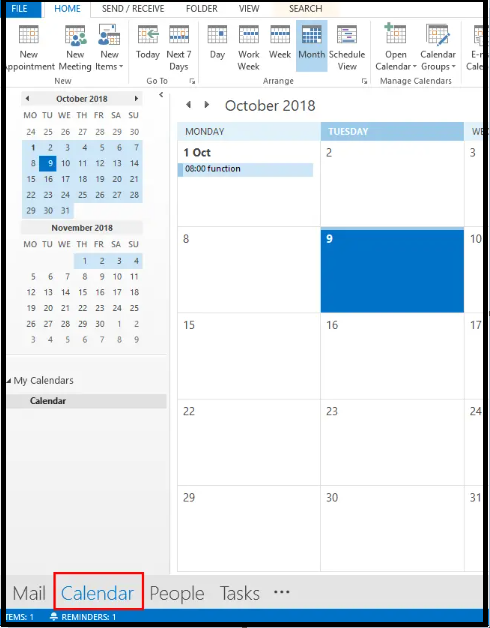
- Afterthat, select the file and then save the calendar option to proceed
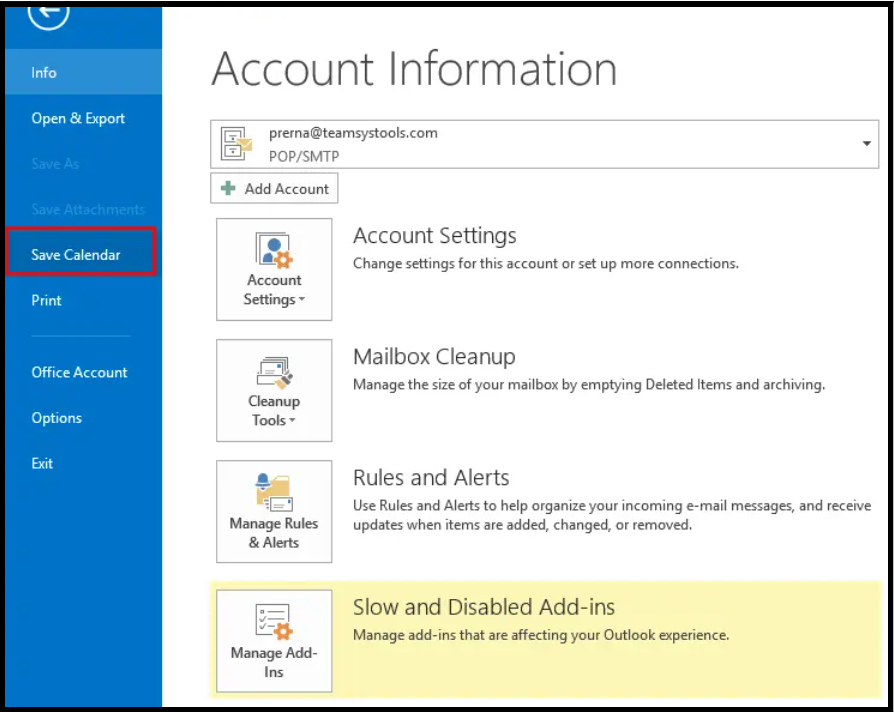
- Next, choose a favorable destination and click the save button.
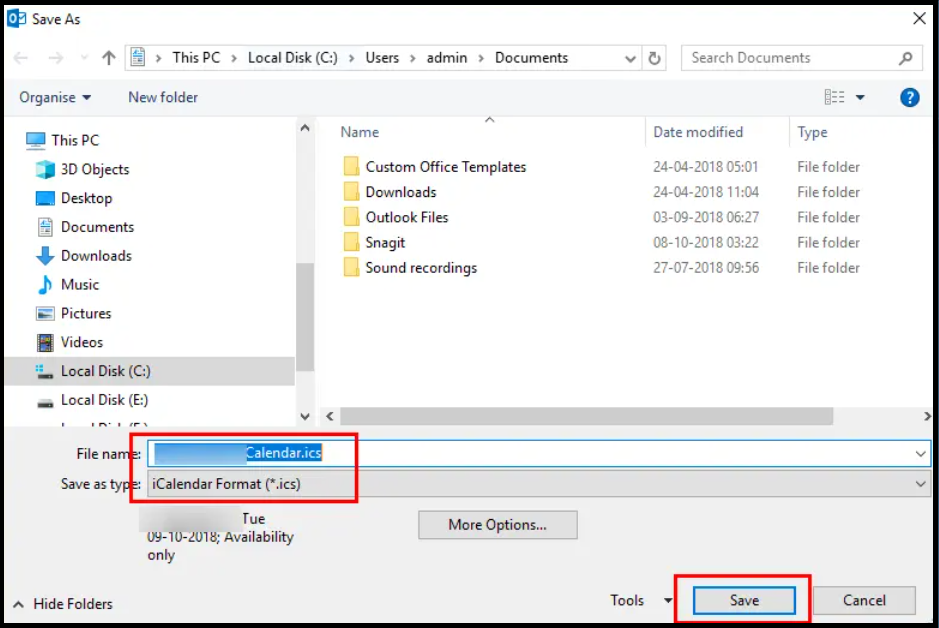
- Firstly, open the Microsoft Outlook Application on your system and choose the calendar option.
Now you have your Outlook calendar in your system with the file format ICS. Additionally, now proceed with the given steps below to import calendar to Outlook 365 mailbox account.
Phase 2. Import ICS into Outlook 365 Account
- To import ICS into Outlook 365 first, login to Office 365 and provide its credentials
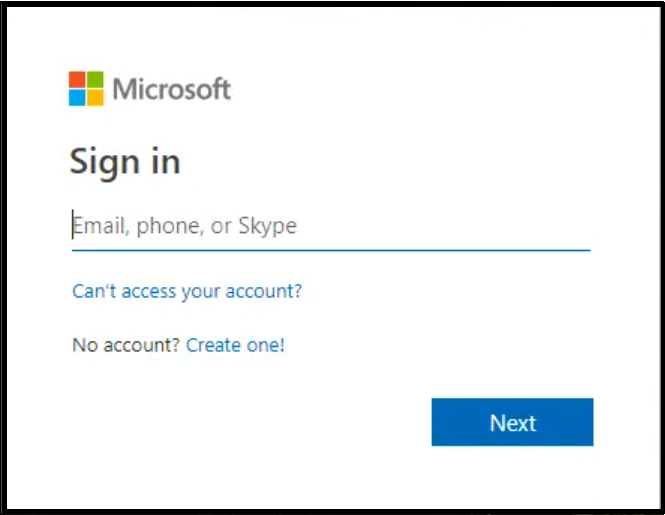
- Now click on calendar option of Microsoft 365
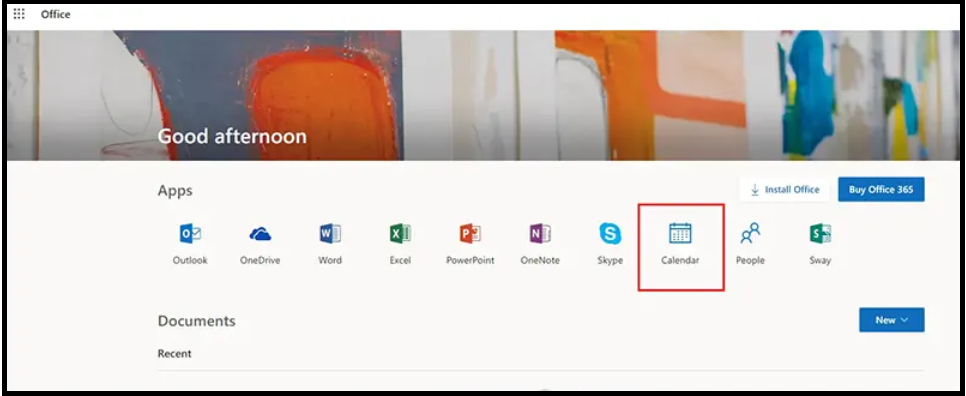
- Select discover calendar option to import calendar to Outlook 365
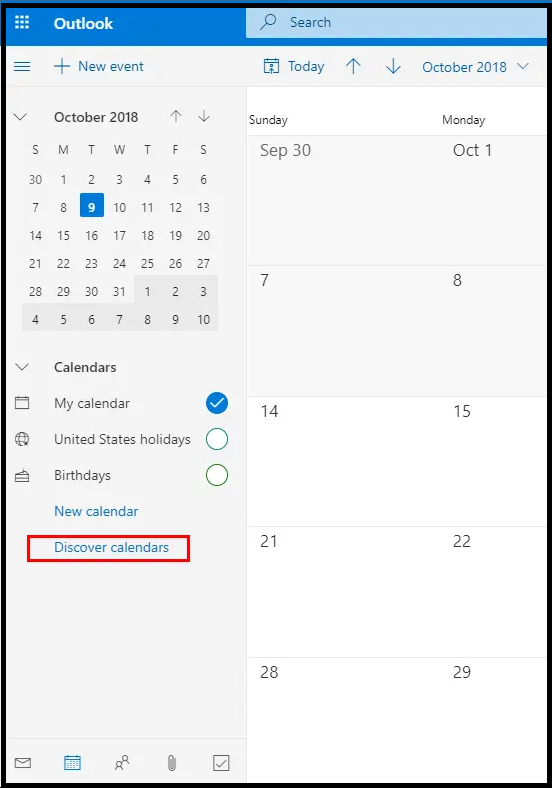
- Now click on the from file option
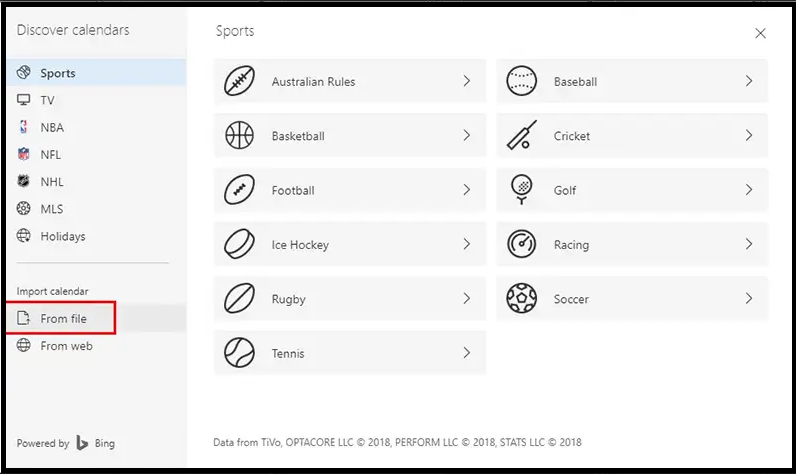
- Afterthat, press browser button to select ICS file
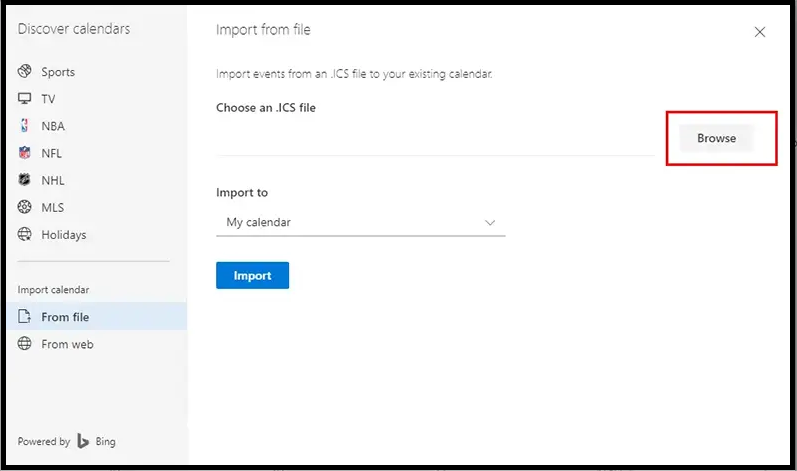
- Click on import button
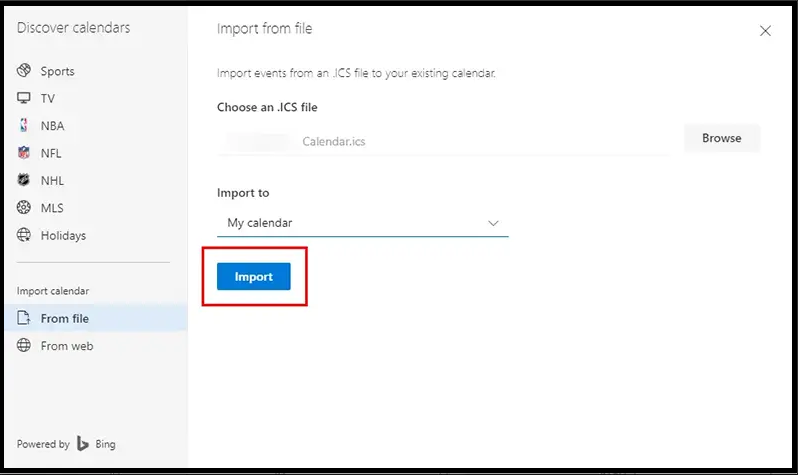
- Lastly, when every step is completed, you will receive a notification.
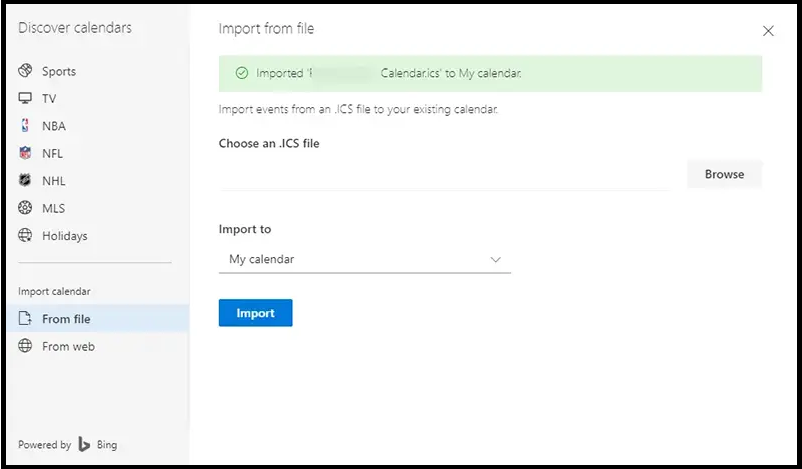
Any Professional Tool to Migrate Outlook Calendar to Office 365?
Using PST to Office 365 Migration Tool you can easily and quickly import calendars from PST to Office 365. Moreover, It is an instant and efficient solution that imports Outlook data items which include email, contacts, calendars, notes, tasks, etc to Office 365.
Software Steps with Screenshots to Import Calendar to Outlook 365
- Download and Launch the tool.
Download Now Purchase Now - Choose Outlook as the Source and Office 365 as the Destination.

- Select the items from the workload section and apply the Date filter as per the requirement.

- Now in the source screen, choose the location of the PST file, validate it, and Next.

- Enter the Admin Email and Application ID in the Destination section, validate it, and Next.

- Now it’s time to add the users to the tool using several options
-
-
- Fetch Users – Automatically fetch the users from the Source.
- Import Users – Import all the users using the CSV file.
- Download Template – Download a sample CSV file to add the users.

-
-
- After the successful validation of the users, import calendar to Outlook 365 by clicking on the Start Import button.

What are the Prominent Characteristics of Automated Tool?
-
-
- Import email, contacts, calendar, and to Office 365.
- Transfer data using admin or user credentials to Office 365.
- Allows to move local Outlook files to shared mailboxes.
- Provides smart Date filter to import data selectively.
- Maintains metadata and keeps data integrity and hierarchy.
- Supports Account Import Priority to import the essential accounts first.
- Generates a summary report after the process ends.
-
Conclusion
This blog clearly explains assorted approaches that one can follow to import ICS file to Outlook Web. As always the manual method has quirky steps and hence users often fail to complete the import process. To import calendar to Outlook 365 account, it is advised to use an automated tool.
So, go ahead and download the above-mentioned utility which is an advanced tool to import ICS calendar to Outlook 365. This is also able to Import Outlook Folders to Office 365 account in a seamless way.

