Exchange Dirty Shutdown Repair Guide by IT Professionals
Being an Exchange administrator is a tough job as keeping the Exchange Server running seamlessly is a challenging task. Although Microsoft keeps releasing updates to make the Server secure and more stable, still administrators have to deal with various kinds of error messages. One such scenario that makes Exchange Server inoperable is Exchange database dirty shutdown state.
This error can appear when the Exchange database is not in a healthy or consistent state. As a result of it, this error hampers the workflow of users as they won’t be able to send or receive emails from their accounts.
In this article, we are going to discuss all the elements of Exchange dirty shutdown including how it happens and how to fix it. So, if you are also among those users who are looking for a reliable fix to this error, then this is the guide that you should look for.
What is Dirty Shutdown?
A dirty shutdown is a state in the Exchange database when there are incomplete transactions that are not committed to the EDB file. This can be due to various reasons like missing or corrupt log files, server crashes, or power failures. This as a result will dismount the database from Exchange Server and Exchange database goes into a dirty shutdown state.
Causes of Exchange Dirty Shutdown State?
One of the major reasons why the Exchange database shows a dirty shutdown state is when the Exchange Server logs are either missing, corrupted, or incomplete. When you run the Eseutil utility to check the Exchange database’s state and if it shows a Dirty shutdown state, then it will also show the log file that is responsible for this state.
Along with that, there are some more factors behind Exchange database dirty shutdown state:
- Sudden closure of Exchange Server
- Inconsistency of Exchange database with log files
- Having corrupt Exchange database files
- Power failure at the time when Exchange Server committing to the database
- A crashed Exchange Server
What Happens When the Exchange Database enters in a Dirty Shutdown State?
Whenever an Exchange database goes into a dirty shutdown state, it will make the Exchange mailboxes nonfunctional. Additionally, you won’t be able to mount the database to Exchange Server until it is moved back to Clean shutdown state.
Furthermore, when you try to mount the Exchange database that is in Dirty state, then you will get different error codes like – Operation terminated with error -550 JET_errDatabaseDirtyShutdown, Database was not shutdown cleanly, etc.
How to Check for Exchange Database Dirty Shutdown State?
Now that we know that what will happen if our Exchange database goes into dirty shutdown state, the next thing that we need to discuss is that how to check the state of our database.
To check that, you need to run the Eseutil utility from Exchange Server’s bin directory. Following that, run the eseutil /mh command on the respective database.
If the database is in dirty shutdown state, then it will be mentioned corresponding to the State parameter as shown below:
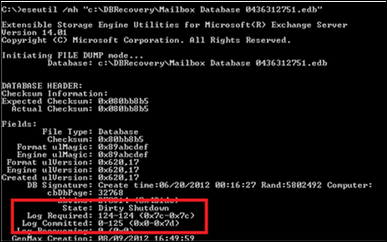
How to Fix Exchange Dirty Shutdown State?
In order to resolve the dirty shutdown state, you can use the in-built tool provided by Microsoft – Eseutil. The guide to use this tool is as follows:
Step 1: Check Exchange Database State and Logs that are Not Committed
First and foremost, open the Exchange Management Shell as an administrator and run this command to check Exchange Database state. Moreover, this command will also provide the name of uncommitted logs.
Eseutil /mh
Step 2: Check Health of Exchange DB Logs
The next step of fixing Exchange Dirty Shutdown is replaying uncommitted logs and checking their health status.
eseutil /mh “c:\program files\microsoft\exchange server\v15\Mailbox\Mailbox Name\Mailbox Name.edb.”
If the command provides an output like “no damaged logs were found”, then you can proceed with Step 3. Else, you need to perform hard recovery to resolve this issue.
Step 3: Run Soft Recovery
You can run the Eseutil command line with /r switch if the logs are present and they are in a healthy state. The command for the same is as follows:
eseutil /R E00 /l “c:\program files\microsoft\exchange server\v15\Mailbox\Mailbox Name” /d “c:\program files\microsoft\exchange server\v15\Mailbox\Mailbox Name\Mailbox Name.edb”
E01 is the log that you want to replay. After running this command, you can check the database state again using the eseutil /mh.
Step 4: Perform Hard Recovery
If the issue is not resolved using the soft recovery in Exchange, then the next option that you can go with is hard recovery (eseutil /p).
The command for the same is:
eseutil /p “c:\program files\microsoft\exchange server\v15\Mailbox\Mailbox Name\Mailbox Name.edb”
Important Note: Running hard recovery on Exchange database is quite risky as Eseutil will delete all data that it cannot recover. Thus, you can experience data loss while running hard recovery to repair Exchange database dirty shutdown.
A Professional Solution to Fix Dirty Shutdown State in Exchange
Although the manual solution explained in the above section is free to use, there are certain limitations or shortcomings that restricts the users to completely resolve the issue. In this case, using a secure and reliable automated tool is the best possible solution. You can use this Exchange Mailbox Recovery Tool as it is much more effective solution and deals with major corruption levels without any data loss.
If you are facing Exchange dirty shutdown issue and it is due to inconsistent or corrupt Exchange database, then this is the perfect solution for you. This application will extract data from damaged database and save it in healthy PST file(s). Additionally, you can also export mailboxes directly to Live Exchange Server.
Conclusion
Transaction logs play an important role in the smooth working of an Exchange database server. If these logs go missing or get corrupted, the Exchange database goes into dirty shutdown state. Therefore, it is a sole responsibility of Exchange administrators to look out for solutions to address this issue. In this blog, we have discussed two ways following which a user can go for Exchange dirty shutdown repair.


