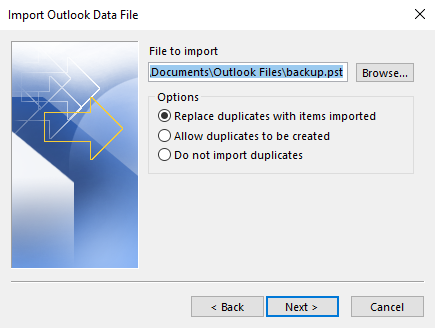Calendar Events Duplicate in Outlook – Get Resolutions Here
We all know that Outlook Calendar is an essential part of personal information management in Microsoft Outlook. It allows users to schedule appointments, meetings, and events, and share calendar information with others. this can be accessed not only from the Outlook desktop application but also from web browsers and mobile devices. It can be integrated with other Microsoft apps and services such as Teams and To-Do, supporting calendar sharing, meeting scheduling, and more.
Now, it provides this much facility, then a large number of users use the Outlook calendar program to maintain their day-to-day events and meetings. However, among these users, some users encounter the duplication issue of Outlook calendar items. So for those users here in this article, we will explain why calendar events duplicate in Outlook and how to resolve this issue. In a quick manner.
But before preceding the solution let’s find out why??
Reasons for Calendar Events Duplicating in Outlook
- Synchronization Issues: If you are using Outlook in conjunction with another calendar application, such as Google Calendar or iCloud, there may be issues with the synchronization between the two, which can cause events to duplicate.
- Corrupted Outlook Data File: If your Outlook data file is corrupted, this can cause events to duplicate.
- Conflicting Calendar Entries: If you have multiple calendar entries for the same event, Outlook may not be able to distinguish between them and will create duplicates.
- Third-party Add-ins: If you are using a third-party add-in for Outlook, it may be causing the events to duplicate.
- Server Issue: In case you are connected to an exchange server, it may be a server issue that causes duplication of events.
Tips: – Once you transfer calendars in Microsoft Outlook & select “Allow duplicates to be created” then this becomes the reason for Outlook calendar duplicates. Although, users can simply delete duplicate calendar data items in Microsoft Outlook. Now after knowing the reasons let’s jump towards the solution part where we discussed the appropriate methods that can deal with this problem.
Instant Way to Remove Duplicate Calendar Events from Outlook
If you are facing calendar events duplicating in Outlook and have lots of duplicate files then you can try this tool to resolve this issue. Outlook Duplicate Remover is a software designed to help users remove duplicate emails, contacts, calendar events, tasks, journals, and notes.
This software can search for duplicates within a single PST file or across multiple PST files, and it allows users to specify which fields should be used to identify duplicates. Once duplicates have been identified, the software allows users to either delete them or move them to a specific folder.
Additionally, it can remove duplicates from password-protected PST/OST/BAK files. It can remove duplicates from both PST and OST file formats. This is stand-alone software and does not require Outlook to be installed on the system. Application is compatible with all versions of Outlook and Windows.
Working Steps of the Tool to Remove Duplicate Calendar Events in Outlook
1. To use the tool first you have to download and install the tool on your machine.
2. Once the installation is completed open the tool and click on Add Files or Add Folder to add the PST file.
3. Choose the Destination location to save the duplicate free new PST file.
4. After this select the calendar option to remove the duplicate from it.
5. At last click on the Next button to start the procedure
6. Once the task is completed click on the OK button.
Manual Way to Fix Calendar Events Duplicating in Outlook
Here in this section, we are going to explain some free solutions that help you to fix this issue. So try them one by one.
#1. Check the Synchronization Issue
Make sure that the synchronization settings between Outlook and any other calendar applications you are using (such as Google Calendar or iCloud) are properly configured. Check all the settings of Outlook synchronization.
#2. Conflicting Calendar Entries:
As we said if you have multiple calendar entries for the same event, try to merge all the calendar data into one calendar data. It will help you to resolve this issue in the Outlook calendar.
Tool Tips
If you want to merge two or more two calendar data, then you can try PST File Merge Tool. The tool gives you the straightforward option to merge Outlook calendar data. To try the tool download the demo version of the tool because it is free.
Also Read: How to Combine Multiple PST Files into One Manually
#3. Check for Third-party Add-ins:
If you are facing calendar events duplicating in Outlook issue and want to resolve it, then check for the third-party add-in for Outlook, and try disabling it to see if it is causing the issue.
#4. Free Solution to Remove Outlook Calendar Duplicate Items
- Run your MS Outlook application and select the calendar option.
- Then, choose the view option from the Outlook menu.
- Hit on the Change View option as shown in the image.
- Get default view is set as the calendar.
- Then, modify the view from the calendar to List.
- Click on the subject column & manage all calendar data items by subject.
- Press the CTRL button and select duplicate calendar data from the list.
- Now, selecting duplicate calendars, easily hit on Delete.
About Limitations:- MS Outlook users can follow the above-mentioned steps to delete duplicates from Outlook. However, users will be required to manually select duplicate calendar entries, which takes time for professionals.
Even if anyone wants to delete duplicate calendar items in PST & OST files without Outlook then manually it is impossible. Sometimes, users may choose the wrong calendar entries and delete them by mistake due to the selection is dependent on humans.
Conclusion
Calendar events duplicating in Outlook refers to the occurrence of multiple copies of the same calendar event or appointment in the Outlook calendar. This can happen for a variety of reasons. Hence to get rid of this issue we have come up with solutions. So, go through this blog post and resolve the Outlook duplicate calendar issue.
FAQ”S
Is it possible to remove Outlook calendar duplicates by using a manual method?
Yes, the manual method is also helpful to remove duplicate calendar items in Outlook. However, users are required to choose calendar entries carefully for deletion.
How can I delete duplicate items in the Outlook calendar?
Users can delete duplicate items in the Outlook calendar by using both above solutions. Users can select any solution to remove calendar items from Outlook including, events, meetings, appointments, holidays, invitations, recurrences, and reminders.