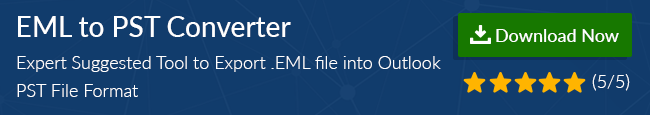Is Your Windows Live Mail Email Body Shown as Attachment?
Nowadays, every individual’s work is completely dependent with the help of an email application, which he/she is using. As a result, emails play a crucial role in everyone’s life to inherit a smooth email communication process. As we are aware of the fact that Windows Live Mail is a discontinued freeware email application from Microsoft and it is the upgraded version of Outlook Express. Moreover, this email client is still been used by most of the users with its restricted features. Across various tech-forums, WLM users have come across with an instance in which, Windows Live Mail email body shown as attachment. In order to answer this ever-increasing issue, here in this blog, we will introduce the best yet trustworthy approach to troubleshoot such circumstance in an effective way.
Let’s Check Out the Below-stated User-query for a Clear Understanding,
“Yesterday, while trying to access emails from the Windows Live Mail application. I encountered an instance in which, the Windows Live Mail email body is shown as an attachment. As I’ve never experienced such instance before, hence I am extremely finding it difficult to deal with this situation. Could someone help me out with some effective solutions to fix this issue? Eagerly waiting for a quick response!”
“As of now, all of my email messages are showing as an attachment in WLM. Moreover, the preview pane is fully blank and now double-clicking the attachment file, it does not open. I am not sure what might have caused WLM to occur such issue. Because of this, I am no longer able to access the emails. Please help to troubleshoot this issue.”
How to Fix Windows Live Mail Email Body Shown as Attachment Manually?
In the following section, we will introduce some freeware techniques, which can help to fix when Windows Live Mail message body is shown as an attachment.
Way #1: Delete the Temporary Files
In this approach, a user needs to deeply analyze the temporary files, which is been stored on the system. If these files are very large, then it is advised to delete them using CCleaner, which is a free utility to eliminate temporary files.
- Firstly, install and download CCleaner on the system to troubleshoot Windows Live Mail email message body shown as attachment issue
- Now, click the Analyze button to check the number of temporary files that are been stored in the system
- Then, hit the Run Cleaner button from the right-bottom corner to remove all the temporary Windows files
- Once the CCleaner deletes all the temp files, check whether you are able to open and view the email message body of the Windows Live Mail
Way #2: Verify the Account Configuration
This is another workaround, which can be used to troubleshoot when the Windows Live Mail email body shown as attachment. In this, simply remove the profile and again configure the account. After that, check whether the issue still persists. Make sure to enter the correct port numbers in the enlisted fields as shown in the below image.

Still Undergoing With the Same Issue? Do Not Worry!
EML to PST Converter – An Instant and Reliable Solution
Even after implementing the aforesaid approaches, if the issue still persists. Then, it is advised to rely on some error-free third-party tool like EML to PST Converter. With the help of this utility, users can efficiently convert the EML file to Outlook PST format, which can be utilized to import the exported PST file to Outlook application. This tool is designed in such a way that it provides the preview of entire emails messages along with the attachments in different preview modes. Apart from that, it ensures to maintain the on-disk folder hierarchy regardless of the file conversion process. It also permits users to split the resultant PST file into different smaller parts. Now, this exported Outlook PST file from the EML file can be either used as a backup file or one can import the same in Microsoft Outlook to easily access the emails messages.
The Bottom Line
Often times, users get annoyed after knowing that Windows Live Mail email body shown as attachment. In order to seamlessly eradicate such instance, one can make the best use of this blog where we have disclosed some reliable workarounds. One can follow the manual methods first if it fails to curb the issue. Then, simply switch to the third-party solution as discussed above.