How to Convert Thunderbird to Lotus Notes NSF Files?
Are you looking for a way to migrate Thunderbird to Lotus Notes? Do you have Thunderbird mailboxes and wish to convert them to NSF to be used in IBM Notes? No matter what your situation is, the Thunderbird to NSF converter can deal with them all with ease.
IBM Notes (previously called Lotus Notes) is a business email client with collaborative functionalities. It is sold by IBM as a part of client-server platform along with Domino acting as the server. It is normally used in corporates for emails and website management and stores all data in NSF format. On the other hand, Thunderbird is a free and open source email client developed by Mozilla. It is used by both individuals and organization (generally small) for email management. It stores all its data in MBOX format (file with no extension).
This blog contains a reliable method with which one can easily convert Thunderbird to NSF and access all emails in IBM Notes.
General Reasons Behind Thunderbird to Lotus Notes Migration
Any migration scenario is based on advantages and disadvantages of the concerned parties. In this case, it all boils down to Thunderbird and IBM Notes. While on a persoanl level, Thunderbird is more practical, it cannot be relied upon in corporate environments. Let us look at some benefits of IBM Notes.
- Security: IBM Notes is secure. It has been built with security at every level. Unlike other email clients, it is less susceptible to security risks for any organization.
- Centralised Storage: Information sharing and organization-wide database access – that is what you get via Lotus Notes. Since data is stored on Domino server, any problem with user’s desktop will not hinder the database. However, Thunderbird users will lose all their data in such cases as the mailbox is stored locally.
- Other factors which display its superiority over Thunderbird are its stability, customizibility, collaborative features like scheduling, etc. It has everything a large corporate could ask for.
All in all, users tend to convert Thunderbird to IBM Notes more likely due to professional requirements. It can be related to accessing individual MBOX files in IBM Notes, or migrating entire organization data from Thunderbird to Lotus Notes, but the scenario remains the same.
Also read: How to Convert Thunderbird to Outlook?
How to Migrate Thunderbird to IBM Notes
Thunderbird and IBM Notes are completely different applications. None of them possess a native option to move Thunderbird emails to IBM Lotus Notes. That is why specialized software applications are developed to carry out such conversion. MBOX to NSF Converter is one such utility. It can import multiple Thunderbird files into NSF file format with ease.
Download the free trial and migrate emails from Thunderbird to Lotus Notes without data loss.
The process of conversion is divided in two separate phase:
What Benefits You Get With This Utility
- Scan Thunderbird Emails At your Discretion:
- Default Profile Configured Mode: A feature that allows tool to automatically detect and scan all mailbox items from configured Thunderbird account.
- Select File/Folder Mode: A feature which can be used to scan MBOX files from the local system, be it a single file or multiple files.
- Preview the Thunderbird Emails before conversion
- Supports both selective and Batch Migration
- Migrate Thunderbird emails to Lotus Notes without data-loss
- Preserve Email Properties and Attachments
- Split the output NSF files as per convenience
Steps to Convert Thunderbird to Lotus Notes Files:
- Launch Thunderbird to NSF Converter and hit Add File
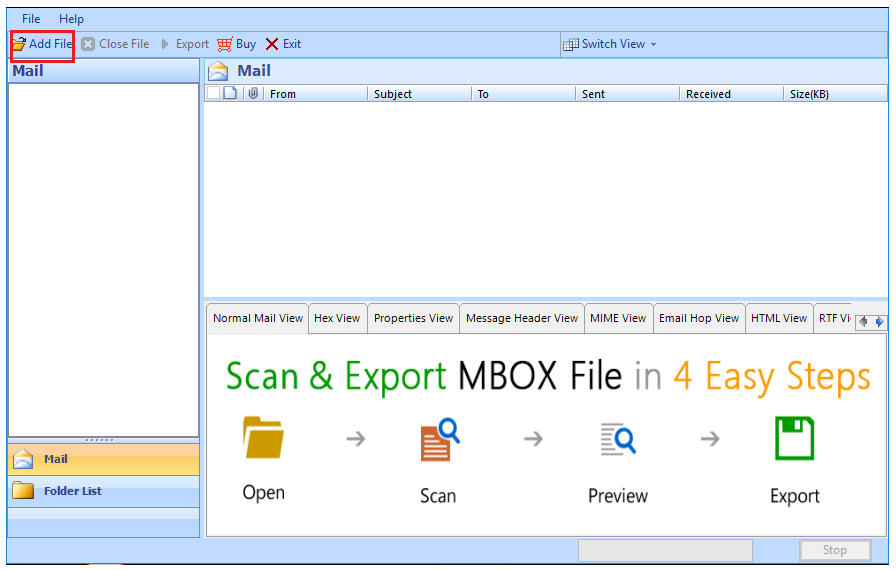
- Select Thunderbird along with preferred scan option
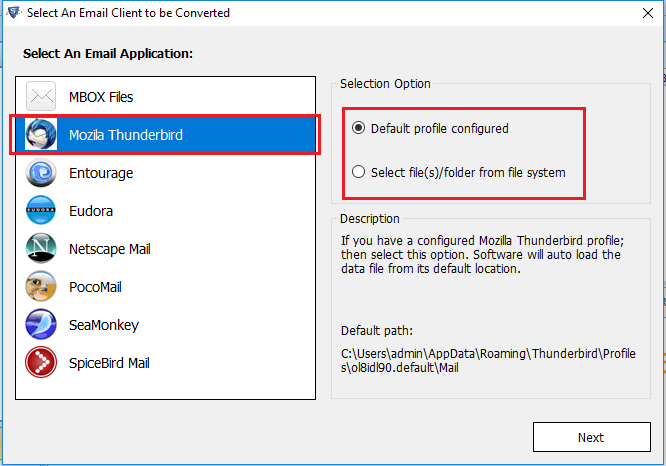
- Preview Thunderbird emails and attachments before conversion
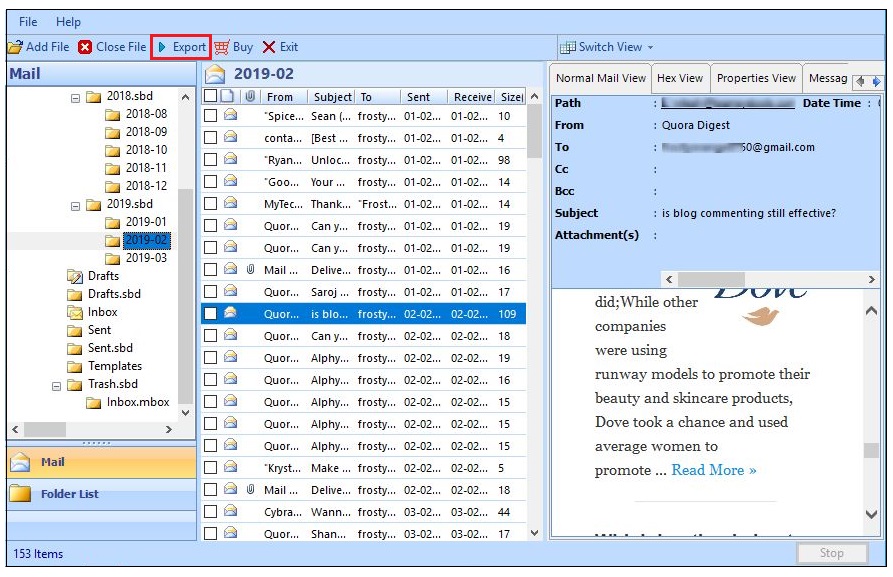
- Export Thunderbird to Lotus Notes NSF files
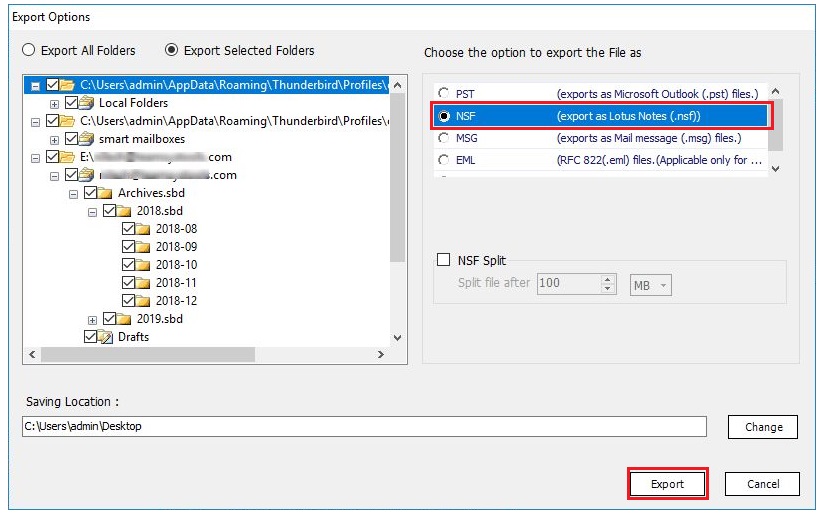
How to Import NSF in Lotus Notes
- Run IBM Notes on the Windows system
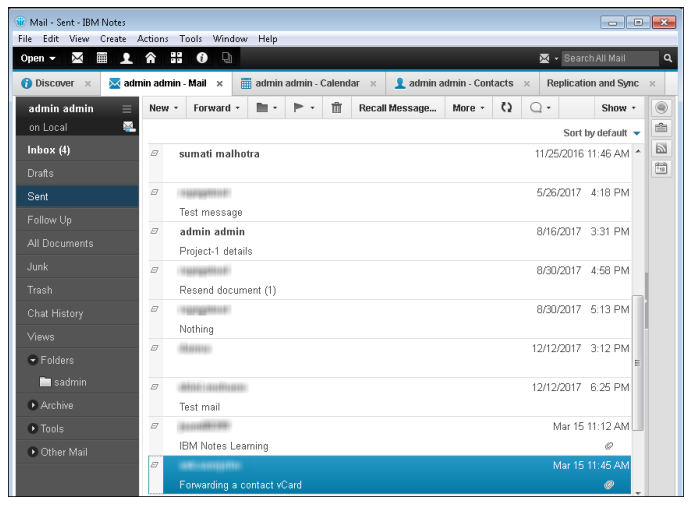
- Go to File menu and choose the Import option from given list
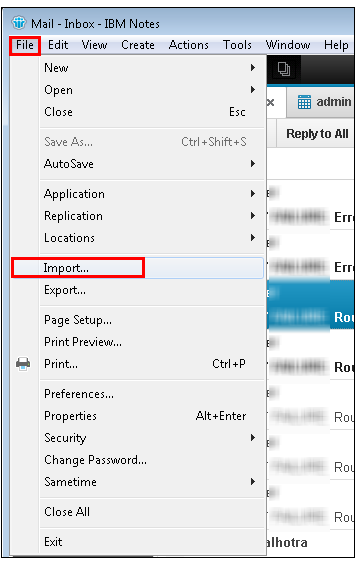
- Now browse and select the converted NSF files. Hit Import button
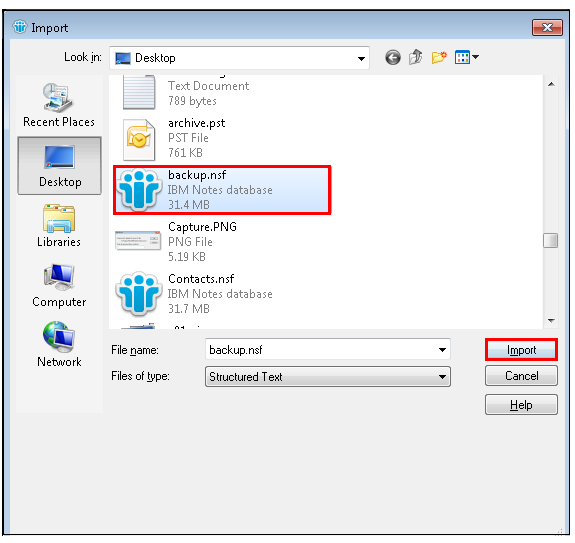
- Set the preferred settings in the new window and click OK
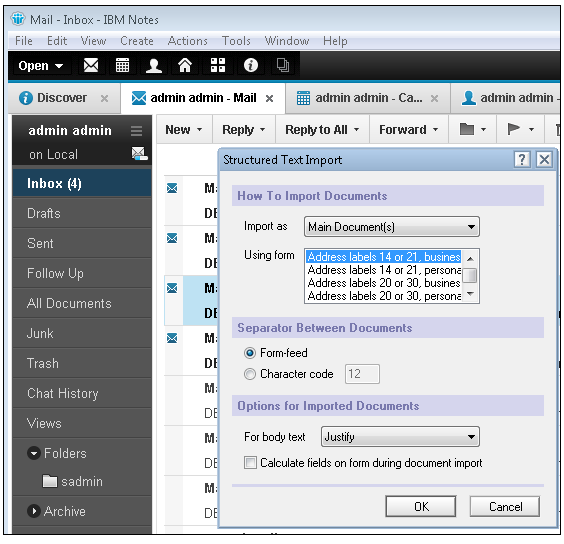
The NSF files will be imported into Lotus Notes. Now users can easily access the Thunderbird emails in IBM Notes.
Watch Video For Complete Guidance
The following video showcases how to batch convert multiple Thunderbird to NSF files:
Bottom Line
The post explains how to convert Thunderbird to Lotus Notes without any data loss. The reasons behind this migration may vary, but ultimately the solution remains the same. That is using the conversion utility. A brief step-by-step is provided for easy Thunderbird to NSF conversion. In addition, we have also described how to import .nsf in Lotus Notes. Download the free trial and access Mozilla Thunderbird emails in IBM Notes without losing attributes.

