How to Solve Can’t Open vCard with Multiple Contacts in Outlook?
User Query Related to Can’t Open vCard with Multiple Contacts Error
I have multiple contacts stored in one .vcf file and when I try to open that file into Outlook 2021 only the first contact is imported. There is a way around this limitation that allows you to open all your contacts from a single .vcf file.
In fact, Outlook import functionality is limited to one VCF file at a time and you cannot select the folder to be imported. The same applies if you have to import multiple contacts in vCard. Outlook will only import the first contact in that file.
First, you need to convert .vcf files into a single .csv file that can be imported into Microsoft Outlook 2021, 2019, 2016, 2013, 2010, 2007. Select VCF to CSV Converter Tool to solve can’t open vCard with multiple contacts in Outlook issue. It helps to export multiple VCF contacts into CSV format.
VCF Files to CSV Conversion Process | Step-by-Step Guide
Follow the mentioned steps to export batch vCard contacts into CSV format:
Step 1: Free Download and Install VCF Files to CSV Conversion Software
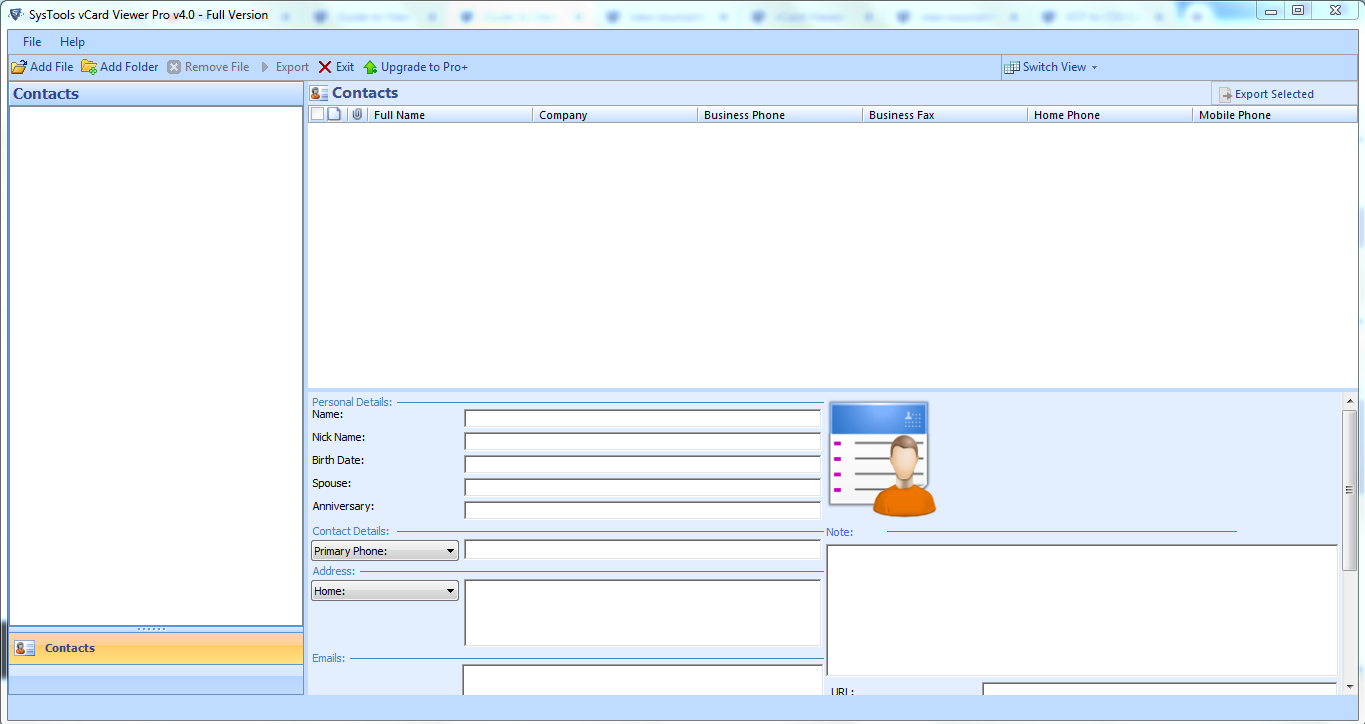
Step 2: Browse VCF Files via Add Folder Option
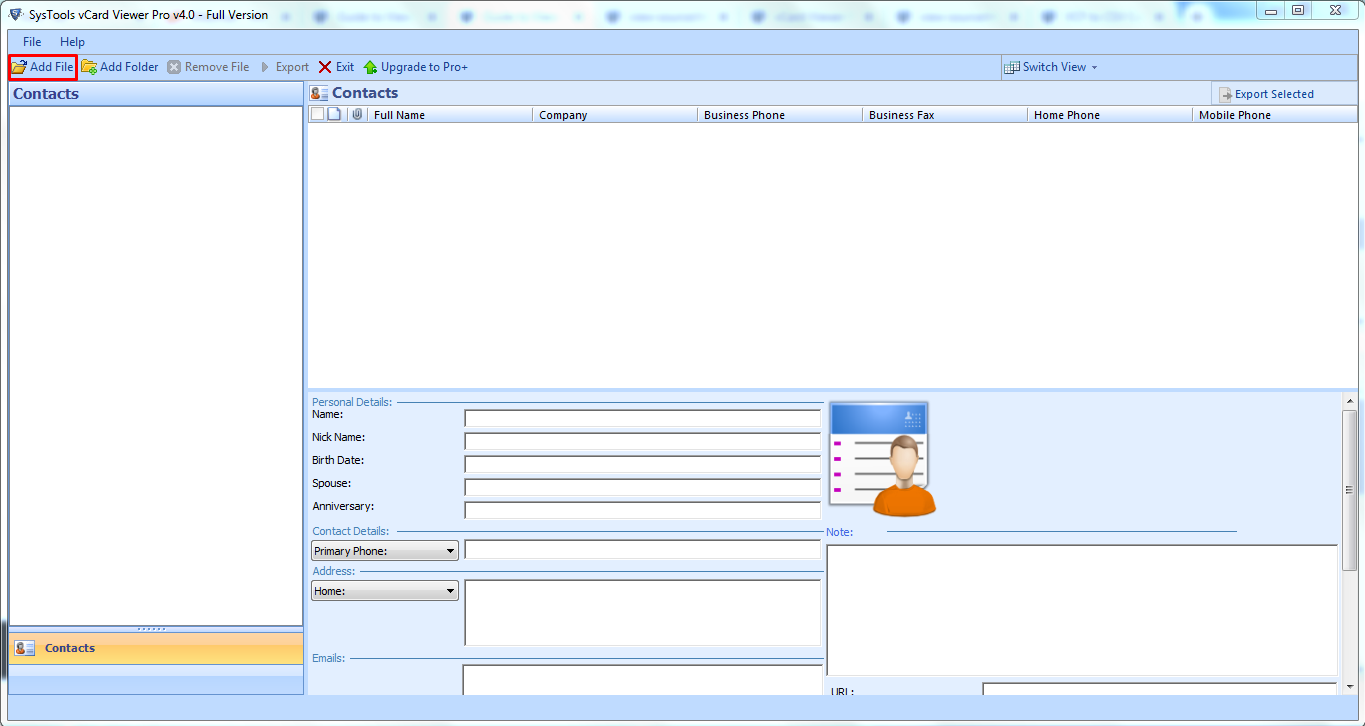
Step 3: Next, Preview VCF Contacts With Complete Details
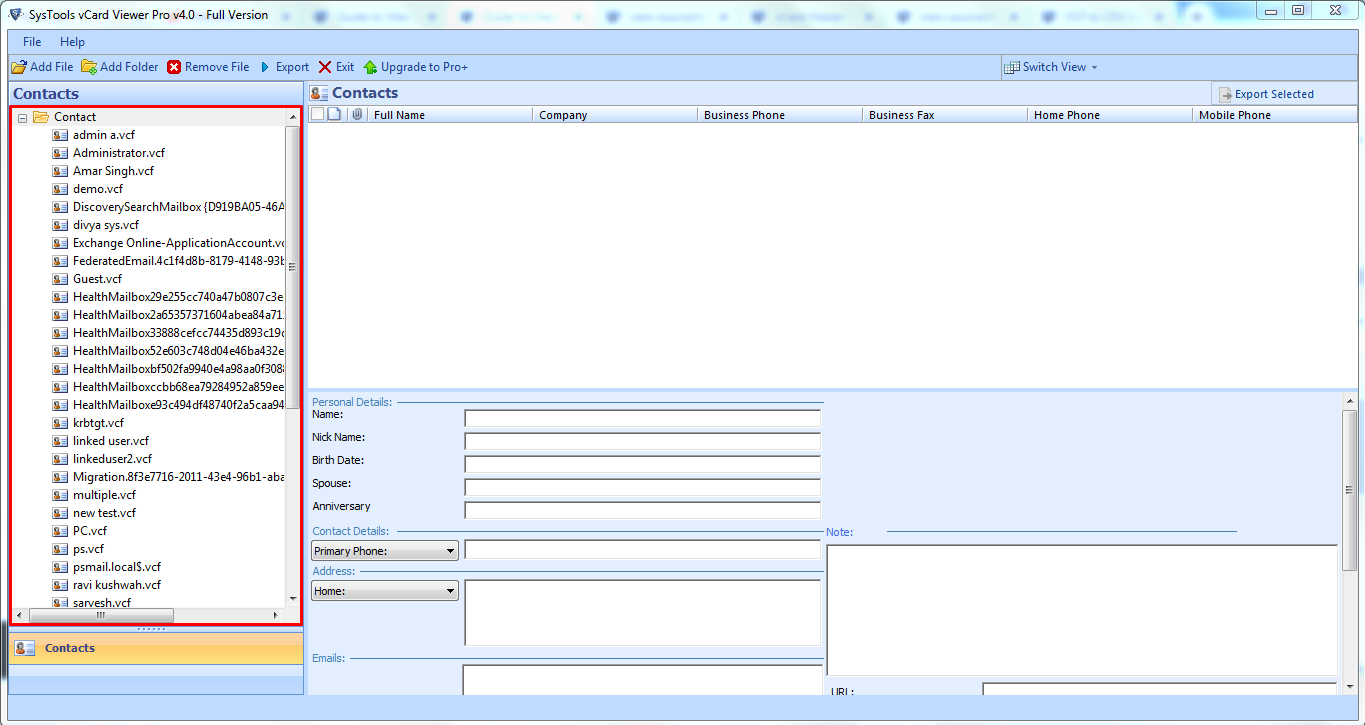
Step 4: Select CSV Format From Export Options
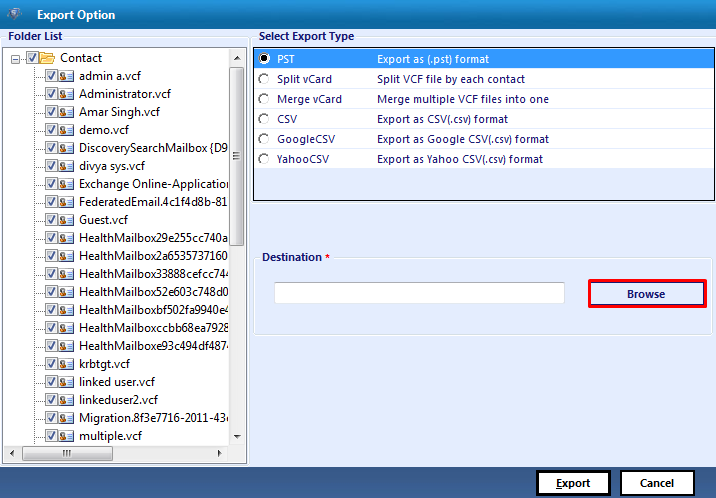
Solve Can’t Open vCard with Multiple Contacts in Outlook
After converting multiple .vcf contacts into single .csv, the next step is to open the resultant CSV file in Outlook 2021, 2019, 2016, 2013, 2010, and 2007. After importing the resultant CSV file, you can easily fix can’t open vCard with multiple contacts issue.
- Outlook 2007 and previous
File >> Import and Export >> Import from another program or file >> Comma Separates Values (Windows)- Outlook 2010
File >> Open >> Import >> Import from another program or file >> Comma Separates Values (Windows)- Outlook 2013, Outlook 2016 and Outlook 2019
File >> Open & Export >> Import/Export >> Import from another program or file >> Comma Separates Values
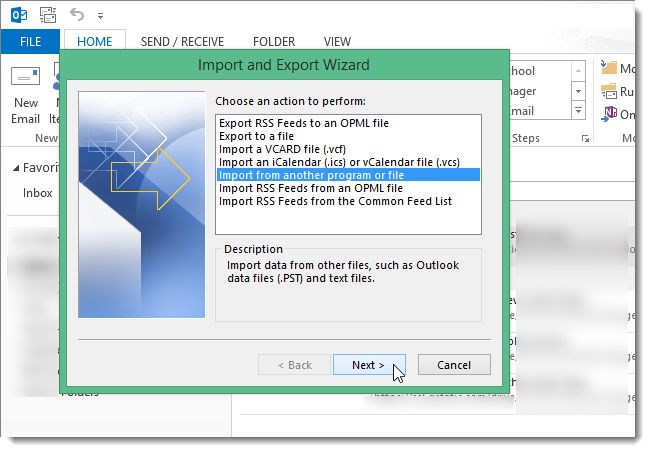
Summing Up
We described in this blog how to fix can’t open vCard with multiple contacts in Outlook 2021, 2019, 2016, 2013, 2010, and 2007 versions. The best solution mentioned above is to import VCF files into CSV to open in Outlook.


