How to Import VCF Contacts to Yahoo Mail? Easy Method
Moving a VCF file to Yahoo Mail can be a critical step when switching email service providers or when you want to update your contact list. vCard files are commonly used to store contact information, including names, phone numbers, email addresses, and more. Whether you’re migrating from another email service or have a VCF file containing important contacts, it’s important to know how to import VCF contacts to Yahoo Mail.
In this detailed blog, we’ll walk you through the steps to import vCards to Yahoo Mail, troubleshoot potential issues, and provide tips for managing your contacts effectively.
Why Need to Import VCF to Yahoo Mail?
Transferring VCF (vCard) contacts to Yahoo Mail has the following reasons:
- Easy Access: All your contacts are available in Yahoo Mail, and you can easily access them when composing an email or managing your address book.
- Simplified Migration: If you are switching from another email service or device, importing a VCF file makes it easy to migrate all your contacts to Yahoo Mail without having to manually add them one by one.
- Support for Other Devices: Once your contacts are imported into Yahoo Mail, they can be synced across all the devices you use Yahoo on (e.g., desktop, mobile, tablet). This ensures that you can access your contacts no matter where you are or what device you are using.
Now, let’s look at the step-by-step process for importing a vCard to Yahoo Mail.
Import VCF Contacts to Yahoo Mail Manually
- Open a web browser and hit Yahoo Mail.
- Drop in a username & password to login to your Yahoo account.
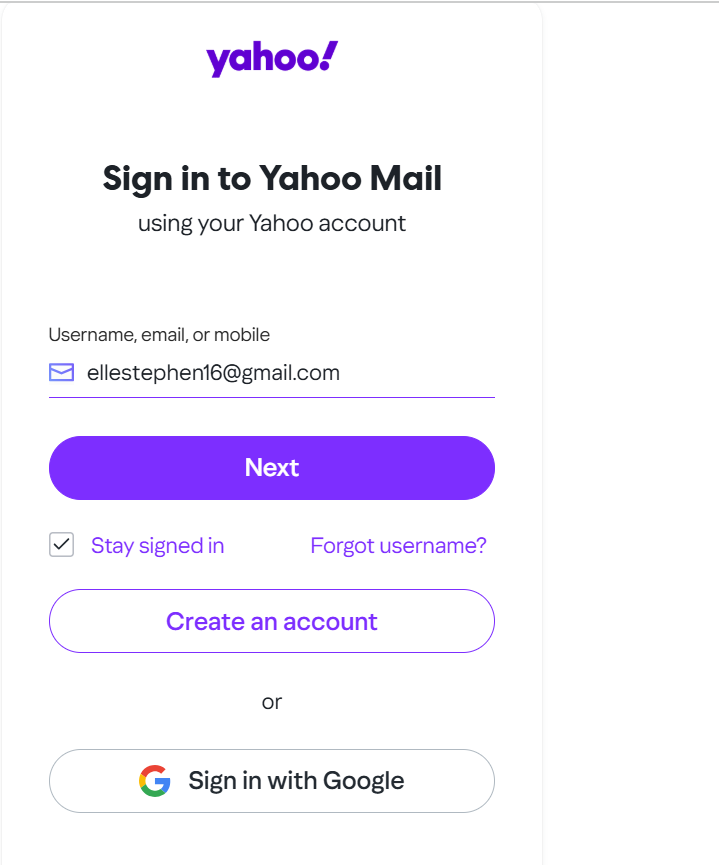
- Press the contact tab in the upper side of the page.
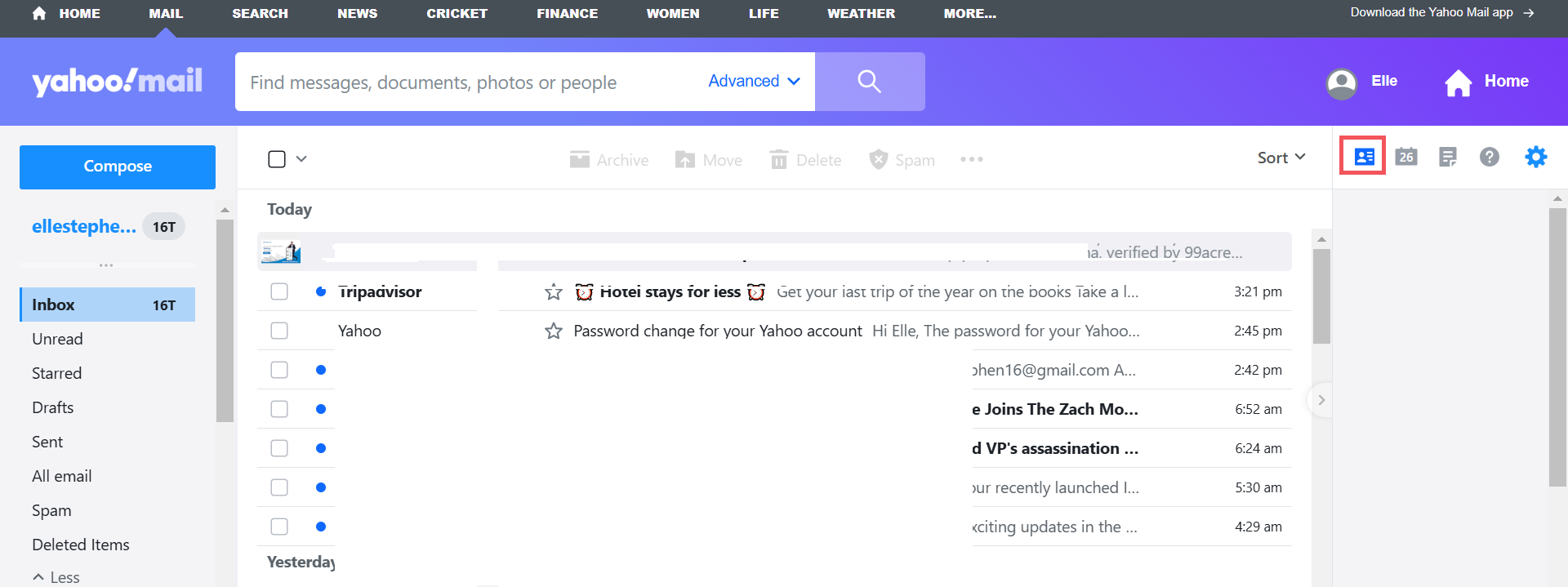
- Once you’re in the Contacts section of Yahoo Mail, follow these steps to import your VCF file:
- In the Contacts window, look for the More Options button (usually represented by three horizontal dots or a gear icon).
- Click Import from the drop-down menu. You’ll be taken to a page where you can download your contacts file.
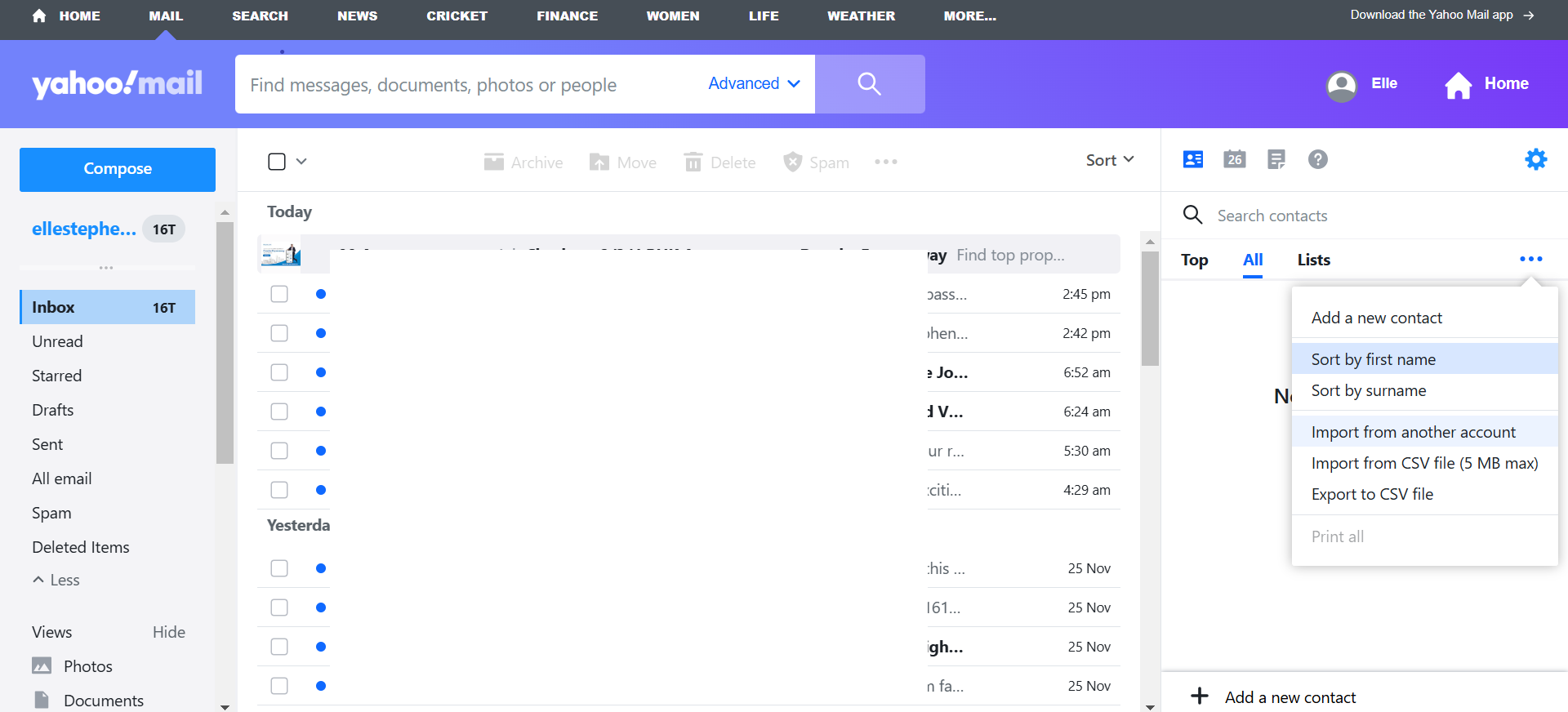
- On the Import Contacts page, you’ll see several file format options.
- Select VCF as the import file type.
Troubleshooting Common Issues
While moving a vCard file into Yahoo Mail is usually a straightforward process, you may run into a few issues. Here are some problems and how to rectify them:
- Check File Size: Yahoo Mail may have a file size limit for imported contacts. If your VCF file is too large, try splitting it into smaller files or removing unnecessary data.
- File Format: Yahoo Mail compatible vCard versions 2.1 and 3.0, but if the file uses an unsupported version, you may want to convert it to a compatible format.
- Duplicate Contacts: If Yahoo Mail is importing duplicate contacts, merge them with the fix duplicates feature. This tool can help you combine information from multiple records into a single contact.
- Missing Information: Make sure the VCF file contains all the information you need. Sometimes contacts are incomplete if the original file is not formatted correctly or is missing data.
Tips for Organized Contact File in Yahoo Mail
- Managed Contacts into Groups: Using the Groups option in your Yahoo Mail account to categorize your contact file based on personal preferences, such as family, coworkers, or friends. This option makes it easier to send group emails or find specific contacts quickly.
- Back up your Contacts Regularly: To avoid losing important contact file information, convert your contacts to a VCF file for backup purposes. You can do this by choosing the contacts and selecting the Export option on the Contacts page.
- Sync Contacts with your Mobile Phone Device: If you use an Android device, make sure your Yahoo Mail contacts are synced. This makes sure that you always have the most up-to-date contact list.
Import VCF Contacts to Yahoo Mail: Alternatively
FreeViewer vCard to CSV Converter Software provides the option to export multiple vCard files to Yahoo at once on any Windows 11, 10, 8.1, 8, or 7. With this application, you can easily convert a large number of vCard files to multiple file formats at once.
This utility helps you convert VCF to Excel Spreadsheet in bulk and different file formats without losing any important information.
Step-by-Step Guide to Import vCard to Yahoo Mail
- Open and download the vCard to CSV Converter Tool.
- Then, locate the VCF or vCard contacts using the Folder and File mode.
- Next, preview the VCF file contact details.
- Pick the Yahoo CSV button and hit the Export tab.
Conclusion
Importing VCF contacts to Yahoo Mail inbox is an easy and effective way to transfer important contact information to your account. Whether you’re migrating from another email service or backing up your contacts, following these steps will ensure that your Yahoo Mail account is up to date with all the contact information you need. By effectively managing and organizing your contacts, you can improve your communication experience and get the most out of Yahoo Mail’s features.

