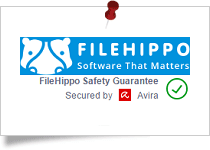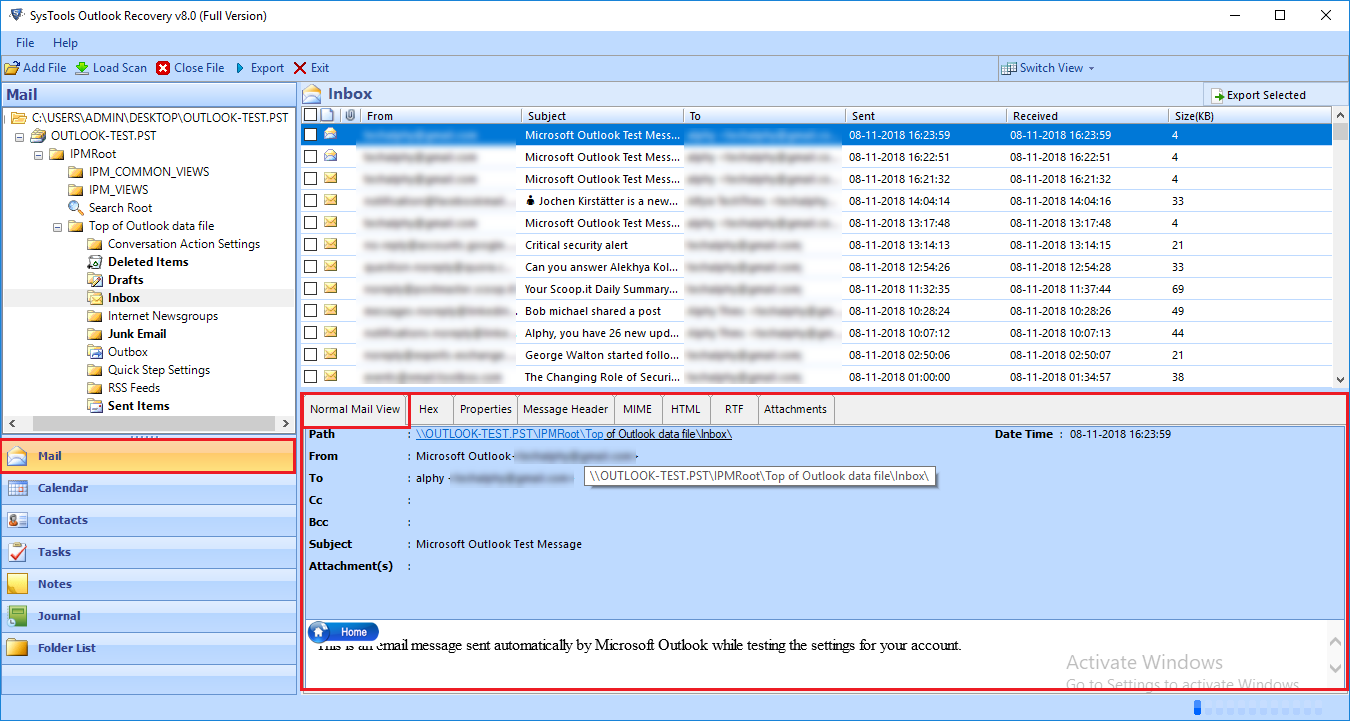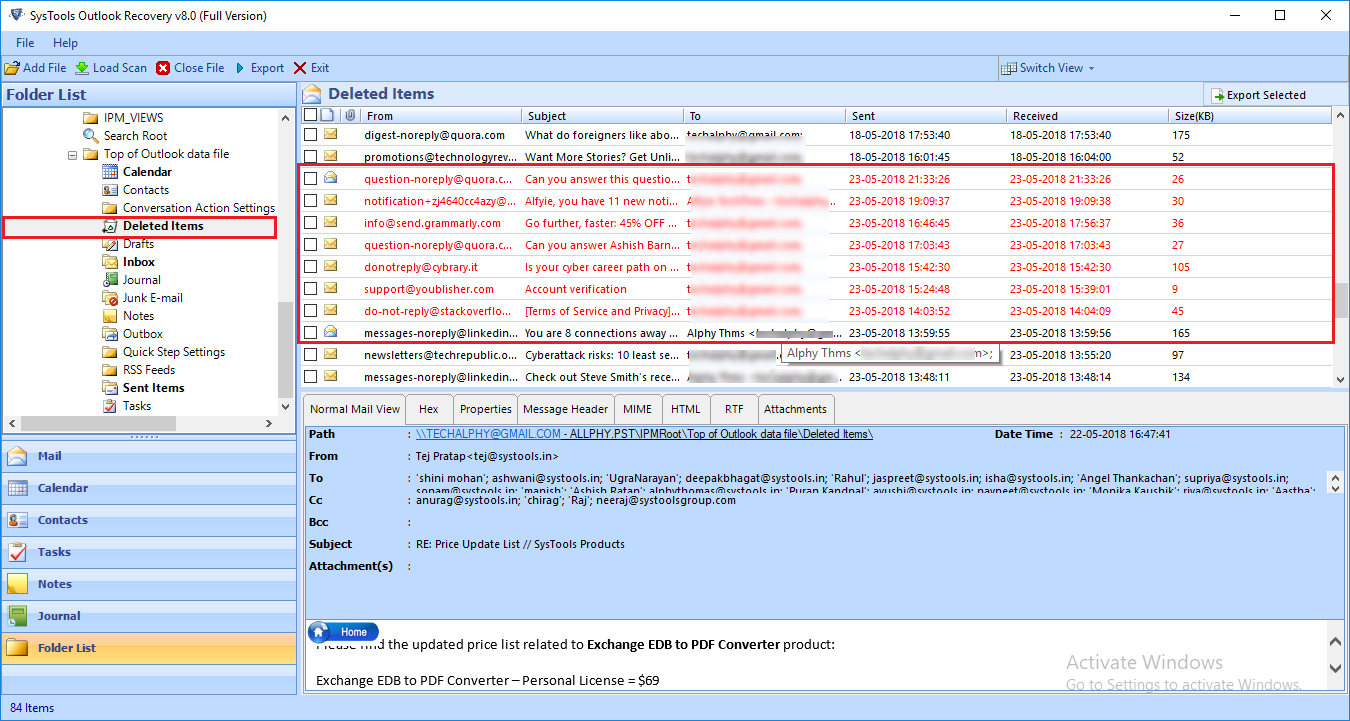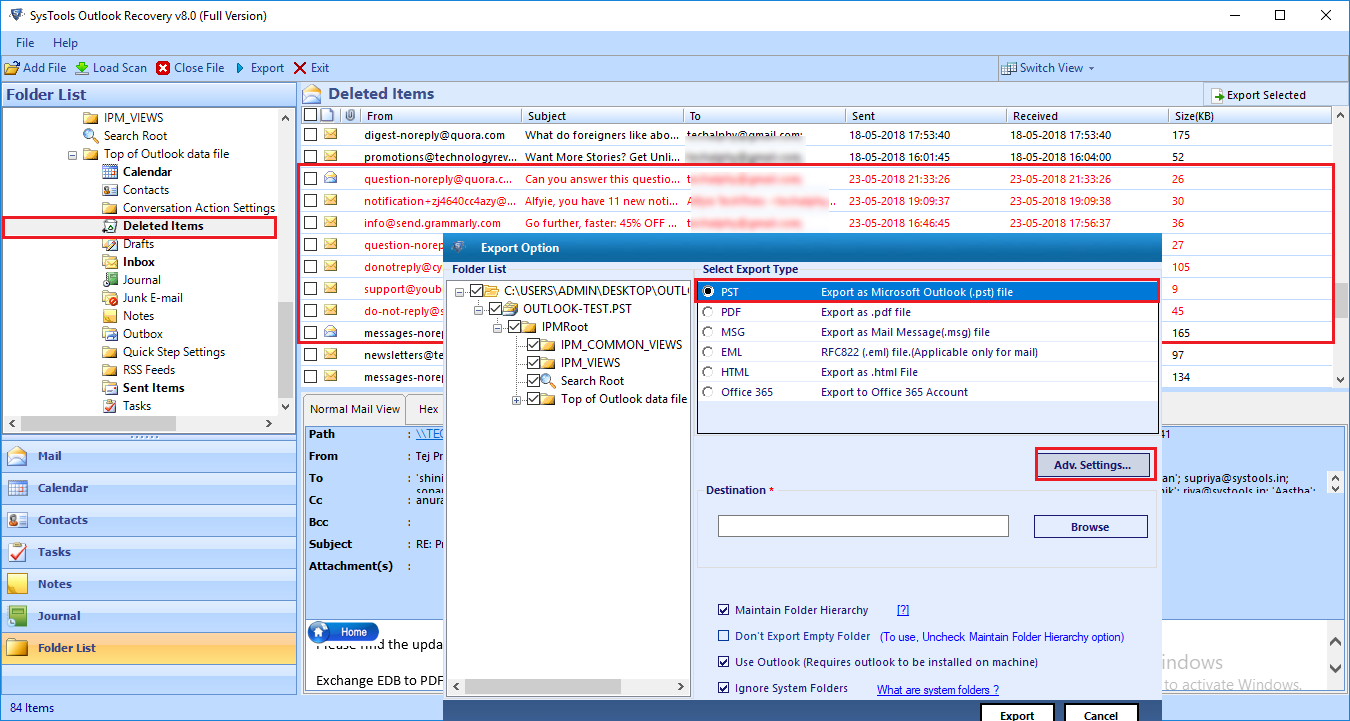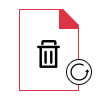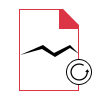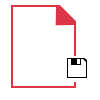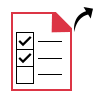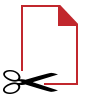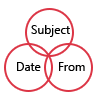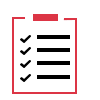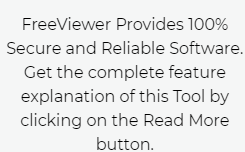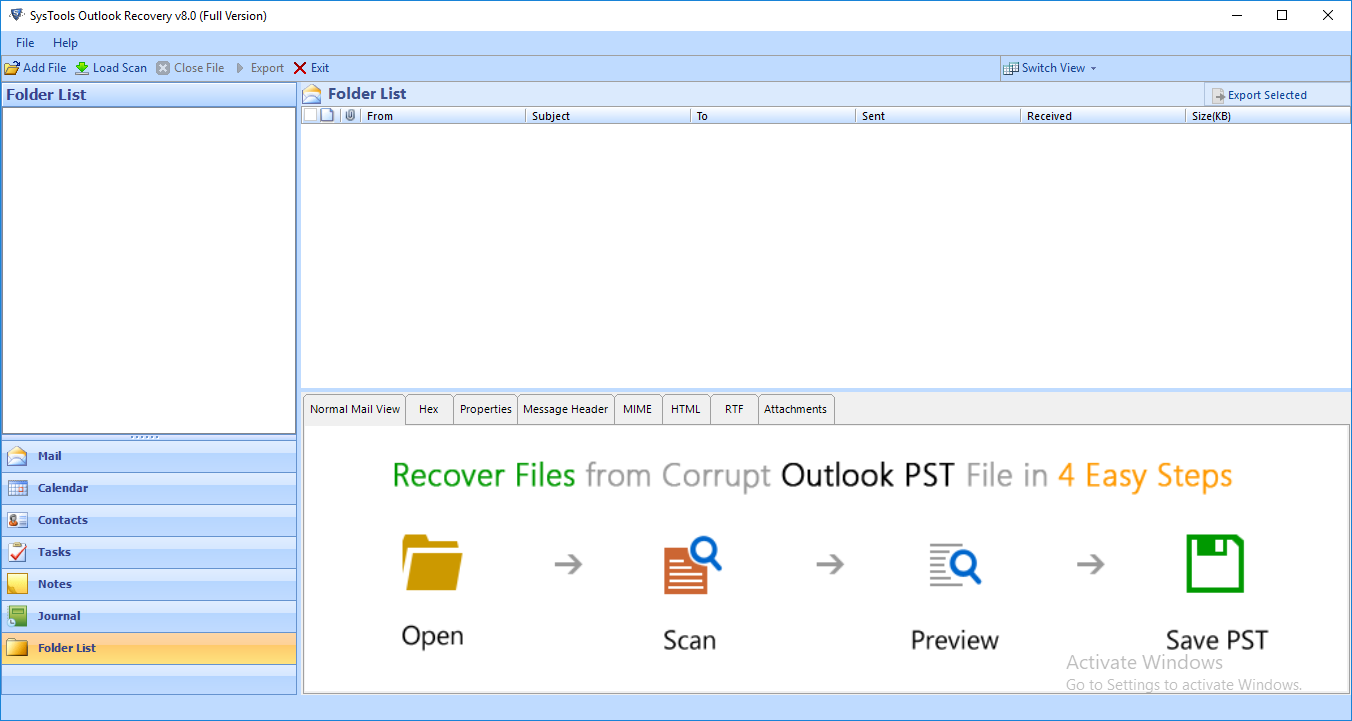Download Free PST Repair Tool
Best Solution to Repair and Recover Corrupted & Deleted Outlook PST Files
- Provides feature to Repair Even Badly Damaged Outlook PST File in Batch
- Free PST Repair Tool Does Not Impose Oversized PST File Limitations
- Capable to Fix Damaged Outlook PST File Data in UNICODE or ANSI Format

- Provided support to run the tool as Standard/Guest user without asking Admin privilege.
- Free PST Recovery Tool Easily Recover Permanently Deleted Outlook Data Items
- The tool offers Multiple Language support to users during installation
- Option to Previews Deleted Outlook Data Items in Red Color

- Save Outlook PST in Multiple Formats i.e. PST, MSG, EML, HTML & Office 365 Format
- Option to Preview Attachment of all Categories After the Recovery Process.
- View Encrypted (SMIME \ OPENPGP) Outlook Emails & Export Into Various Formats

- Tool Supports to All Type View (Hex, MIME, Message Header, HTML, RTF, etc)

- Outlook PST Repair Free Software Supports to Don't Export Empty Folders

- Outlook Installation is Not Required to Perform PST File Repair
- Recover All Data Items of Outlook PST File: Emails With Attachments, Calendar, etc
- Free PST Repair Tool Restores Archive Outlook File Data in PST Format
- Option to export repaired PST File into Office 365 account

- PST Repair Utility Supports Windows 11, 10 and Outlook (32/64 bit)