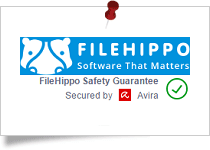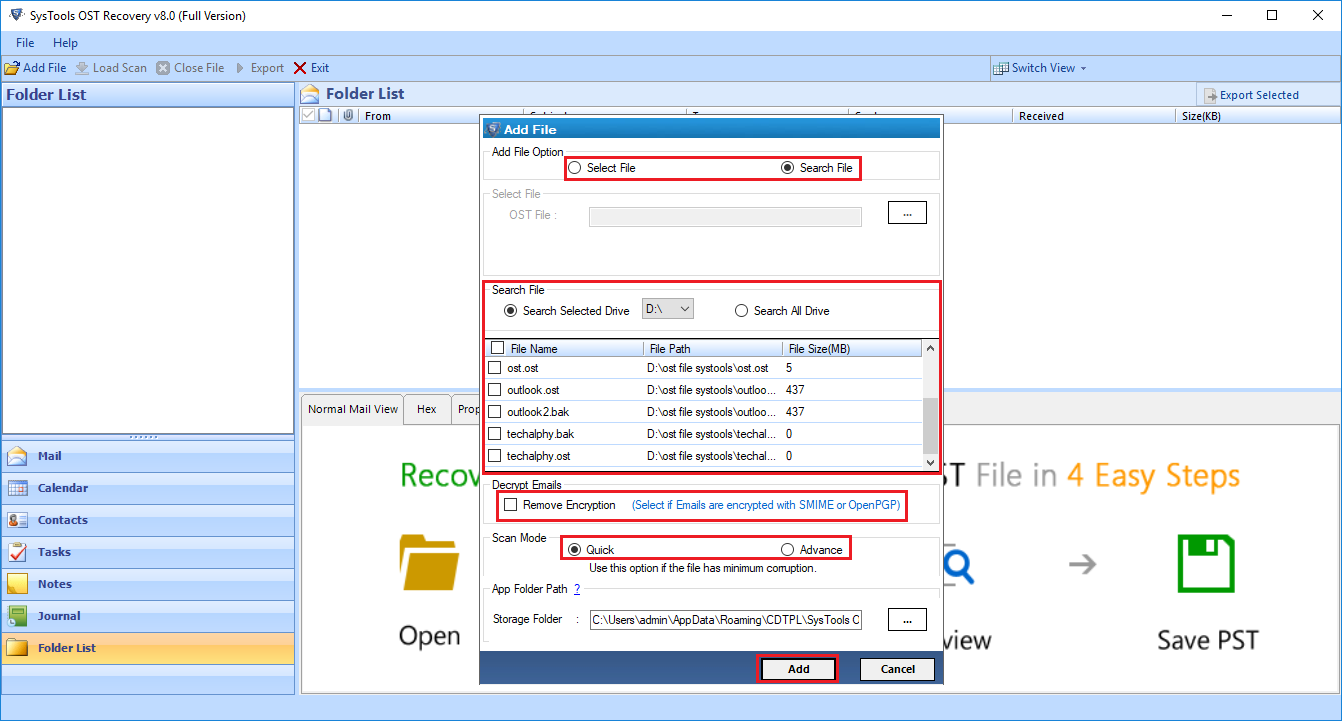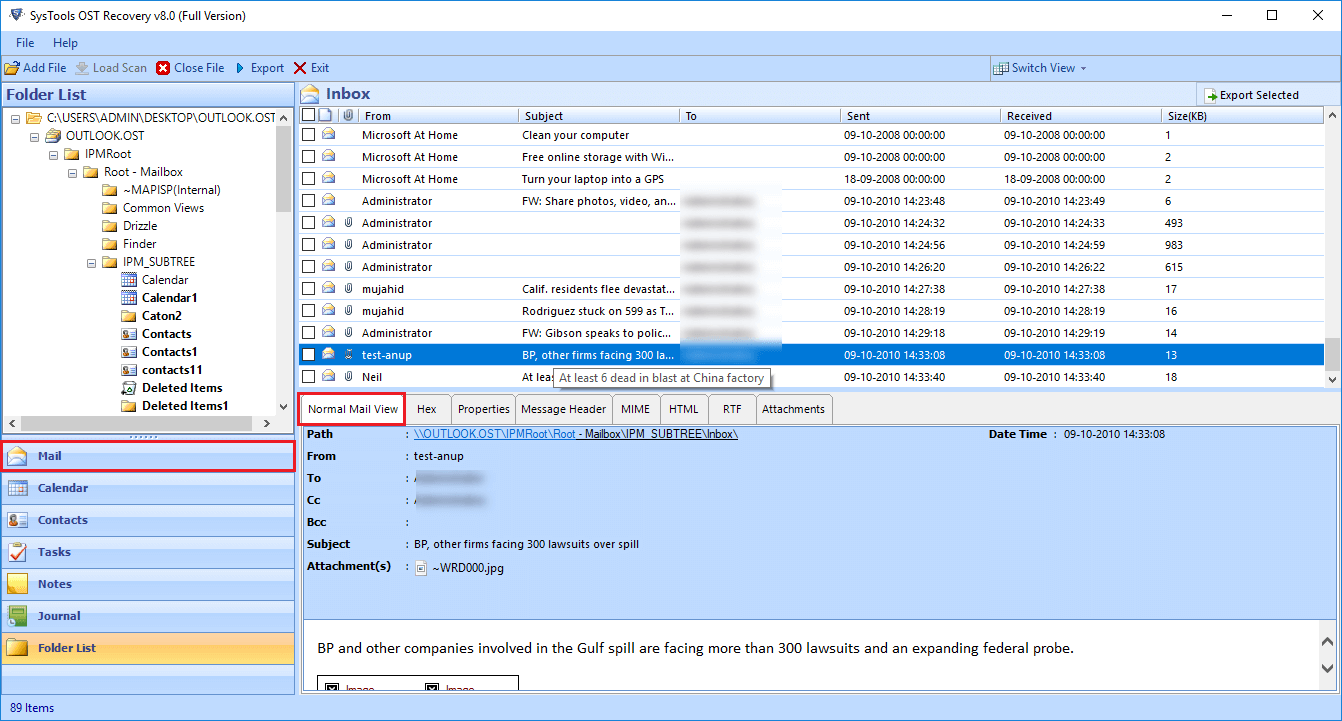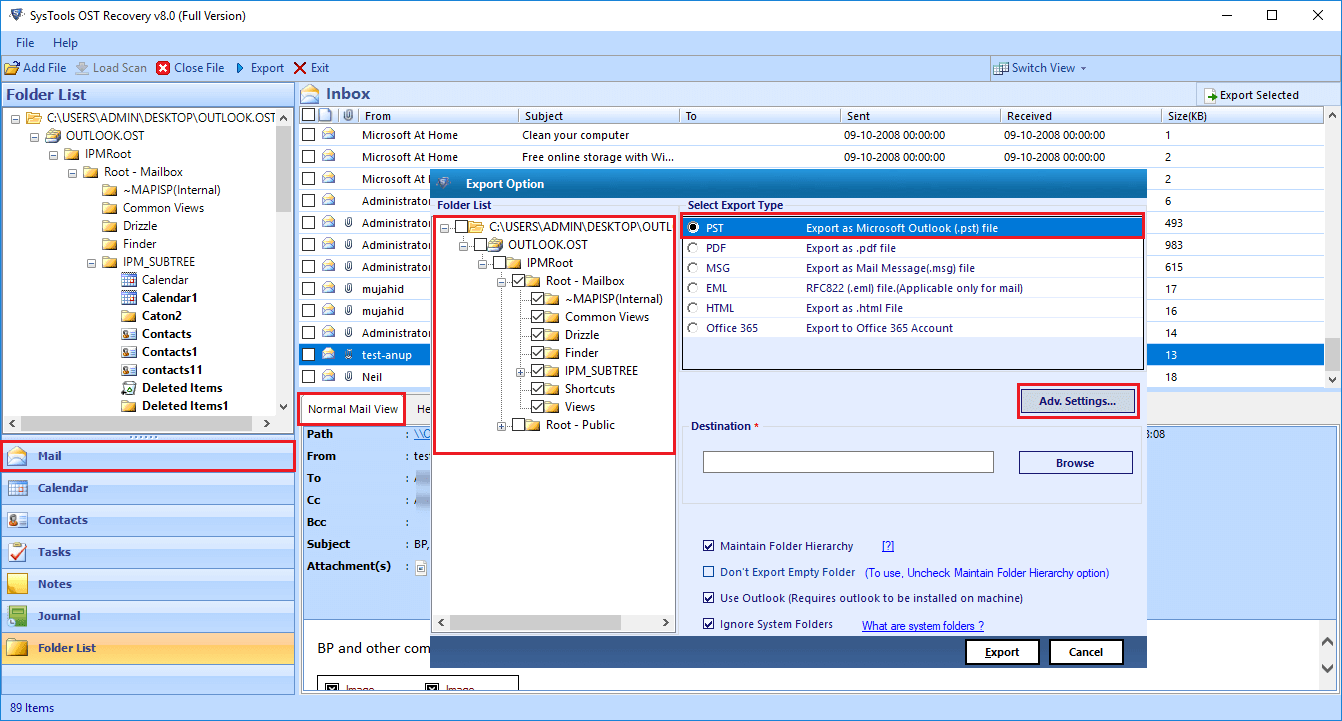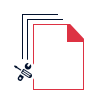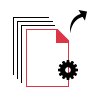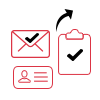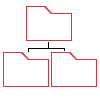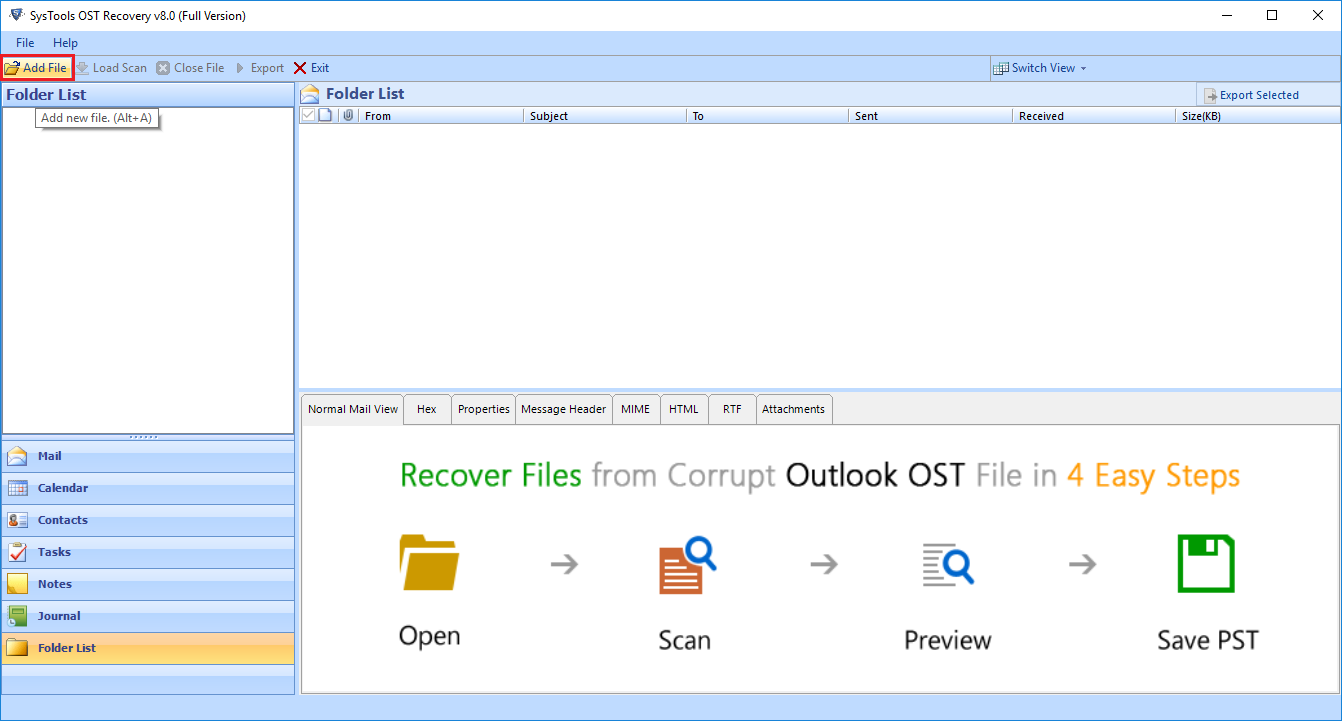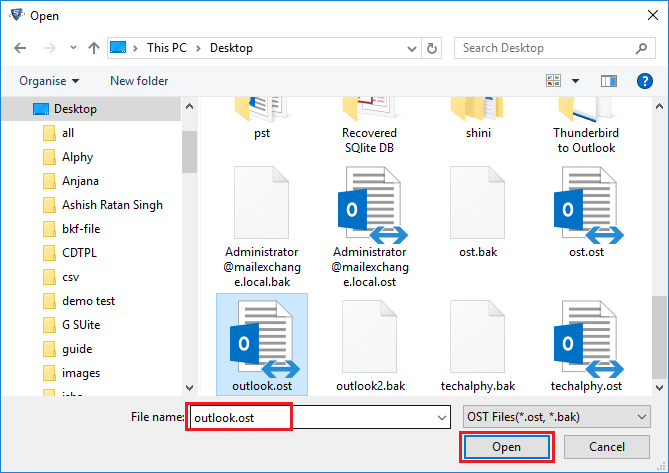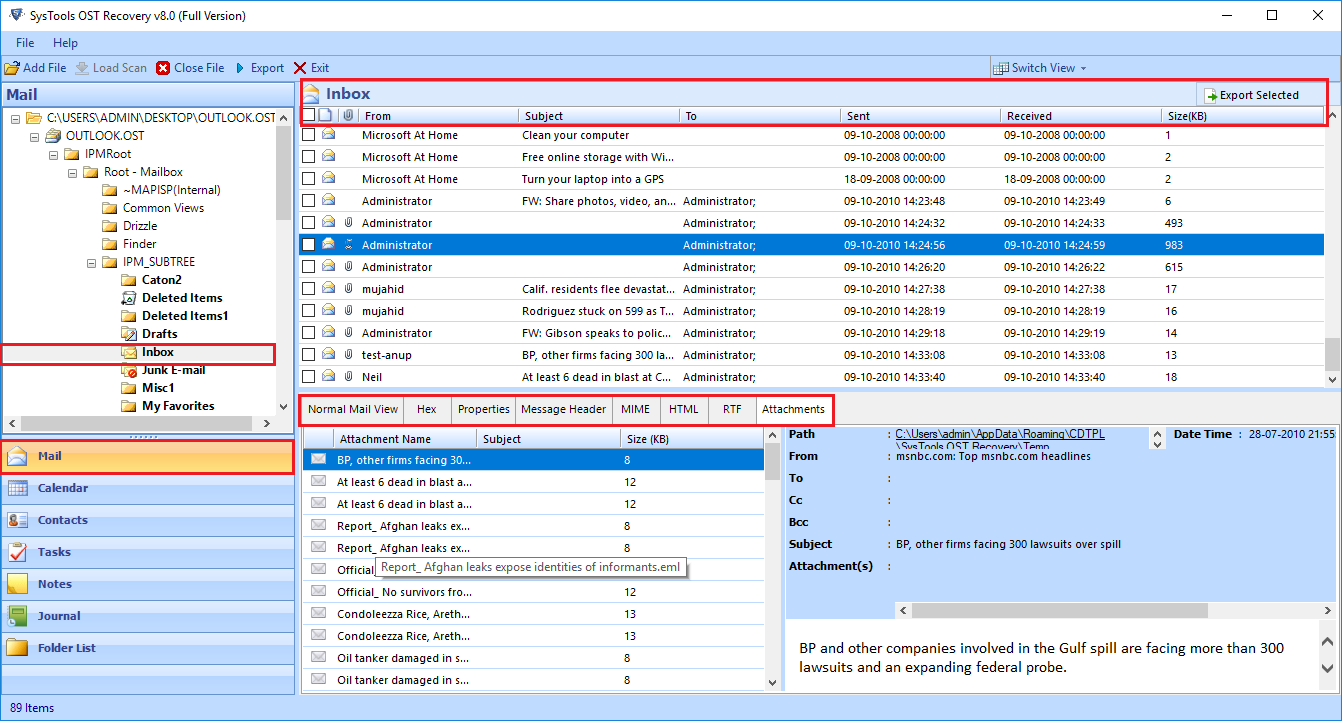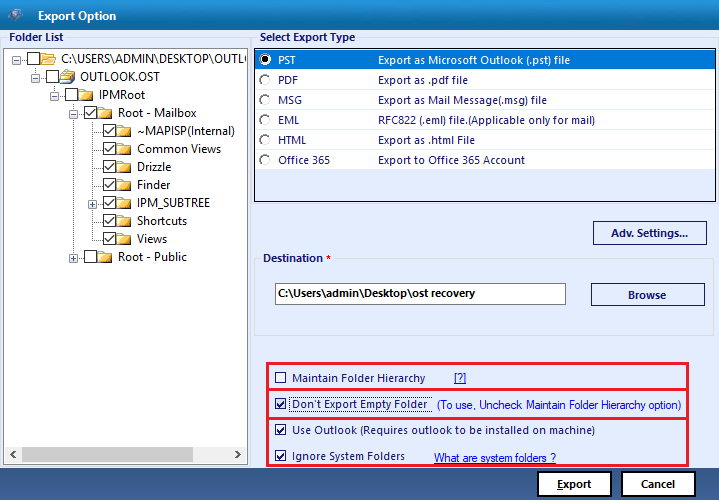OST Recovery Tool – FreeViewer
All-in-one software to perform OST file recovery and save into multiple file formats. Windows OS user can download free demo version of this OST recovery and launch to test the software working.
- OST Recovery Allows to Save Recovered Data in EML, MSG, PST, HTML, PDF, O365
- Preview All Recovered Items Like: Emails with Attachments, Address Books, Tasks
- Recover and Extract the Deleted Messages from OST Mails, Address Book, Etc.
- Recover Encrypted (S/MIME & OPENPGP) OST Emails & Save into Required Format
- Retains All Meta-Properties, Read / Unread Status, Folder Order, & Message Dates
- No File Size Restriction to Perform OST File Recovery and Save Recovered Data
- Installer of This OST File Recovery Tool is Available in Multiple Languages
- Launch This Software as Standard or Guest Mode without Admin Privilege
- Download OST Recovery Software and Launch It on Windows 11 or Below Versions