The Deleted Items Folder is Unavailable in Outlook 2010 IMAP Account [Troubleshoot]
Due to its advanced features and plugins, Microsoft Outlook is the most recommended email client and email management tool. Like all other tools, this application has many problems and sometimes you get error messages. A common issue currently faced by Outlook 2010 IMAP account users is “The Deleted Items Folder is Unavailable”.
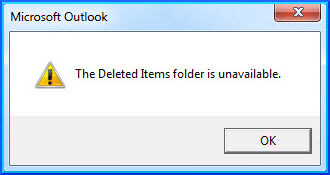
Methods to Make Outlook 2010 Deleted Items Folder Available
You may need to manually assign or create the correct folder for the Outlook Deleted Items folder to be available. Below are some tested manual methods described to resolve the Outlook missing folders issue.
Method 1. Subscribe Option for IMAP Account Deleted Folder
If you cannot find the Deleted Items folder in Outlook 2010, it means that the user is not subscribed. Follow these steps to view and access all the folders available in your IMAP account:
- Navigate to your Outlook IMAP Account and Select your Inbox
- Right-click on Inbox Folder and Select IMAP Folders option
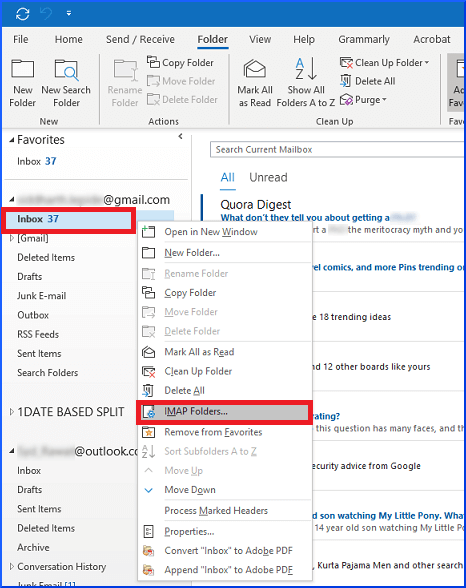
- In the IMAP Folders dialog box, Click Query >> Select Deleted Items >> Click Subscribe
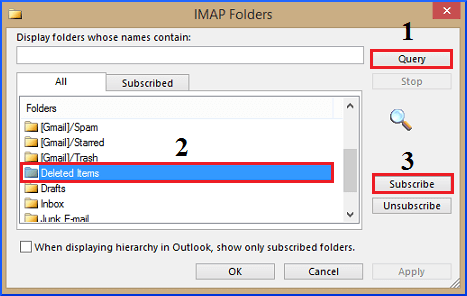
- To confirm that you have successfully subscribed to the Deleted Items folder, check the folders on the Subscribed tab.
Method 2. Create IMAP Account Deleted Items Folders Manually
If the previous method did not resolve the issue, the only option left was to manually create the missing Outlook 2010 Deleted Items folder. Follow the steps below:
- Open your Outlook IMAP Account and Go to the Folder tab then click on the New Folder option
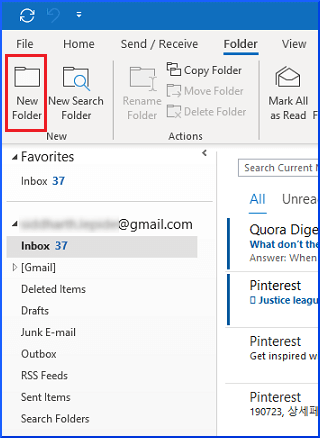
- Assign the name of the new folder as “Deleted Items” then click OK
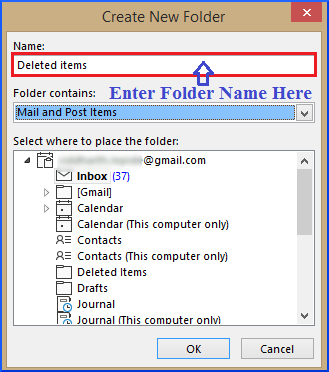
- You may then need to follow the instructions in Method 1 to subscribe to the newly created Deleted Items folder.
Method 3: Reset Microsoft Outlook Folders
As users encounter an MS Outlook deleted items folder unavailable issue, it is a common issue that can be simply fixed by resetting the Outlook folders. This method works for all versions of Outlook. Go with these below steps to reset folder & folder names through the MS Outlook email client.
- Close Microsoft Outlook so that no processes are running in the background.
- Type Outlook.exe /reset folders in the Run dialog & hit enter or Hit OK. It will reset the MS Outlook folders to their default settings.
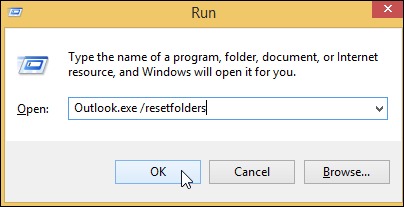
- Further, the folder reset ends, close the run dialogue box & open it again by hitting the Windows+R key.
- Write Outlook.exe/resetfoldernames & again hit on entering OK to perform the command. It will now reset the folder names in Outlook to their default values.
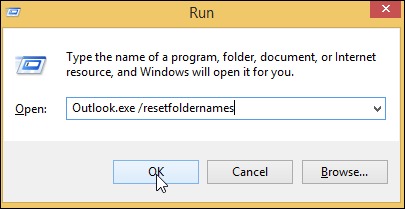
- Once the reset completes, restart Outlook & check if the deleted.
Method 4: Repair & Re-Install Outlook
When your MS Outlook gets corrupted or buggy, that hampers its working environment. Users can attempt to repair or reinstall Microsoft Outlook to resolve the Outlook sent items folder missing problem. Here’s how:
- Open the control panel & find the Programs and Features option & choose it.
- Look for MS Office & hit on change.
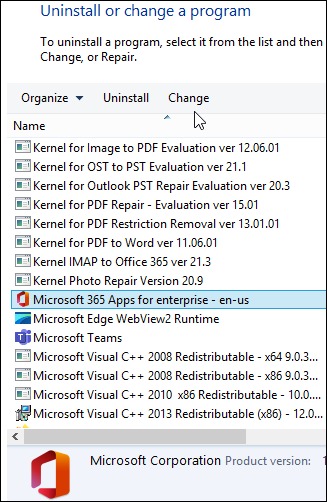
- Choice Quick repair or online repair option & trail the tool to repair Outlook.
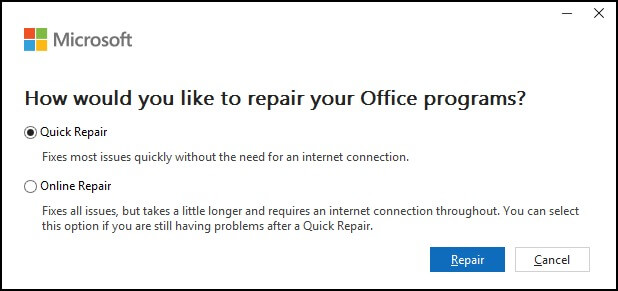
- After the repair technique is over, restart your machine & open Outlook once more.
Method 5. Recover Microsoft Outlook 2010 Damaged OST File
If you try all manual techniques and can’t recover the items in your deleted items folder, your OST file may be corrupted. In these cases, you should rely only on trusted and tested tools. OST File Recovery is one such professional software that will help you in these situations.
Summing Up
We talked about the top three ways to troubleshoot the error The Deleted Items Folder is Unavailable in Outlook 2010 IMAP Account. Explained how to create a new Deleted Items folder and subscribe to the Deleted Items folder in this blog. Even if you access the Deleted Items folder, the items in the Deleted folder may not be there. Therefore, in such a bad situation, you can always rely on an OST Recovery tool.

