One Stop Solution to Save Outlook AutoComplete Email Addresses
There are multiple reasons why one may want to Save Outlook autocomplete email addresses. One of them being the majority of contacts are not saved in the contacts folder but exist in the cached contacts files. If you are also looking for the same, then read this complete article to resolve this query easily.So, let’s get started:-
How to Save Outlook AutoComplete Email Addresses
Just to be clear, there is no free or manual method available for this technique. Instead of wasting your time on finding the free method, you can simply use any third-party solution. As there are a plethora of third-party applications that can help you perform this task easily.
The cached contacts are generally saved in the NK2 file in Outlook 2007 and its prior versions and after that the format is DAT. Moreover, Outlook does not provide any option by which you can export these files.
This, however, is the primary reason why users want to export Outlook autocomplete email addresses. Hence, the Outlook Cached Contacts Recovery Software will be the ideal solution and it allows users to export all the cached contacts into different file formats. For instance, PST, PDF, vCard, MSG, CSV, Google CSV, HTML etc.
Along with that, this utility is capable to recover cached contacts from Outlook NK2 and DAT files without any data limitation.
For Windows
For Mac
Complete Guide to Save Outlook AutoComplete Email Addresses
Follow these below-mentioned steps:-
1. To start, Install, and Launch this software on your PC.
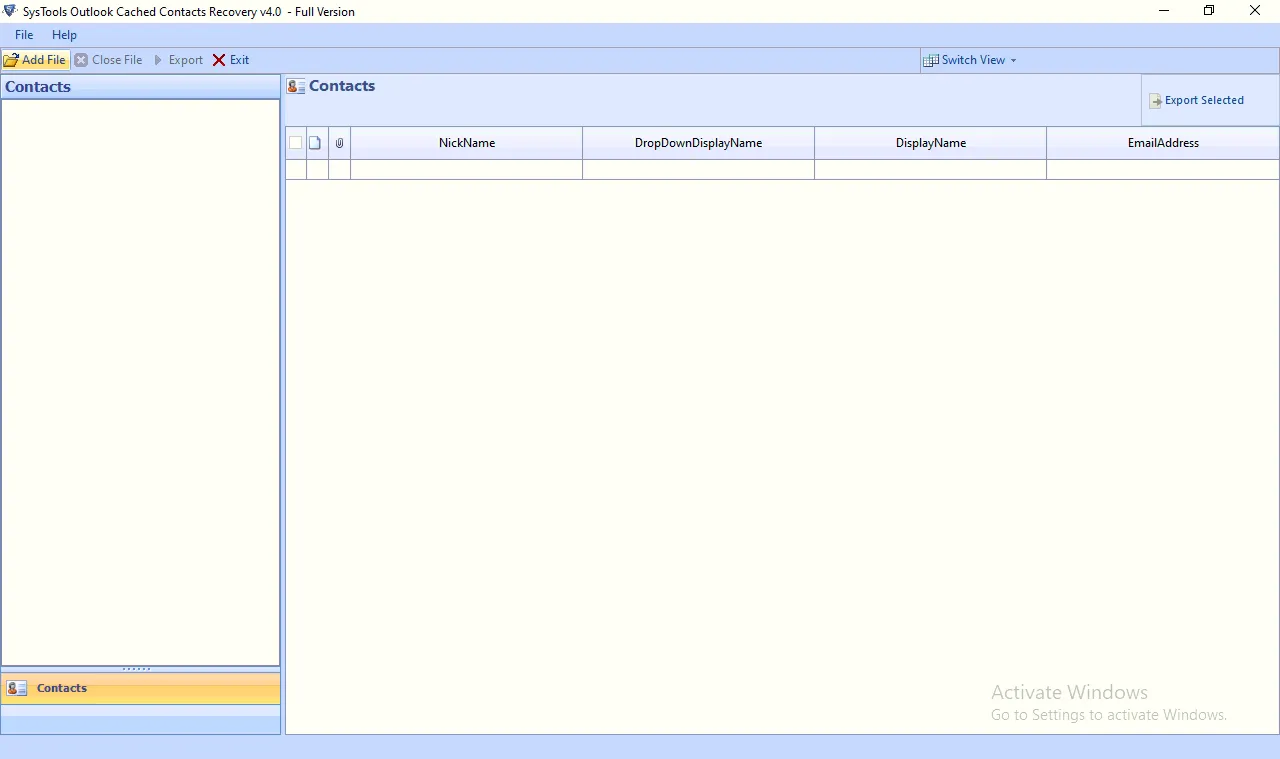
2. Next, click on the Add File option to browse your NK2 or DAT files.
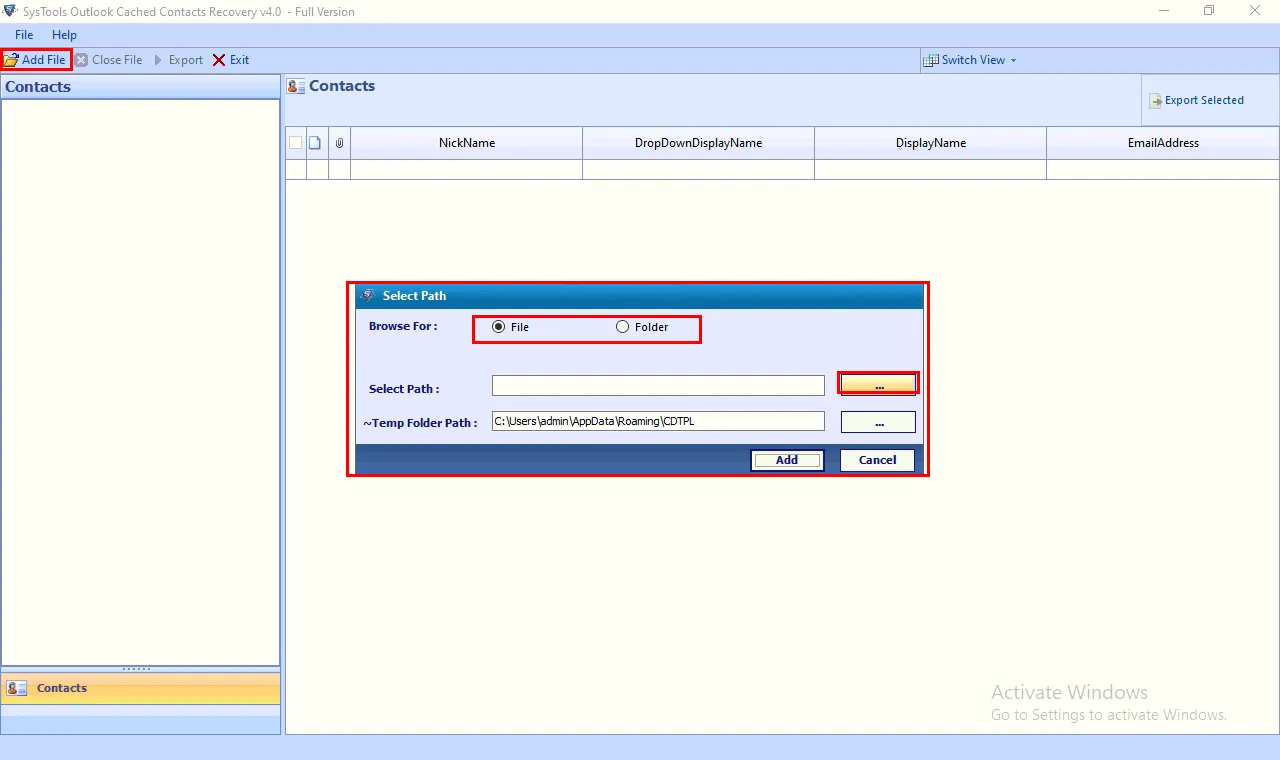
3. With this tool, you can easily preview all of your cached contacts in the software panel before the procedure.
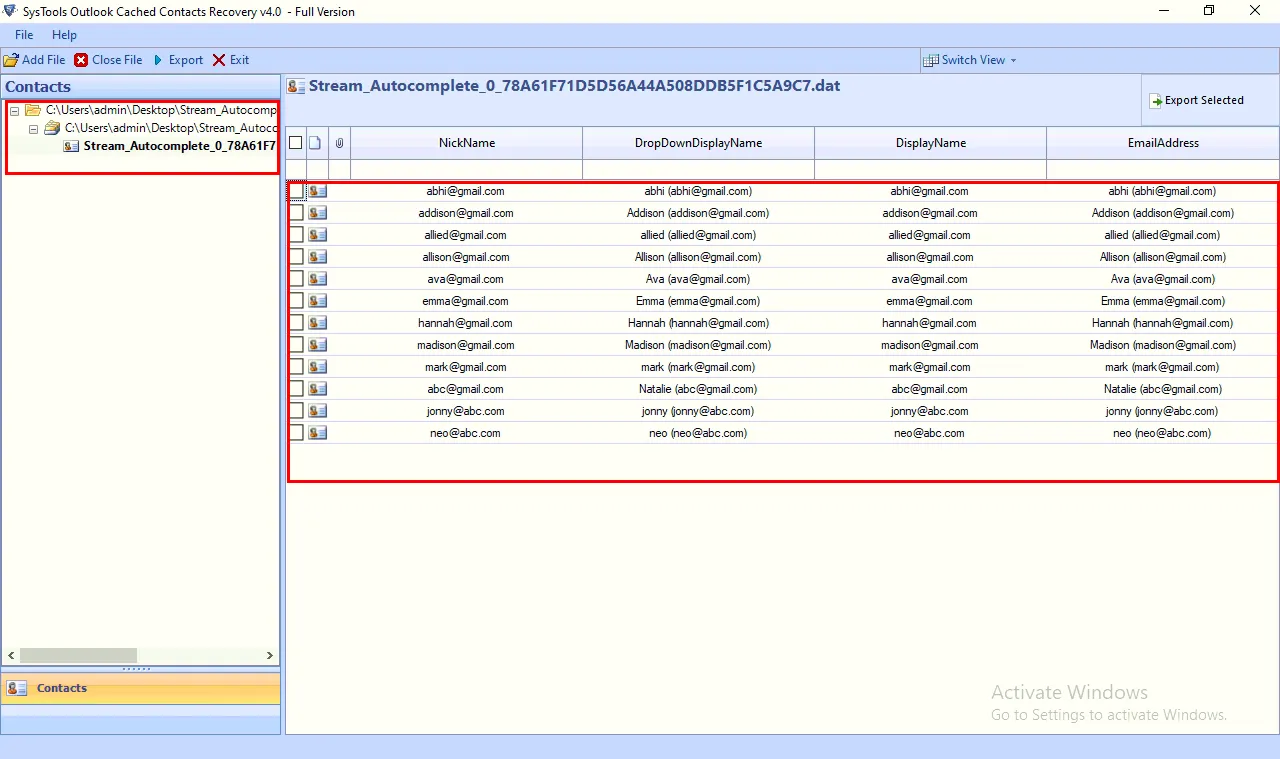
4. After that, select the Export option and select PST as your saving format. Users can however choose any format as per their requirement.
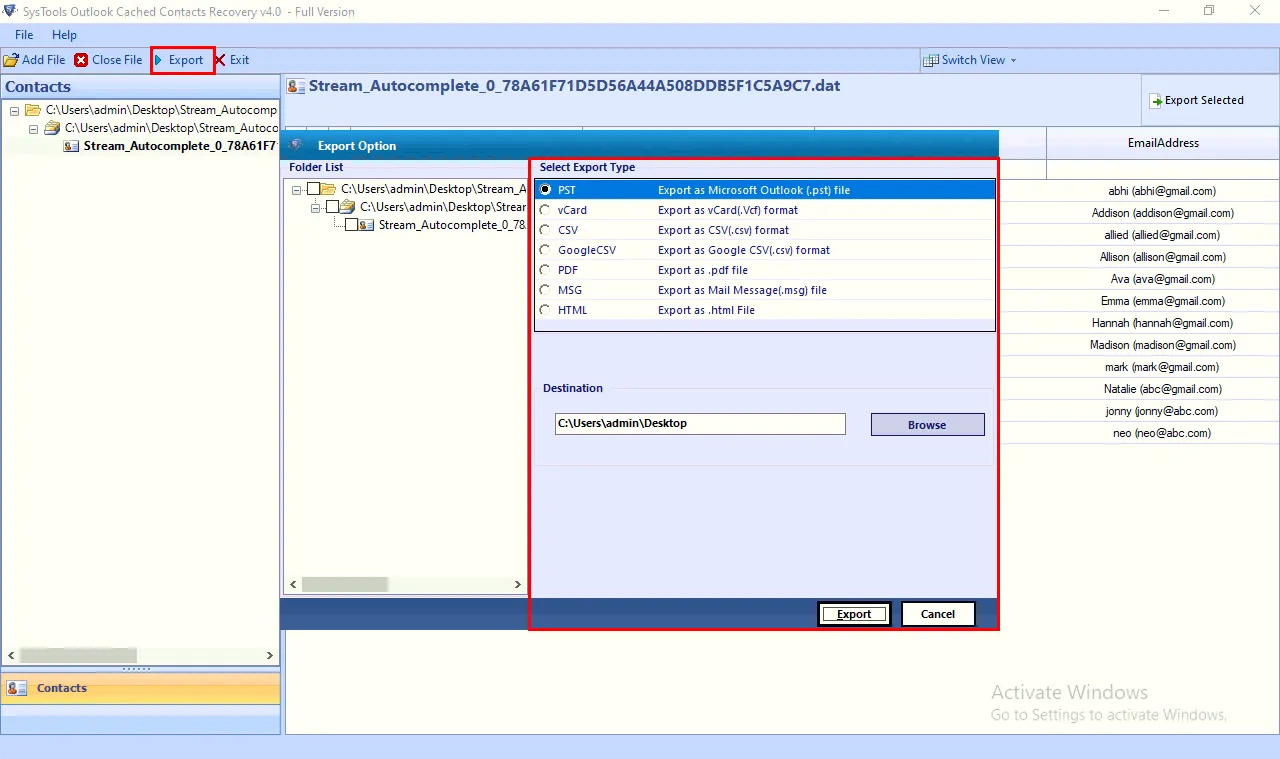
5. Then, you can choose the location where you want to save your resultant data.
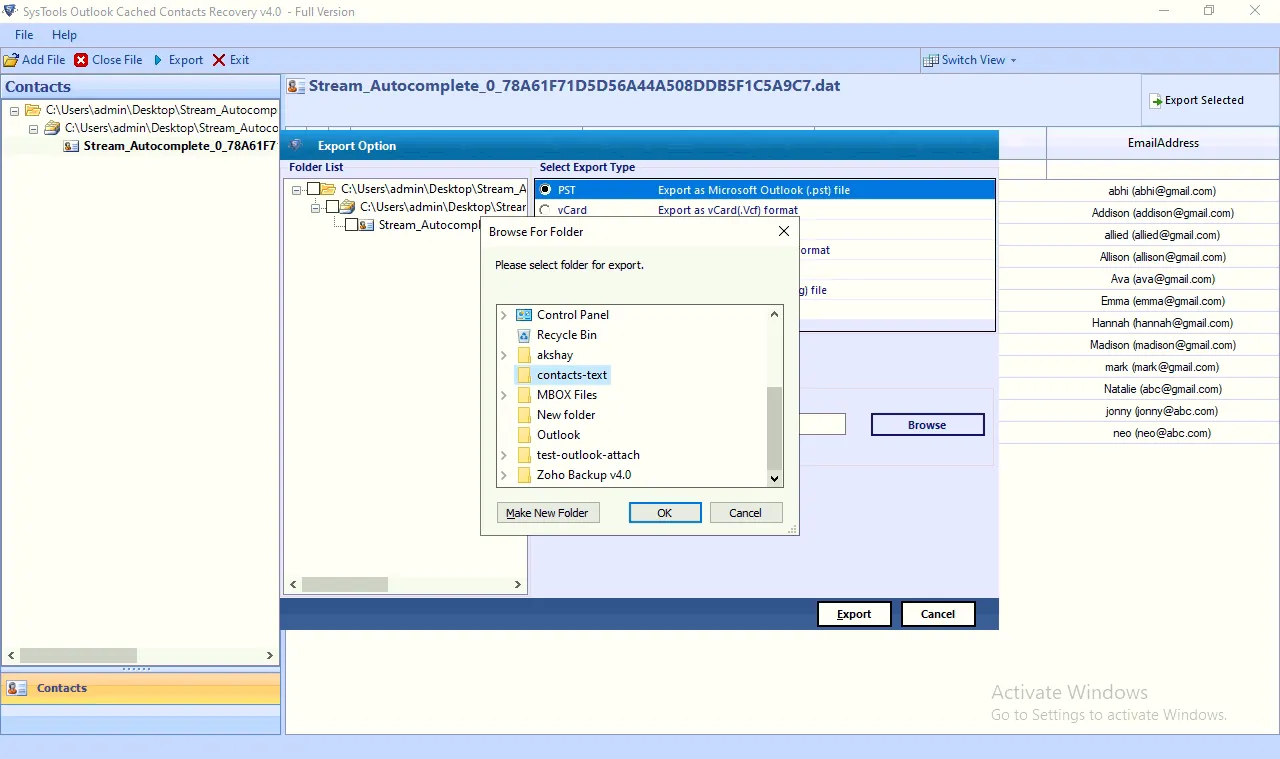
6. In the end, hit on the Export option to save AutoComplete Email Addresses.
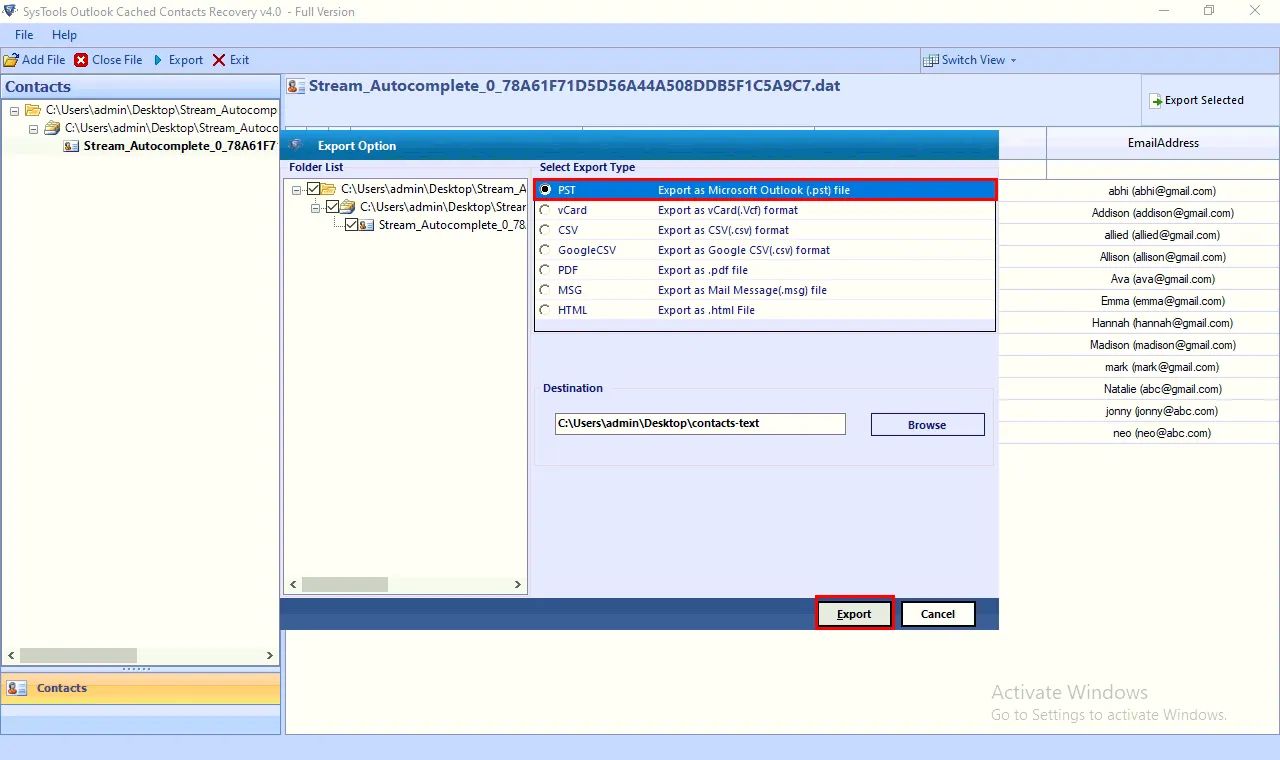
Key Features of this Utility
This software offers multiple advantages, such as:-
- Various Export Formats- This application allows users to export their recovered contacts into a wide range of saving formats such as PST, PDF, HTML, CSV, Google CSV, MSG, and so on.
- Compatibility with Windows & Mac OS– This tool works efficiently with all the versions of Outlook as well as Windows and Mac operating systems. In addition, it supports all the recent and prior versions of Windows and Mac OS.
- Google CSV & vCard Option- As a matter of fact, this application offers users to export Outlook cached contacts into vCard and its all versions such as versions 2.1, 3.0, and 4.0. Also, the tool offers the Google CSV option, so users can easily import their cached contacts to Google contacts.
- Export Cached Contacts into PDF- Furthermore, this recovery tool can be used to retrieve and save Outlook cached contacts from NK2 and DAT files to PDF. PDF is most commonly utilized for storing and creating backups. Thus, you can easily convert damaged or corrupted contacts into PDFs without compromising their data integrity.
- Preview Option- With the help of this software, you will be able to preview your files in the software panel before the procedure.
Why Export Outlook AutoComplete Email Addresses? – Reasons
- Many users want to save their cached contacts to the Outlook address book.
- Apart from this, some users may want to keep the backup of their contacts including cached contacts.
- Migrating from the existing email client to another can also be the reason.
Read More:- How to Import NK2 file to Gmail?
Briefing it All
There are many users who use autocomplete features to add contacts while composing Outlook emails. Furthermore, sometimes users may want to save their cached contacts to the address book. Hence, in the following, we have explained how users can save autocomplete email addresses. Since there is no manual method available for this procedure, we recommend you to opt for the professional solution that we have described briefly in the following write-up.


