How to Password Protect a PDF in Yahoo Mail? Complete Guide
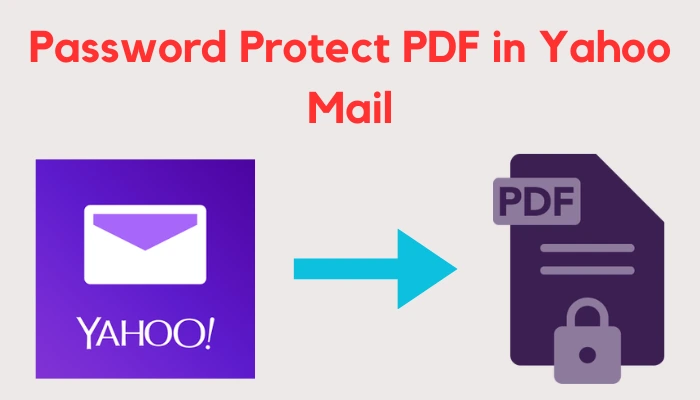
Your Yahoo emails must contain important personal as well as professional data, but is all that data really secure? What if this data goes in the wrong hands? This creates a need to backup your email attachments or encrypt Yahoo emails. The most commonly used attachment type among users is PDF. It is a very versatile file format to send your data in its original form and with its exact representation. So in this blog, we will learn how to password protect a PDF in Yahoo mail in a simple and secure way.
Table of Contents:
Why should you Encrypt Yahoo Emails?
Emails are one of the most used forms of communication especially among working professionals and thus it contains important data in the form of attachments. Thus, it generates the need to encrypt Yahoo emails to keep all your information safe and secure. Some of the important reasons are discussed in the below mentioned points.
- Yahoo Main incident in 2016 where many email accounts were hacked conveys the message itself that emails are the prime target for hackers. Emails contain various sensitive information of its users and hence they should emphasize on protecting it.
- Many users face problems like ransomware threats as the hacker has some of their sensitive information. Thus, to avoid instances of data leak it becomes very important to encrypt your emails beforehand.
- Nowadays, every crucial information is exchanged with emails, for example, verification of your account passwords, bank details, transactions, etc. Therefore, users should be more concerned with protecting their Yahoo emails.
These are some of the most common reasons why you should password protect Yahoo emails. Moreover, let us understand how you can password protect your PDF in Yahoo mail in an easy and secure way.
Read More: Protect PDF from Editing and Copying
Manual Method to Password Protect a PDF
- Open the particular PDF in Adobe and go to “All Tools”.
- Next, select the “Protect a PDF” option and then click on “Protect with Password”.
- Now in the dialog box type and retype the password that should include at least six characters. You can also see the password strength displayed at the right side of the box to know how strong your password is.
- Click on the “Apply” button, after that Adobe will display a confirmation message that your PDF file has been successfully password protected.
This manual method may be suitable only if you have to password protect a limited number of PDFs. But if you have to do the same for a large number of files then this process can be very time consuming. Thus, an ideal solution to the query on how to password protect a PDF in Yahoo mail will be to take the help of professional software. Let us understand how you can do this in an easy and secure way in the next section.
How to Password Protect a PDF in Yahoo Mail using Professional Software
The manual method can be of help only if there are a limited number of PDFs but to password protect multiple PDFs in Yahoo mail will be very time consuming. Thus, an ideal solution will be to take the help of a professional PDF Lock Software. You can use this software to protect multiple PDFs in bulk in Yahoo mail even without Adobe Acrobat.
Let us discuss the steps following which you can easily encrypt your PDF files in Yahoo mail:
- Open the professional PDF lock software, and click on the “Add File(s)” or “Add Folder” button to add the PDF files into the software.

- If you have added a wrong PDF file you can click on the “Remove” button for a single PDF and “Remove All” for removing multiple PDF files.

- Now click on the “Change” button to select the destination path where you want to save the password protected PDF.

- After this, click on the “Settings” tab select the options as per your requirement under the “Apply Document Restrictions” section and enter and confirm the password.

- Next, select the checkbox “Apply Document Open Password” and enter and confirm the password.

- Select the “Encryption Type” from the drop down menu to secure your PDF from any kind of modification.

- After this click on the “Lock” button and you will get a pop up message confirming that your PDF files have been locked successfully, click on “OK”.

Why use Professional Software over Manual Method?
We have discussed both manual as well as professional method as a solution on how to password protect a PDF in Yahoo mail. But which of the two methods is more suitable for you and why should you consider using a professional software? The answer to this question is explained in the reasons below.
- The manual method is easy but time consuming when you have to encrypt multiple PDFs at once. Thus, you can save a lot of your time while using professional software because of its ability to lock multiple PDF files in bulk.
- The software supports all PDF versions and provides multiple encryption options to protect your PDFs.
- This software also provides you with a variety of permissions to restrict copying, editing, extracting pages, etc. which is not available in the manual methods.
- You can also use the Stop option to abort the process in between and run the process again without relaunching the tool.
Conclusion
With emails being one of the primary modes of communication protecting your emails especially those with attachments in the form of PDF becomes very important. As a solution to this problem we have discussed different methods to password protect your PDFs. However, using the manual method may not be the best solution to protect PDFs in bulk. Therefore, an ideal solution will be to use the professional software to protect PDFs in bulk in Yahoo mail in an easy and secure way.
Frequently Asked Questions
Q.1 How can I make my email confidential in Yahoo?
Ans. To make an email confidential in Yahoo, compose a new email and then click on the “Lock” icon. After this, set an expiration date and password and send the particular email.
Q.2 Why can’t I password protect a PDF?
Ans. You won’t be able to password protect your PDF if you are using a free version of Adobe Reader, for this you will need Adobe Reader Pro or Adobe Acrobat.
Q.3 How can I remove a password protected PDF?
Ans. To remove the password from PDF, open it in Acrobat and then go to “Tools” click on “Protect” select “Encrypt” and then choose the “Remove Security” option.

