How to Extract Emails From Windows Live Mail to MS Outlook
Due to advancement in technology, people are migrating from old platforms to the latest and versatile ones. When it comes to the email client, everyone wants a feature-rich and high-performance email platform to perform data management and communication process in a seamless way. Thus, most of the users are switching from Windows Live Mail to Microsoft Outlook email client. MS Outlook is a popular email client among numerous organizations due to its robust performance. Now, the question crops up, how one can extract emails from Windows Live Mail to Microsoft Outlook? The user will get the answer to this question in the section explained below. In this blog, we are going to introduce a reliable and instant way to convert Windows Live Mails data into Outlook PST file format without any data loss and security issues.
Extract Emails From Windows Live Mail to MS Outlook PST Format
When the user needs to switch from Windows Live Mail to Microsoft Outlook, the major challenge for every user is to migrate data. Now, with EML to PST Converter, the user can easily extract EML files from Windows Live Mail to Microsoft Outlook PST format. Moreover, the tool is capable to export EML emails along with attachments. The software is embedded with amazing functionalities such as maintains the formatting of EML data even after conversion, auto-loads EML files, split resultant PST file, no file size restriction, etc. The software is designed with an easy-to-use interface which makes it seamless for the users to work with the tool. To extract emails from Windows Live Mail to Microsoft Outlook, the user needs to follow the step-by-step process explained below:
1. First of all, you have to download and install the software on your local machine and launch it
2. Now, you can explore the folders which are displayed on the left pane of the software. Select the EML files which you want to export into PST format
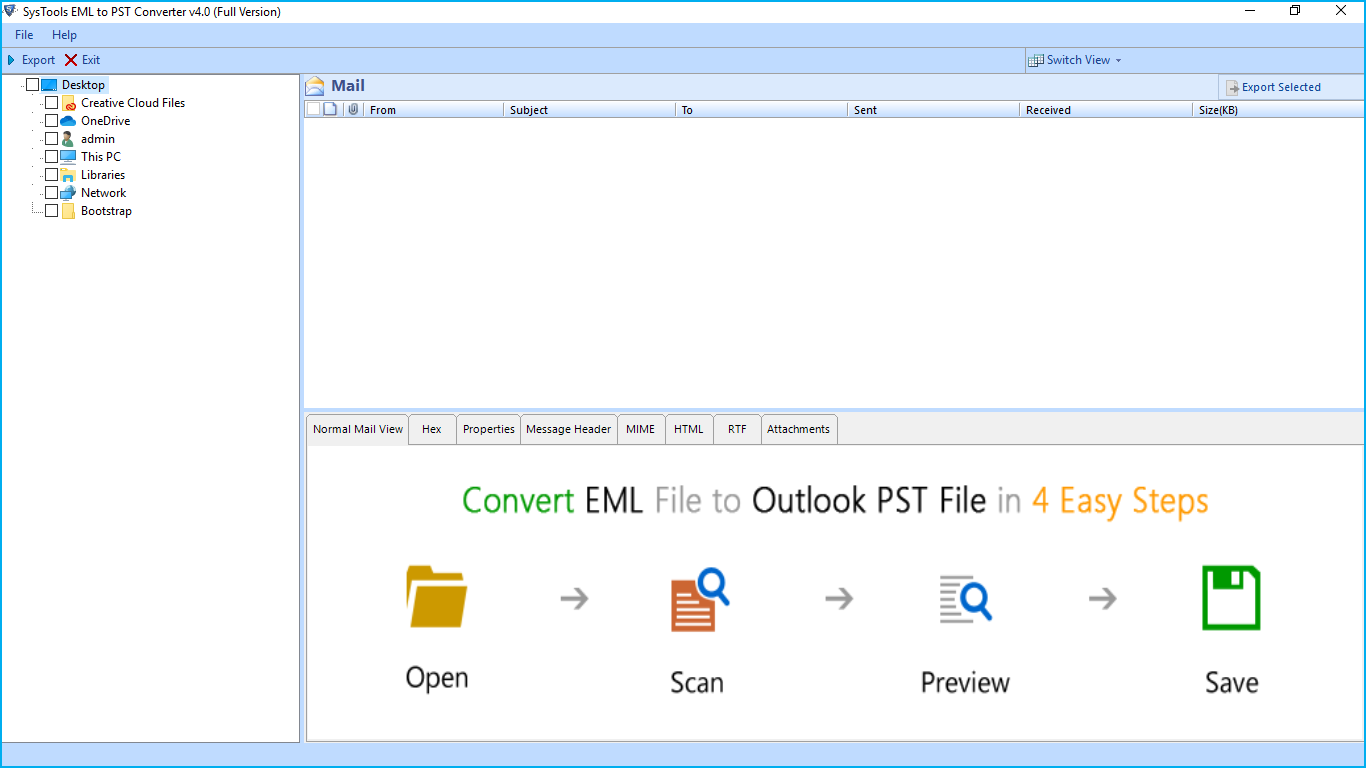
3. Once the EML emails are loaded into the software interface, you can preview the emails directly from the software’s dashboard
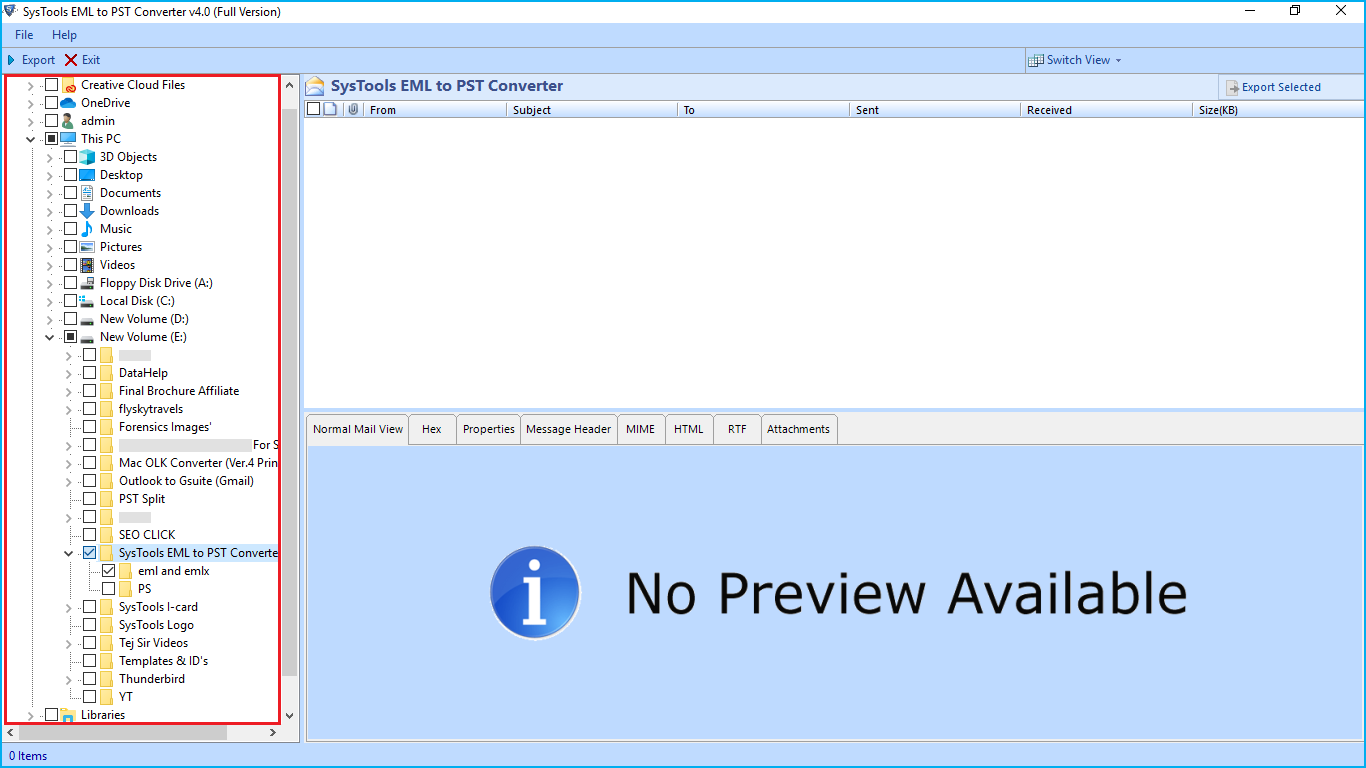
4. The software also provides different preview modes such as Hex View, Properties View, MIME View, HTML View, Attachment View, etc. to view EML emails as per the requirements
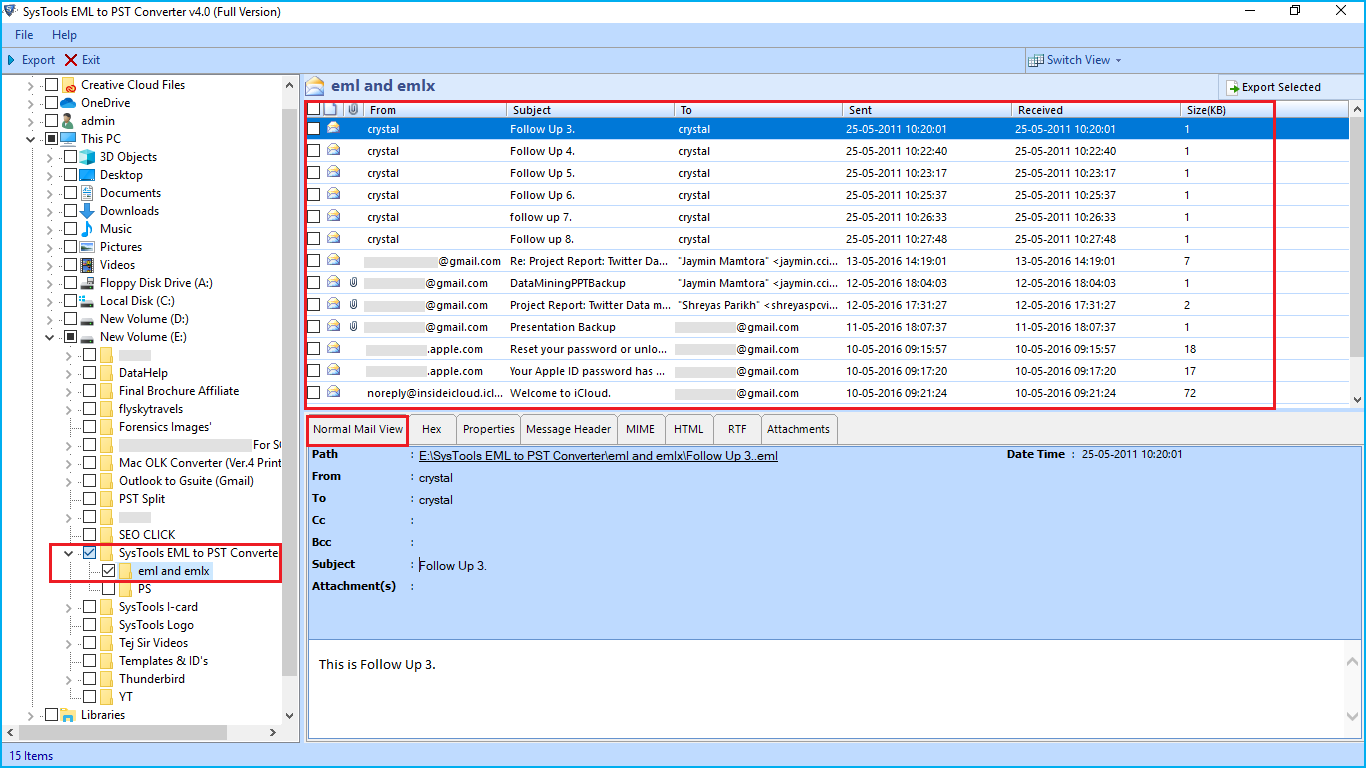
5. You can either export all the EML files into PST format at once by selecting all of the files or extract only selective EML files by selecting the check box adjacent to file
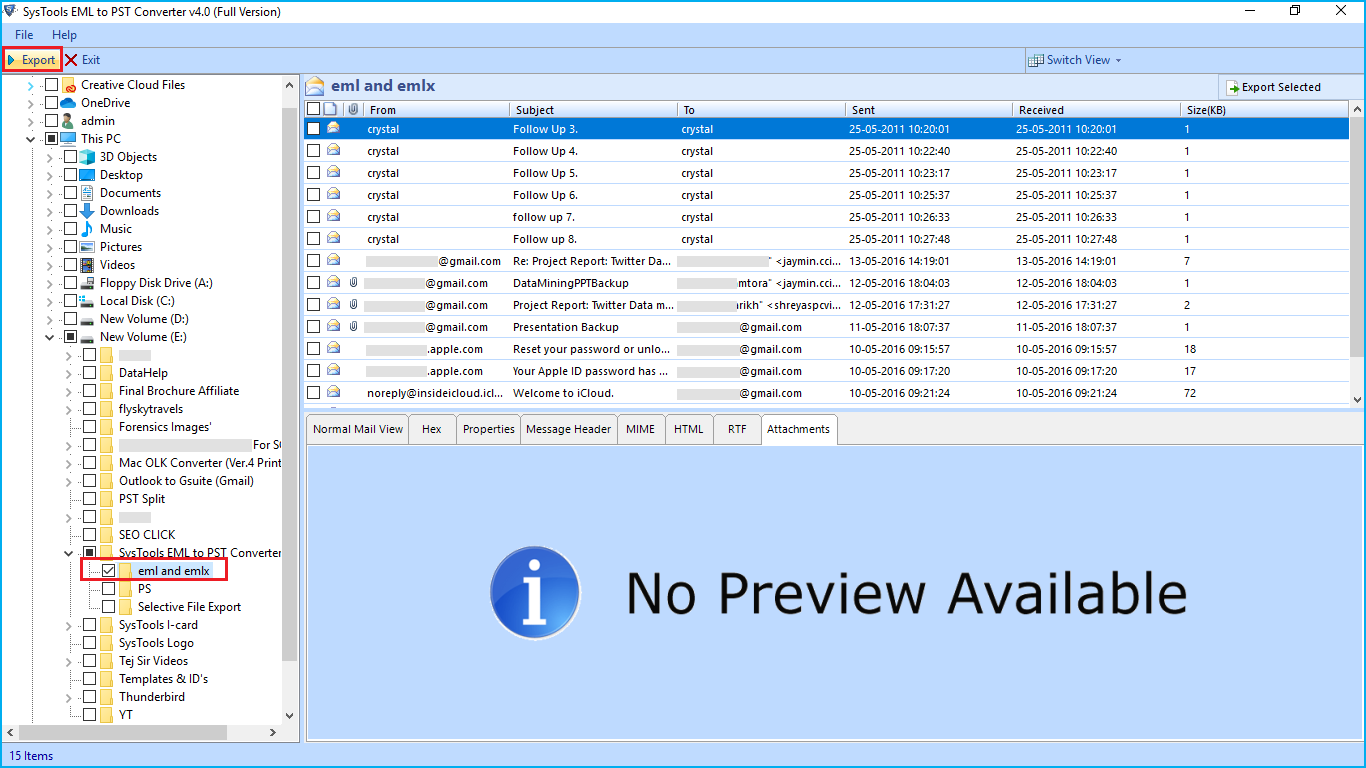
6. After the selection of EML files, click on the Export button. In the Export Option, you need to select PST option
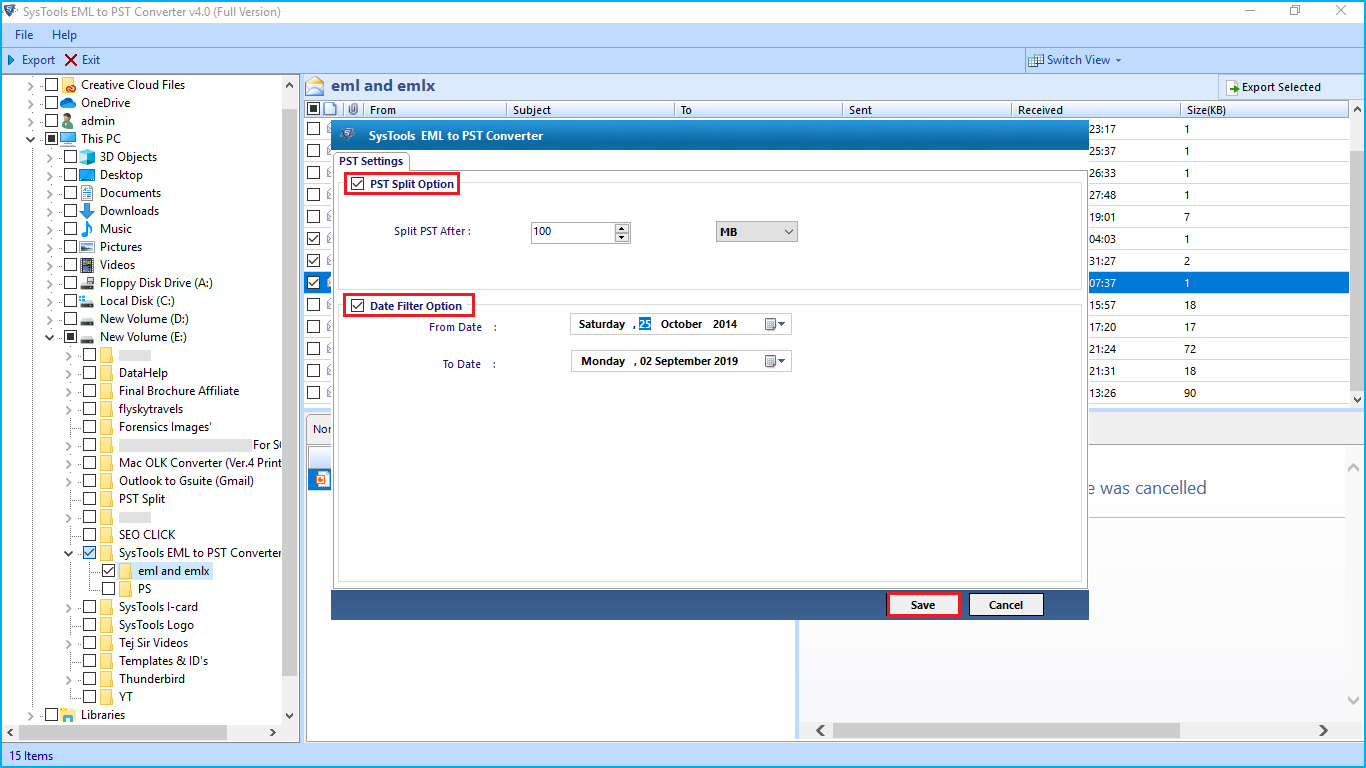
7. You can also select PST Split option to split the resultant PST file if required
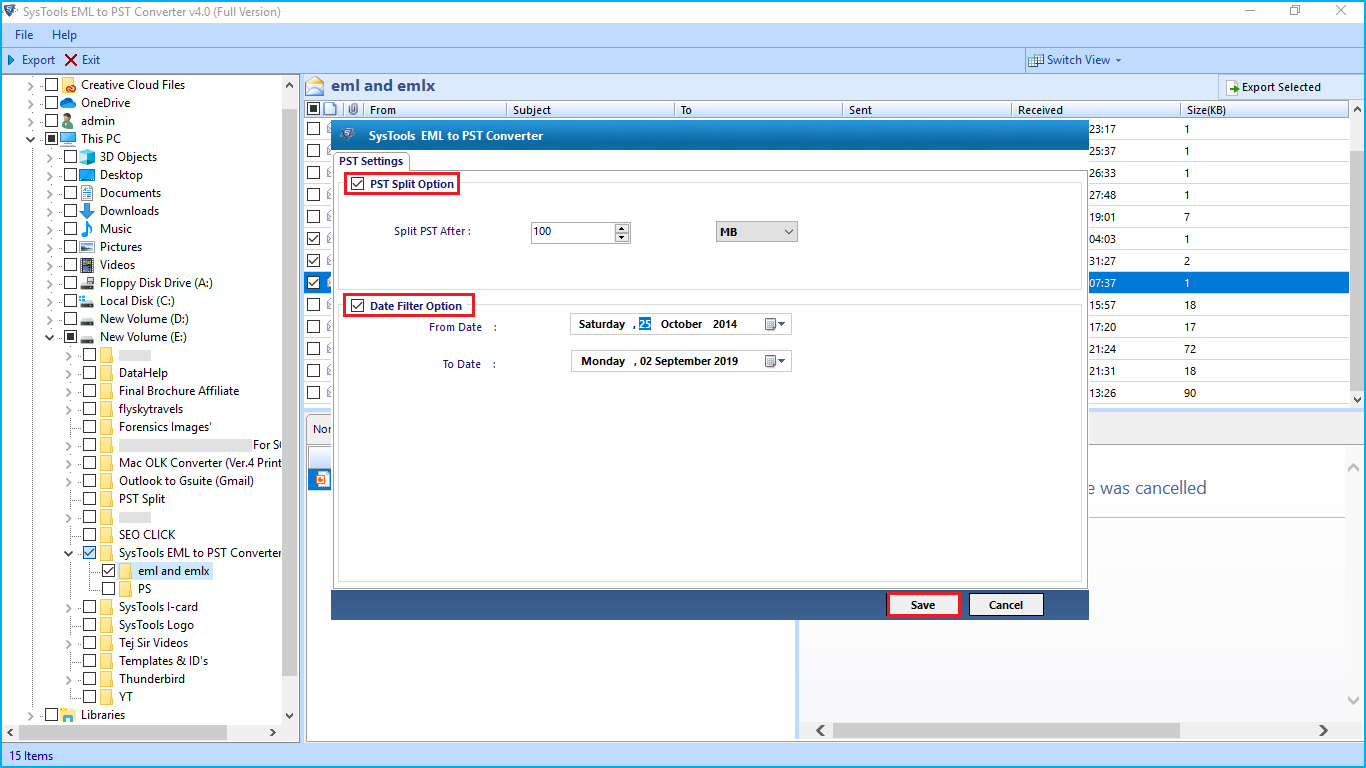
8. Click on the Browse button to select the destination location to save the output PST file
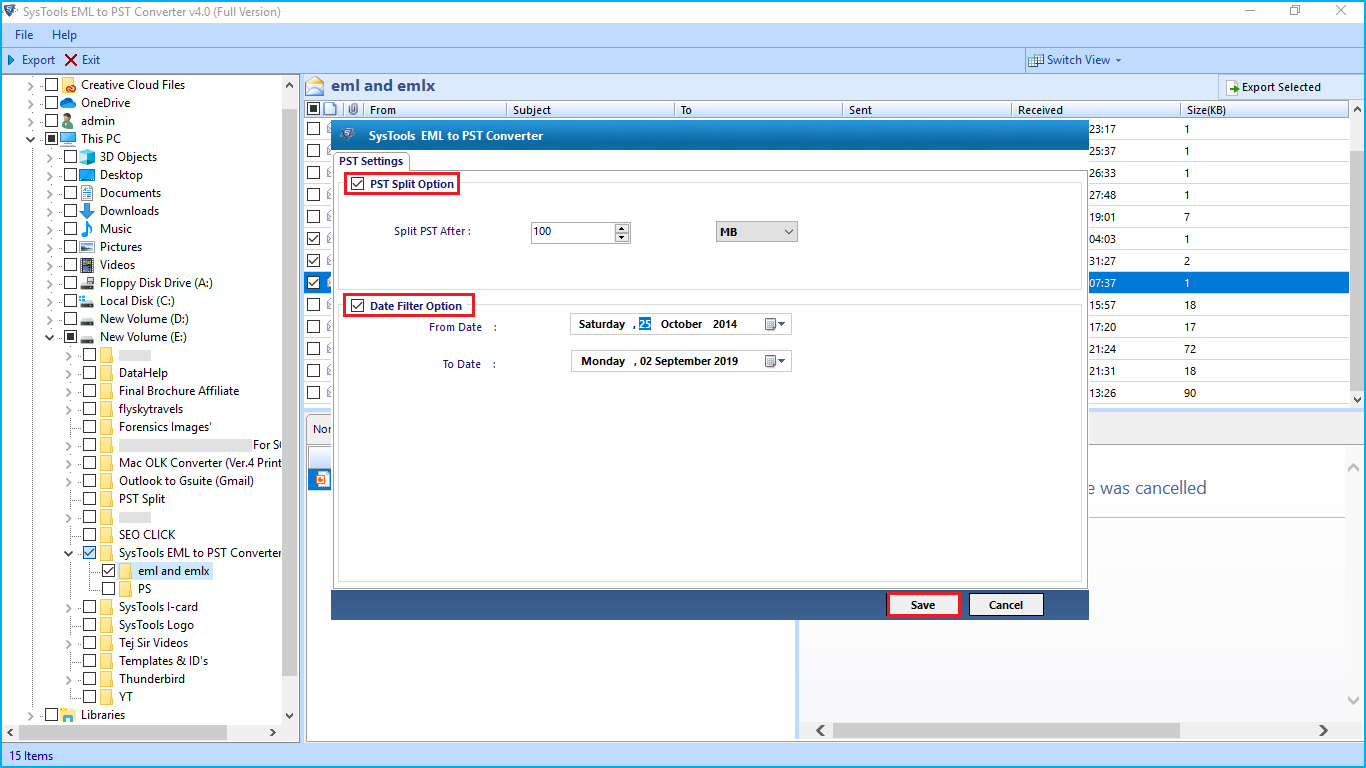
9. Finally, click on the Export to begin the conversion process
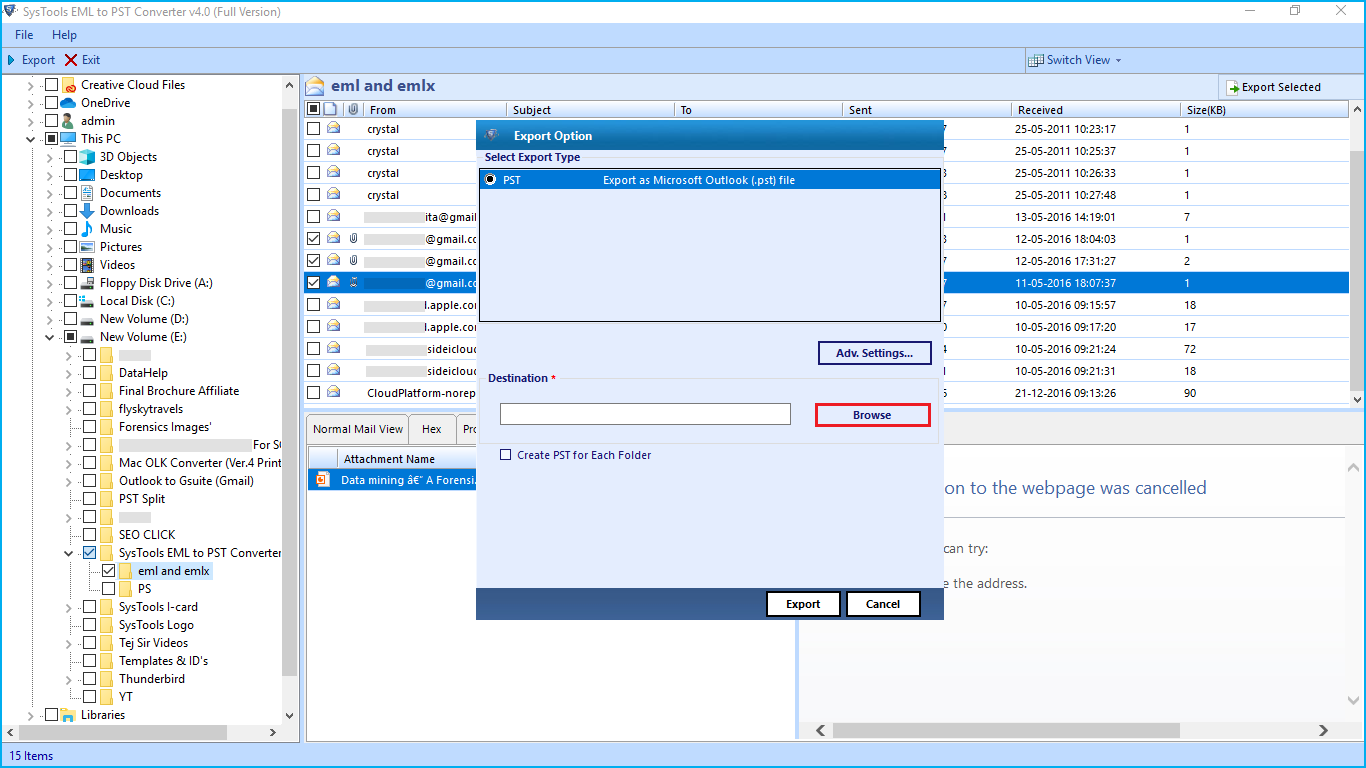
10. After the completion of the export process, the software will generate an export report. The user can save the export report for future requirements.
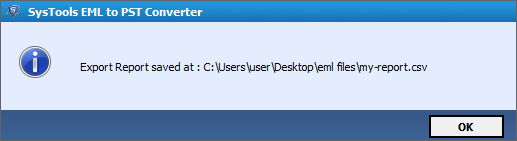
What Makes EML to PST Converter Different From Other Tools?
- Export EML files along with attachments into PST
- No data loss or security issues while working with the tool
- Preserves the formatting and attributes of the EML files
- Retains the On-disk folder hierarchy while this conversion process
- No change in the SMTP header of EML emails while the conversion
- Convert EML files into PST via Selective export and batch export options
- Permits the user to split resultant PST file directly from the software
- Resultant PST file compatible with Outlook 2019, 2016 and all below versions
Summing Up
One can easily extract emails from Windows Live Mail to Microsoft Outlook via the converter tool. The software is associated with numerous features such as high-performance, unbeatable speed, no risk of data loss, etc. Therefore, the users who are searching for a reliable and versatile tool to migrate data from Windows Live Mail to Microsoft Outlook can opt for the converter tool. One can easily extract Windows Live Mail emails or any other platform supporting EML files into PST format via the tool in an effortless way.


