MOBI File Converter Tool - Features
Software Provides Multiple Features to Convert MOBI Files
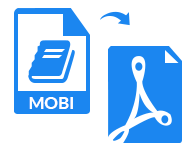
Convert MOBI to PDF File Document
One can easily export MOBI to PDF file document in a very simple and reliable way with the help of this Mobipocket converter. It is the tool that convert MOBI to PDF file document in just a few clicks. Moreover, after converting, the PDF file a user will get are usually searchable document. It is the utility that is easily supported by Microsoft Windows 10 and all below versions.
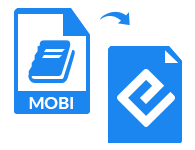
Export MOBI to EPUB File
MOBI Converter to EPUB is the utility that is specially designed to export MOBI to EPUB file format to have a more readable ebook file. One just needs to upload the MOBI file and select the EPUB format, it will automatically convert the file using this MOBI to EPUB file converter. Apart for all these, the software provides a user-friendly graphical user interface to have a simple and easy conversion.

Maintain Integrity of MOBI File Data
After exporting Kindle MOBI to EPUB or PDF file format, the MOBI Converter Application will maintain the integrity, layout, and formatting of data and try to extract all information maintained in it such preserve internal links in converted file also. Moreover, it also retains all other information such as author name, publisher, subject, source, rights ASIN, etc., enclosed with a MOBI file document.

Independent MOBI File Converter
Mobipocket converter is designed in such a way that it does not require any additional installation and training to run on a system. It is developed with few amount of technicalities, therefore, it is a standalone application. Other than this, MOBI to PDF ebook converter is an application that has no file size limitation and display all pages of MOBI file without any data loss.
