Batch Print EML Files with Attachments Using Best Software
If you are wondering how to print several EML files then this is the right solution for your issue. In this article, users will get to know the best way to execute this printing process. So, to know more about it just stick to this article and get your answer.
There are numerous file formats associated with specific email clients. Nowadays, email clients are the powerhouse of an organization as all the communication and data management processes are carried out by the email client. When it comes to choosing a file format supported by email clients then EML is one of the most commonly used file formats. So how to batch print EML files?
An email message in plain text format stored in an EML file. The user can easily view EML files using any supportive email client such as Thunderbird, Outlook Express, Windows Mail, etc.
However, sometimes the user needs to bulk EML files into portable file format without any email client dependency. Implementing such a task is very challenging for users as they are not able to find a proper way to do it. Thus, here, we are going to introduce a simple yet reliable way to print EML files without email client installation.
Table of Content
Why do Users Need to Print Multiple EML Files?
The necessity to take hard copies of all EML files can vary from user to user. Every user, as well as the organization, has its own requirements. However, it can be said that the portable file format is a platform-independent and versatile file format due to which most people keep their data in PDF.
Moreover, considering the security factor, it is a highly secure file format to save data as it permits the user to protect the document by setting different levels of security.
Most of the court case files, forensic evidence, legal documents, etc. are saved in portable file format. One can also share this file without any problem as the content remains the same without any change no matter which device, software, or operating system the user is using.
Take A Look At A Real World Scenario
“Recently, my Manager asked me to save around 143 EML email messages into portable file format. I was stuck very badly as I do not know how to print multiple EML files. Is there any automated yet simple way to bulk print EML files? Please suggest me a reliable solution as I need to complete this task in one day. Moreover, the EML message files are confidential so I want a solution without affecting security.”
Method 1: Print EML Files with Thunderbird Email Application
- Generate a folder by installing the Thunderbird email client.
- Drag and drop each EML file users have into the newly generated folder.
- Right, hit on all EML files to select it.
- Now, from the drop-down list, select a print option
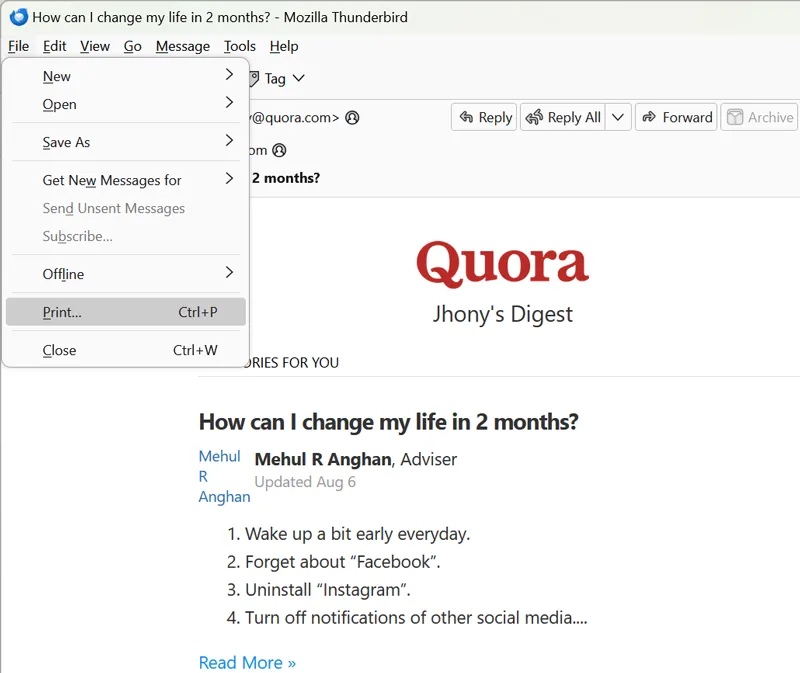
- At last, select the attached printer and press the print option.
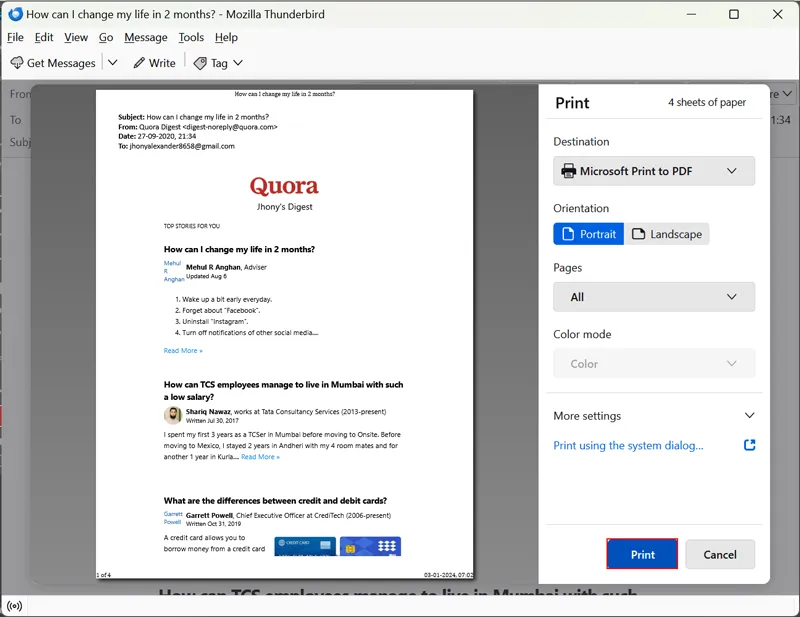
Method 2: Batch Print EML Files with Microsoft Word
- Choose an EML file by opening the destination where EML files are stored.
- Choose open from the drop-down menu by choosing it with a right hit on the chosen EML file.
- After that, select the MS Word option from the list to examine the EML file in a preview.
- After previewing, select print under the file tab
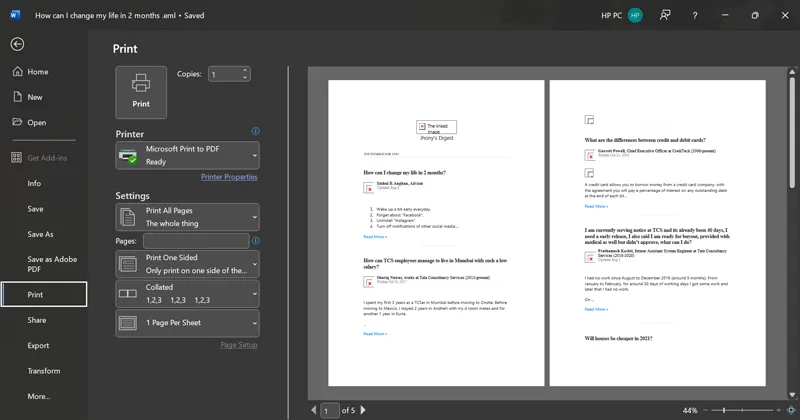
- Choose the printer after choosing the print option, and then hit the print button.
Method 3: Print Multiple EML Files by Using SeaMonkey
- Initially, choose an EML file and open it with SeaMonkey.
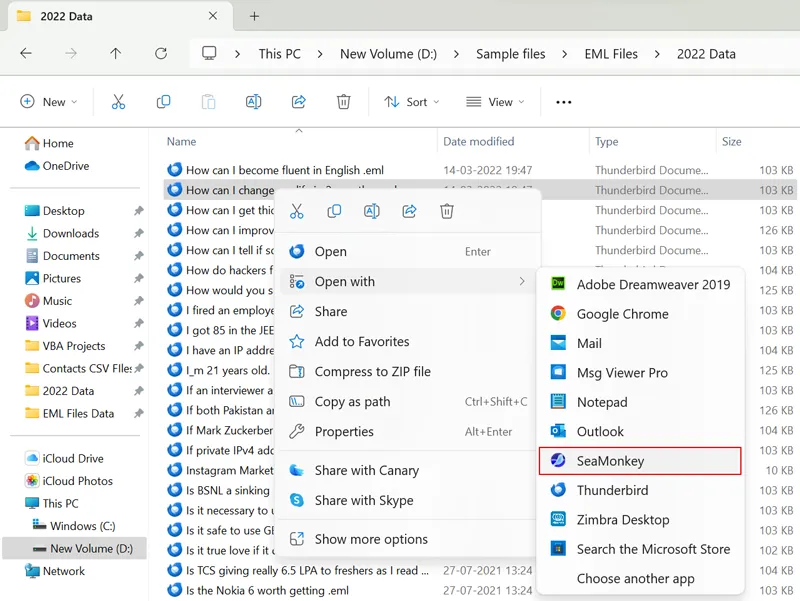
- Then, hit on the print drop-down and select print preview.
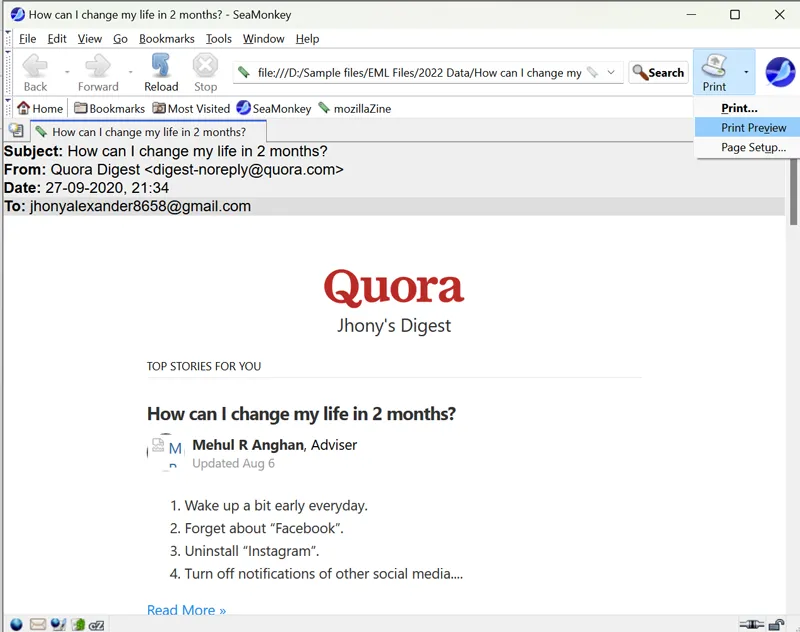
- After that, see the print preview and press the Print button.
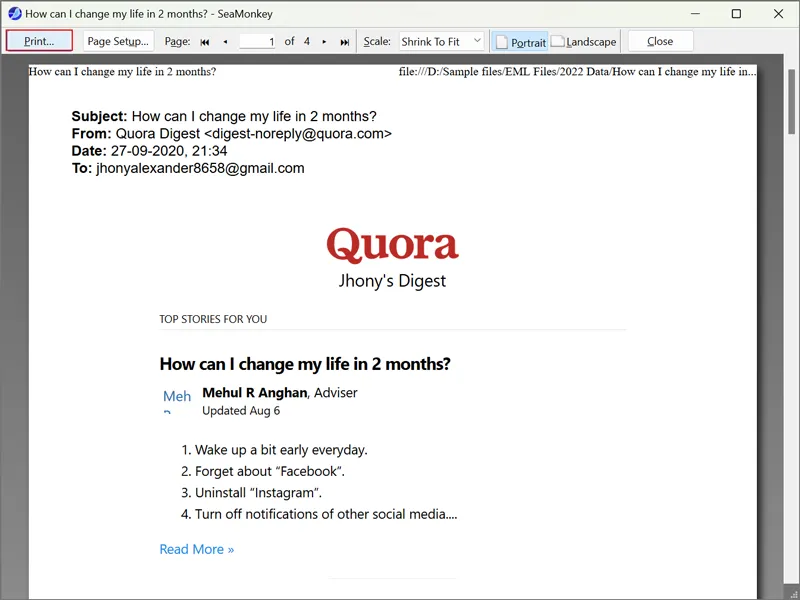
- Now, choose a printer, advance settings and hit on OK button.
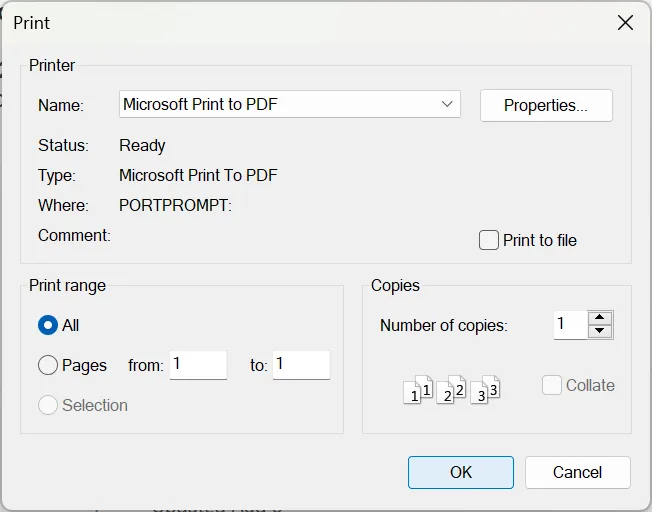
- Enter the name of the PDF and click on the save button.
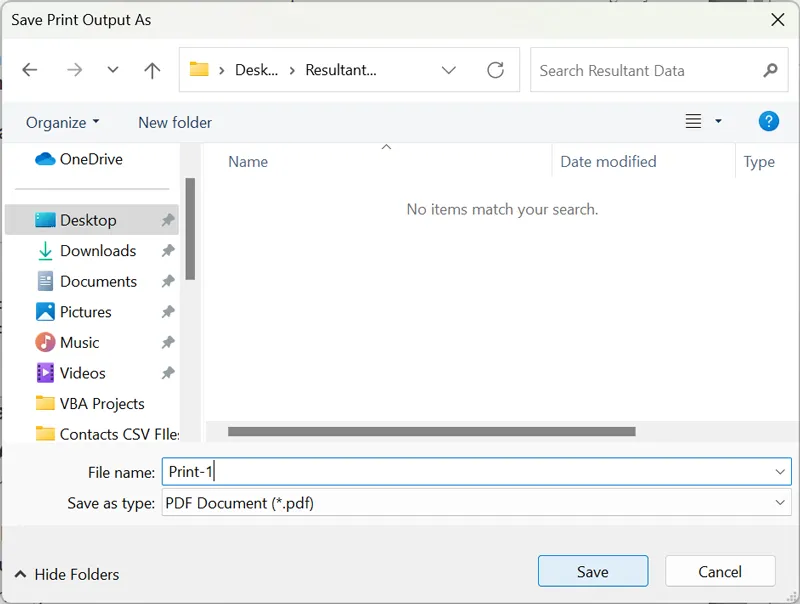
- Print EML process is running, see the figure.
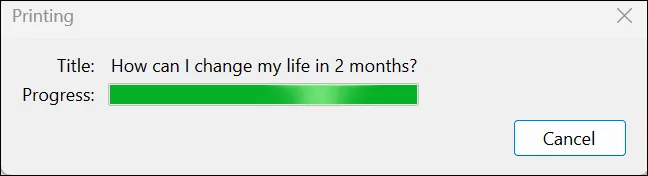
Drawbacks of Using MS Word for Printing
It has several drawbacks to using MS Word for printing. Here are a few of them
- The main drawback of using this method is it only lets users print a single EML file. However, unfortunately, users can’t execute the bulk print EML files procedure in one go.
- Furthermore, this technique won’t work if users have not installed Microsoft Word, or Thunderbird on their PC.
- Similarly, It cannot maintain the folder structure of a particular EML file along with its attachments.
- So, we recommend you go for an automated solution that can execute the printing procedure in bulk.
Method 4: How to Print Multiple EML File With Automated Solution
The user can rely on a trustworthy and smart solution EML to PDF Converter wizard to print EML files into portable document format. The software allows the user to print EML files with multiple naming conventions and then easily print without any hassle. The software integrated with amazing features and functionalities which makes it a versatile utility. The tool is capable of printing bulk EML files along with the attachments associated with them into a portable file format. This tool offers EML advanced search features.
Simple Steps to Batch Print EML Files Without Attachments
- Step 1: Download & run the utility on your PC”
- Step 2: Now, preview EML files with attachments
- Step 3: Several Preview Modes with Switch View
- Step 4: Finally, In-Depth Search to Find Any Emails
Why Users Go With This Application
- Print EML Messages Along With Attachments:- The software allows the user to print EML messages along with the attachments associated with them into a portable file format. The user can easily save the resultant file and then print it.
- Naming Convention for PDF File:- While saving the EML files as portable the user can select any of the naming styles provided by the tool. The software integrated with various naming convention options such as Subject, Subject + Date(DD-MM-YYYY), From+Subject+Date(YYYY-MM-DD), Date(YYYY-MM-DD)+Subject, AutoIncrement, etc.
- Store Resultant File At Desired Location:- The software allows the user to save the output portable files on the user’s local system. The user can select any of the locations for PDF files on the system.
- Print EML Files with the Tool In A Trouble-Free Manner:- For most users, it becomes a difficult task to take hard copies of EML files. Thus, we have introduced an efficient and reliable utility to batch print EML files as portable by applying multiple file naming conventions to them. After saving the EML file then the user can easily print the file without any hassle.
Final Words
How to bulk print EML files with attachments was covered in the above section of the blog. In this post, we have covered both manual and reliable solutions to the issue. Users may select any approach based on their requirements. According to me, users should use a professional approach. In addition, there is a trial edition of the software. Users can try the features of the utility.

