RESOLVED: ERROR CODE 30088-4 & ERROR CODE 30089-4
“error message Something went wrong. Sorry, we ran into a problem. Go online for additional help. Error Code 30088 ”
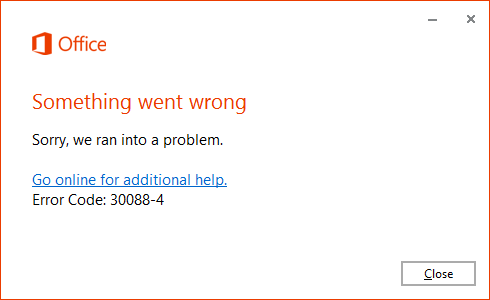
This error code is because of unsuccessful installation of Microsoft Outlook 2013 or Office365. The error can be easily resolved by Uninstalling and then reinstalling the Outlook application. Follow the below mentioned method for the complete troubleshooting process.
This is a two-step troubleshooting Process and requires you to:
1) First uninstall the Outlook application 2) Installing back the Outlook application
Step 1: Uninstallation using Microsoft “fix it” Application
Download the Microsoft “Fix it” software from the Microsoft Site and install in your machine. You can get the software from support.microsoft.com

Open the application
Open the application and Select the “Apply this fix” method. Once you click the software will uninstall the Outlook application.
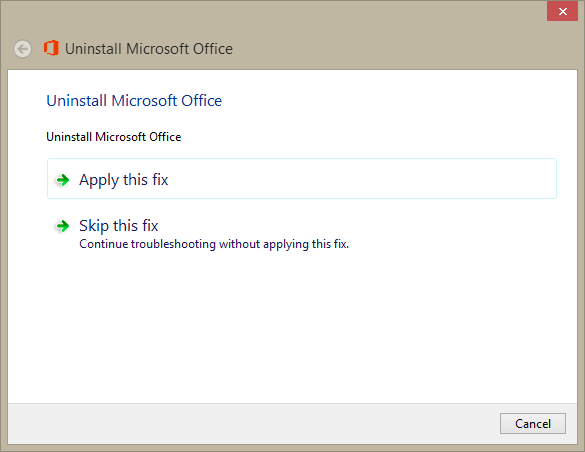
Wait for the uninstallation process to complete.
Wait for the uninstallation process to get completed which generally takes couple of minutes to get completed.
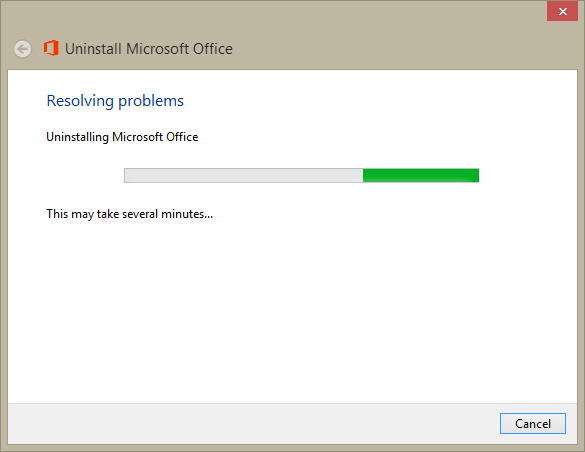
Successful Uninstallation Message
The software will greet you with a success message once the uninstalling process gets completed.
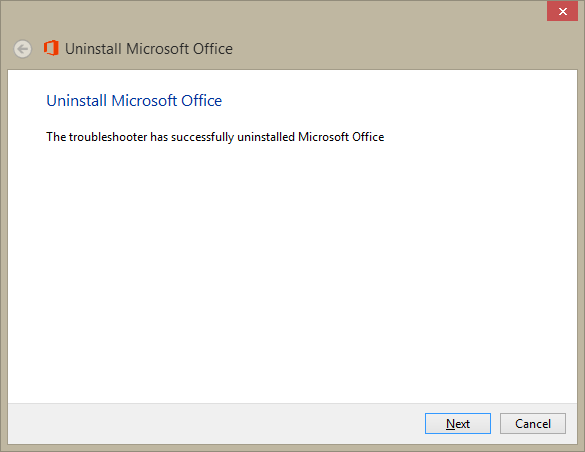
Troubleshooting Completed
The troubleshooter has removed the potentional issues that was causing the Outlook to show the Error Code 30088-4 & Error Code 30089-4.
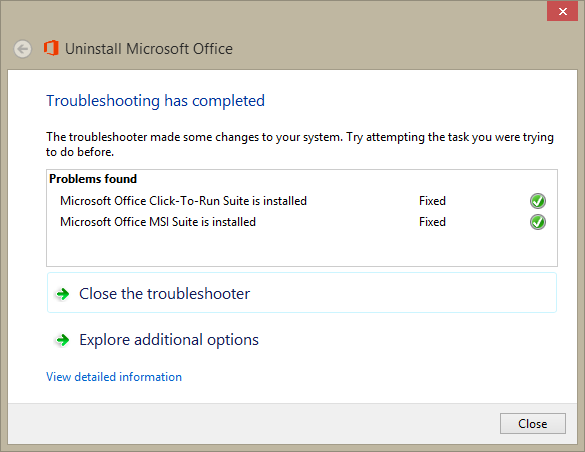
Step 2: Install again MS Outlook 2013
Now you can install and use Outlook 2013 application hassle free.



