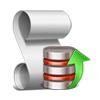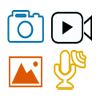FreeViewer SQLite Forensics Tool
Smart and Free Tool to Investigate SQLite Database
- Recover & Explore Contents of SQLite Database and save it in PDF, CSV or HTML format
- Browse Information from different SQLite Files (.db, .db3, Sqlite, Sqlite3, .fossil)
- Analyze emails in Binary Format using Hex View Option
- Featured option to add multiple SQLite Databases within single case
- Recover & Preview Deleted and Password Protected SQLite Database
- No File Size Limitation to Open Sqlite Database in Windows Operating System