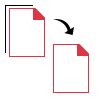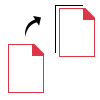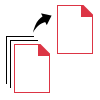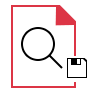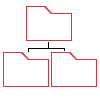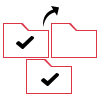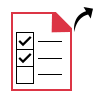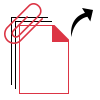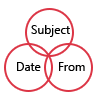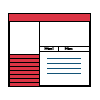OLM to PST Converter Software
Export Mac Outlook 2011 / 2016 / 2019 OLM Files to PST Format with no restrictions. This converter Tool for OLM to PST has a simple GUI that will assist both techies and home users in using it. Check the advanced features:
- Convert Mac Outlook Mails, Address Books, Notes, Attachments from OLM to PST
- Provides Users an Interface to View Emails Along with Corresponding Attachments
- Truncate Oversized OLM Files to Small Parts to Manage Them Easily
- Convert OLM to PST, PDF, MSG, EML, HTML, MBOX, CSV, Office 365 and vCard Formats
- Retains On-Disk Folder Hierarchy of Files After OLM to PST Conversion
- Supports Multiple File Naming Conventions while Converting OLM Files to PST
- OLM to PST Converter Tool Provides a Feature to Split Outlook PST File into Smaller One
- OLM to PST Converter Tool is Compatible with All Latest Versions of Windows