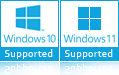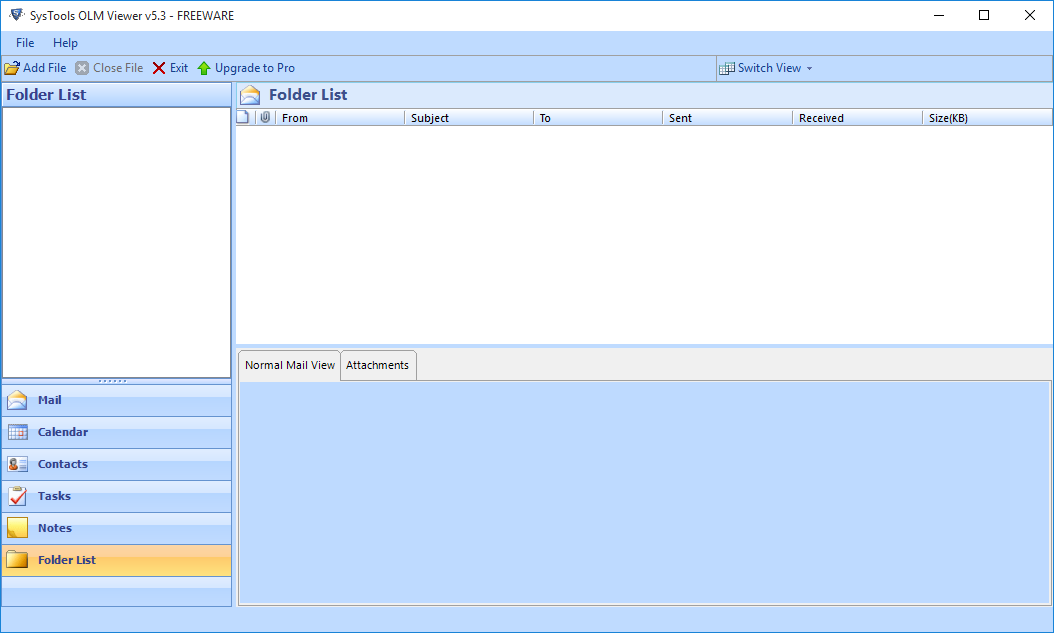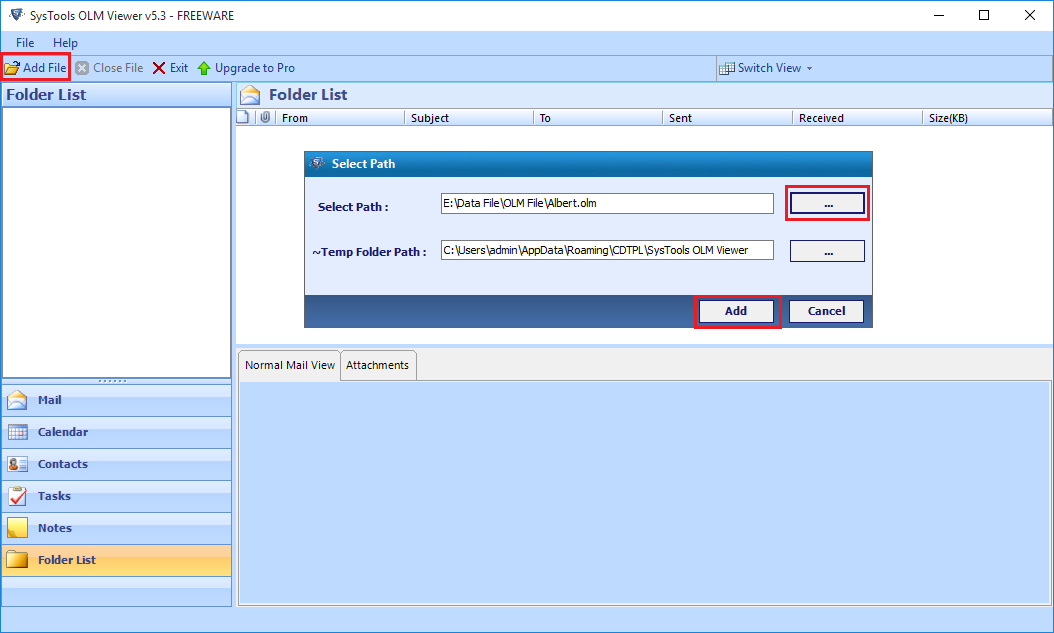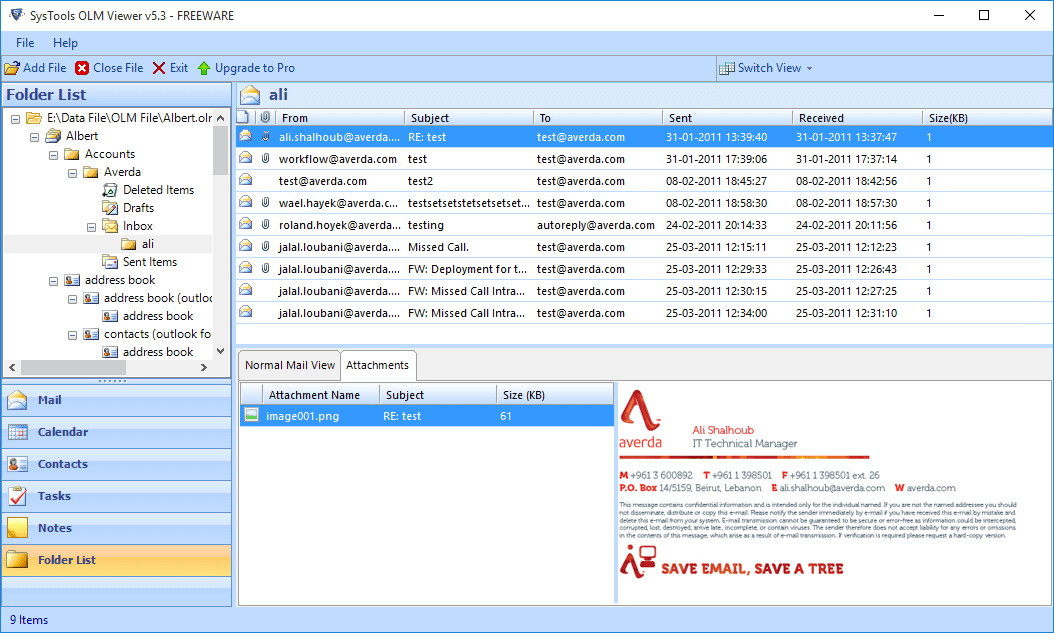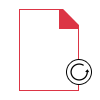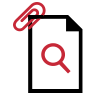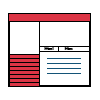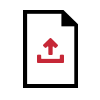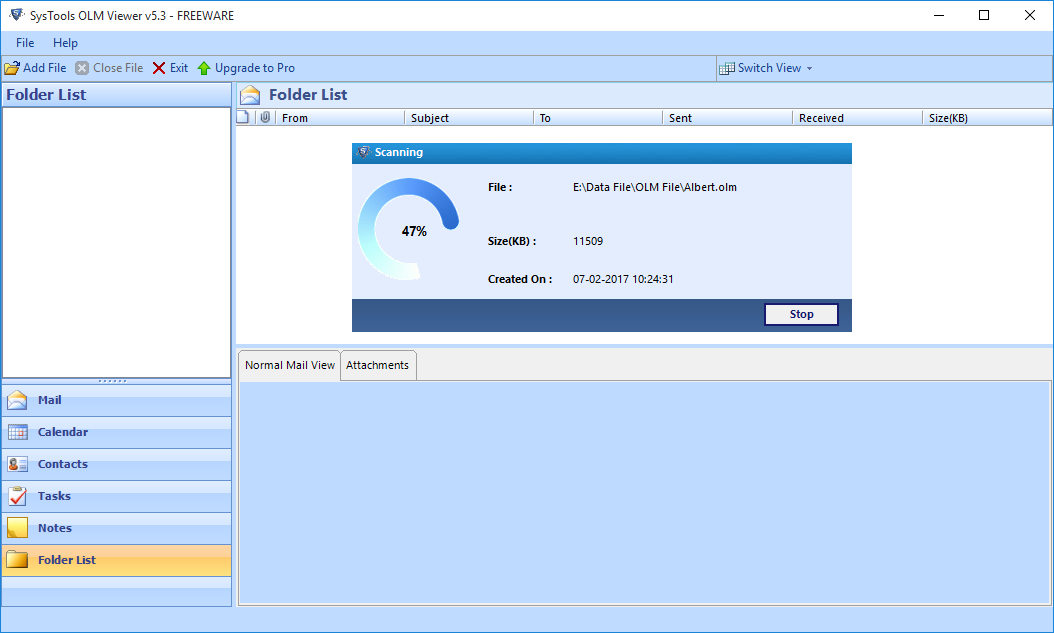The Mac Outlook 2011 is a most commonly used desktop email client, which is developed by Microsoft only for Apple users. It's a Personal Information Manager which enables users to send and receive email messages on their Mac systems.
Outlook 2011 is associated with multiple data items such as Calendaring, Contacts, Tasks, Notes, etc. User can also manage and access more than one email account on single desktop Window.
Outlook 2011 Saves their all data in one database file. If we export that database file from Mac Outlook 2011, it will be exported as OLM file. OLM file extension is only supported only by Mac Outlook, no other operating systems support OLM file.
The default location of Mac Outlook Database file varies according to the version of Outlook you are using.
For Outlook 2011:
~/Documents/Microsoft User Data/Office 2011 Identities/Main Identity
For Outlook 2016:
~/Library/Group Containers/UBF8T346G9.Office/Outlook/Outlook 15 Profiles/Main Profile