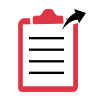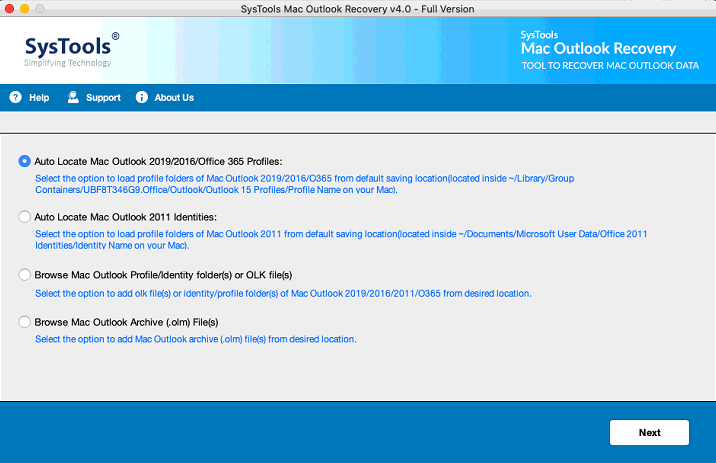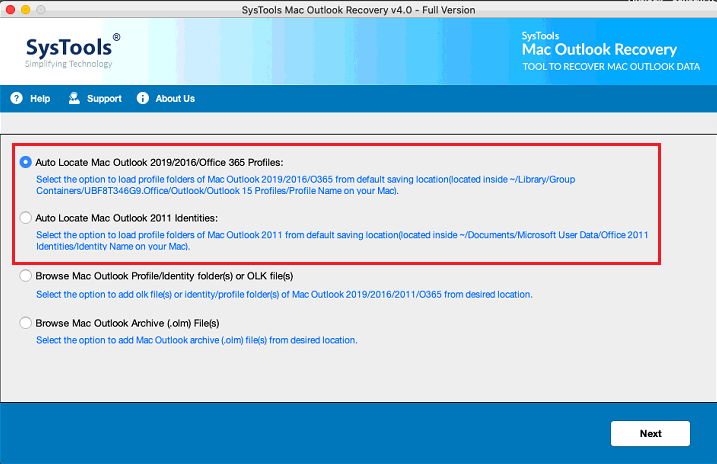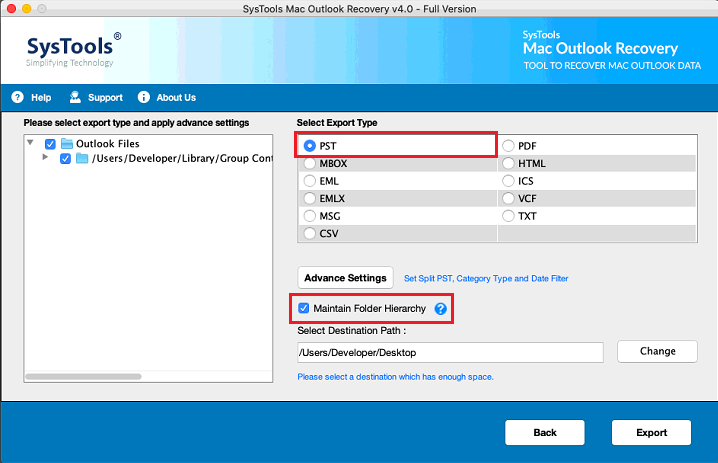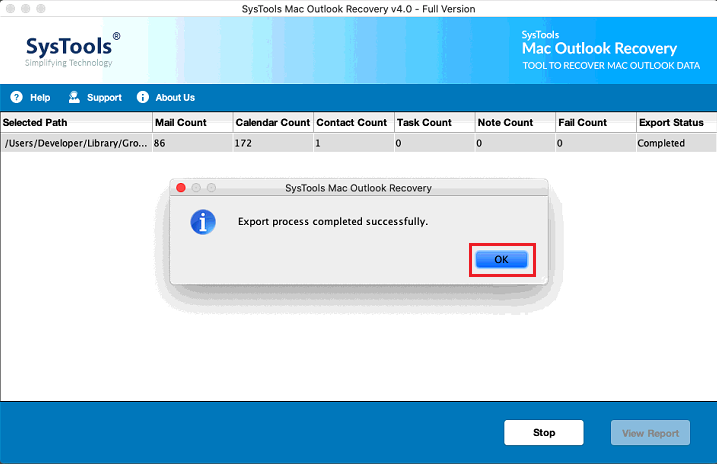FreeViewer Mac Outlook Recovery
Recommended Solution by Experts to Rebuild Outlook Mac 2019, 2016, 2011 Profiles
- Locate Mac Outlook / Office 365 Profile(s) Automatically
- Option to Manually Browse & Load OLK14, OLK15 & OLM File(s)
- Easily Recover Emails, Calendar, Contacts, Tasks, Notes
- Export Data in
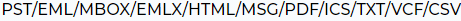
- Option to Apply Date-Range & Category-Based Filter
- Compatible with MacOS 10.15, 10.14, 10.13, 10.12, 10.11, 10.10, 10.9, 10.8




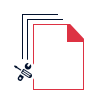
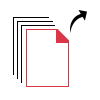
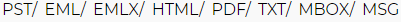 , ICS for Calendar & VCF / CSV for Contacts.
, ICS for Calendar & VCF / CSV for Contacts.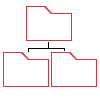

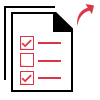
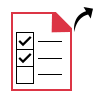
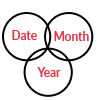
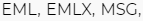
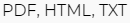 different formats.
different formats.