Ultimate Solutions to Solve AOL Mail Not Opening Attachments Issue
Summary: Today we will discuss why AOL Desktop Gold users unable to insert, send, or open Attachments? Get the manual solution to fix AOL mail not opening attachments problems.
Whether you are sending a specific image or document file as an attachment or opening one you found in your AOL Desktop Gold account, there are appropriate steps to follow.
Start AOL Desktop Gold >> Compose New Mail >> Click on Attachment or Image Icon to Add Attachments.
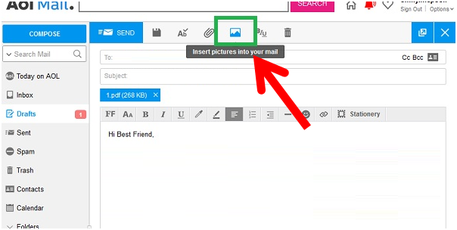
Table of Content
Reasons Behind AOL Mail Not Opening Attachments Issue
If you want to attach a file to your account but unfortunately it cannot be attached to the file, this may be due to the following reasons:
1. Exceeding the Attachment Limit – Attaching a large file can cause problems because AOL Mail provides 25MB of space to attach the file to each client. You should check the file size and make it less than this limit.
2. Browser Error – Are you using an older version of your browser? If you are using an older version of your browser, you may have problems opening the file.
3. Incorrect Internet Connection – However, the Internet is not working properly and the user will open the attachment or attach the file.
4. File Attachment Link Does Not Work Properly – If you click the file attachment link and the button does not work, you cannot attach it to the file. Please confirm. Other browser checks need to be changed.
Solutions to Fix AOL Mail Won’t Open PDF Attachments
If you do not have a general solution that helps you send or open attachments in AOL email, try the manual solutions below.
Manual Suggestions to Solve Can’t Open Attachments in AOL Mail Issue
1. Disable any installed Third-party Security or Anti-virus Settings on your device as they may block the connection path.
2. Check and change the IMAP Settings. Similarly, the root cause is “AOL Cannot Open an Attachment”.
3. Pop-up blockers can create problems. So open a browser window and Disable the Popup option under that setting.
4. In some cases, the Email Scan Program is running on the device, so disable it for the time being.
5. Another way is to reset your Browser Settings. For the AOL Gold Program, hard refresh your software.
6. Also, check AOL Spam Settings. For more information, see AOL Spam Settings.
7. Last but not least, Clear All History, Cookies, and Footprint on your device. Storage space can also be a problem.
Manual Steps to Fix AOL Mail Won’t Open PDF Attachments
1. If the file cannot be attached via AOL email, try using a different browser. For AOL Gold, first, Scan the Gold Desktop program
2. Then open your AOL account and go to the Settings >> General tab to make AOL Desktop your Default Browser
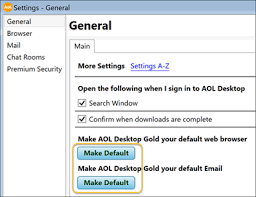
4. Otherwise, open the Start menu, Right-click on the AOL Gold tab, and tap on the Turn Off Live Tiles option. Then connect the file again to AOL
5. If nothing seems to work, try Attaching the file to the original version of AOL.
Professional Tool to Save Emails with Embedded Attachments
AOL PFC to PST Converter Tool is a reliable and recommended utility for downloading AOL emails with attachments to your local computer system. This utility excels at supporting AOL email data to PST, EML, MBOX, PDF, and MSG file formats.
This software is an easy Windows explorer-styled interface to add & export PFC files. This software supports to export of PFC emails to HTML, MHT, TXT, & document formats.
Working Steps to Open Attachments in AOL Mail
1. Step: Download & install software on Windows OS. 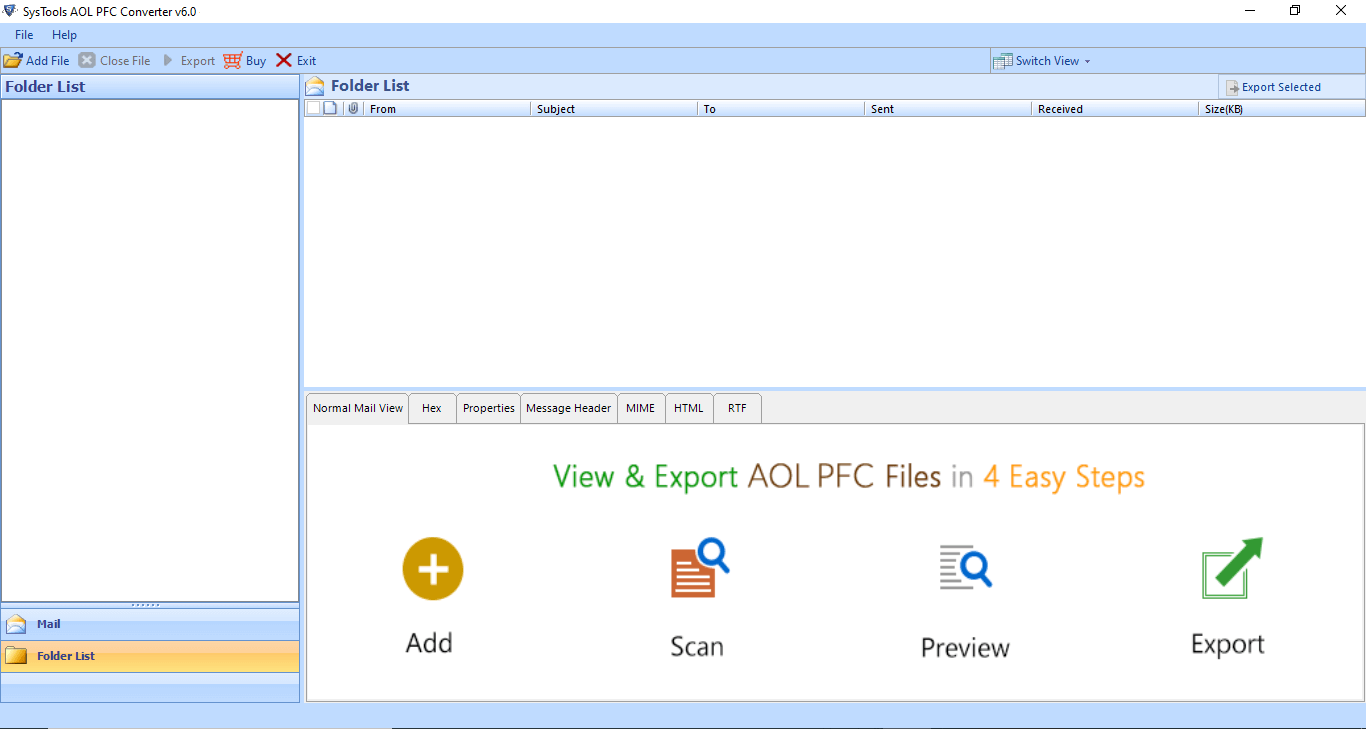
2. Step: Browse and add the PFC File for the Conversion. 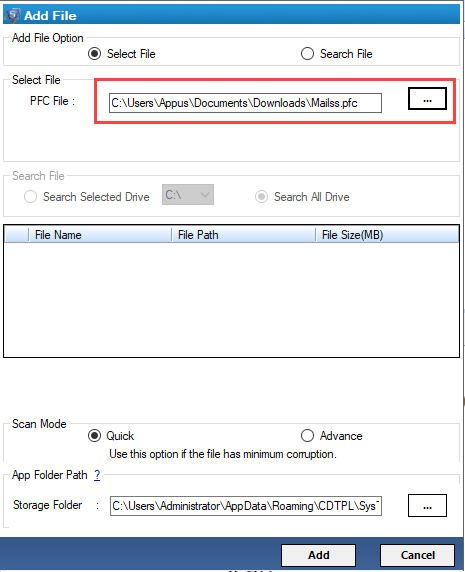
3. Step: Then, the export button the software will display multiple file formats. Select PDF. 
4. Step: Finally, the procedure is completed successfully, wizard. 
Summing Up
We have covered all the possible manual solutions to solve the AOL Mail not opening attachments issue. Try the suggested manual steps to fix cannot to attach files in the AOL Desktop Gold application. Also, get the best software to download all the AOL Mail emails with attachments.
Some Questions Asked By Users
Q.1 Is it possible to save AOL Mail attachments without any hassle?
Ans. Use the recommended software to save AOL mail attachments without any trouble.
Q.2 Can I download this application on a Windows PC?
Ans. Yes, users can download this application on any version of Windows OS like Windows 11, 10, 8.1, 8, and 7.
Q.3 Is there any way to download selective email attachments?
Ans. Yes, with the help of the professional tool, users can download selective email attachments from AOL Mail.

