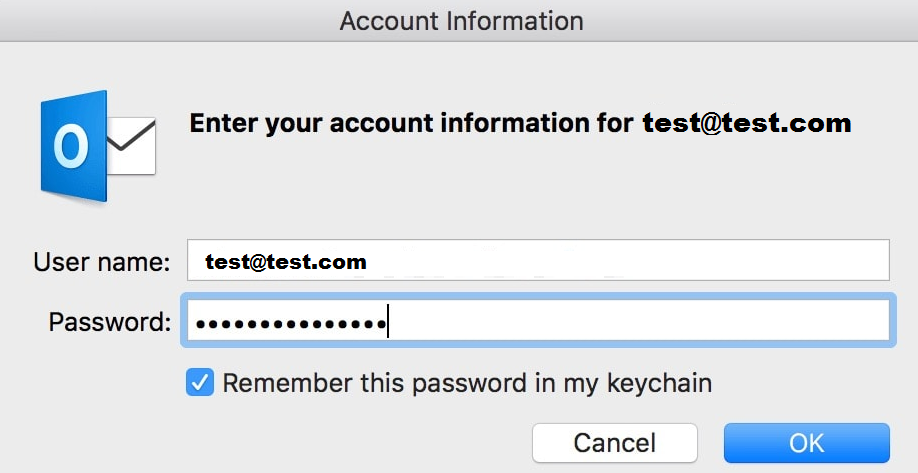Resolve Outlook Continually Prompting for Username and Password Error
While creating an Outlook Profile, or connecting to MS Office 365 Mailbox, sometimes users come across an error Outlook continually prompting for username and password. Many times, there emerges an error showing that the trying to connect. If a user cancels credentials prompt, then the error message received is:
The connection to MS Exchange is unavailable. MS Outlook should be online or connected to perform the action.
Reason behind the Error
This error is encountered if there is an issue with the Login Network Security Settings on Security tab of MS Exchange Online. The dialog box is set to a specific value rather than Anonymous Authentication.
Why does Outlook Continually Prompting for Username and Password?
We encounter this error a number of times. The error has a root cause behind it. Few of them are mentioned below:
- MS Outlook is configured to prompt for credentials
- Incorrect password is cached in credential storage
- Authentication settings required for incoming and outgoing server
- Outlook not configured to NTLM authentication
- Corrupt profile, slow, unstable connection
- Antivirus programs installed or comprises of shared calendars
Solution to Outlook Continually Prompting Username and Password Error
MS Outlook and updated versions of Outlook are not affected by the credentials prompting issues. These editions have been recently upgraded to overcome this issue. The recent Outlook editions have disabled or removed the login Network Security setting from settings of MS Exchange email account. If a person is using an Exchange Online Mailbox and has updated the Outlook, we recommend the users of using Office 365 Support and Recovery Assistant to troubleshoot the MS Outlook connectivity. If a user is connecting to MS Exchange On-Premises mailbox, read the topics mentioned below:
MS Outlook Prompts for Password in Case Enabled Modern Authentication
For resolving the issue, go through the following scenario:
Scenario: MS Outlook connecting to Primary Mailbox in on-premises MS Exchange Server using RPC, and connects to other mailbox located in Exchange Online.
Solution: In such cases, the Outlook continually prompting for Username and Password and does not make use of Modern Authentication to connect to Exchange Online. Follow the steps mentioned below to resolve the error.
- Close MS Outlook, and start Register Editor. To perform the entire process, follow the procedure for the desired edition of Windows.
For Windows 10/ 8.1/ 8: Press Windows Key+ R and open the dialog box. Type regedit.exe in the Search box and opt for Enter. In the Registry Editor, find and click on registry subkey:
- HKEY_CURRENT_USER\Software\Microsoft\Exchange
- On Edit menu, point to NEW, and opt for DWORD value
- Type the command AlwaysUseMSOAuthForAutoDiscover, click Enter
- Right Click on AlwaysUseMSOAuthForAutoDiscover, and opt for Modify
- In value data box, type 1 and click OK and Exit the Registry Editor
MS Outlook Prompting for Domain in Case Password Changes
Once the domain user account has been changed, then in those cases, the MS Outlook 2013 prompts for a password. If the password has been changed, enter a new password and enable remember the credentials.
Reason: Before the password was changed, and credentials were saved, then, in that case, the stored credentials are not overwritten. In case the MS Outlook triggers for authentication prompt, then enable Remember my credentials option. For resolving the issue, install the latest update of MS Outlook.
Solution: If a user is not able to do it in a like way then, follow the steps mentioned below:
- Click on Start button, Control Panel >> Credential Manager
- In case the view by is set to category, opt for Users Account >> Check Credential Manager
- Find outset of credentials including Outlook in name
- Click on name and expand Set of Credentials >> Click Remove from Vault option
Alternate Method: Sometimes, the main problem is that the users have old versions of their systems. In such cases, the users need to fix the Outlook continually prompting for Username and Password issue and change settings of Login Network Security to Anonymous Authentication. For performing the same, follow the steps mentioned below:
- Firstly, exit MS Outlook and open the Control Panel.
- If using Windows 10, Windows 8.1, Windows 7, opt for start type control panel in the navigation bar and press Enter. For Windows 8, click Search and type Control Panel in the navigation box. Type Control Panel on the Start screen.
- In the Control Panel, locate and click on Mail option twice
- Click on Show Profile and select the MS Outlook Profile and then Properties
- Click E-mail Account, select the email account and click on Change
- In Change Account, dialog box opt for More Settings and in MS Exchange opt for Security tab in the dialog box
- On online login network security list, choose Anonymous Authentication and press OK
- Click on Next option and then click Finish and opt for close account settings in the dialog box. Afterward, click Close on the Mail Setup dialog box and press OK to close Mail in Control Panel
The Bottom Line
From the above lines, users are clear regarding the topic Outlook Continually prompting for Username and password. The above content tells users regarding the same and guides than with different methods to perform the same. So, users must remain connected with the write-up to get the error resolved easily.