How to Open EML Files in Windows 11, 10, 8, 7? Manual Solutions
Are you looking for a safe way to open EML files on Windows 11, 10, 8.1, 8, 7, and earlier operating systems? If yes, then you are on the appropriate page. In this blog, we will describe manual and Freeviewer professional solutions to open EML files without Outlook on Windows.
Table of Content
- What is EML file
- How to Read EML Files in Windows With Manual Method
- Open EML File with Header Detail in Notepad
- How to Open EML File in Windows 11 in Word
- Open EML files by using Internet Explorer
- Trusted Solution to Read EML Files without Any Email Applications
- Working Steps to Open EML Files in Windows
- Last Words
- FAQ’s
EML File Format – Introduction
EML format is a file extension used to save emails in the Outlook Express application and other email clients (Thunderbird, Windows Mail, Gmail, etc.). Email files (.eml) are saved according to the standard MIME RFC 822 format. The EML file contains ASCII text of the header content; the main message body can include hyperlinks and attachments.
Now, in many cases, users try to open EML files without any restrictions in Windows 11, 10, 8, and 7 operating systems. Therefore, remove the restriction by following the manual solutions to open EML files.
Case 1: “How can I open all saved Gmail emails in EML file format? Is there any manual method to open my Gmail EML files? I have Outlook installed on the Windows 10 operating system. Please recommend a manual solution!”
Case 2: “Are there any manual or free solutions for opening my EML files without Outlook in Windows OS? In addition, I’m interested in creating backups of all EML files. Suggest a manual solution for this too! !!!”
As mentioned above, most users noticed similar cases on various forums. We have summarized the automation manuals and reliable solutions available to users.
Quick Steps to Open EML File on Windows OS
Step 1. Download run the tool on your PC
Step 2. Now, auto-detect option to navigate eml files
Step 3. Select the multi-preview or switch view option
Step 4. Choose the search option to find any emails
How to Open EML Files in Windows 11, 10, 8, 7 Manually?
If you have multiple email clients installed on your computer and would like to select the program (Outlook, Thunderbird, Windows Mail) to open an EML file, follow the below steps:
- Open Windows File Explorer, and then find the EML file you want to Open.
- Right-click on the EML file and select “Open With”.
- Select Mail, Outlook, or Thunderbird. The EML File Opens in the Installed Email Program.
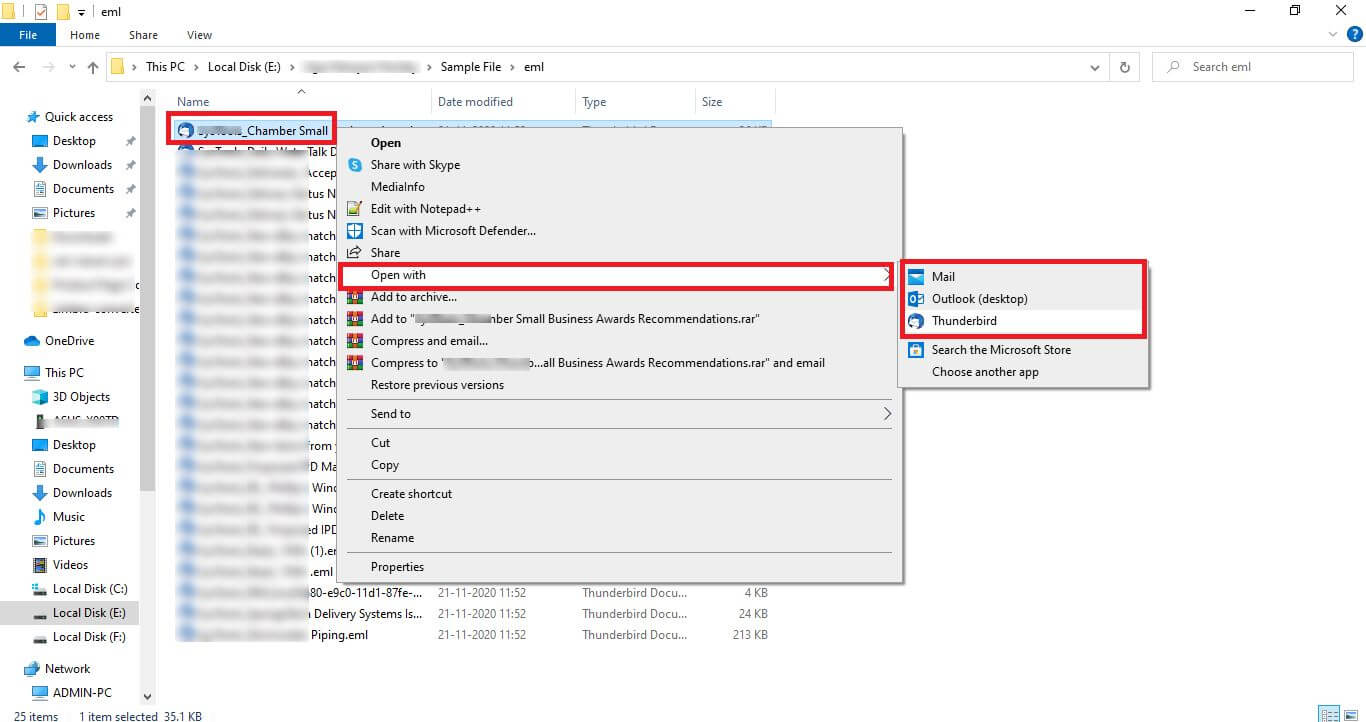
Open EML File with Header Information in Notepad
Follow the below-mentioned steps to open an EML file in Notepad or Notepad++, anyone, you have:
- Select the EML File that you want to access.
- Next, Right Click on the selected EML file and choose the “Open With” option.
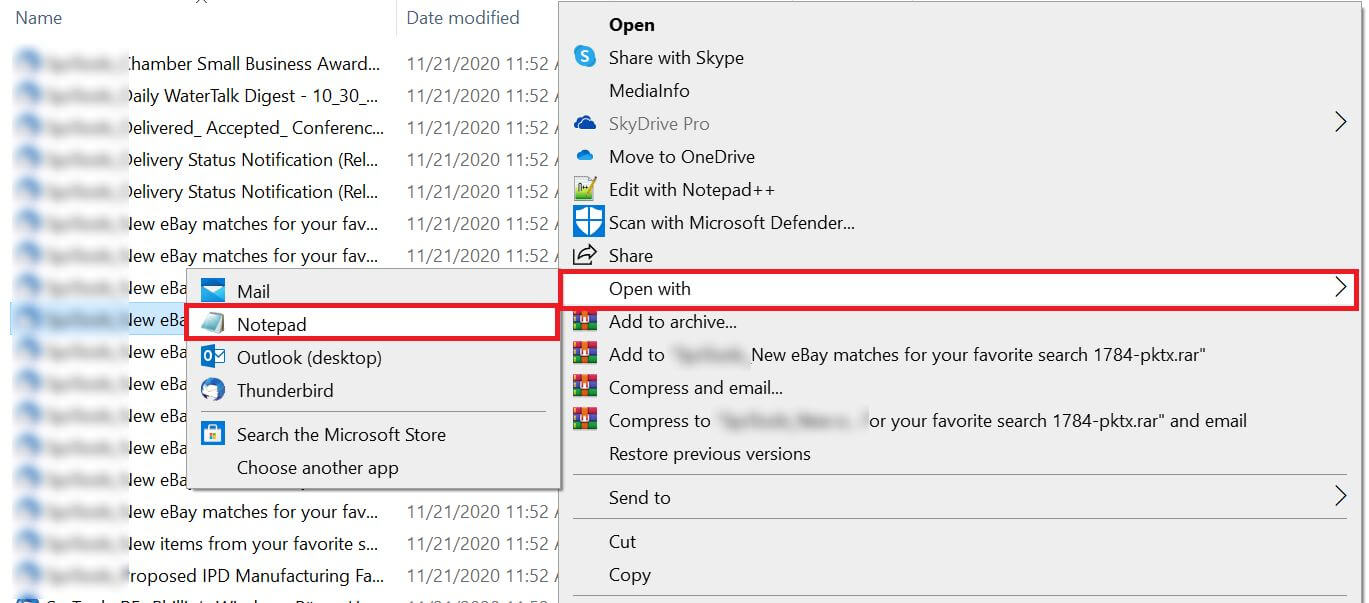
- Then, Select the Notepad option to open an EML file with header information.
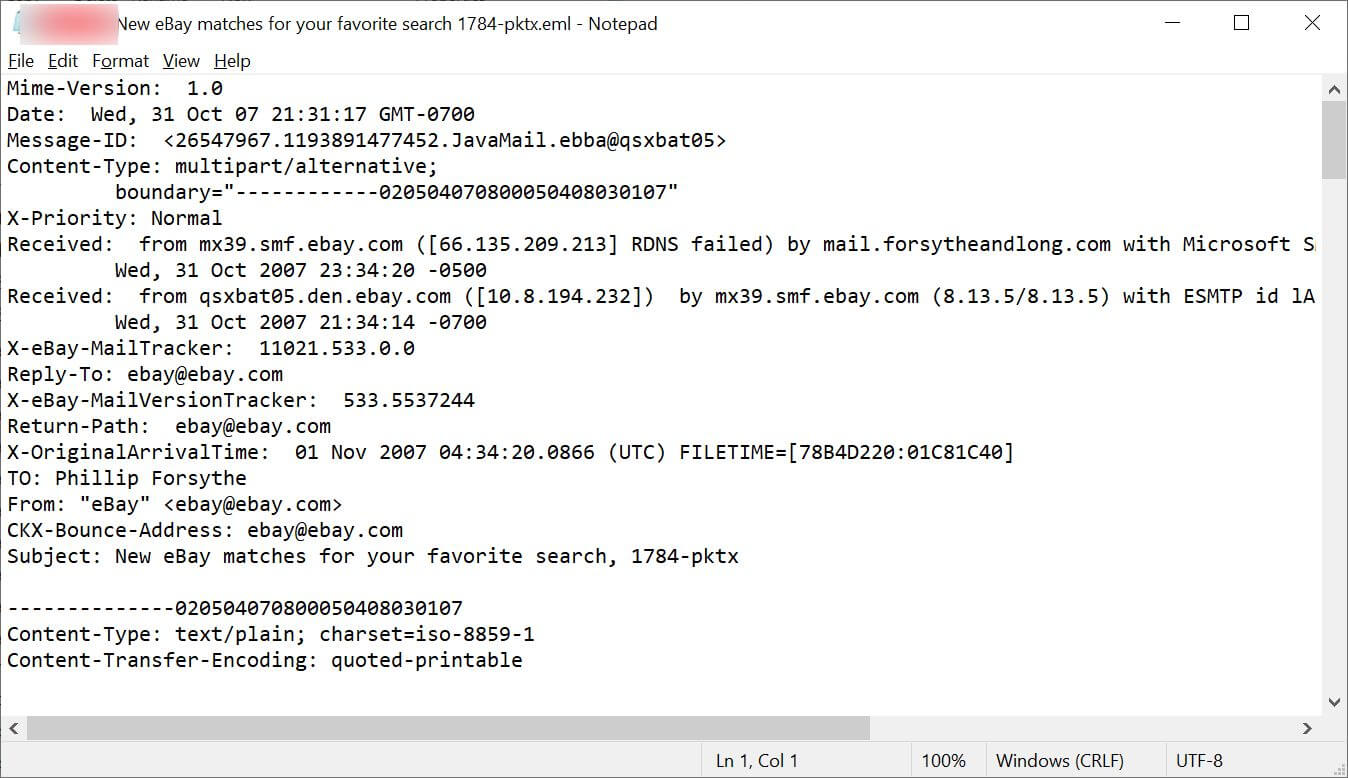
How to Open EML Files on Windows in Word
The alternative solution is to try MS Word to open EML files. However, this is crucial to note that this solution won’t permit users to open or download attachments within the EML file.
- Choose the EML file users want to open.
- Right-hit on the selected EML file and choose the Select Another App option.
- Hit on more apps and choose MS Word.
Open EML File without Outlook With Internet Explorer
If users don’t have access to a mail application such as Outlook users can still open EML files with the help of Internet Explorer. However, this solution needs users to change the EML file extension to MHT.
- Choose the EML file users want to open.
- Right-click on the chosen EML file and select the rename option.
- Remove the .eml and write .mht
- Press the Enter key.
- A rename screen will popup, hit the yes button
- Right hit on the converted file
- Choose Open with and select Internet Explorer.
Automated Solution to Open EML Files without any Email Clients
Professional EML Viewer Tool that allows you to read and open EML files without Outlook simply. With this software, you can open EML emails with attachments without any email clients. This tool integrates various functions and a user-friendly interface. This application is capable enough to open EML files on all editions of Windows OS like Windows 11, 10, 8.1, 8, and 7 (32-bit or 64-bit) and Windows Server 2019, 2016, 2012 R2, 2008.
Notes:- You can use the Pro Version application to Print, Search, and Export EML Files to PDF. Converting emails to Adobe portable document format is very easy. The utility is completely effective in opening EML files in Chrome, Firefox, and Edge web browsers with HTML view modes. He / She can easily perform this task at hand.
Conclusion
In the above article, we have discussed the EML file format. We also discussed manual and automated solutions to open EML files in Windows OS 11, 10, 8.1, and 7. Users can access EML files with attachments without installing any email client.
Few Questions Asked by Users
Que 1:- Is there any solution to Open EML Files?
Ans. Yes, in this post we have mentioned manual and professional solutions to open EML files on Windows OS. By using this application users can open EML files on Windows 11, 10, 8.1, 8, 7, and all below versions.
Que 2:- Is it possible to open EML files without Outlook?
Ans. There are several manual solutions available to open EML files without Outlook. However, manual methods are not able to work without Outlook. Therefore, you can opt for automated software.
Que 3:- Is it possible to open multiple EML files Without Outlook on Windows OS at once?
Ans. Yes, it is possible to open multiple EML files without Outlook on Windows OS at a time. By using the above-explained expert solution. There is no file size limitation.

