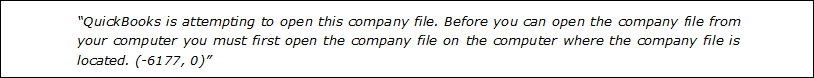Everything You Need to Know About QuickBooks Error 6177
When any user tries to open a company file, QuickBooks shows up many error message on the screen. One such error statement is QuickBooks error 6177. In this write-up, a complete knowledge on QuickBooks is imparted. What is the error, along with the reasons and the solution are discussed.
QuickBooks play a crucial role as an automated accounting assistant for many medium-sized and small companies around the world. The main responsibility is to take care of handling cash flow, tax filing, invoicing, expense management, generating financial reports, etc. This is a user-friendly desktop-based accounting program that has made day-to-day business management much easier.
No doubt, this financial assistant is a reliable choice but, there are some limitations with this software too. Oftentimes, annoying errors prompt on the screen within the QuickBooks software interrupting with the normal functionality. In order to work on the application in a smooth manner and avoiding disasters like loss of crucial information, it is required to fix such errors.
An Overview of 2008 QuickBooks Error 6177
QuickBooks user would already know that it is the feasible method to store the financial information related to any specific project or a client in a data file known as company file. The file is stored on the local machine and it is necessary for the smooth working of QuickBooks program.
When any user tries to launch a company file, he/she encounters an error statement:
Reasons Behind QuickBooks Error Code 6177, 0
The main cause resulting in this error is that QuickBooks is unable to make use of the path to access the company file. The other possible issues can be:
- Corrupted QuickBooks company file
- Virus attacks
- Unintentional deletion of system files related to QuickBooks
Workaround Solution to Fix QuickBooks Error 6177
There are multiple manual solutions to resolve the QuickBooks 2013 error 6177. All of them are discussed in a descriptive manner in the following section:
Manual Solution 1: In this method, the user has to change the location of company file from wherever it is currently stored to your local hard drive. This can be achieved by going through the following steps:
- Migrate the conflicted company file to the C drive of your local machine
- Open the file in the system
- Generate a portable file store it in C drive
- Close the company file to resolve QuickBooks error 6177
- Fetch the portable file from C drive and store it on the Server
- Close the company file and then reopen it from Server
Manual Solution 2: If the above method does not work, you can try this method to fix QuickBooks 2014 error 6177. You are required to upgrade your QuickBooks installation and then attempt to open your company file. If this approach doesn’t work, users can try next method.
Manual Solution 3: Following technical steps are to be taken to resolve the 2008 QuickBooks error 6177:
1. In the local system, delete the ND (Network Descriptor) file from where the company file is saved. It will be named something like MyCompanyFileName.QBW.ND. Right-click on it and choose the option of delete.
2. In the next step, you are required to set up QuickBooks Database Manager. To do this:
- Navigate to Start >> Programs >> QuickBooks >> QuickBooks Database Server Manager
- Select the option of “Add Folder”
- Search the folder which contains QuickBooks company file and select the option of OK to continue with the process of resolving QuickBooks enterprise error 6177
- Press on Scan and when the scanning is over, choose the option of Close
3. Navigate to the Set up folder permissions to share the company files web page and validate that the access permissions are set up in a correct way.
4. In case, the QuickBooks program is installed on the server machine, execute the following steps:
- Turn off hosting and afterwards, turn it on again
- Launch the company file through the local path
- Generate a new folder
5. Open the file on the system where the error message was prompted.
The Final Words
Oftentimes, it happens that while opening a company file, it shows error messages like QuickBooks Error 6177. The post deals with many workaround solutions to fix the QuickBooks enterprise error 6177. The user can choose anyone depending on the needs and requirements.