How to Fix Blurry JPEG Image? – Comprehensive Guide
In this informative post, we will show you different methods to how to fix blurry JPEG image? Just by using the easiest and quickest techniques.
Getting high-quality photos is quite challenging nowadays since we capture them via different cameras or share them on multiple photo sharing platforms. Moreover, the variety of uses of the image, such as adding filters or resizing them that also makes the images grainy and noisy.
That is why, in this blog we will explain different techniques by which users can easily fix blurry JPEG image easily. Also, there are both manual and professional method available for this procedure. So, without wasting any more time. Let’s get started:-
Manually Fix Blurry JPEG Image Via Adobe Photoshop
For this procedure, we will make use of the Adobe Photoshop application. Here follow these below mentioned steps:-
1. First, open your image in Photoshop that you want to fix.
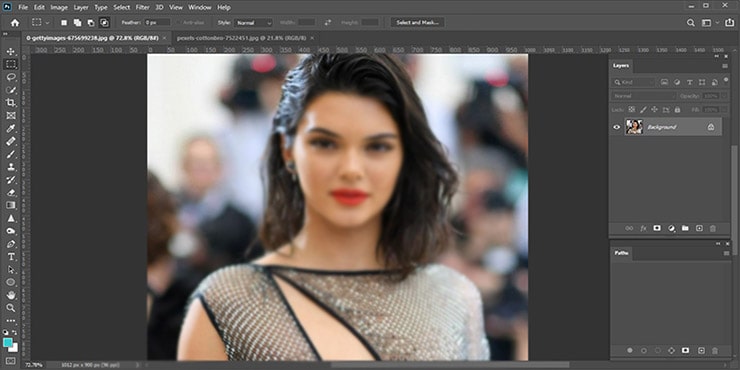
2. Now, go to the Image tab and choose Image size option from it.
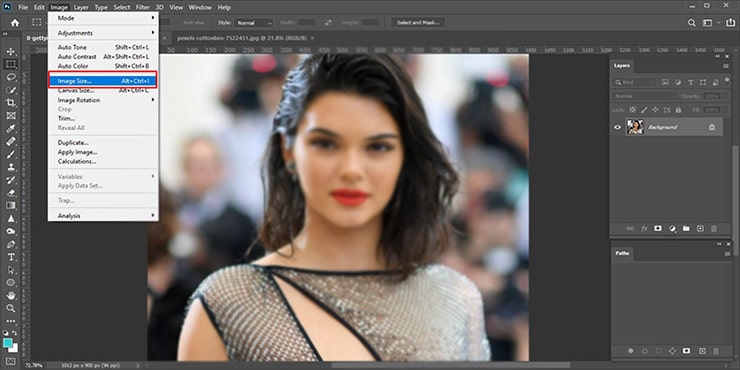
3. After that, you can change the size according to your requirement.
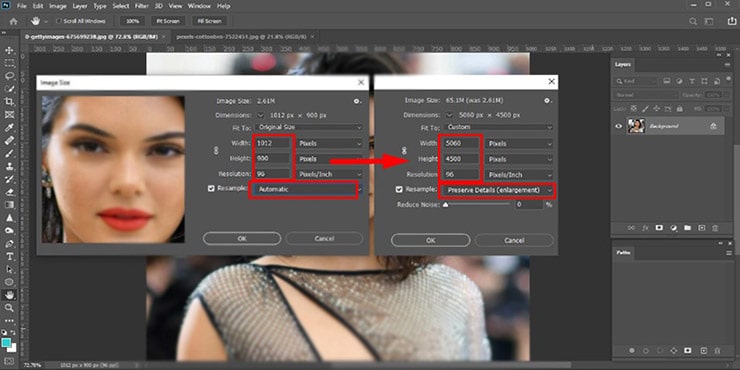
4. Next, navigate to the Layer tab and select duplicate layer option.
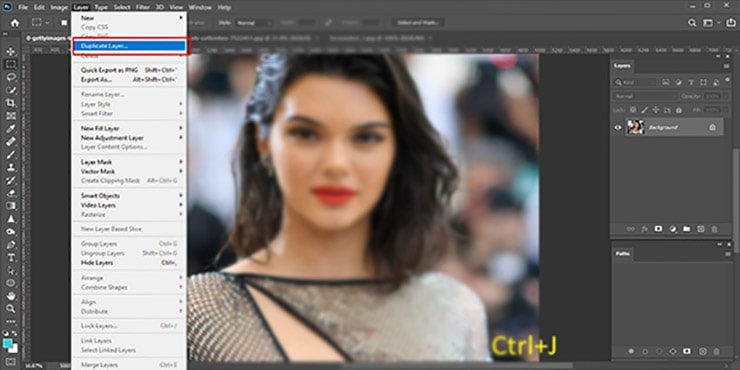
5. Select the duplicate layer and hit on the Filter>Blur>Surface Blur in order to open the window of blur adjusting.
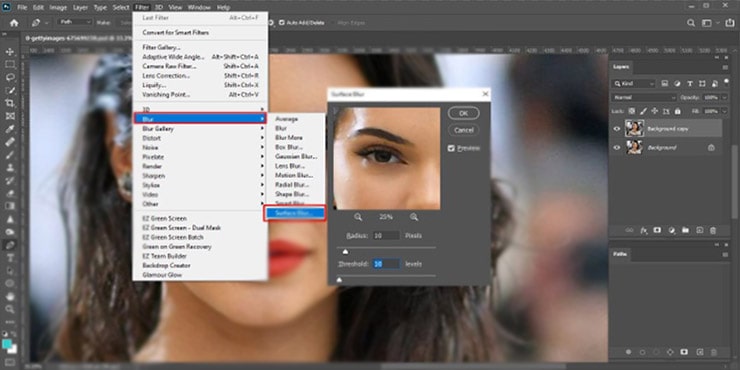
6. Change the photo sharpness after you are done with adjusting blur. Go to the option Filter>Sharpen>Smart Sharpen. Afterwards, a sliding bar will pop up on the screen to adjust the sensitivity as per your requirement.
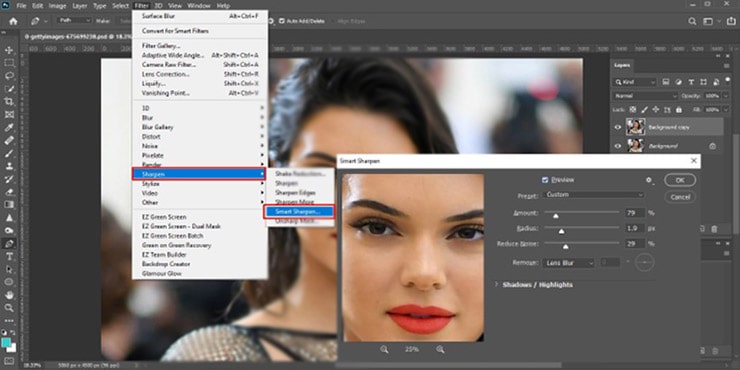
7. Then, add a layer mask. After adding a layer mask the brush tool will reduce the blurry effects.
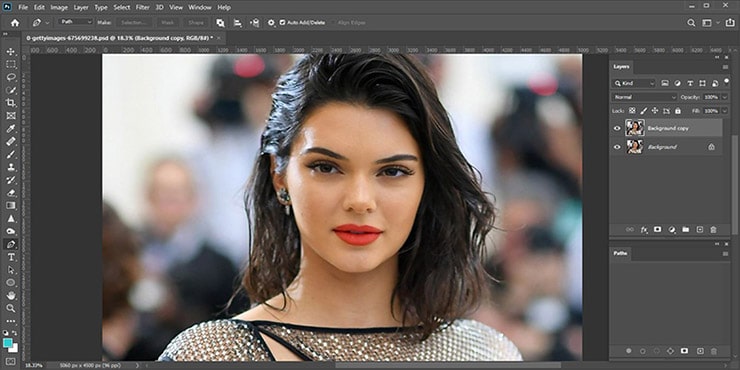
8. Now, coming to the point, tap on the Adjustment layer>color balance to fix the color issue. After this you can save your file.
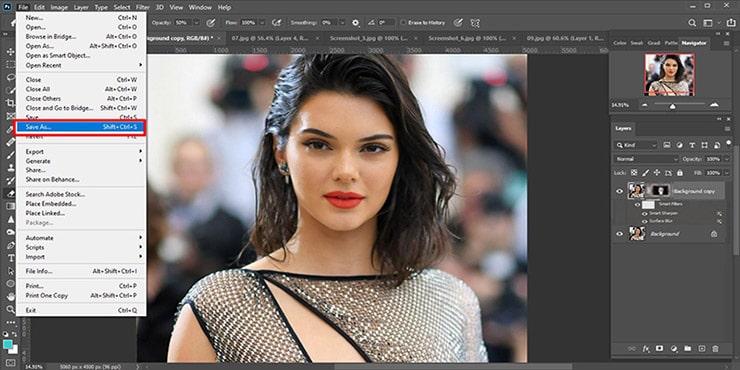
Disadvantages of the Manual Method
- This method will only be useful for those users who have less numbers of images to repair. This technique however will only be beneficial for those users who have less of images to fix.
- Users have to fix each image one by one which can be quite tiresome and time consuming.
- There are also high chances that you may end up losing some of your data and its attributes.
- Data corruption and duplication can also occur during the procedure.
These manual methods however provides better results but in what form exactly is not known. There are times when users can lose some of their important information due to the manual techniques. And there are also many times that you may end up losing your structure hierarchy.
That is why, we highly recommend you to rely on the Smart Mac Photo Repair solution. This method offers a wide range of benefits to its users which are however unable in the manual method. It also ensures 100% satisfactory results and maintains the quality of the images before and after the conversion process.
Professional Solution: Repair Blurry JPEG Files Without losing quality
The manual technique as we all know, has some major disadvantages that can do more harm than good. That is why, it is however highly recommend to opt for the professional solution. There are also various third party applications that users can utilize to fix blurry JPEG image. The Photo Repair tool helps users to recover any type of fuzzy, pixelated, gray scale images. Not only that, it also supports all the recent and prior versions of Mac OS.
Working Steps to Utilize this Software
Follow these below mentioned steps:-
1. To start, Install and launch this software on your computer.
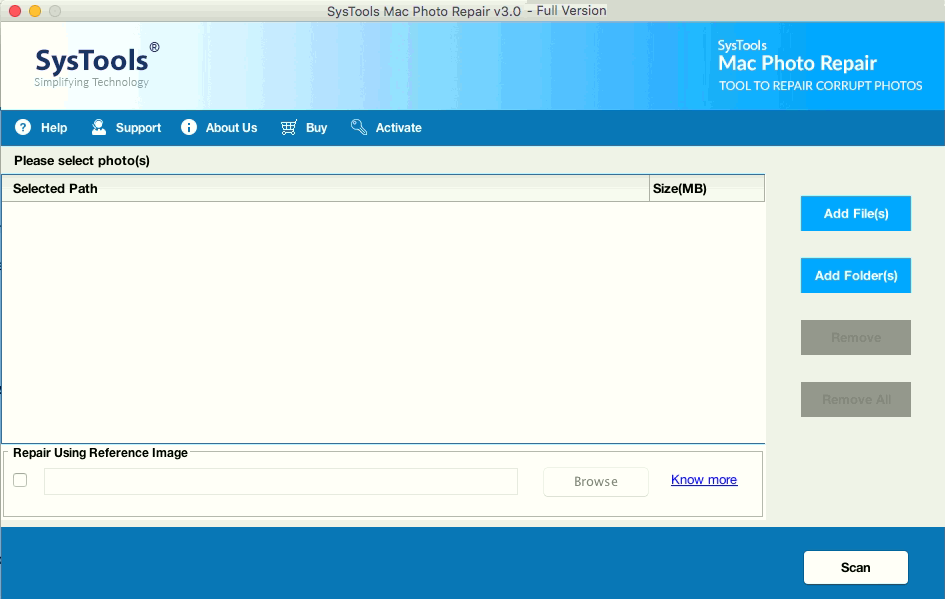
2. Afterwards, select either Add File or Folder(s) option to browse your JPEG files into the software panel.
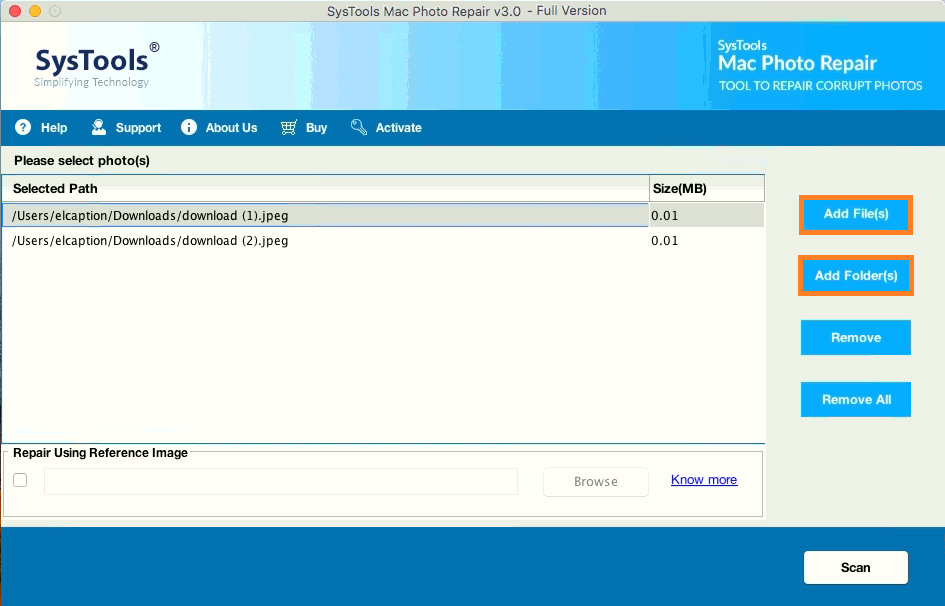
3. Hit on the Scan option after successfully adding your files into the software interface.
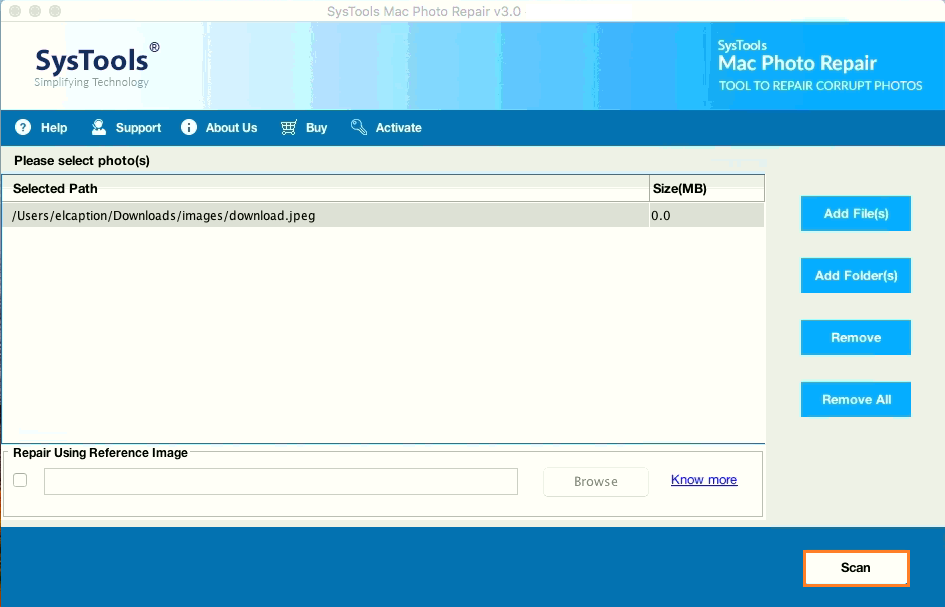
4. Users can also preview their files in the interface before the procedure. Then, press on the Save option.
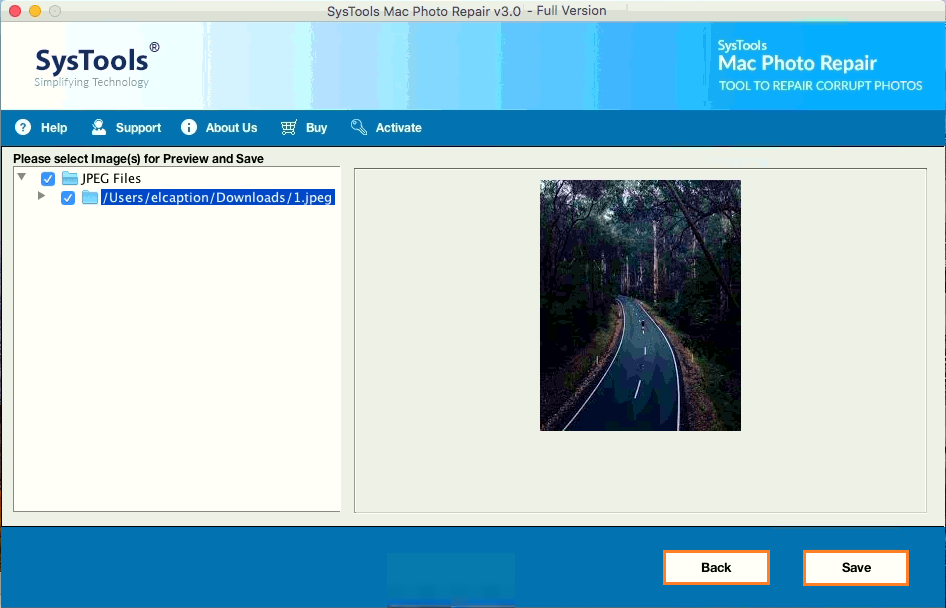
5. With the help of this tool, you can also view your the resultant report by simply clicking on the View report option. Apart from this, the final report will be generated in CSV file format.
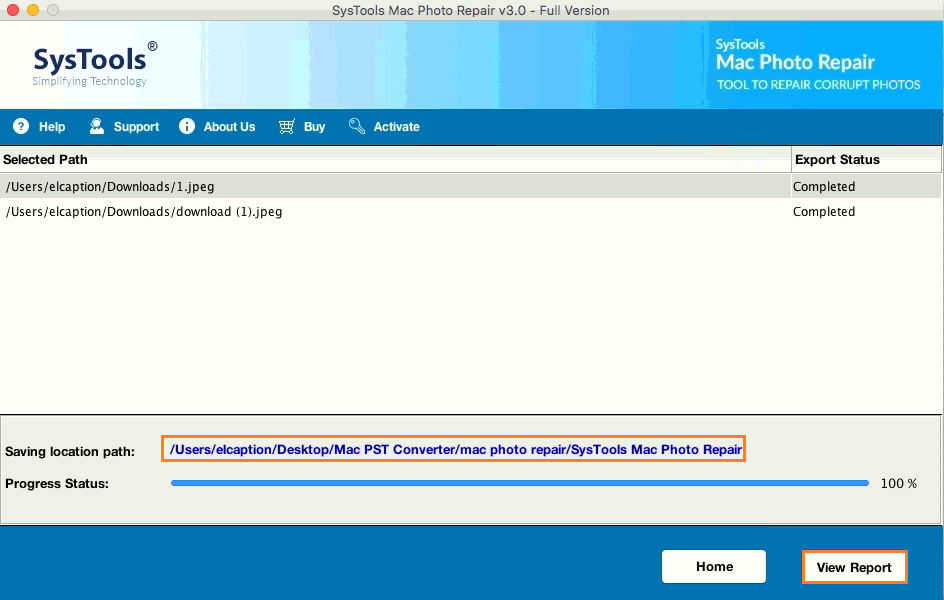
Functionalities & Features of this Tool
- Repair severely damaged Images:- In the case of severely corrupted and distorted pictures, this repair application helps to recover the embedded thumbnails that too without even damaging their visual quality at all.
- Fix Multiple Pictures at Once:- With the help of this software users can easily repair multiple images in the same format that too at the same time. It is however a quick and simple method for recovering multiple corrupted, broken or damaged JPEG files on Mac OS.
- Safe & Secure Solution:- Moreover, this repair tool helps users to recover corrupted JPEG images without any sort of issue. Also, it is a secure and reliable solution and it does not save any data on the server. Just simply download and run this application on your Mac OS.
- Easily View Repaired files:- It is easy for users to preview their repaired images. This way users can easily check for any sort of irregularity in the recovered pictures before saving them. Also, it keeps the images intact before and even after the procedure.
Last Words
This following blog explains how users can fix blurry JPEG image. Aside from this, we have also mentioned both manual and professional methods in details along side its pros and cons. Therefore, users can choose any technique choose any method that is best suited for them.
But, as we have discussed above the manual methods have some serious drawbacks that can affect the quality of the images. Furthermore, it is highly advised for users to rely on the Automated solution that we have just discussed in this following write up.
Also Read:- How to Merge Multiple TIFF Files into one PDF?

