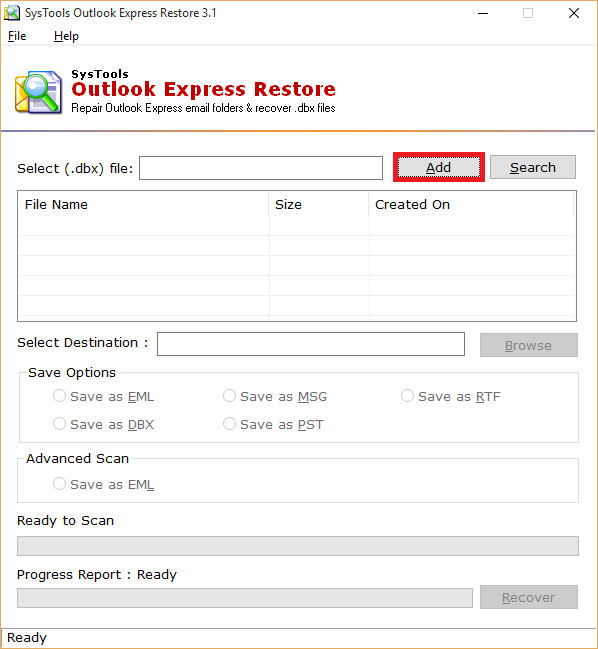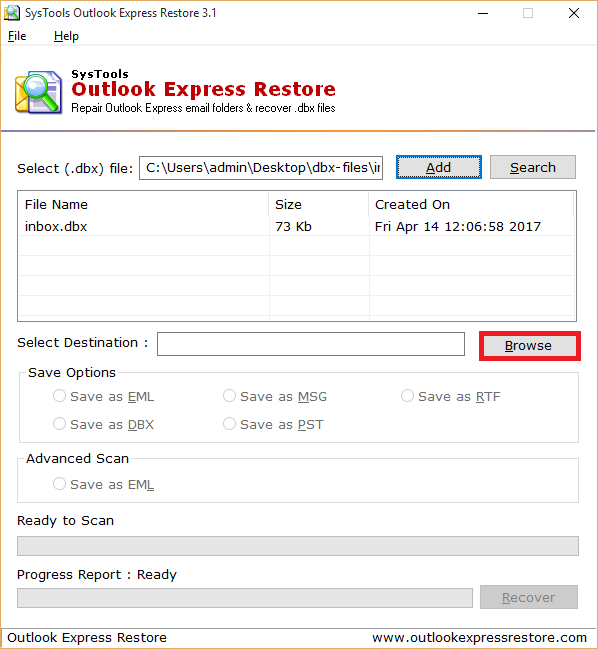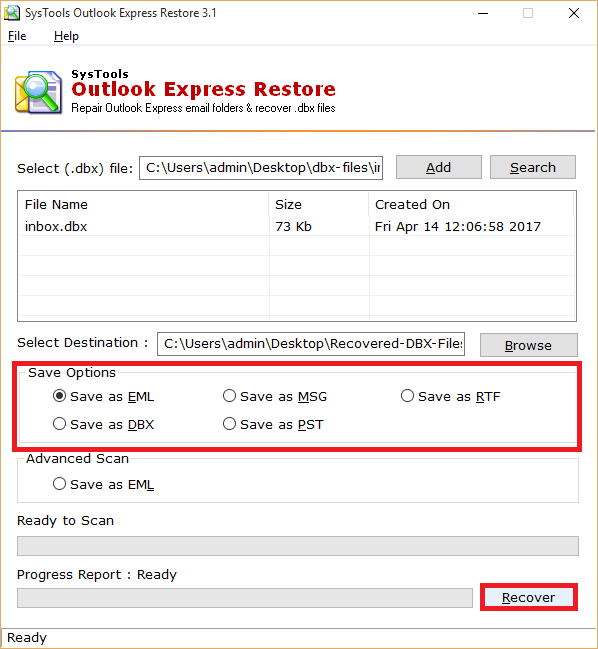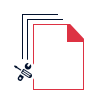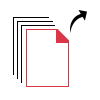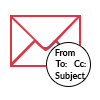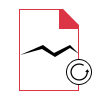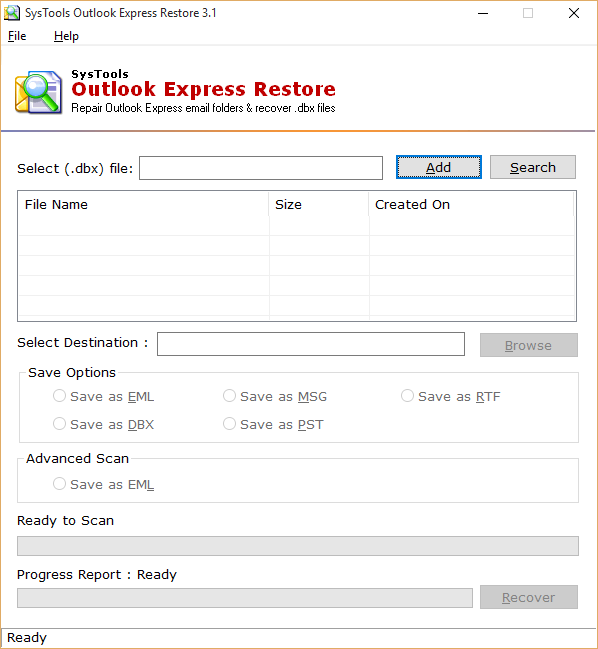One possible reason that can be attributed for the corrupt identity is that some files or folder (e.g. Folder.dbx, inbox.dbx etc.) got corrupt. Try repairing the .dbx file with the Outlook Express DBX Recovery Tool and the issue will be resolved.
The Outlook Express becomes quite unstable as the .dbx file size grows and that typically happens when the file size exceeds greater than 2 GB in size. So you are left with few options either archive the old messages or perform .dbx file compaction. But over time people have started noticing that compaction leads to .dbx file corruption and in absence of a good backup, there is not the user can do much as the corrupt file is nothing but random zeroes and ones.
When you face this type of problem one of the main causes is the corrupted Inbox.dbx file and so in order to correct the issue you need to rebuild the files such as Folder.dbx or Inbox.dbx files which you can do either by replacing it with the previous backup of it or by performing the recovery of DBX files using the Outlook Express Recovery tool. The issue might not get resolved unless all other corrupted files and folder are taken care of including your mailbox, sent/receive folder your outgoing folder etc.