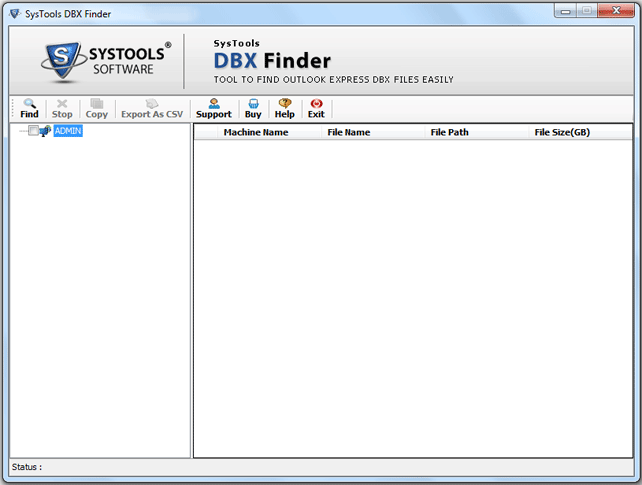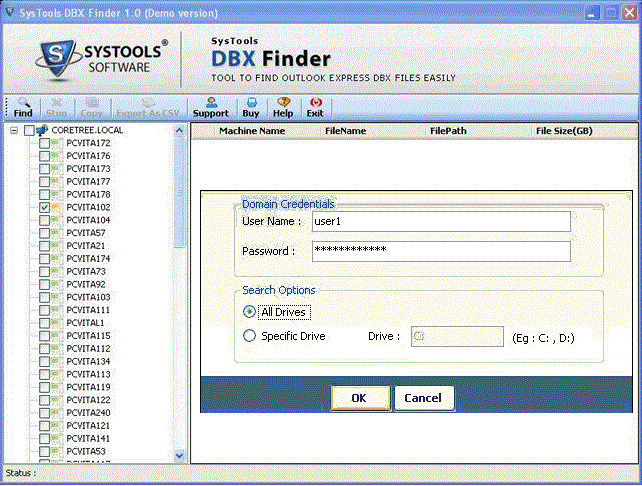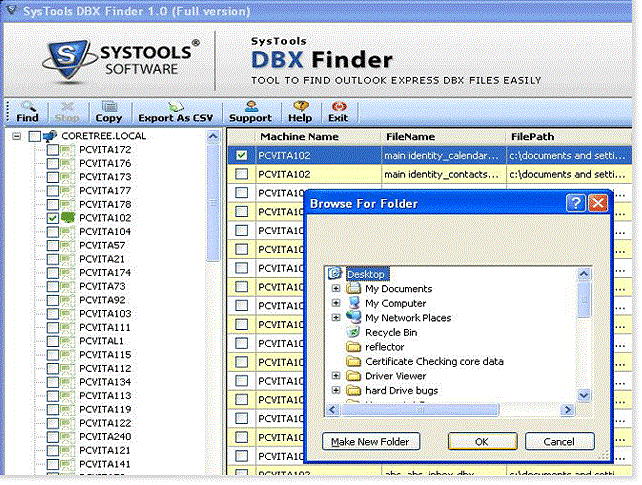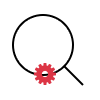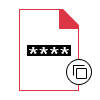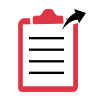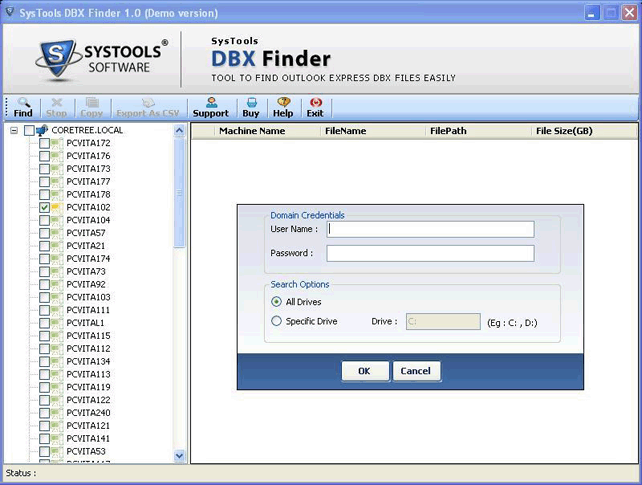The DBX File Finder comes with a host of features to help you get back all the DBX files. So, whether you are an IT administrator who wants to get all DBX files quickly or just the normal user who wants to get the DBX files hosted on multiple machines.
Some of the key features of the .dbx File Finder are listed below:
- Narrow down your search result with the advanced search filter and get all your DBX emails quickly and efficiently.
- Easily get back the .dbx data to your local machine.
- Get the whole working in CSV format which you can use for reporting or for future reference purpose.
- Get all the .dbx files in a systematic way with a list based on the attributes (name, subject, received, size etc.).
Now, when you don't know the DBX file location, there is no need to manually look or wait for hours. You can use DBX Finder to automate the whole process which can help a user to save tons of time. With the help of searching function, you can easily narrow down your result.
- Find the outbox.dbx file location in Windows XP or from other Operating System
- Get all your network attached DBX files within fraction of the time.