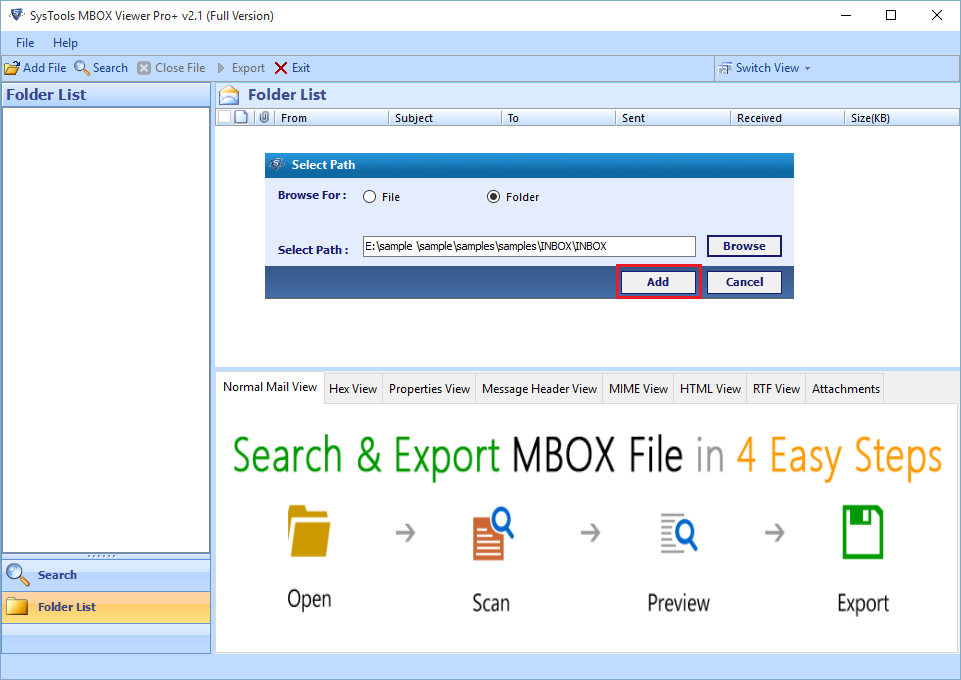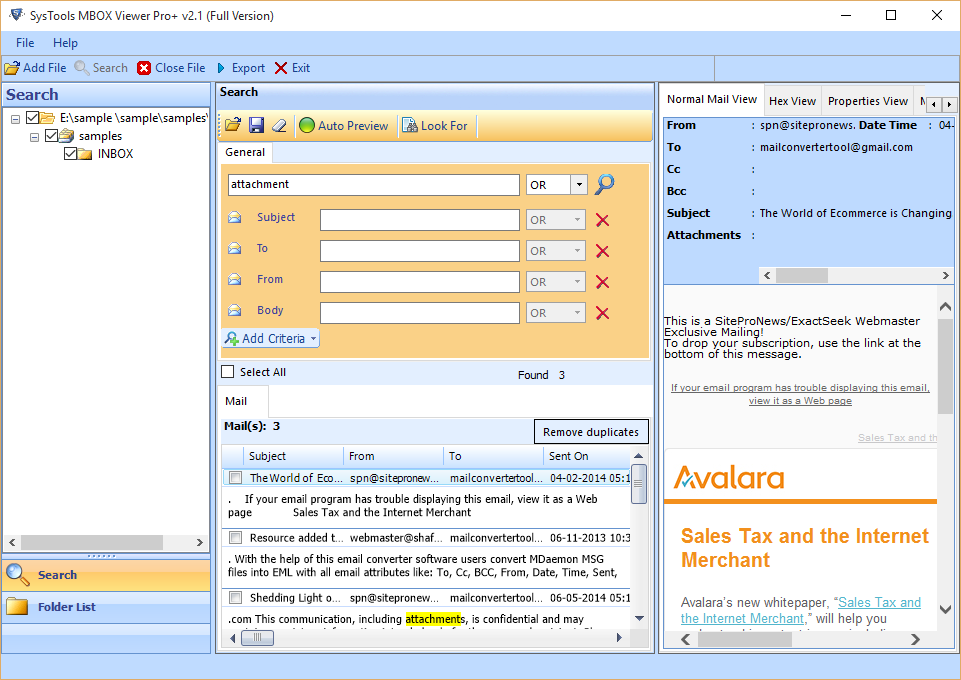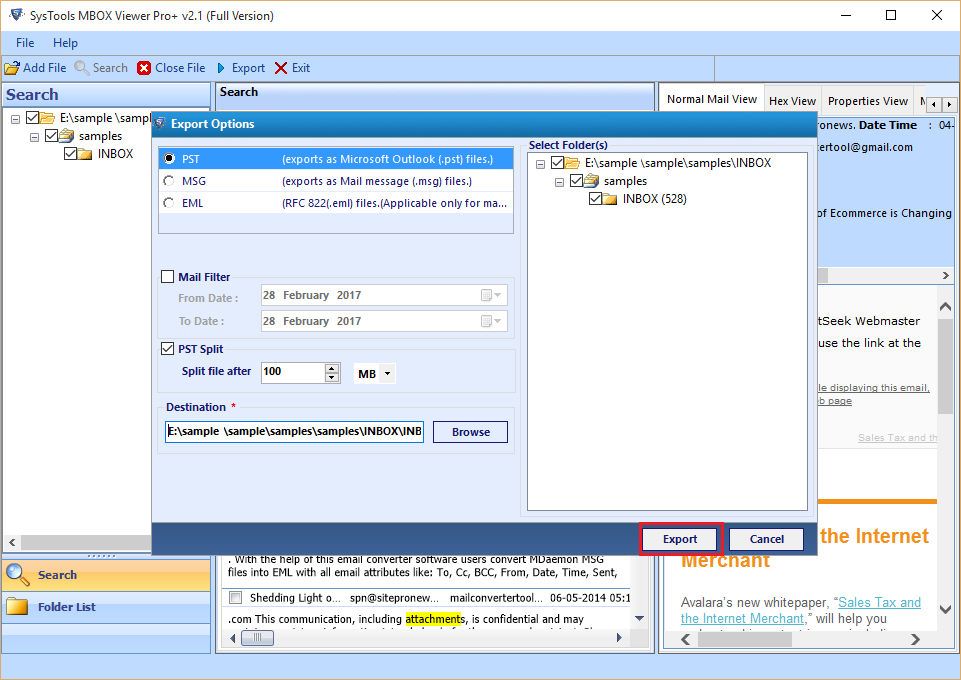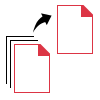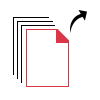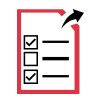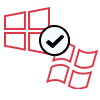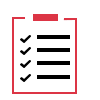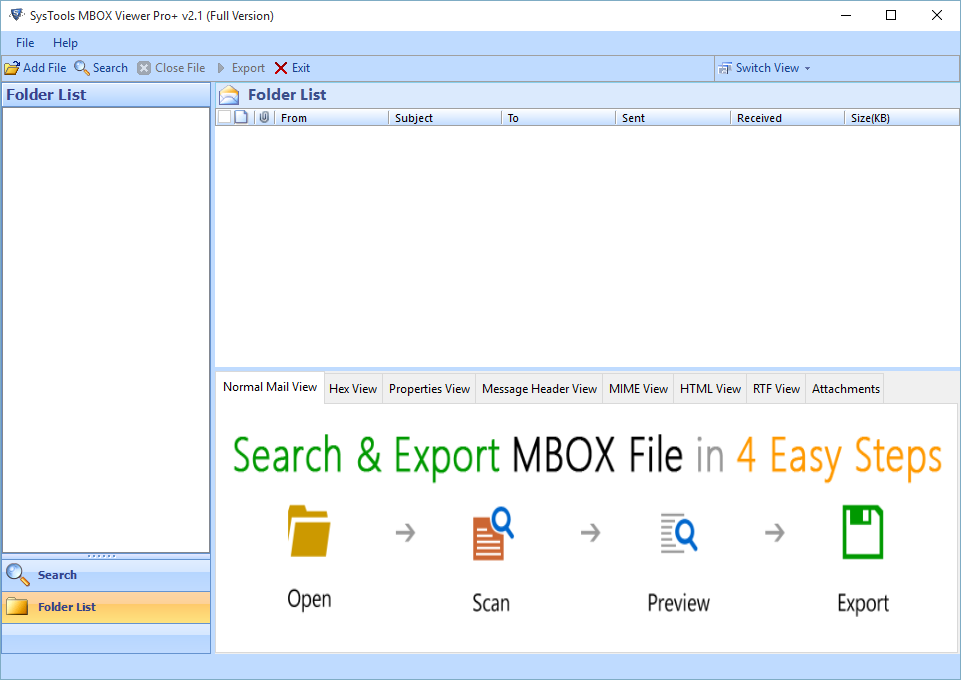Benefits of EML File Format:
- The major reason for email preservation in .eml format is because it is considered as an individual document. This feature allows achieving separate identity for each mail. It is helpful when someone replies back to an email, it gets separately saved by their subject heading. If any two emails have the same subject then also they get separated out by assigning a sequential number to it.
- Attachments are preserved in this file format and you will be able to view them exactly the same way as in MBOX format.
- Even if the messages are highly formatted, then also they get exactly re-created by most of the email clients based on EML formats.
- There are many email applications that can easily open EML message without importing them. Therefore, this feature gives a significant edge over other file formats that fails in this regard.
- Sorting is also one of the primary reason that makes people tends to convert MBOX file to EML format as the latter is more convenient in term of sorting personal and confidential materials.
Reasons for MBOX File to EML Conversion:
Over the time, people have realized that MBOX file format is great when we want to preserve all the emails at the mailbox level. But if we talk about individual level, then EML file format is the preferred choice of many users. So it is wiser to convert MBOX file to EML format if you are planning to archive your mailbox emails.
MBOX fails in one aspect that it fails to maintain the folder structure and keep the all the emails appended in a single file. It is significant and important that email data should be preserved in such a way that a user can access them easily. Therefore, EML file format helps to overcome this limitation.
Each individual EML message contains text and HTML formatting, message path, header, date/time and other crucial information that are intact and preserved. So, a user can access his single email in the form of EML file. It is better to manage them by converting MBOX to EML file format.
MBOX to EML Converter Features:
The Software helps in converting the mailbox items to EML file format by taking care of all the minor details. Every MBOX file is transferred to the desired file format keeping the Meta information intact. You will get email header, the body as well as attachments in the obtained file.
- Maintains folder structure to help you easily sort out all your emails.
- Support selective as well as batch data migration from MBOX file to EML.
- Advance naming convention to save your emails.
- Supports all Windows Operating system including Windows 10, 8.1
- Generates HTML report showing count details of data converted.