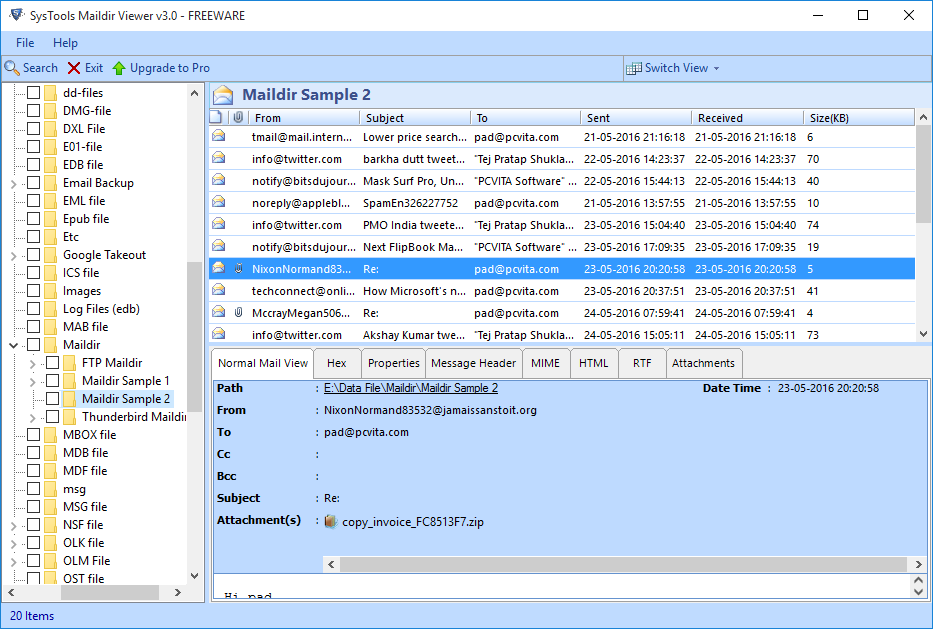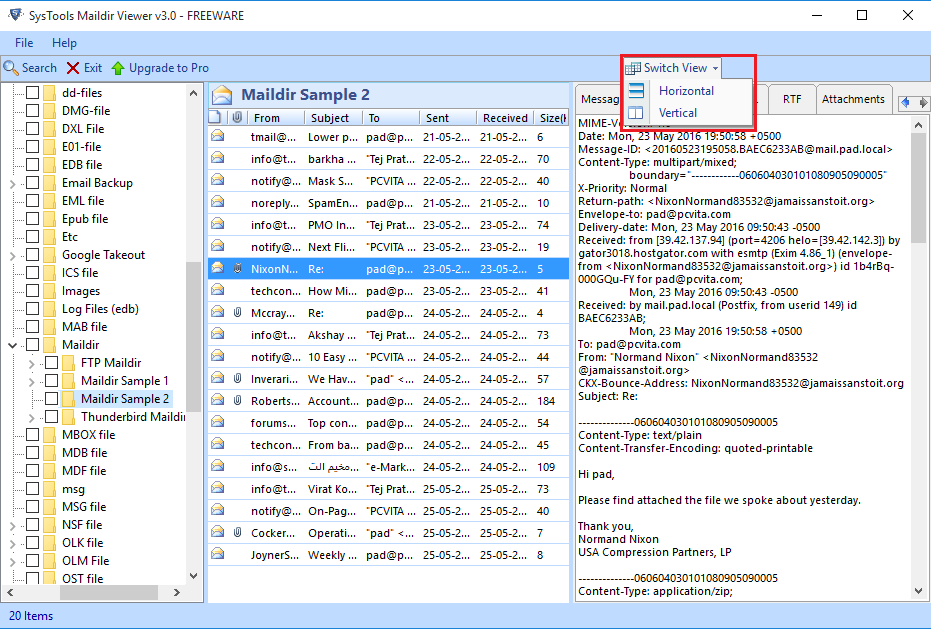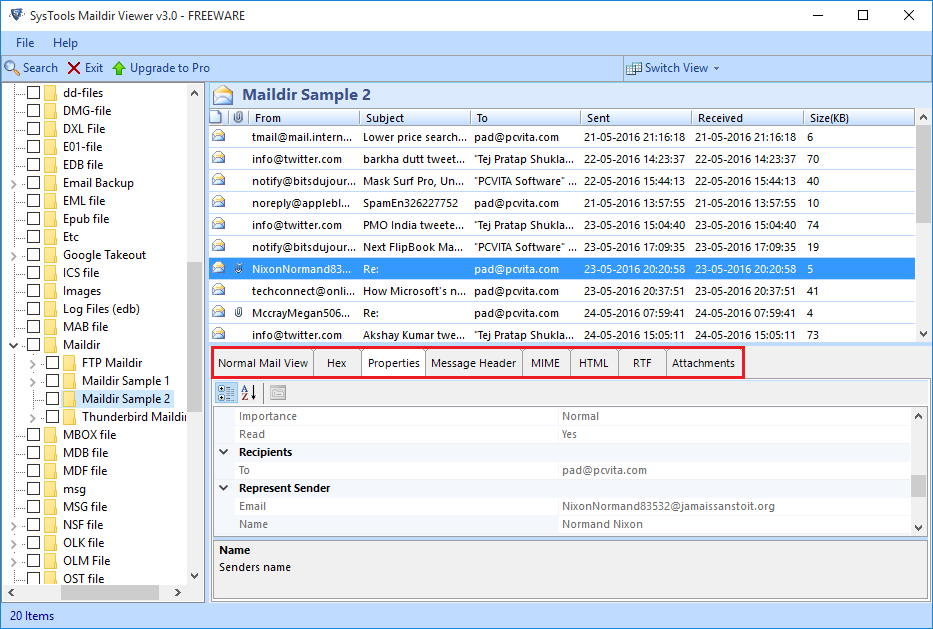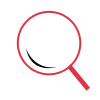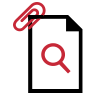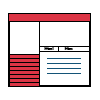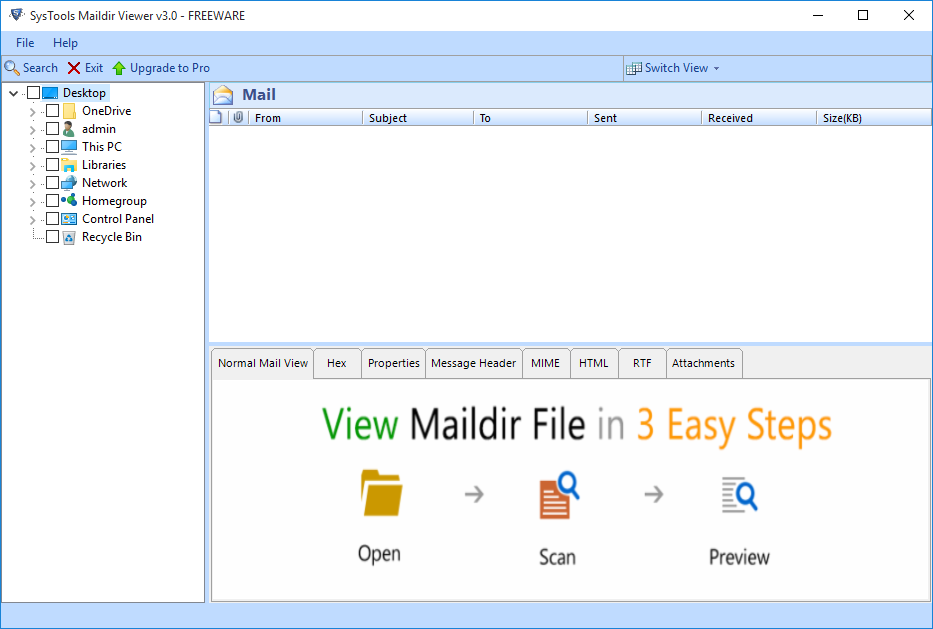Maildir is located in ~/Maildir directory. The location of mail is specified with, Mail_location = maildir:~/Maildir
It uses Maildir++directory layout by default. It contains all mailboxes that are saved in a single mail directory with dot as prefix such as:
- Maildir/.folder/
- Maildir/.folder.subfolder/
To utilize it in hierarchical directories, as mentioned:
- Maildir/folder/
- Maildir/folder/subfolder/
Users need to enable fs layout:
- mail_location = maildir:~/Maildir:LAYOUT=fs
Common files you will find in a mail directory are maildirsize, dovecot.index.log, dovecot-uidlist, dovecot.index.cache, dovecot.index.log.2, dovecot.index and folders like cur, new, tmp.