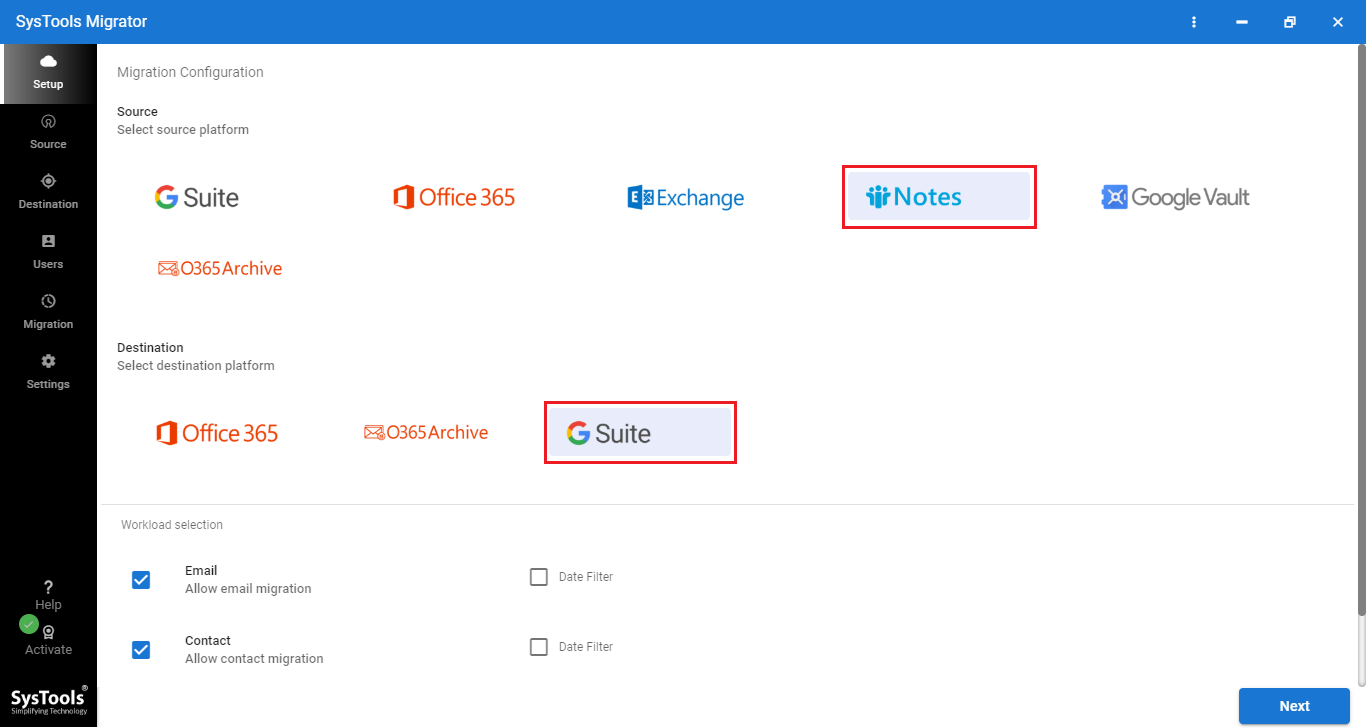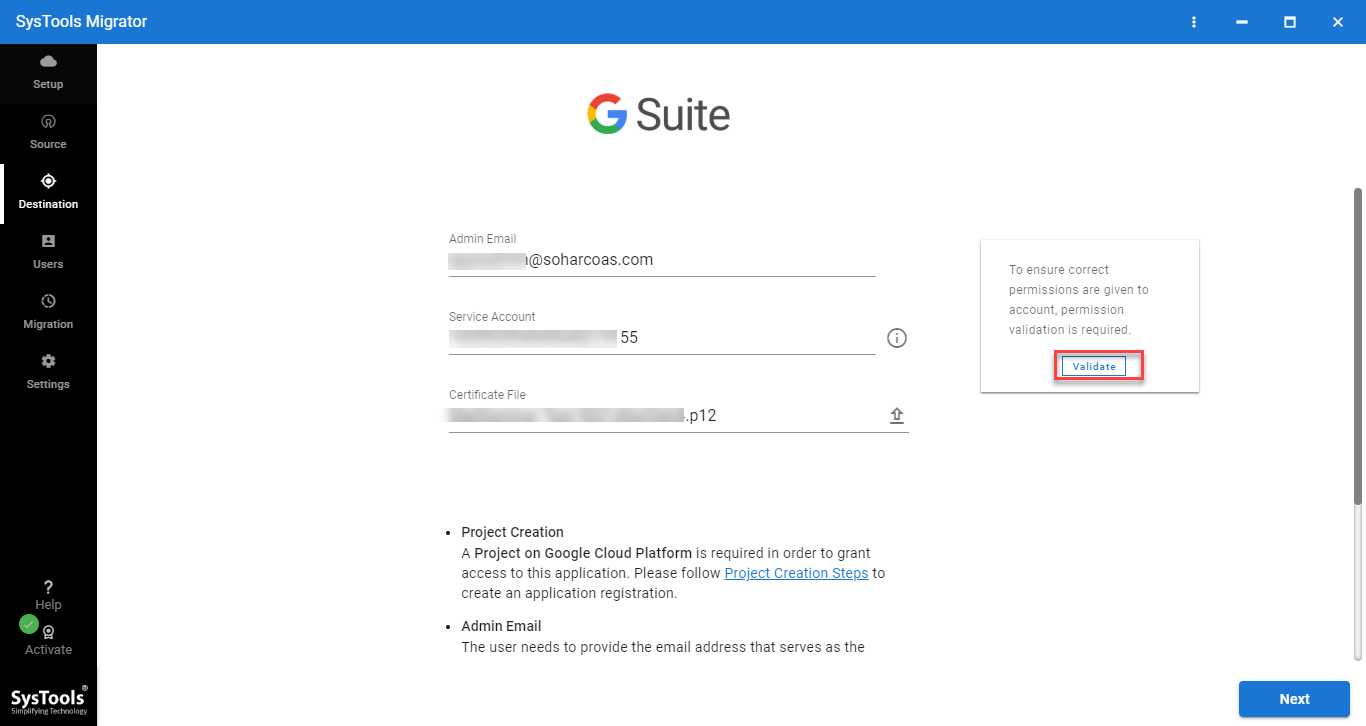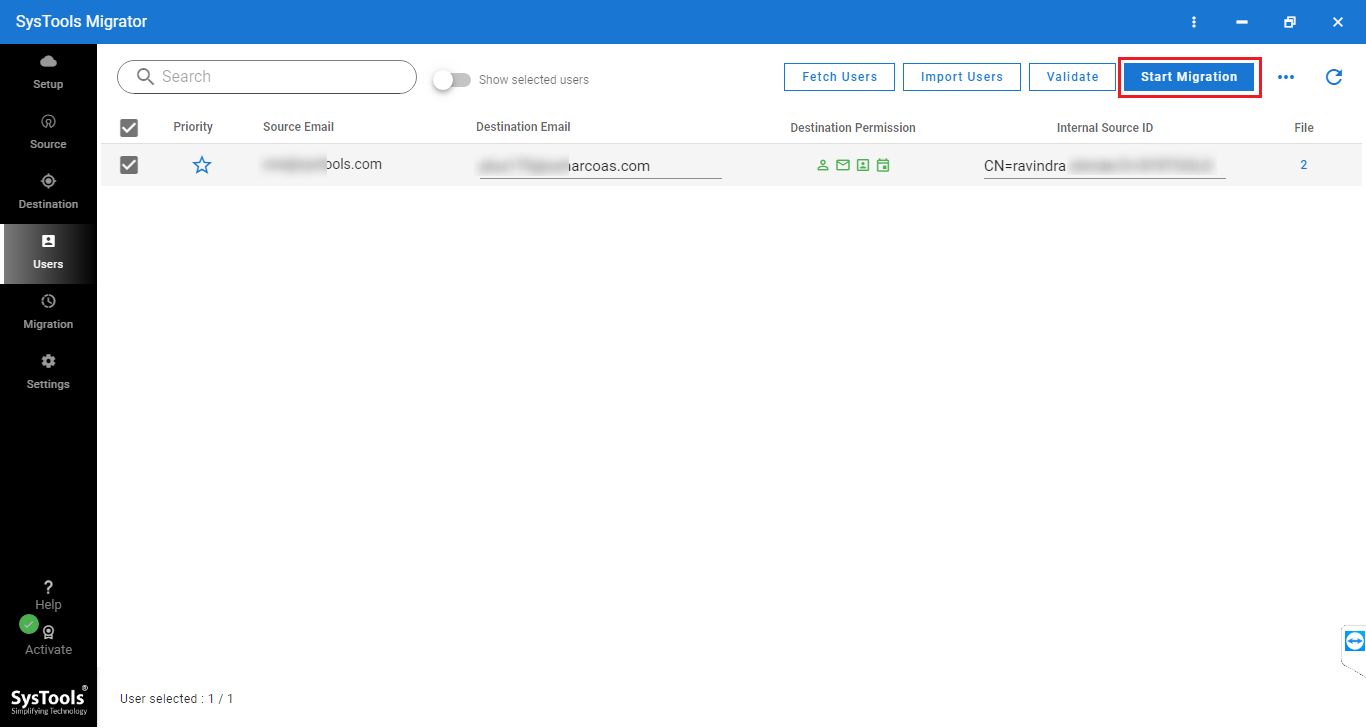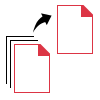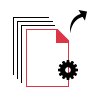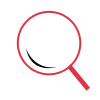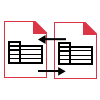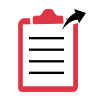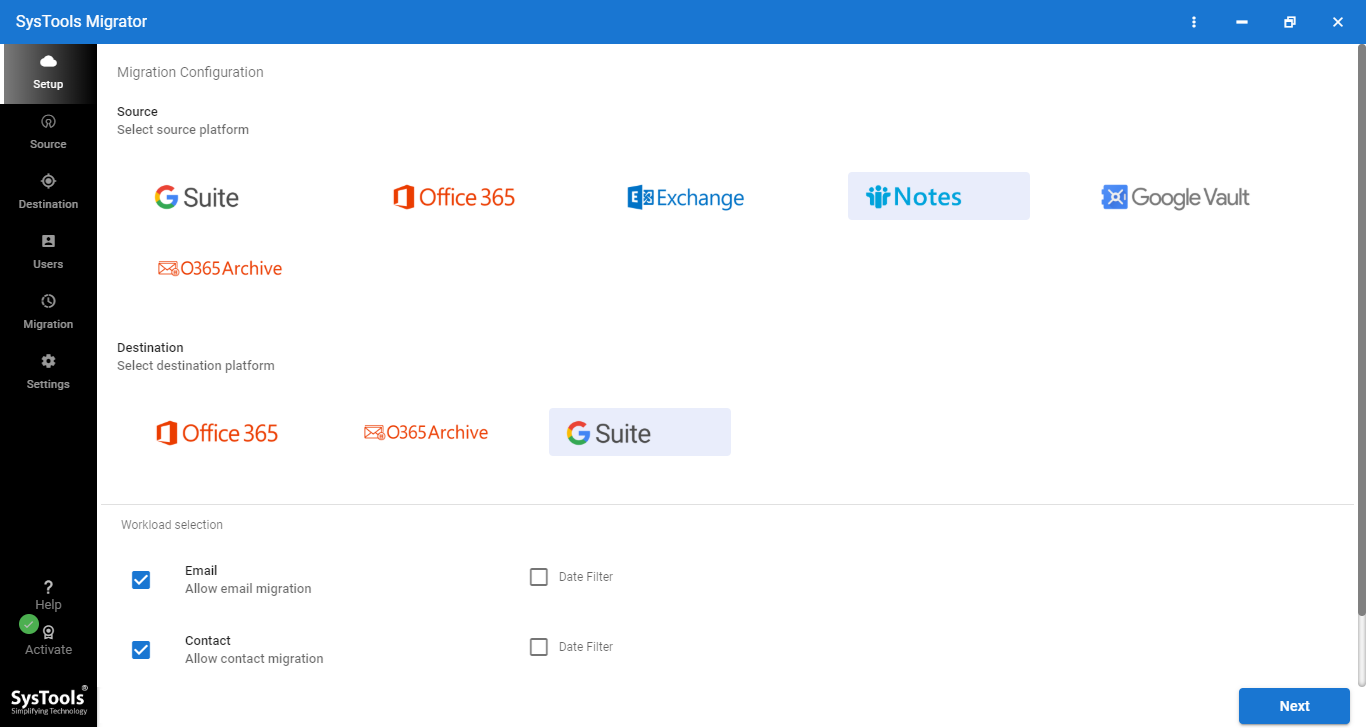Lotus Notes to G Suite Migration Tool
Impeccable Software to Migrate Data from Lotus Notes NSF to Google Workspace / Google Apps in Bulk.
- Import Multiple Lotus Notes NSF Files to Desired G Suite Account
- Migrate Emails, Contacts & Calendar From NSF File To Google Apps
- Offer Advance Date-Filter Options For Selective Data Migration
- Requires Admin Account Credentials Of Both Lotus Notes & G Suite
- Delta Migration Feature To Export Newly Arrived Data From NSF Files
- Retry Failed Items Option To Transfer Failed Lotus Notes Data
- Re-Run Full Migration Option To Transfer Skipped Mailbox Data
- Allow To Map Mailboxes Using Fetch Users or Import Users Options
- Enable Users To Set The Priority Of Accounts To Migrate First
- Lotus Notes 10.0, 9.0, or Other Versions Installation is Required