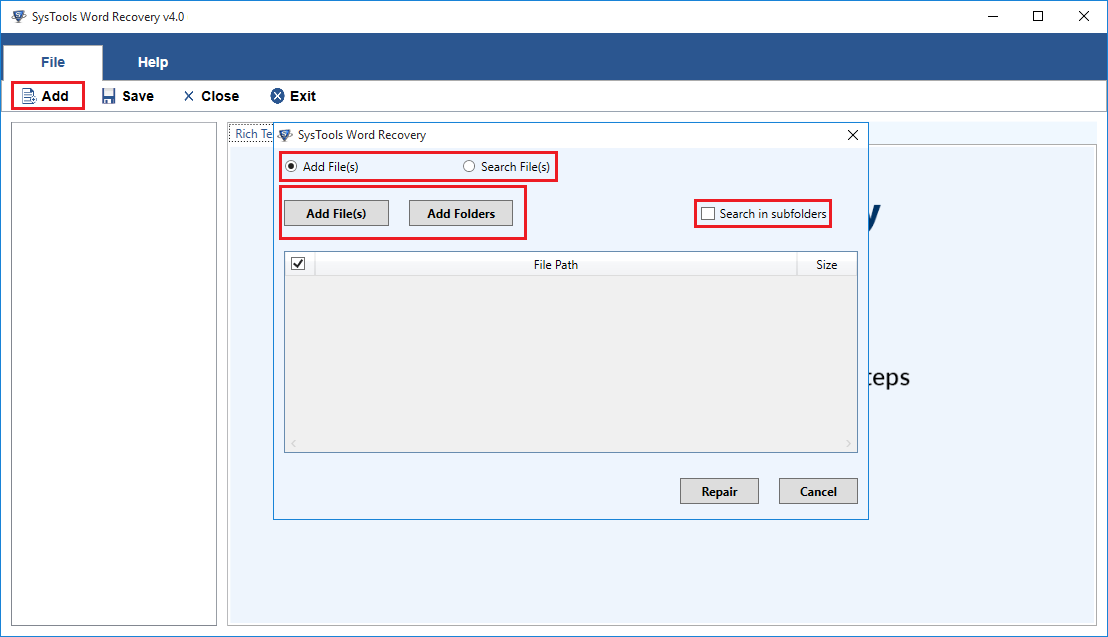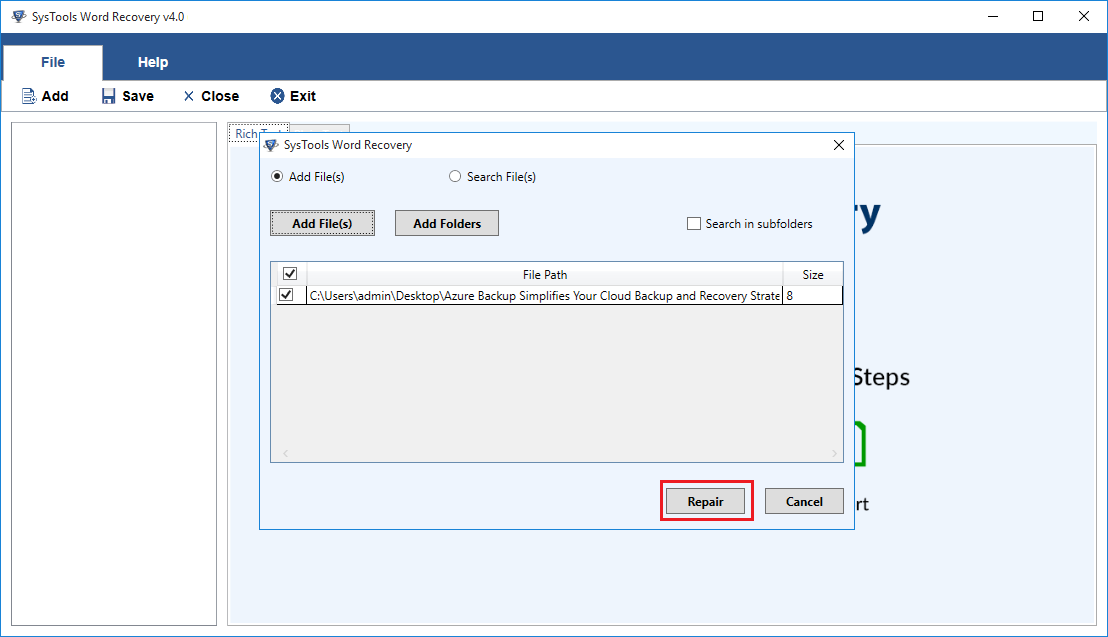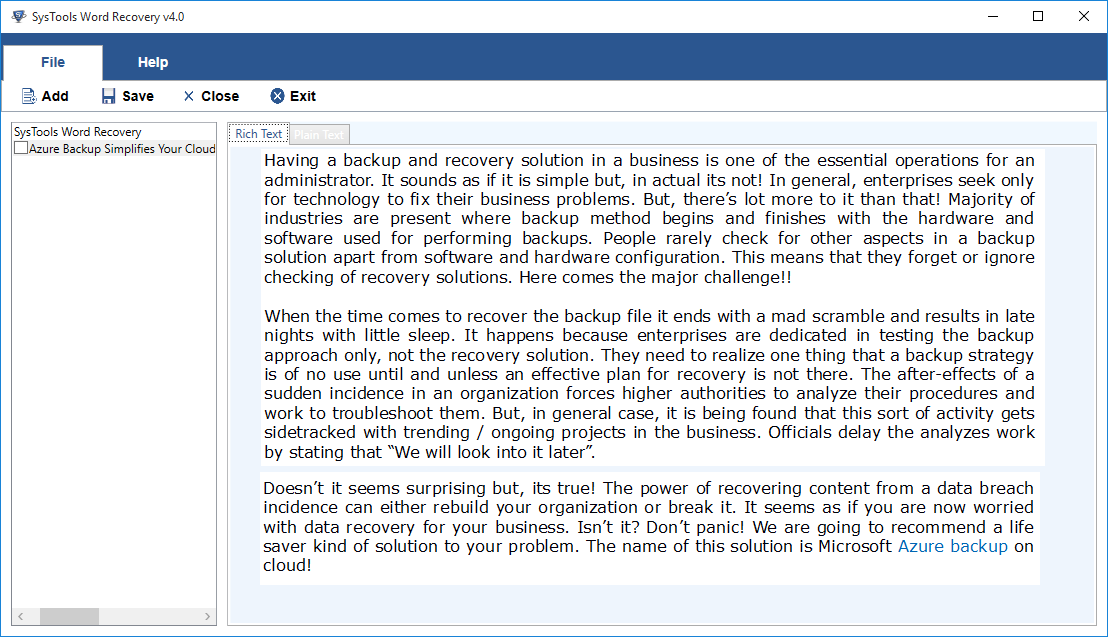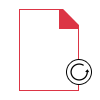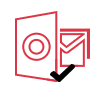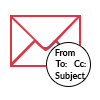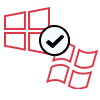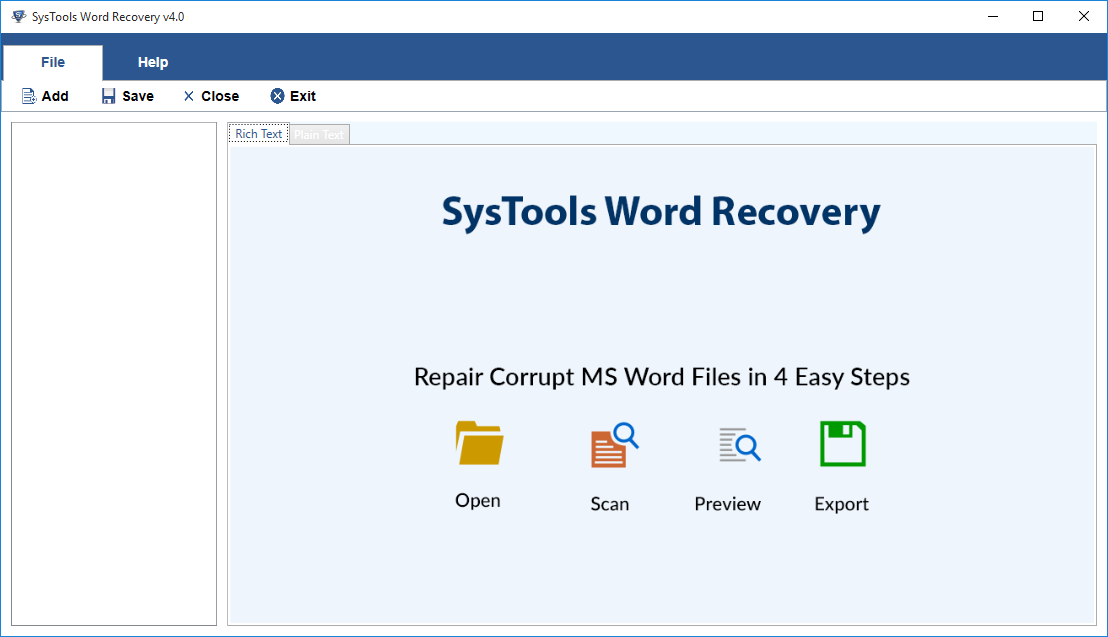FreeViewer DOCX Viewer Tool
Open, View & Read Damaged Microsoft Word DOCX Files
- Option to Open & View DOCX File of Microsoft Word
- Capable to View & Read Corrupted or Damaged DOCX File
- Recover Corrupted DOCX File and Preview in Healthy Format
- Microsoft Word Installation is Required to Open DOCX File
- Option to Save & Export the File in DOCX or RTF Format
- Supports DOCX File of Microsoft Office 2019 & Below Versions