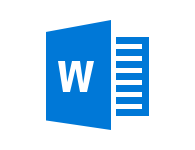
Overview of DOCX Viewer
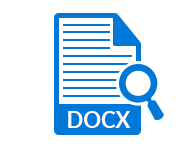
Open and View DOC Files
The DOC and DOCX file viewer designed in such a way that it open and preview all DOC files in exact form without losing a bit information. The application takes few moments and views all the data along with all its images, hyperlinks etc. The software provides dual options to upload Files or folders in the application accordingly. It makes easy for users to view bulk of data at a time. It saves users’ time as well as efforts.
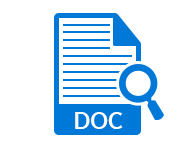
Independent Utility to View Word Files
DOC Viewer tool is completely does not need the installation of any supportive software for its working as well as it opens DOC & DOCX files without Microsoft Office. DOCX viewer software is does not have any file size as well as content length limitation to open and view the complete Microsoft Word data file. The utility is completely safe as well as secure to utilize in any machine.

No Modification in Time and Date
DOC Viewer software is programmed in such a manner that it retains the originality of complete data files. Open DOC file in original view without affecting the file quality and any user can easily view DOCX file. The DOCX reader utility after viewing the data the utility retains the date of creation and time as well in the same manner as it was. No modification in word file and it’s properties.

Maintains Integrity of Data
MS Word Doc Viewer software retains the data integrity while previewing the MS Word data. The application maintains the original font style, text alignment, size, etc. in exact form without compromising the quality of data. Easy to use graphical user interface for all types of users, Home or Professionals. DOCX reader supports by any Windows OS versions including 10, 8.1, 8, 7, etc.
Steps to Read DOC File in DOCX Viewer
Frequently Asked Question
What Clients Say
DOC Viewer ORDER NOW
| Benefits | Pro |
|---|---|
| Open and Read DOC & DOCX File | |
| Supported with all Windows Versions | |
| Support Large Size of DOC & DOCX File | |
| Save Word Documents | |
| Preview Recovered Word Documents | |
| Cost | 45 USD |
| Upgrade to Pro |