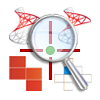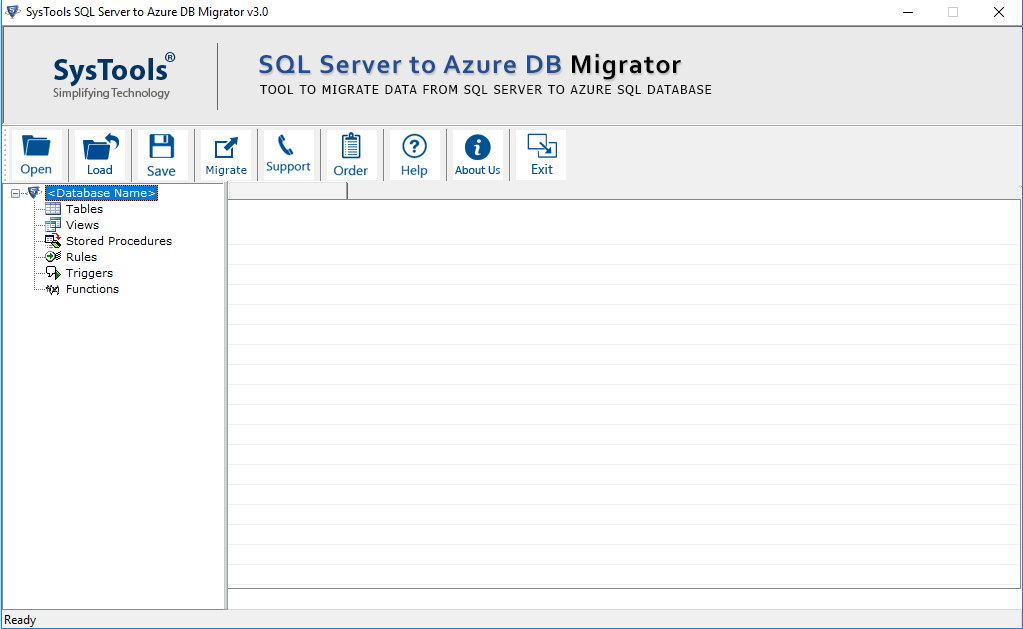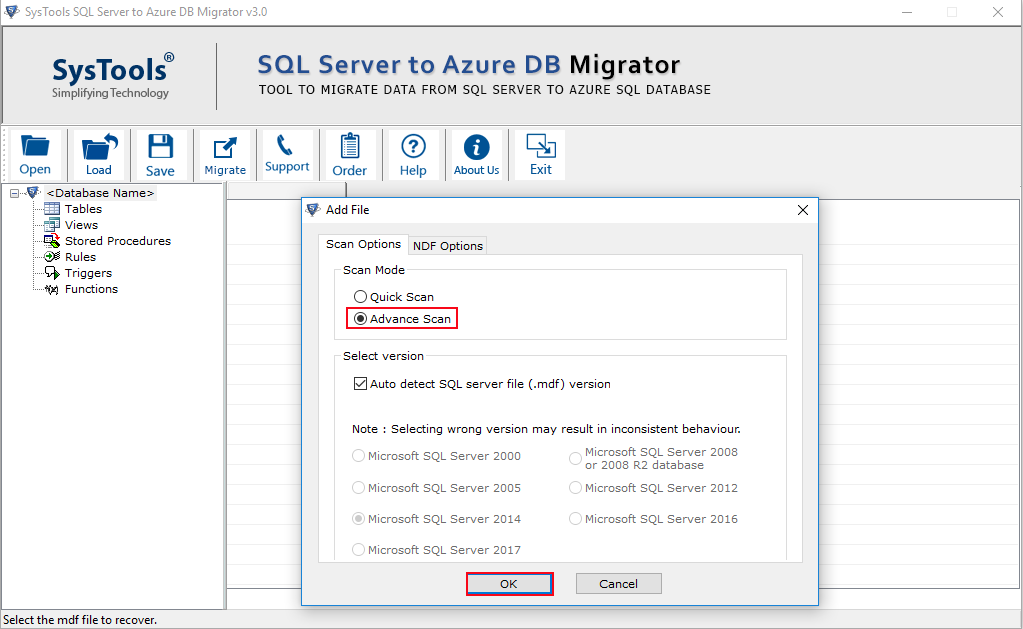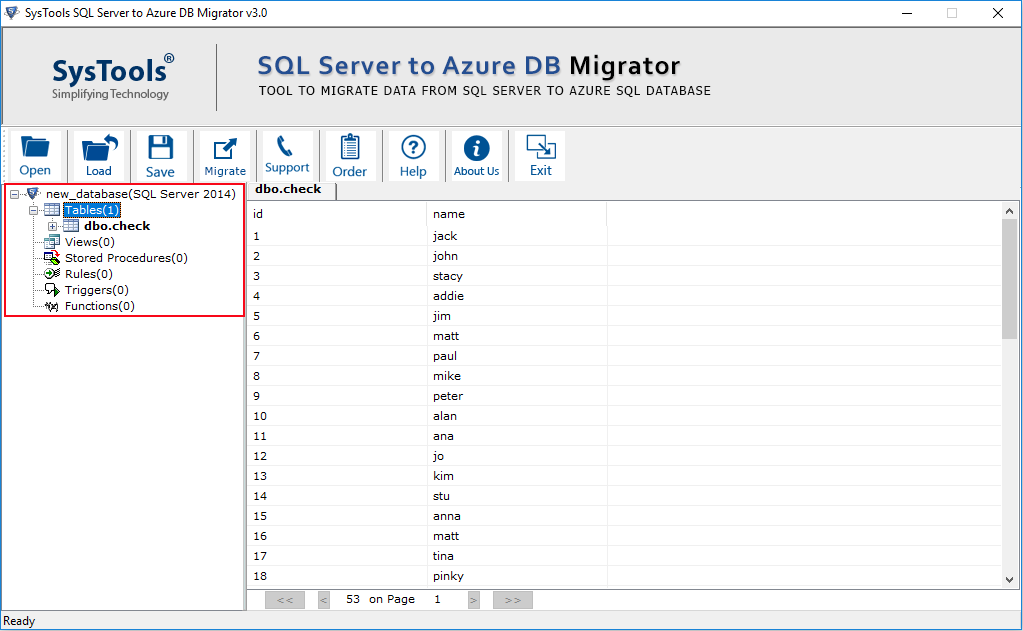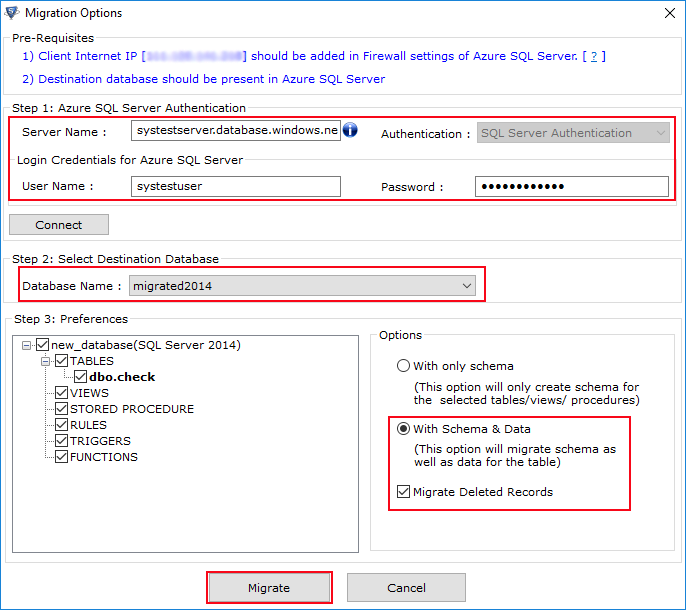SQL Server to Azure DB Migration Software
Application to Transfer SQL Server Database to Microsoft Azure SQL Database Effortlessly
Impressive Features of the SQL Server to Azure Tool
Working Steps of SQL Server to Azure DB Software
Software Specifications

Size: 11 MB Version: 3.0
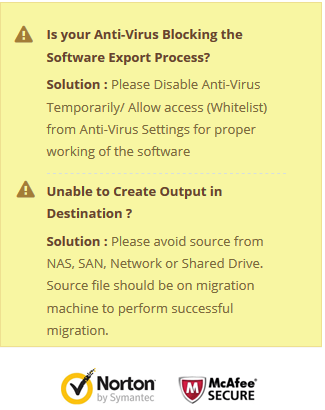
System Specifications
Application Pre-Requisites
Supported Editions
Common FAQs
Does this software migrate inaccessible SQL server database to Azure DB?
Yes, off course this SQL Server to Azure database tool is equipped with an option, to transfer corrupted/inaccessible SQL database to Azure effectively.
Can I transfer all the SQL database objects using this tool?
Yes, you can migrate all the SQL server database components effectively. With the help of this tool, user can move all items like tables, stored procedures, indexes, functions, rules, sequence etc.
Does this SQL Server to Azure DB utility able to export deleted records?
Yes, this application is capable enough to transfer their, accidentally or permanently deleted SQL database records. Sometimes, there are possibilities that users might have deleted some database items. So, this features facilitated by the software helps in an effective manner.
Does this software is compatible with Windows 10?
Yes, this third-party tool supports all advanced versions of the Windows OS. Afterward, this is compatible with Windows 10 and all below versions.
 (
(