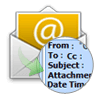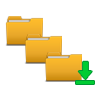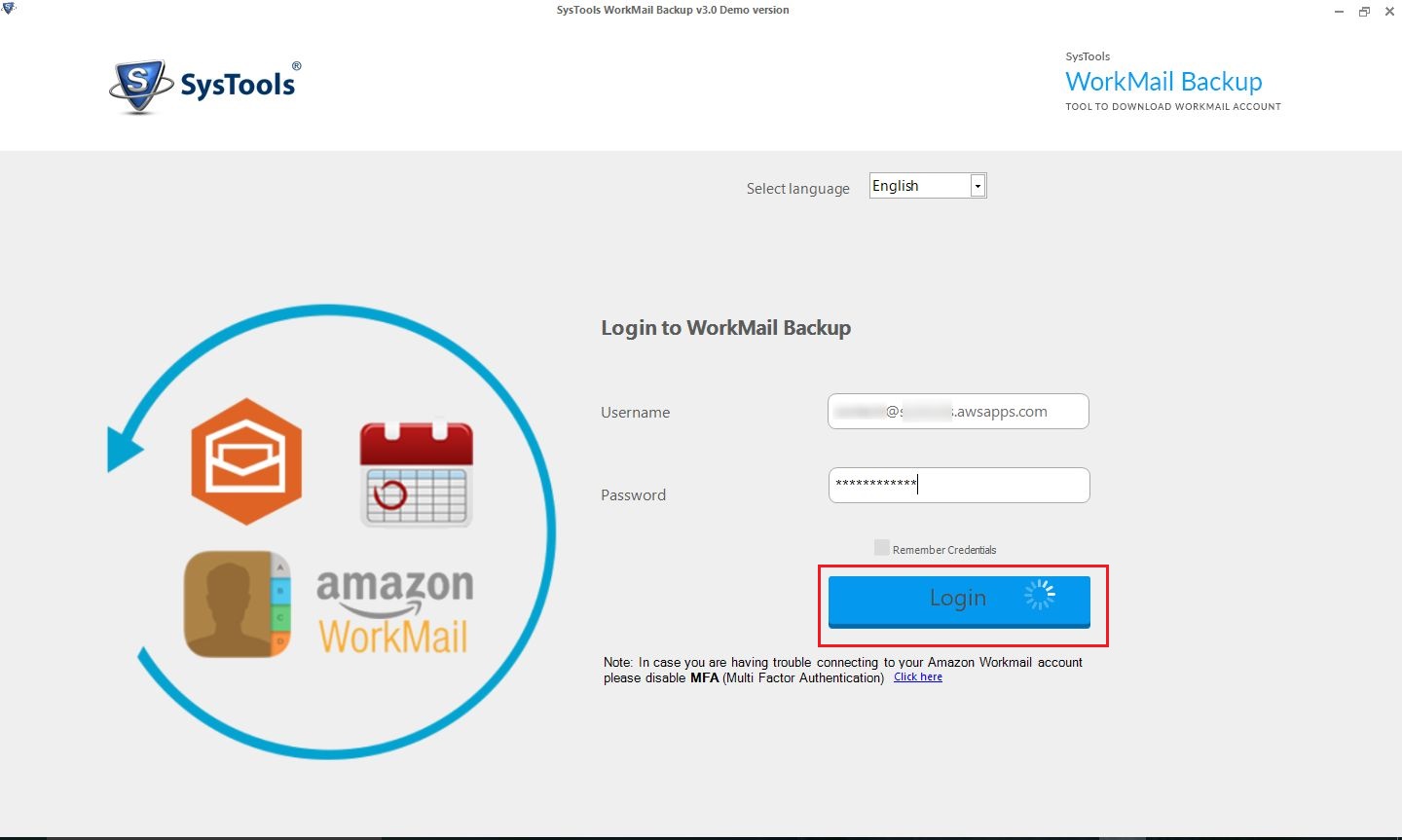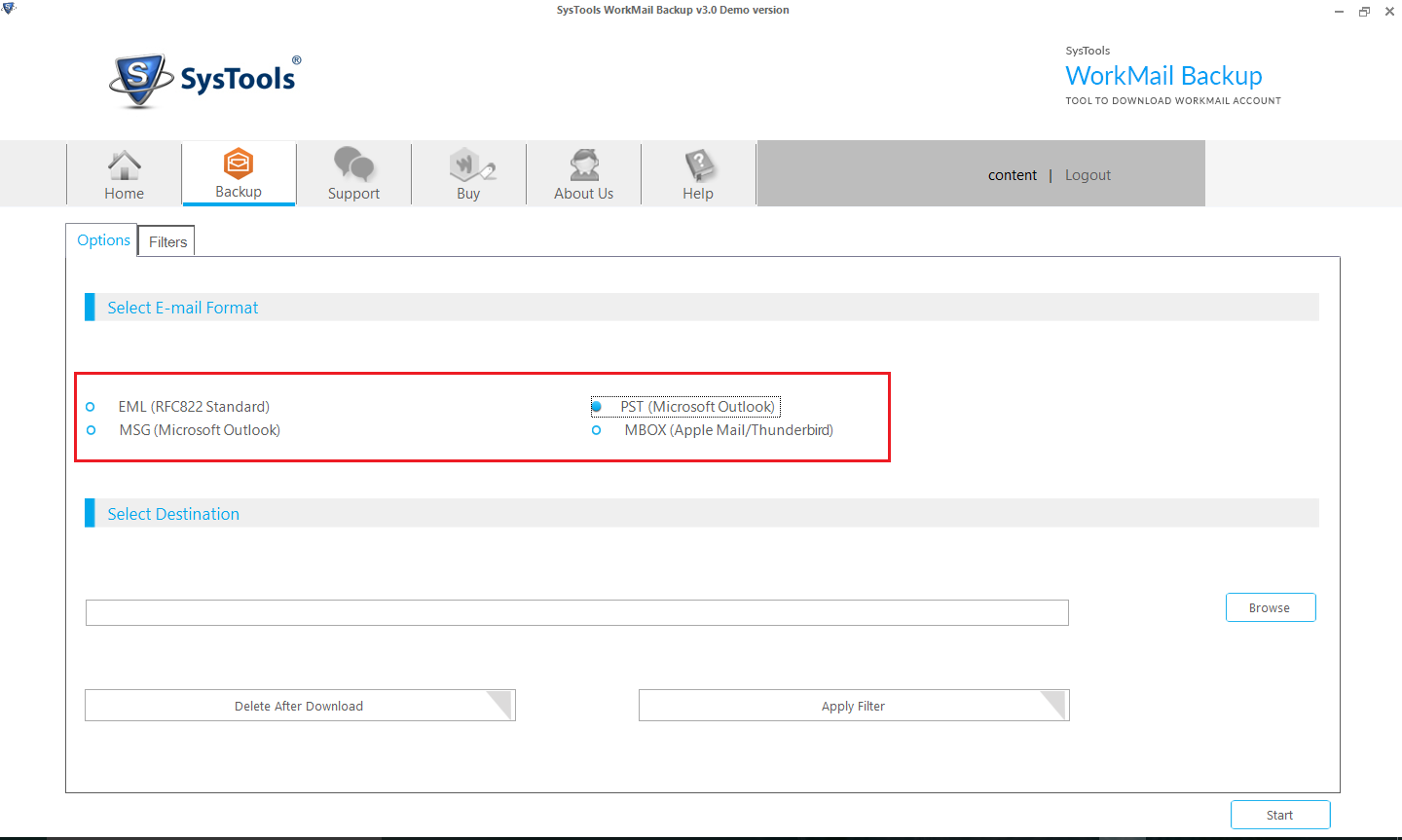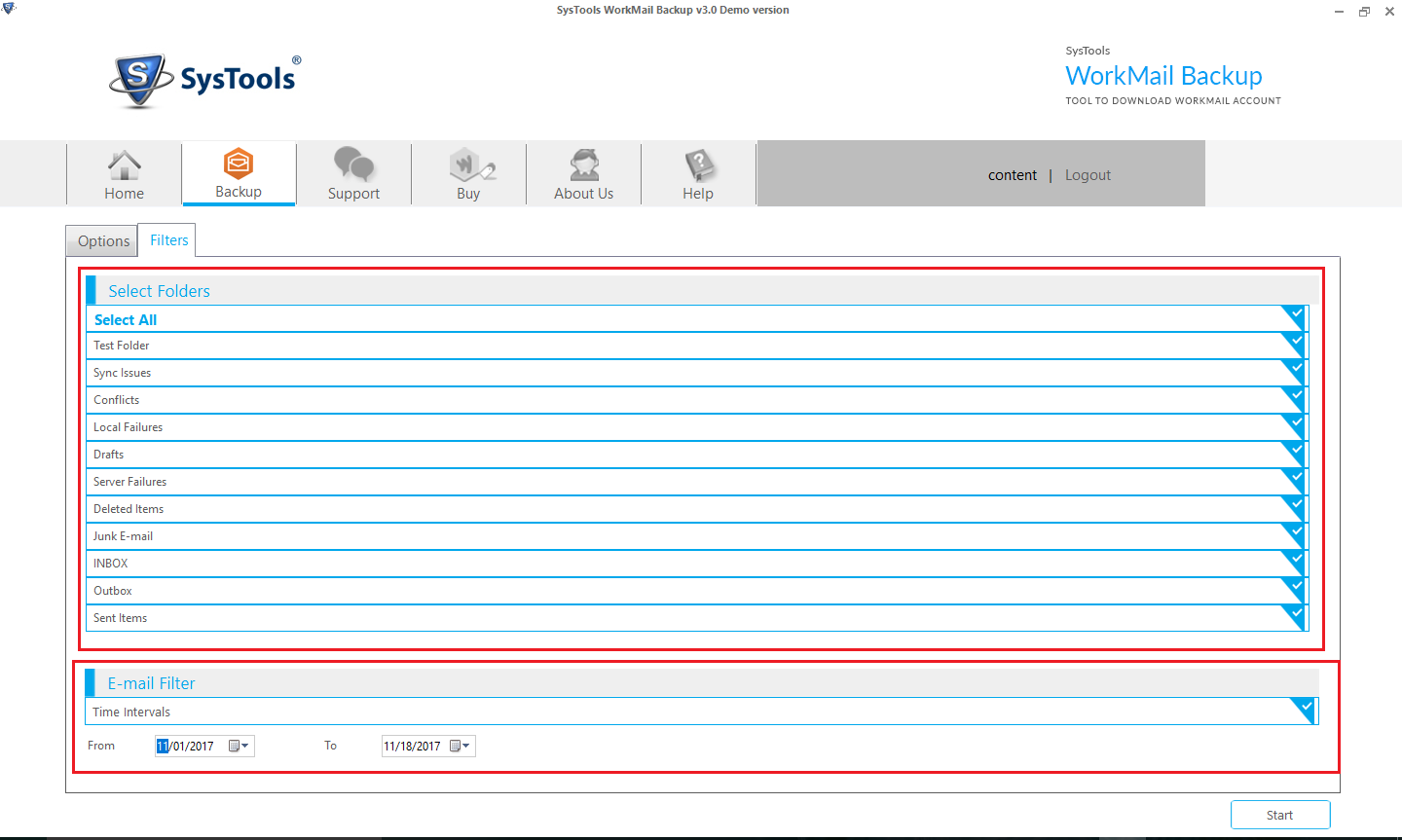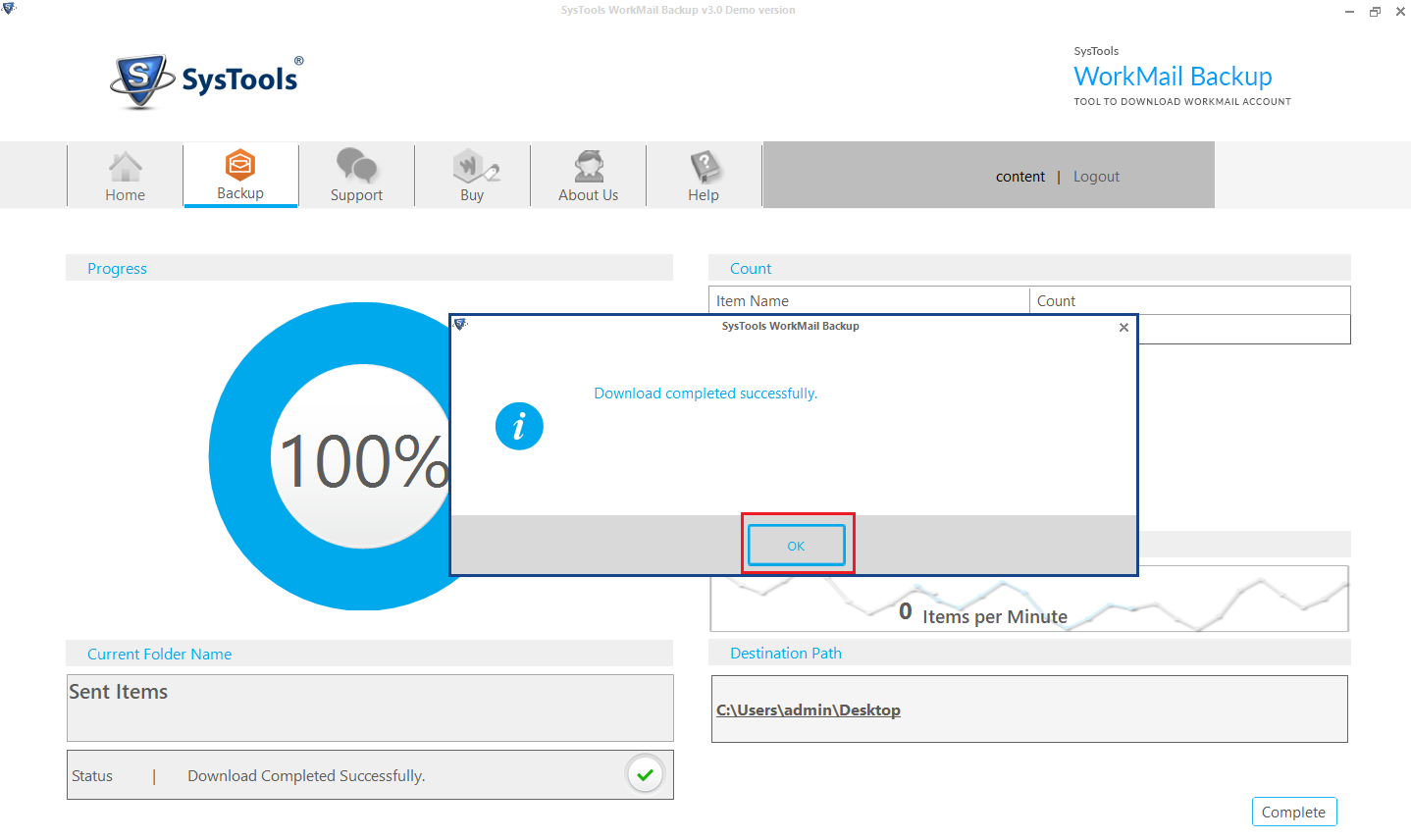Amazon WorkMail Backup Software
Archive Multiple Emails from AWS WorkMail to EML, PST, MSG, MBOX File Format
Descriptive Features of WorkMail Backup Software
Working Steps of Backup WorkMail Emails
Software Specifications

Size: 12.5 MB Version: 3.0
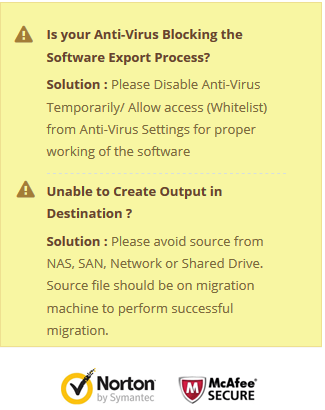
System Specifications
Application Pre-Requisites
Supported Editions
Additional Requirements
Common FAQs
Can I retrieve the lost or forgotten credentials of my AWS user profile with this utility?
No, this software only creates the backup of account data containing emails, contacts, calendars. It does not repair the forgotten or lost password of Amazon WM account.
Does this software run on Windows 10 operating system?
Yes, AWS WorkMail backup tool is totally Window-based, which supports all versions of Windows machine including Win 10, 8.1, 8 and all below versions.
Does this application enforce any file size limitation while taking WorkMail email backup?
No, users can archive all email folders without any limitation of the file size. With this WorkMail Backup Software, users can take backup WorkMail mails without putting extra efforts.
I want to maintain the folder hierarchy same as AWS WorkMail mails. Is it possible?
Yes, it is possible with the help of WorkMail Email Backup software. This tool allows preserving the original folder structure without any data loss.
Will this software provide ‘Pause & Resume’ option during WorkMail Email Backup Process?
Yes, Of Course, this tool offers "Pause & Resume" option. Whenever the backup process has become stopped users can quickly resume the same with this feature.
Client Reviews
AWS WorkMail Backup Tool Features
| Benefits | Full Version | Trial Version |
|---|---|---|
| Add Amazon WorkMail Account | ||
| Backup for Single WorkMail User | ||
| Support Default & Custom Domain | ||
| Selectively Email Folders Backup | ||
| "Delete After Download" Option | ||
| "Apply Date Filter" Feature | ||
| Maintain Folder Hierarchy | ||
| Support Windows 10 & All Previous OS Versions | ||
| Backup Amazon WorkMail Emails into PST, MBOX, EML & MSG | All Emails | First 100 Email |
| Cost | $19 | Trial |
 (
(